LG WT7400CW Common Problems and Troubleshooting
LG makes laundry easier with a modern update of the familiar top load washer. Mega capacity handles more clothes in every load, paired with TurboWash3D technology that delivers a powerful clean in less time than ever. With the ThinQ app, you can get alerts on your smartphone the minute clothes are clean, and control key washer features from anywhere, at any time. And with Smart Pairing, the washer can even tell the dryer to select a compatible drying cycle, making it the ultimate laundry hack.
LG WT7400CW Overview
LG WT7400CW is a high-efficiency smart top load washer with a capacity of 5.5 cubic feet. It features TurboWash3D technology, which creates a powerful water flow for enhanced washing performance. The washer utilizes 6Motion technology that combines different wash motions to provide a revolutionary cleaning experience.
With ThinQ Care and the ThinQ app, users can receive notifications about usage, maintenance, and get early diagnosis right on their phones. The washer also offers Smart Pairing with compatible dryers and includes features like Water Plus, ColdWash Technology, NeveRust Stainless Steel Tub, and more.
Product Details
| Product Height | 44 1/2 inches |
|---|---|
| Product Width | 27 inches |
| Product Depth | 28 7/16 inches |
| Height With Door Open | 57 1/4 inches |
| Capacity | 5.5 cubic feet |
| High-Efficiency | Yes |
| Steam Function | No |
| Washing Mechanism | Impeller |
| Washer Load Type | Top load |
| Matching Dryer Model Number | DLE7400WE, DLG7401WE |
| App-Controlled | Yes |
| App-Controlled Features | Start laundry, Get alerts, ThinQ Care |
| Color Finish | White |
Features
- 5.5 cu. ft. mega capacity
- TurboWash3D Technology
- 6Motion technology
- ThinQ Care
- ThinQ Technology with Smart Pairing
- Water Plus
- ColdWash Technology
- NeveRust Stainless Steel Tub
- Direct Drive Motor 10-year limited warranty
- ENERGY STAR certified
- SlamProof Glass Lid
- TrueBalance anti-vibration & LoDecibel quiet operation
- TubClean system
- SpeedWash Cycle
- Requires fill hose (not included) for standard hook-up upon delivery
Causes of Common Problems with the LG WT7400CW
This article will address possible problems and solutions with the LG WT7400CW washing machine based on its common usage and features.
1. Unbalanced Load
Description: The washer is experiencing excessive vibrations or is unable to spin due to an unbalanced load.
Cause: Uneven distribution of laundry items inside the drum can lead to an unbalanced load.
Troubleshooting:
- Pause the cycle and redistribute the laundry evenly in the drum.
- Restart the cycle and ensure the load is balanced.
2. Error Code UE (Unbalanced Error)
Description: The washer displays the UE error code, indicating an unbalanced load.
Cause: The washer’s sensors detect an unbalanced load during the spin cycle.
Troubleshooting:
- Pause the cycle and redistribute the laundry evenly in the drum.
- Restart the cycle and ensure the load is balanced.
3. Foul Odor in the Drum
Description: There is a persistent foul odor coming from the washer drum.
Cause: Accumulation of dirt, detergent residue, and moisture can lead to the growth of mold and mildew inside the drum.
Troubleshooting:
- Run a TubClean cycle with a specialized washing machine cleaner or a mixture of white vinegar and baking soda.
- Wipe the drum, door, and gaskets with a damp cloth after each use and leave the door open to allow air circulation.
4. Long Wash Cycle
Description: The wash cycle takes longer than usual to complete.
Cause: The washer may be using additional wash motions or the load size and fabric type selected may require longer washing times.
Troubleshooting:
- Ensure that the selected wash cycle is appropriate for the load size and fabric type.
- Consider using the SpeedWash Cycle for small, lightly soiled loads that need to be refreshed quickly.
5. Excessive Noise during Operation
Description: The washer produces loud or unusual noises during operation.
Cause: Loose objects, foreign debris, or an
6. Washer Does Not Start
Description: The washer does not start when the start button is pressed.
Cause: Possible causes include power issues, a faulty control panel, or a door that is not fully closed.
Troubleshooting:
- Check if the washer is properly plugged into a working power outlet.
- Ensure that the control panel is not locked or displaying any error codes. If so, refer to the user manual for troubleshooting steps.
- Make sure the washer’s door is fully closed and latched.
7. Excessive Suds
Description: The washer produces excessive suds during the wash cycle.
Cause: Using too much detergent or using a high-sudsing detergent can result in excessive sudsing.
Troubleshooting:
- Reduce the amount of detergent used per load, following the manufacturer’s recommendations.
- If suds persist, run an additional rinse cycle to remove excess detergent from the clothes.
8. Water Leakage
Description: Water leaks from the washer during operation.
Cause: Possible causes include loose or damaged hoses, a malfunctioning water inlet valve, or an improperly sealed door.
Troubleshooting:
- Check all hoses connected to the washer for any signs of leaks or damage. Tighten or replace hoses as necessary.
- Inspect the water inlet valve for any leaks or malfunctions. Replace the valve if needed.
- Ensure that the washer’s door is securely closed and the seal is intact. Clean the door seal regularly to remove any debris that may prevent a proper seal.
9. Error Code OE (Drainage Error)
Description: The washer displays the OE error code, indicating a drainage issue.
Cause: The washer is unable to drain properly due to a clog in the drain hose, a blocked drain filter, or a malfunctioning drain pump.
Troubleshooting:
- Check the drain hose for any kinks or clogs. Straighten the hose and remove any obstructions.
- Clean the drain filter located at the front bottom of the washer. Remove any debris or lint that may be blocking the filter.
- Inspect the drain pump for any signs of damage or blockage. Clear any obstructions and ensure the pump is functioning properly.
10. Error Code UE (Unbalanced Error) with Small Loads
Description: The washer displays the UE error code specifically when running small loads.
Cause: Small loads may not distribute evenly in the drum, causing an unbalanced condition during the spin cycle.
Troubleshooting:
- Add additional items to the small load to help distribute the weight more evenly.
- Try using the SpeedWash Cycle for small loads as it reduces the wash time and minimizes unbalanced conditions.
11. Error Code DE (Door Error)
Description: The washer displays the DE error code, indicating a problem with the door.
Cause: The door may not be closed properly, the door latch may be faulty, or there may be an obstruction preventing the door from closing.
Troubleshooting:
- Ensure that the door is firmly closed and latched. Check for any obstructions that may be blocking the door.
- Inspect the door latch for any signs of damage or misalignment. Replace the latch if necessary.
- Restart the washer and see if the DE error code persists. If it does, contact customer support for further assistance.
12. Noisy Spin Cycle
Description: The spin cycle of the washer produces loud noises or excessive vibrations.
Cause: Possible causes include an unbalanced load, loose components, or worn-out suspension springs.
Troubleshooting:
- Pause the cycle and redistribute the laundry evenly in the drum to ensure a balanced load.
- Check for any loose components, such as agitator or dispenser parts, and tighten them if necessary.
- Inspect the suspension springs for signs of wear or damage. Replace the springs if needed.
13. Inaccurate Water Level
Description: The washer fails to fill with the correct amount of water according to the selected water level.
Cause: The water level sensor or the pressure switch responsible for detecting water levels may be malfunctioning.
Troubleshooting:
- Check for any kinks or blockages in the water inlet hoses that may be affecting water flow. Straighten the hoses and remove any obstructions.
- Inspect the water level sensor or pressure switch for any signs of damage or malfunction. Replace the faulty component if necessary.
- Run the washer with a different water level setting to see if the issue persists. If it does, contact customer support for further assistance.
14. Error Code LE (Motor Error)
Description: The washer displays the LE error code, indicating a problem with the motor.
Cause: The motor or its components may be malfunctioning or experiencing electrical issues.
Troubleshooting:
- Restart the washer and see if the LE error code clears. If it persists, unplug the washer and plug it back in after a few minutes to reset the control board.
- Inspect the motor and its wiring connections for any signs of damage or loose connections. Secure any loose connections and replace the motor if necessary.
- If the LE error code continues to appear, contact customer support for further assistance or to schedule a repair.
15. Excessive Detergent Residue
Description: The washer leaves behind excessive detergent residue on the clothes after a wash cycle.
Cause: Using too much detergent or using a low-quality detergent can result in excessive residue.
Troubleshooting:
- Reduce the amount of detergent used per load, following the manufacturer’s recommendations.
- Switch to a high-quality, HE (high-efficiency) detergent specifically designed for top load washers.
- Consider using an additional rinse cycle to ensure thorough rinsing and removal of detergent residue.
16. Drum Not Spinning
Description: The drum of the washer does not spin during the wash or spin cycle.
Cause: Possible causes include a broken drive belt, a malfunctioning motor, or a faulty control board.
Troubleshooting:
- Check the drive belt for any signs of damage or wear. Replace the belt if it appears broken or worn out.
- Test the motor by running a diagnostic cycle. If the motor does not operate, it may need to be replaced.
- If the drum still does not spin, the control board may be malfunctioning. Contact customer support for further assistance.
17. Error Code IE (Water Inlet Error)
Description: The washer displays the IE error code, indicating a problem with the water inlet.
Cause: The washer is unable to fill with water due to a clogged water inlet valve or a faulty water level sensor.
Troubleshooting:
- Check the water inlet hoses for any kinks or blockages. Straighten the hoses and remove any obstructions.
- Inspect the water inlet valve for signs of clogs or malfunctions. Clean or replace the valve as needed.
- If the issue persists, the water level sensor may be faulty. Contact customer support for further assistance.
18. Excessive Vibration
Description: The washer produces excessive vibrations during the spin cycle, causing it to move or shake.
Cause: Possible causes include an unbalanced load, uneven floor surface, or worn-out suspension springs.
Troubleshooting:
- Pause the cycle and redistribute the laundry evenly in the drum to ensure a balanced load.
- Ensure that the washer is placed on a level surface. Adjust the leveling feet if necessary.
- Inspect the suspension springs for signs of wear or damage. Replace the springs if needed.
19. Error Code PE (Water Level Sensor Error)
Description: The washer displays the PE error code, indicating a problem with the water level sensor.
Cause: The water level sensor may be malfunctioning or experiencing electrical issues.
Troubleshooting:
- Restart the washer and see if the PE error code clears. If it persists, unplug the washer and plug it back in after a few minutes to reset the control board.
- Inspect the water level sensor and its wiring connections for any signs of damage or loose connections. Secure any loose connections and replace the sensor if necessary.
- If the PE error code continues to appear, contact customer support for further assistance or to schedule a repair.
20. Uneven Detergent Dispensing
Description: The washer dispenses detergent unevenly, causing some clothes to have concentrated detergent while others have none.
Cause: The detergent dispenser or the dispenser mechanism may be clogged or malfunctioning.
Troubleshooting:
- Inspect the detergent dispenser for any clogs or blockages. Clean the dispenser thoroughly and ensure proper water flow.
- If the dispenser mechanism is not operating correctly, refer to the user manual for instructions on how to clean or replace the dispenser.
- Consider using liquid detergent or pre-dissolving powdered detergent to ensure even distribution.
21. Error Code PF (Power Failure)
Description: The washer displays the PF error code, indicating a power failure during operation.
Cause: The washer experienced a power interruption or voltage fluctuation while in use.
Troubleshooting:
- Check the power supply and ensure it is stable. Verify that the washer is connected to a grounded outlet.
- If the error persists, unplug the washer for a few minutes and then plug it back in. This can help reset the control board.
- If the PF error code continues to appear, contact customer support for further assistance.
22. Error Code tE (Thermistor Error)
Description: The washer displays the tE error code, indicating a problem with the thermistor.
Cause: The thermistor, responsible for monitoring the water temperature, may be faulty or have a poor connection.
Troubleshooting:
- Restart the washer and see if the tE error code clears. If it persists, unplug the washer and check the thermistor for any damage or loose connections.
- Secure any loose connections and replace the thermistor if necessary.
- If the tE error code continues to appear, contact customer support for further assistance or to schedule a repair.
23. Excessive Foam
Description: The washer produces excessive foam during the wash cycle, leading to poor cleaning results.
Cause: Using the wrong type or excessive amount of detergent can result in excessive foam formation.
Troubleshooting:
- Use a high-efficiency (HE) detergent specifically designed for top load washers. Follow the manufacturer’s recommended dosage.
- Consider using a detergent with low sudsing properties to reduce foam formation.
- Run an additional rinse cycle to remove excess foam from the clothes.
24. Error Code E3 (Water Overflow)
Description: The washer displays the E3 error code, indicating a water overflow issue.
Cause: The washer’s water level sensor or pressure switch detects an excessive amount of water in the tub.
Troubleshooting:
- Turn off the washer and unplug it from the power source.
- Check the water inlet valve for any signs of leaks or malfunctions. Replace the valve if needed.
- If the E3 error code persists, contact customer support for further assistance or to schedule a repair.
25. Excessive Wrinkling
Description: The washer leaves clothes excessively wrinkled after the wash cycle.
Cause: Overloading the washer, using the wrong cycle or spin speed, or leaving clothes in the drum for too long after the cycle ends can result in excessive wrinkling.
Troubleshooting:
- Avoid overloading the washer and ensure that there is enough space for clothes to move freely during the cycle.
- Select the appropriate cycle and spin speed for the fabric type to minimize wrinkling.
- Remove clothes promptly from the washer at the end of the cycle and either hang or fold them immediately to prevent wrinkles from setting in.
LG WT7400CW Washing Machine User Reviews
When considering purchasing a washing machine, it’s helpful to gather insights from other users to understand their experiences. In this section, we will provide an overview of user reviews for the LG WT7400CW Washing Machine, sourced from the Walmart website.
Positive Reviews from LG WT7400CW Washing Machine Users
While every user’s experience may vary, some users were satisfied with the following positive aspects associated with the LG WT7400CW Washing Machine:
- Efficient Cleaning: Users appreciated the washer’s cleaning performance, mentioning that their clothes came out clean and fresh.
- Large Capacity: The spacious drum with a capacity of 5.5 cubic feet was praised for accommodating bulky items, such as comforters and bedding, in a single load.
- Quiet Operation: Many users were impressed by the washer’s quiet operation, noting that it didn’t disturb their household activities.
- Convenient Features: Users found the smart features, such as the ThinQ app and notifications, helpful in monitoring and controlling the washing process from their smartphones.
- Improved Cleaning Results: Several users mentioned that their clothes appeared cleaner compared to their previous washers, even when using less detergent.
Based on these positive reviews, it seems that the majority of users had a satisfactory experience with the LG WT7400CW Washing Machine.
Negative User Reviews of the LG WT7400CW Washing Machine
While there were positive reviews, some users encountered the following issues with the LG WT7400CW Washing Machine:
- Long Delivery Wait Time: Some users expressed frustration with delays in receiving the washer, leading to inconvenience and disappointment.
- Lint on Clothes: A few users reported that the washer left lint on their clothes after the wash cycle, which required additional cleaning steps.
- Leaking or Water Overflow: A couple of users experienced leaking or water overflow issues during the spin cycle, requiring repair or replacement.
- Technical Malfunctions: Certain users encountered technical malfunctions, such as the machine restarting at specific time intervals or difficulty distributing detergent evenly.
- Customer Service Concerns: Several users expressed dissatisfaction with the customer service provided by the retailer or manufacturer when seeking assistance or resolution for their issues.
It is important to note that these negative reviews reflect the experiences of a subset of users and may not be representative of the overall performance of the LG WT7400CW Washing Machine.
All user reviews mentioned in this section were sourced from the Walmart website.
Disclaimer: The opinions expressed in the user reviews are those of the individual users and do not necessarily reflect the views or opinions of the author of this article.
General Conclusion: Overall, the majority of users expressed satisfaction with the LG WT7400CW Washing Machine. Positive feedback highlighted the efficient cleaning, large capacity, quiet operation, convenient features, and improved cleaning results. However, a small number of users experienced issues such as long delivery wait times, lint on clothes, leaking or water overflow, technical malfunctions, and concerns with customer service. As with any product, it’s important to consider user reviews alongside other factors when making a purchasing decision.
LG WT7400CW Common Problems and Troubleshooting
LG WKEX300HBA Common Problems and Troubleshooting
LG WKEX200HRA Common Problems and Troubleshooting
LG WT7400CW Washing Machine Manual
To access the operating instructions for the LG WT7400CW washing machine, please visit the manufacturer’s official website. The manual provides detailed information on installation, operation, maintenance, and troubleshooting of the appliance.
Frequently Asked Questions
Q: Why is my LG WT7400CW washing machine not starting?
A: If your LG WT7400CW washing machine is not starting, ensure that it is properly plugged into a power source. Check if the power outlet is functioning correctly by testing it with another device. Additionally, make sure the door or lid is securely closed and the controls are properly set. If the issue persists, consult the user manual or contact customer service for further assistance.
Q: Why is my LG WT7400CW washing machine not spinning or agitating?
A: If your LG WT7400CW washing machine is not spinning or agitating, there could be several possible causes. Check if the load is unbalanced, redistribute the clothes evenly in the drum. Ensure that the lid or door is securely closed. Examine the motor, belts, and other mechanical components for any signs of damage or wear. If the issue persists, it is recommended to consult the user manual or contact customer service for professional assistance.
Q: Why is my LG WT7400CW washing machine displaying an error code?
A: If your LG WT7400CW washing machine is displaying an error code, refer to the user manual for a list of error codes and their corresponding meanings. Error codes can indicate various issues such as unbalanced load, water supply problems, drain or pump issues, or sensor malfunctions. Try troubleshooting steps suggested in the manual, such as resetting the machine or checking the water supply. If the problem persists, contact customer service or a service center for further assistance.
Conclusion
In case of any problem with your LG WT7400CW washing machine, it is always advisable to refer to the user manual provided by the manufacturer. The manual contains detailed instructions, troubleshooting tips, and important safety information. If you are unable to resolve the issue on your own, contact the customer service helpline or a certified service center for professional assistance. They have the expertise to diagnose and repair specific problems related to your LG WT7400CW washing machine.
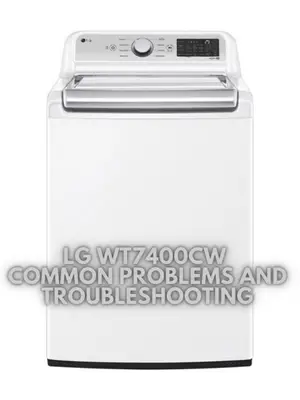

Top satin sheet got caught under the aerator bottom on LG Wt7400CW, I had to pull it out from around the bottom. 🙁