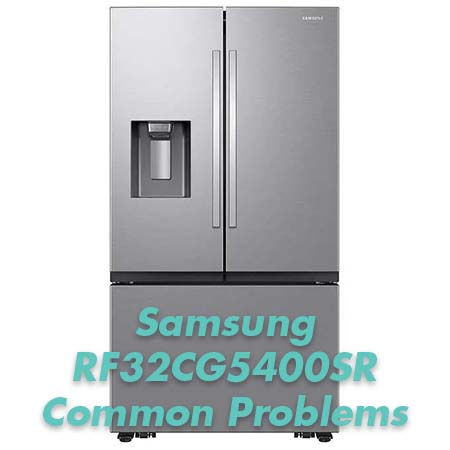Samsung RF32CG5400SR Refrigerator Common Problems and Troubleshooting
In this article, we will explore common issues and provide troubleshooting solutions for the Samsung RF32CG5400SR refrigerator. If you own this specific refrigerator model, you’ll find valuable information to help you address any problems you may encounter.
Samsung RF32CG5400SR Refrigerator Overview
The Samsung RF32CG5400SR is a top-of-the-line 3-door French door refrigerator with a massive 31 cu. ft. mega capacity. It offers various types of ice, including cubed, ice bites, curved, or crushed, to suit your preferences. This modern refrigerator features a sleek stainless steel design with a recessed drawer handle for a contemporary look. It’s equipped with SmartThings Energy technology, allowing you to monitor and manage its power usage conveniently through your smartphone. Here are some key product details and features:
| Color | Stainless Steel |
|---|---|
| Compatible with | SmartThings |
| Connectivity | Wi-Fi Enabled |
Causes of Common Problems with the Samsung RF32CG5400SR Refrigerator
In the following sections, we will delve into the common problems that Samsung RF32CG5400SR refrigerator owners may encounter and provide effective troubleshooting solutions.
Common Problems with the Samsung RF32CG5400SR Refrigerator
1. Ice Maker Not Producing Ice
Description: Some users may experience issues with the ice maker not producing ice as expected.
Cause: This problem can occur due to a variety of reasons, such as a frozen water line, a faulty water inlet valve, or a clogged water filter.
Troubleshooting: Follow these steps to address the issue:
- Check the water supply line for any kinks or obstructions.
- Inspect the water inlet valve for damage or blockage.
- If the water filter is old, replace it with a new one.
- Ensure the freezer is set to the correct temperature (typically 0°F or -18°C).
- Wait for a few hours to see if the ice maker produces ice. If not, contact customer support.
2. Refrigerator Not Cooling Properly
Description: Some users may notice that their Samsung RF32CG5400SR refrigerator is not maintaining the desired cooling temperature.
Cause: Several factors can lead to insufficient cooling, including a malfunctioning compressor, blocked air vents, or a faulty thermostat.
Troubleshooting: To resolve this issue, follow these steps:
- Check if the refrigerator and freezer doors are properly sealed. Replace damaged gaskets if necessary.
- Clean any debris or food particles from the air vents and coils at the back of the refrigerator.
- Adjust the temperature settings to the recommended levels for the refrigerator and freezer compartments.
- If the problem persists, contact a service technician to inspect and repair the compressor or thermostat.
3. Noisy Operation
Description: Some users may encounter excessive noise coming from their Samsung RF32CG5400SR refrigerator during operation.
Cause: Noisy operation can be attributed to factors such as a loose or unbalanced compressor, vibrating components, or ice buildup in the freezer fan.
Troubleshooting: Address the noise issue with the following steps:
- Check for any loose or vibrating parts, and secure them if necessary.
- If the noise is related to the freezer fan, defrost the freezer and remove any ice buildup.
- Ensure the refrigerator is level and on a stable surface to minimize vibrations.
- If the noise persists, contact customer support or a technician for further assistance.
4. Water Dispenser Not Working
Description: Some users may find that the water dispenser on their Samsung RF32CG5400SR refrigerator is not dispensing water properly.
Cause: This issue may occur due to a frozen water line, a malfunctioning water inlet valve, or a clogged water filter.
Troubleshooting: To resolve the water dispenser problem, follow these steps:
- Check for any ice blockages in the water line leading to the dispenser and thaw them if present.
- Inspect the water inlet valve for damage or blockage and replace it if needed.
- Replace the water filter with a new one if it is old or clogged.
- If the issue persists, contact customer support for assistance.
5. Fridge Temperature Fluctuations
Description: Users may notice fluctuations in the refrigerator’s internal temperature, leading to inconsistent cooling.
Cause: Temperature fluctuations can be caused by a faulty thermostat, a malfunctioning sensor, or improper placement of food items blocking airflow.
Troubleshooting: Address temperature fluctuations with the following steps:
- Ensure there is adequate space around food items to allow proper air circulation.
- Check and recalibrate the thermostat settings to the recommended temperature levels.
- If the issue persists, contact a technician to inspect and repair the thermostat or sensor.
6. Refrigerator Leaking Water
Description: Some users may observe water pooling inside or around their Samsung RF32CG5400SR refrigerator.
Cause: Water leakage can result from a clogged or frozen defrost drain, a damaged water line, or a faulty water filter.
Troubleshooting: To address water leakage, follow these steps:
- Inspect the defrost drain for clogs and clear any blockages.
- Check the water supply line for damage and replace it if necessary.
- If using a water filter, replace it with a new one if it’s old or clogged.
- Ensure the refrigerator is level to prevent water from pooling in specific areas.
- If the issue persists, seek assistance from a technician.
7. Freezer Not Freezing Properly
Description: Some users may find that their Samsung RF32CG5400SR refrigerator’s freezer compartment is not maintaining a sufficiently cold temperature.
Cause: Inadequate freezing can be due to issues with the freezer’s evaporator fan, defrost heater, or a faulty thermostat.
Troubleshooting: To address poor freezing, follow these steps:
- Check the freezer’s evaporator fan for obstructions and replace it if necessary.
- Inspect the defrost heater for damage and ensure it’s working correctly.
- Adjust the freezer temperature settings to a colder setting if needed.
- If the problem persists, consult a technician for further diagnosis and repair.
8. Excessive Frost Buildup in Freezer
Description: Users may notice a significant accumulation of frost and ice in the freezer section of the Samsung RF32CG5400SR refrigerator.
Cause: Excessive frost buildup can be attributed to a malfunctioning defrost timer, defrost thermostat, or defrost heater.
Troubleshooting: To address frost buildup, follow these steps:
- Manually defrost the freezer by turning it off and allowing the ice to melt. Remove any excess ice.
- Inspect and test the defrost timer, thermostat, and heater for proper functioning. Replace any faulty components.
- Ensure the freezer door is sealing tightly to prevent warm air from entering.
- If the issue recurs, seek professional assistance for a thorough diagnosis and repair.
9. Inconsistent Ice Production
Description: Some users may experience irregular ice production from the Samsung RF32CG5400SR refrigerator’s ice maker.
Cause: Inconsistent ice production can result from issues with the ice maker itself, low water pressure, or a frozen water supply line.
Troubleshooting: To address ice production problems, follow these steps:
- Inspect the ice maker for any visible defects and replace it if necessary.
- Check the water pressure to ensure it meets the manufacturer’s requirements.
- If the water supply line is frozen, thaw it to restore water flow to the ice maker.
- Monitor ice production after troubleshooting and contact customer support if the issue persists.
10. Unusual Odors Inside the Refrigerator
Description: Users may detect unpleasant or unusual odors coming from the interior of their Samsung RF32CG5400SR refrigerator.
Cause: Odors can be caused by spoiled or improperly stored food, a dirty interior, or a malfunctioning air filter.
Troubleshooting: To eliminate odors, follow these steps:
- Dispose of any expired or spoiled food items causing the odor.
- Clean the interior of the refrigerator thoroughly, including shelves, drawers, and seals.
- Replace the air filter if your refrigerator model is equipped with one.
- If the odor persists, place an open box of baking soda in the refrigerator to absorb odors.
11. Refrigerator Lights Not Working
Description: Some users may notice that the interior lights of their Samsung RF32CG5400SR refrigerator are not illuminating as expected.
Cause: Dim or non-functioning lights can result from burnt-out bulbs, loose wiring, or a malfunctioning door switch.
Troubleshooting: To address lighting issues, follow these steps:
- Check the interior light bulbs and replace any that have burned out.
- Inspect the wiring connections for any loose or damaged wires and repair or replace as needed.
- Test the door switch to ensure it is functioning correctly and replace it if it’s faulty.
- If the problem persists, consult a technician for further diagnosis.
12. Noisy Water Dispensing
Description: Users may experience unusual noises when using the water dispenser of their Samsung RF32CG5400SR refrigerator.
Cause: Noises during water dispensing can be caused by air trapped in the water line, a loose connection, or a malfunctioning water valve.
Troubleshooting: To address noisy water dispensing, follow these steps:
- Flush the water dispenser to remove any trapped air in the water line.
- Check for loose connections around the water supply line and tighten them if necessary.
- Inspect the water valve for any issues and replace it if it’s not functioning correctly.
- If the noise persists, seek professional assistance.
13. Refrigerator Doors Not Closing Properly
Description: Some users may find that the refrigerator or freezer doors of their Samsung RF32CG5400SR refrigerator do not close securely.
Cause: Doors that do not close properly may be the result of misaligned hinges, damaged gaskets, or excessive food items blocking the door’s path.
Troubleshooting: To ensure proper door closure, follow these steps:
- Inspect the door gaskets for any damage and replace them if needed.
- Adjust the door hinges to ensure proper alignment and closure.
- Organize food items within the refrigerator to prevent overcrowding and obstruction of the doors.
- If the problem persists, contact a technician to assess and correct the issue.
14. Water Dispenser Leaks
Description: Users may notice water leaking from the water dispenser area of their Samsung RF32CG5400SR refrigerator.
Cause: Water dispenser leaks can occur due to a damaged water line, loose connections, or a malfunctioning water valve.
Troubleshooting: To address water dispenser leaks, follow these steps:
- Inspect the water supply line and connections for any damage or loose fittings and repair or replace as needed.
- Ensure that the water valve is functioning correctly and replace it if it’s faulty.
- Check for any obstructions or ice buildup in the water dispenser area and clear them if present.
- If the issue persists, seek assistance from a technician.
15. Uneven Cooling Throughout the Refrigerator
Description: Users may notice temperature variations within different sections of their Samsung RF32CG5400SR refrigerator, resulting in uneven cooling.
Cause: Uneven cooling can be caused by blocked vents, a malfunctioning fan, or a faulty temperature sensor.
Troubleshooting: To address uneven cooling, follow these steps:
- Ensure that there are no obstructions blocking the vents inside the refrigerator and freezer compartments.
- Check the evaporator fan for proper operation and replace it if necessary.
- Test the temperature sensor to see if it is providing accurate readings and replace it if it’s malfunctioning.
- If the problem persists, consult a technician for further diagnosis.
16. Excessive Frost in the Refrigerator
Description: Users may notice an unusual amount of frost accumulating inside the fresh food compartment of their Samsung RF32CG5400SR refrigerator.
Cause: Excessive frost can occur due to a damaged door gasket, frequent door openings, or a malfunctioning defrost system.
Troubleshooting: To address excessive frost, follow these steps:
- Check the door gasket for any tears or gaps and replace it if necessary.
- Avoid frequent and prolonged door openings to minimize humidity inside the refrigerator.
- Inspect and test the defrost system components, including the defrost heater and timer, and replace any faulty parts.
- Ensure proper ventilation inside the refrigerator by not over-packing food items.
- If the issue persists, seek assistance from a technician.
17. Water Filter Replacement Reminder
Description: Users may encounter difficulties with the water filter replacement reminder feature, which alerts them to replace the water filter.
Cause: This issue can be caused by a malfunctioning filter indicator or not resetting the reminder after filter replacement.
Troubleshooting: To address water filter replacement reminder problems, follow these steps:
- If the indicator is not working correctly, consult the refrigerator’s user manual for instructions on resetting the reminder manually.
- Ensure that you follow the manufacturer’s recommended filter replacement schedule.
- If the problem persists, contact customer support for assistance in troubleshooting the indicator.
18. Freezer Door Seal Issues
Description: Some users may experience difficulties with the freezer door seal, which can lead to frost buildup and temperature fluctuations.
Cause: Door seal problems can be attributed to damage, dirt, or debris interfering with a proper seal.
Troubleshooting: To address freezer door seal issues, follow these steps:
- Clean the door seal with mild soap and warm water to remove any dirt or debris.
- Inspect the seal for any damage or deformities and replace it if necessary.
- Ensure that there are no obstructions preventing the door from closing securely.
- If the issue continues, consult a technician for further assessment and repair.
19. Unusual Odors from Ice and Water
Description: Users may notice unusual odors or tastes in the ice and water dispensed by their Samsung RF32CG5400SR refrigerator.
Cause: Unpleasant odors or tastes can be caused by contaminants in the water supply, a dirty filter, or the need for filter replacement.
Troubleshooting: To eliminate unusual odors or tastes, follow these steps:
- Replace the water filter with a new one, following the manufacturer’s recommendations.
- Flush the water dispenser to remove any lingering odors or tastes from the old filter.
- If the issue persists, consider having your water supply tested for contaminants.
20. Refrigerator Not Dispensing Ice
Description: Some users may encounter issues with the ice dispenser, where the refrigerator does not dispense ice properly.
Cause: Problems with ice dispensing can be due to a malfunctioning ice maker, a jammed dispenser chute, or an issue with the dispenser motor.
Troubleshooting: To address ice dispensing problems, follow these steps:
- Inspect the ice maker for any visible defects or issues and replace it if necessary.
- Check the dispenser chute for any ice blockages and clear them if present.
- If the dispenser motor is not functioning correctly, consult a technician for repair or replacement.
- Verify that the ice dispenser is set to the desired ice type (cubed or crushed).
21. Excessive Condensation Inside Refrigerator
Description: Users may notice excessive condensation or moisture buildup inside the refrigerator, leading to wet shelves and food items.
Cause: Condensation issues can result from frequent door openings, high humidity levels, or a malfunctioning door seal.
Troubleshooting: To address excessive condensation, follow these steps:
- Minimize frequent door openings to reduce the introduction of warm, humid air into the refrigerator.
- Check and clean the door seal to ensure it creates a proper, airtight seal.
- Consider using a dehumidifier in the kitchen to lower overall humidity levels.
- If the problem persists, consult a technician for further evaluation.
22. Refrigerator Display Not Functioning
Description: Some users may encounter issues with the refrigerator’s display panel, which may not show temperature settings or other information.
Cause: Display problems can arise from electrical issues, a damaged display panel, or software glitches.
Troubleshooting: To address display issues, follow these steps:
- Check the power connection and ensure the refrigerator is properly plugged in.
- If the display panel is physically damaged, it may require replacement.
- Try resetting the refrigerator by unplugging it for a few minutes and then plugging it back in.
- If the display problem persists, contact customer support or a technician for further assistance.
23. Refrigerator Not Dispensing Water
Description: Users may experience issues with the water dispenser, where the refrigerator does not dispense water as expected.
Cause: Problems with water dispensing can be due to a malfunctioning water inlet valve, a frozen water line, or a clogged water filter.
Troubleshooting: To address water dispensing problems, follow these steps:
- Inspect the water inlet valve for damage or blockage and replace it if needed.
- If the water line is frozen, thaw it to restore water flow to the dispenser.
- Replace the water filter with a new one if it’s old or clogged.
- Check for any kinks or obstructions in the water supply line and correct them.
24. Refrigerator Noisy During Defrost Cycle
Description: Users may notice unusual noises coming from the refrigerator, particularly during the defrost cycle.
Cause: Noises during the defrost cycle can be due to the expansion and contraction of internal components as they heat and cool.
Troubleshooting: To address noisy defrost cycles, follow these steps:
- These noises are often normal during the defrost cycle and should subside once the cycle is complete.
- If the noise is excessively loud or persistent, consult the user manual for recommended noise levels.
- If the noise remains a concern, contact customer support for guidance.
25. Inaccurate Temperature Readings
Description: Users may find that the temperature readings displayed on the refrigerator’s control panel do not match the actual internal temperatures.
Cause: Inaccurate temperature readings can result from a malfunctioning temperature sensor or control board.
Troubleshooting: To address temperature reading inaccuracies, follow these steps:
- Check the placement of the temperature sensor inside the refrigerator to ensure it’s not obstructed by food items.
- If the problem persists, consult the user manual for calibration instructions or contact customer support for assistance.
- If calibration or troubleshooting does not resolve the issue, a technician may need to inspect and repair the sensor or control board.
Samsung RF32CG5400SR Refrigerator User Reviews
Positive Reviews from Samsung RF32CG5400SR Refrigerator Users
- Some users were satisfied with the following parameters associated with their positive experience:
- Spacious Interior: Users appreciated the spacious interior of the Samsung RF32CG5400SR refrigerator, providing ample room for groceries.
- LED Lighting: The LED lighting was praised for its brightness, making it easy to see and access items inside the fridge.
- Hands-Free Water Dispenser: The hands-free water dispenser received positive feedback for its convenience and functionality.
- Quiet Operation: Many users found the refrigerator to run quietly, not causing any disturbances.
- Shelf Retraction: Users liked the functionality of the shelf retraction feature, allowing them to accommodate tall items easily.
- Freezer Capacity: The freezer’s storage capacity was appreciated, with additional racks providing convenient storage options.
- Ice Dispenser: The ice dispenser was mentioned as working well and providing ample ice.
- Auto Water Fill: Users were impressed with the auto water fill feature’s precision in stopping water flow when a cup was full.
Many users expressed overall satisfaction with their Samsung RF32CG5400SR refrigerator. They appreciated the spacious interior, convenience features like LED lighting and hands-free water dispensing, and the appliance’s quiet operation. The additional features such as shelf retraction and ample freezer storage received positive feedback.
Negative User Reviews of the Samsung RF32CG5400SR Refrigerator
- Some users were not satisfied with the following problems associated with their experience:
- Noisy Operation: Several users reported loud and persistent noises, such as buzzing and humming, which detracted from their overall experience.
- Temperature Regulation: A few users mentioned difficulties with temperature regulation, with the refrigerator running slightly warm despite the set temperature.
- Auto-Fill Feature: Some users found the auto-fill feature to be unreliable, with occasional overflowing issues.
- Lack of Temperature Readout: One user expressed disappointment with the absence of an actual temperature readout on the refrigerator.
- Quality and Reliability: A user experienced a sudden failure in temperature control, leading to warm temperatures inside the refrigerator, highlighting concerns about quality and reliability.
While the Samsung RF32CG5400SR refrigerator received positive feedback from many users, some encountered issues such as noisy operation, temperature regulation problems, and concerns about the auto-fill feature’s reliability. Additionally, one user noted the absence of a temperature readout. These negative experiences should be considered alongside the positive reviews when making a purchasing decision.
Overall, the majority of users expressed satisfaction with the Samsung RF32CG5400SR Refrigerator, highlighting its positive features and convenience.
Samsung RF32CG5400SR Refrigerator Manual
You can find the operating instructions for the Samsung RF32CG5400SR Refrigerator on the official Samsung website: Samsung RF32CG5400SR Refrigerator Manual.
Samsung RF32CG5400SR Refrigerator Frequently Asked Questions
1. How can I adjust the temperature settings on my Samsung RF32CG5400SR Refrigerator?
To adjust the temperature settings on your Samsung RF32CG5400SR Refrigerator, follow these steps:
- Press the “Fridge” or “Freezer” button on the control panel to select the desired compartment.
- Press the “Temperature” button to cycle through temperature options.
- Use the “+” and “-” buttons to increase or decrease the temperature as needed.
- Press “Save” or “Set” to confirm your temperature selection.
2. Why is my Samsung RF32CG5400SR Refrigerator making unusual noises?
Unusual noises from your Samsung RF32CG5400SR Refrigerator can be caused by various factors, including the normal operation of fans, compressors, and ice makers. However, if the noise is excessively loud or persistent, it’s advisable to contact customer service or a technician for inspection and potential solutions.
3. What should I do if the water dispenser on my Samsung RF32CG5400SR Refrigerator is not working?
If the water dispenser is not working on your Samsung RF32CG5400SR Refrigerator, consider the following troubleshooting steps:
- Check if the water supply is connected and turned on.
- Inspect the water filter for clogs or damage and replace it if necessary.
- Ensure the water line is not frozen, and if it is, thaw it to restore water flow.
- If the problem persists, contact customer service or a technician for further assistance.
Conclusion
For any issues with your Samsung RF32CG5400SR Refrigerator, it’s recommended to always refer to the manual, reach out to customer service, or contact an authorized service center for assistance. These resources can provide specific guidance and solutions tailored to your refrigerator’s needs.
Samsung RF32CG5900SR Problems and Troubleshooting