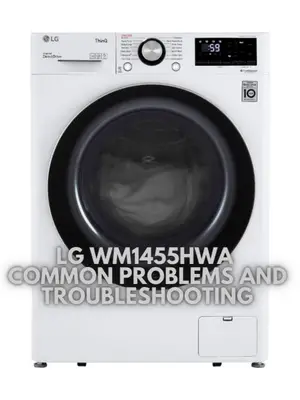LG WM1455HWA Common Problems and Troubleshooting
At just 24” wide, the LG WM1455HWA washing machine fits easily into almost any space, with a closet depth design that even tucks behind closed doors. Despite its compact size, it scores huge on the style scale and is fully loaded with the latest LG innovations. Built-in intelligence makes laundry less of a chore by taking out the guesswork. The Allergiene cycle harnesses the power of steam to reduce allergens such as dust, pet dander, and pollen in bedding, baby clothes, and more. And built-in Wi-Fi lets you keep tabs on laundry no matter where you are with the ThinQ app.
LG WM1455HWA Overview
Product Description: This 2.4 cubic foot compact washer, just 24″ wide and closet depth, provides enough room for loads while easily fitting under an existing countertop. It can be installed side by side or stacked to make the most of your space.
Product Details
| Key Specs | |
|---|---|
| Product Height | 33 1/2 inches |
| Product Width | 24 inches |
| Product Depth | 22 1/4 inches |
| Depth With Door Open | 43 1/4 inches |
| Capacity | 2.4 cubic feet |
| High-Efficiency | Yes |
| Steam Function | Yes |
| Washer Load Type | Front load |
| Matching Dryer Model Number | DLHC1455W |
| Stackable | Yes |
| App-Controlled | Yes |
| App-Controlled Features | SmartDiagnosis, Remote Start, Delay Wash, Cycle Monitor, TubClean Coach, Laundry Supplies Ordering, Downloaded Wash Programs |
| Color Finish | White |
Features
- Greater flexibility for more installation options
- Built-in intelligence takes out the guesswork
- ThinQ Care for appliance maintenance and notifications
- ThinQ technology for remote control and management
- Deep clean with the power of steam
- Premium looks designed to last
- Count on quiet, efficient performance
- Save water, save energy, save money
- Smooth surface helps prevent snags
- Put peace and quiet back into your day
- So fresh and so clean with TubClean Cycle
- Get wise with SmartDiagnosis feature
- For a quick refresh with SpeedWash Cycle
- Requires fill hose (not included) for standard hook-up upon delivery
Causes of Common Problems with the LG WM1455HWA
This section will address possible problems and solutions with the LG WM1455HWA washing machine.
Problem 1: No Power
- Description: The washing machine does not power on or respond to commands.
- Cause: Power supply issues or a malfunctioning control panel.
- Troubleshooting:
- Ensure the power cord is properly plugged into a working outlet.
- Check the circuit breaker or fuse box to ensure power is available.
- If the power supply is fine, try resetting the control panel by unplugging the machine for a few minutes and then plugging it back in.
- If the issue persists, contact customer support for further assistance.
Problem 2: Leaking Water
- Description: Water is leaking from the washing machine during operation.
- Cause: Faulty hoses, loose connections, or a damaged seal.
- Troubleshooting:
- Inspect the hoses for any signs of damage or leaks. Tighten or replace them if necessary.
- Check all connections to ensure they are securely fastened.
- If the issue persists, inspect the door seal for any cracks or tears. Replace the seal if needed.
- Run a small test load without any clothes to observe if the leakage occurs. If the problem persists, contact customer support for further assistance.
Problem 3: Excessive Vibration
- Description: The washing machine vibrates excessively during operation.
- Cause: Unbalanced load or an uneven surface.
- Troubleshooting:
- Ensure the load is balanced by rearranging the items inside the drum.
- Make sure the washing machine is placed on a level surface. Use a spirit level to check for any unevenness.
- If the problem persists, try reducing the load size or redistributing the clothes evenly in the drum.
- Contact customer support if the vibration issue continues.
Problem 4: Error Codes
- Description: Error codes are displayed on the control panel during operation.
- Cause: Various internal malfunctions or sensor failures.
- Troubleshooting:
- Refer to the owner’s manual for a list of error codes and their corresponding explanations.
- Try restarting the washing machine by turning it off and then back on.
- If the error code persists, note down the code and contact customer support for further assistance.
Problem 5: Foul Odor
- Description: The washing machine emits a foul odor.
- Cause: Mold, mildew, or bacteria growth inside the drum or other parts.
- Troubleshooting:
- Run a tub clean cycle using a washing machine cleaner or a mixture of vinegar and baking soda to eliminate any buildup or odor-causing substances.
- Regularly wipe down the door seal and other accessible areas to remove any residue or moisture.
Problem 6: Excessive Noise
- Description: The washing machine produces loud or unusual noises during operation.
- Cause: Loose parts, foreign objects in the drum, or a malfunctioning motor.
- Troubleshooting:
- Check for any loose components, such as screws or panels, and tighten them if necessary.
- Inspect the drum for any foreign objects, such as coins or buttons, and remove them.
- If the noise persists, contact customer support for further assistance. It may indicate a problem with the motor or other internal components.
Problem 7: Spin Cycle Issues
- Description: The spin cycle does not function properly or the clothes remain wet after spinning.
- Cause: Unbalanced load, drain hose blockage, or a malfunctioning spin motor.
- Troubleshooting:
- Ensure the load is balanced and redistribute the clothes evenly in the drum.
- Check the drain hose for any clogs or obstructions and remove them.
- If the issue persists, it may indicate a problem with the spin motor. Contact customer support for further assistance.
Problem 8: Error Code “IE” (Water Inlet Error)
- Description: The washing machine displays the error code “IE,” indicating a water inlet issue.
- Cause: Insufficient water supply, clogged inlet filters, or a malfunctioning water inlet valve.
- Troubleshooting:
- Check if the water supply is turned on and the water pressure is adequate.
- Inspect the inlet filters for any blockages and clean them if necessary.
- If the problem persists, the water inlet valve may be faulty and require replacement. Contact customer support for further assistance.
Problem 9: Overheating
- Description: The washing machine becomes excessively hot during operation.
- Cause: Clogged ventilation, faulty thermostat, or a malfunctioning heating element.
- Troubleshooting:
- Ensure the ventilation openings are clear from obstructions and clean any accumulated lint or debris.
- If the machine continues to overheat, it may indicate a problem with the thermostat or heating element. Contact customer support for further assistance.
Problem 10: Unresponsive Controls
- Description: The control panel buttons or touchpad do not respond when pressed.
- Cause: Control panel malfunction or unresponsive touch sensors.
- Troubleshooting:
- Check if the control panel is locked. If so, unlock it according to the user manual instructions.
- Ensure the touchpad is clean and free from any moisture or debris that may interfere with its operation.
- If the controls remain unresponsive, there may be a problem with the control panel itself. Contact customer support for further assistance.
Problem 11: Excessive Foam
- Description: Excessive foam is generated during the wash cycle.
- Cause: Use of too much detergent or using the wrong type of detergent.
- Troubleshooting:
- Reduce the amount of detergent used per load, following the manufacturer’s recommended guidelines.
- Ensure you are using a high-efficiency (HE) detergent specifically designed for front load washers.
- If the issue persists, run an additional rinse cycle to remove excess foam from the clothes.
Problem 12: Draining Issues
- Description: The washing machine has difficulty draining the water.
- Cause: Clogged drain hose, blockage in the pump filter, or a malfunctioning drain pump.
- Troubleshooting:
- Check the drain hose for any kinks, clogs, or obstructions. Clear them if found.
- Inspect the pump filter and clean it if it’s clogged with debris.
- If the problem persists, there may be an issue with the drain pump. Contact customer support for further assistance.
Problem 13: Odor In Clothes
- Description: Clothes come out of the washing machine with a persistent unpleasant odor.
- Cause: Residue buildup, mold, or mildew in the drum or detergent dispenser.
- Troubleshooting:
- Run a tub clean cycle using a washing machine cleaner or a mixture of vinegar and baking soda to eliminate any buildup or odor-causing substances.
- Regularly clean the detergent dispenser and remove any residue or mold.
- After each use, leave the washer door open to allow air circulation and prevent moisture buildup.
Problem 14: Inconsistent Water Temperature
- Description: The washing machine fails to maintain a consistent water temperature during the wash cycle.
- Cause: Malfunctioning temperature sensor, faulty water inlet valve, or issues with the hot water supply.
- Troubleshooting:
- Check if the hot water supply is functioning correctly and has adequate pressure.
- Inspect the temperature sensor for any damage or misalignment. Replace it if necessary.
- If the problem persists, there may be an issue with the water inlet valve. Contact customer support for further assistance.
Problem 15: Display Issues
- Description: The display screen of the washing machine is not functioning properly or shows distorted information.
- Cause: Faulty display panel, loose connections, or electrical issues.
- Troubleshooting:
- Check the power connection and ensure it is securely plugged into an outlet.
- Inspect the display panel for any physical damage or loose connections. Tighten or replace if needed.
- If the display issues persist, contact customer support for further assistance. It may require a professional repair.
Problem 16: Excessive Washing Time
- Description: The washing machine takes significantly longer than usual to complete a wash cycle.
- Cause: Unbalanced load, clogged filters, or a malfunctioning control board.
- Troubleshooting:
- Ensure the load is balanced and redistribute the clothes evenly in the drum.
- Check the filters, such as the lint filter, for any blockages and clean them if necessary.
- If the issue persists, there may be a problem with the control board. Contact customer support for further assistance.
Problem 17: Door Locking Issues
- Description: The door of the washing machine does not lock or unlock properly.
- Cause: Faulty door lock mechanism or issues with the door sensor.
- Troubleshooting:
- Check if there are any obstructions preventing the door from closing properly. Remove them if found.
- Inspect the door lock mechanism for any damage or misalignment. Replace it if necessary.
- If the door locking issues persist, there may be a problem with the door sensor. Contact customer support for further assistance.
Problem 18: Uneven Wash Results
- Description: The washing machine produces uneven wash results, with some clothes not getting properly cleaned.
- Cause: Overloading, incorrect detergent dosage, or water flow issues.
- Troubleshooting:
- Avoid overloading the machine and ensure there is enough space for the clothes to move freely during the wash.
- Follow the manufacturer’s recommended guidelines for detergent dosage.
- Check the water flow to the machine and ensure there are no restrictions or low water pressure.
- If the problem persists, contact customer support for further assistance.
Problem 19: Unresponsive Wi-Fi Connection
- Description: The washing machine fails to connect to the Wi-Fi network or loses connection frequently.
- Cause: Weak Wi-Fi signal, incorrect network settings, or a malfunctioning Wi-Fi module.
- Troubleshooting:
- Ensure the washing machine is within the range of a stable Wi-Fi signal.
- Double-check the network settings and make sure the correct credentials are entered.
- If the issue persists, restart the router and the washing machine to refresh the connection.
- Contact customer support for further assistance if the Wi-Fi connection problem continues.
Problem 20: Excessive Creasing Of Clothes
- Description: Clothes come out of the washing machine with excessive creases or wrinkles.
- Cause: Overloading, improper folding of clothes, or a malfunctioning spin cycle.
- Troubleshooting:
- Avoid overloading the machine and leave enough space for the clothes to move freely during the wash.
- Properly fold and distribute the clothes in the drum to minimize creasing.
- If the issue persists, there may be a problem with the spin cycle. Contact customer support for further assistance.
Problem 21: Excessive Shaking
- Description: The washing machine shakes vigorously during operation.
- Cause: Unbalanced load, uneven floor surface, or issues with leveling legs.
- Troubleshooting:
- Ensure the load is balanced by redistributing the clothes evenly in the drum.
- Check if the washing machine is placed on a level surface. Adjust the leveling legs if needed.
- If the problem persists, consider placing a vibration-dampening pad under the machine or contacting customer support for further assistance.
Problem 22: Failing To Start
- Description: The washing machine does not start when the start button is pressed.
- Cause: Faulty door latch, malfunctioning control board, or issues with the power supply.
- Troubleshooting:
- Ensure the door is properly closed and the door latch is functioning correctly.
- Check if the washing machine is receiving power by verifying the power cord is securely plugged into an outlet.
- If the issue persists, there may be a problem with the control board. Contact customer support for further assistance.
Problem 23: Excessive Water Consumption
- Description: The washing machine consumes an unusually large amount of water during each cycle.
- Cause: Faulty water level sensor, issues with the water inlet valve, or programming error.
- Troubleshooting:
- Ensure the water level sensor is clean and functioning properly. Clean or replace it if necessary.
- Inspect the water inlet valve for any blockages or malfunctions. Clean or replace it if needed.
- Verify that the selected wash program is appropriate for the load size to avoid unnecessary water consumption.
- If the problem persists, contact customer support for further assistance.
Problem 24: Dispenser Drawer Issues
- Description: The detergent or fabric softener dispenser drawer does not dispense properly or gets stuck.
- Cause: Clogged dispenser drawer, improper loading, or a malfunctioning dispenser mechanism.
- Troubleshooting:
- Clean the dispenser drawer thoroughly to remove any residue or blockages.
- Ensure that the detergent and fabric softener are correctly loaded into the designated compartments.
- If the issue persists, there may be a problem with the dispenser mechanism. Contact customer support for further assistance.
Problem 25: Excessive Detergent Residue
- Description: Clothes come out of the washing machine with excessive detergent residue.
- Cause: Overloading, using too much detergent, or insufficient rinsing.
- Troubleshooting:
- Avoid overloading the machine and follow the manufacturer’s recommended guidelines for detergent dosage.
- Ensure the washing machine is set to an appropriate rinse cycle to thoroughly remove detergent residue.
- Consider using high-efficiency (HE) detergents designed for front load washers, as they are formulated to minimize residue.
- If the problem persists, run an additional rinse cycle or reduce the detergent amount used.
LG WM1455HWA WASHING MACHINE USER REVIEWS
When considering purchasing a washing machine, it’s helpful to know what other customers have experienced with the product. Below, we summarize some of the positive and negative reviews from LG WM1455HWA Washing Machine users available on the Walmart website.
Positive Reviews From LG WM1455HWA Washing Machine Users
- Some users were satisfied with the compact design of the LG WM1455HWA, finding it suitable for smaller spaces.
- Several customers praised the cleaning quality of the washer, mentioning that their clothes came out clean and fresh.
- Many users appreciated the quiet operation of the machine, noting that it didn’t disrupt their daily activities.
- Customers found the loading capacity of the LG WM1455HWA to be sufficient for their needs, allowing them to wash larger loads.
- Some users highlighted the convenience of the smart features and Wi-Fi capabilities, such as receiving notifications on their smartphones and controlling the washer remotely.
Based on these positive reviews, it can be concluded that the LG WM1455HWA Washing Machine has received praise for its compactness, cleaning quality, quiet operation, loading capacity, and smart features.
Negative User Reviews Of The LG WM1455HWA Washing Machine
- Some users expressed dissatisfaction with the installation service provided by Best Buy, citing issues with missing parts and incorrect stacking kits.
- A few customers reported excessive shaking of the machine during the spin cycle, causing concerns about stability and potential damage to nearby items.
- Several users mentioned issues with the machine not starting or experiencing frequent breakdowns, requiring professional repairs or replacement.
- Some customers experienced difficulties with Best Buy’s customer service, including unresponsive communication and delivery delays.
- A few users expressed disappointment with the dimensions of the washer, finding them larger than advertised on the website.
Based on these negative reviews, it can be concluded that there have been issues related to installation service, machine stability, reliability, customer service, and product dimensions for the LG WM1455HWA Washing Machine.
Note: All information about user reviews is taken from the Walmart website.
LG WM1455HWA Common Problems and Troubleshooting
LG WM3600HV Common Problems and Troubleshooting
LG WM4200HWA Common Problems and Troubleshooting
LG WM1455HWA WASHING MACHINE MANUAL
The operating instructions for the LG WM1455HWA washing machine can be found on the manufacturer’s website. Please visit the LG website and navigate to the support or product page for the LG WM1455HWA to access the manual.
LG WM1455HWA FREQUENTLY ASKED QUESTIONS
1. How Do I Clean The Drum Of The LG WM1455HWA Washing Machine?
To clean the drum of the LG WM1455HWA washing machine, follow these steps:
- Make sure the washer is empty.
- Prepare a cleaning solution by mixing equal parts of water and white vinegar.
- Pour the cleaning solution into the detergent dispenser or directly into the drum.
- Select the Tub Clean cycle or a similar cleaning cycle on the control panel.
- Start the cycle and let it complete.
- Once the cycle is finished, wipe the drum and door seal with a clean cloth.
2. How Can I Resolve An Unbalanced Load Issue With The LG WM1455HWA?
If you encounter an unbalanced load issue with the LG WM1455HWA washing machine, try the following steps:
- Pause the cycle and redistribute the clothes evenly in the drum.
- Remove any items that may be causing the imbalance, such as heavy or bulky items.
- Close the door securely and restart the cycle.
- If the issue persists, reduce the load size and restart the cycle.
3. How Do I Troubleshoot A Leaking Issue With The LG WM1455HWA?
If you are experiencing a leaking issue with the LG WM1455HWA washing machine, follow these troubleshooting steps:
- Check the water inlet hoses for any leaks or loose connections. Tighten or replace the hoses if necessary.
- Inspect the detergent dispenser drawer and ensure it is properly inserted and not overflowing with detergent.
- Examine the door seal for any signs of damage or debris. Clean the seal and ensure it is properly seated.
- Make sure the drain hose is securely connected and not clogged. Check for any blockages in the drain pipe.
- If the issue persists, contact customer service or a service center for further assistance.
CONCLUSION
For any problems or issues with the LG WM1455HWA washing machine, it is always advisable to refer to the manual provided by the manufacturer. Additionally, contacting customer service or a service center can provide further guidance and support in resolving any concerns or difficulties you may encounter with your LG WM1455HWA.