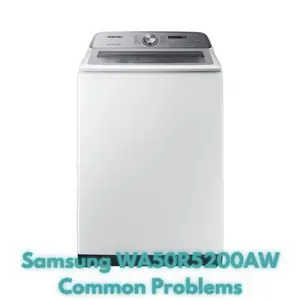Samsung WA50R5200AW Common Problems and Troubleshooting
Welcome to our guide on common problems and troubleshooting for the Samsung WA50R5200AW washing machine. In this article, we’ll address issues specific to this model, helping you keep your laundry routine running smoothly. Whether you’re dealing with technical glitches or operational challenges, we’ve got you covered with solutions tailored to the Samsung WA50R5200AW.
Samsung WA50R5200AW Overview
Samsung’s WA50R5200AW is a top-load washer that offers a generous 5.0 cu ft capacity, making it perfect for handling large loads efficiently. This ENERGY STAR-certified washing machine is equipped with several innovative features:
- Active WaterJet: Built-in water faucet for easy pretreating.
- EZ Access: Easily reach items at the bottom of the tub.
- Deep Fill: Choose to maximize the water level used during the washing cycle.
- Smart Care: Easy troubleshooting from the convenience of your smartphone.
- VRT Plus Technology: Reduces noise and vibration for quiet washing.
- Swirl+ Tub Interior: Improved tub pattern extracts more water more quickly.
- Self Clean: Keeps your washer tub fresh and clean.
- Soft-Close Lid: Closes smoothly, safely, and silently.
| Key Spec | Details |
|---|---|
| Total Capacity (cu. ft.) | 5.0 cu. ft. |
| Twenty (20) years: Limited to “U.S.-assembled” washers only | Yes |
| Active WaterJet | Yes |
| EZ Access | Yes |
| Deep Fill | Yes |
This washing machine has earned top ratings in customer satisfaction for its performance, reliability, styling, and appearance. It allows you to fit more laundry in a single load, saving you time and energy.
Product details and Features
The Samsung WA50R5200AW comes with a range of features designed to make your laundry experience more convenient and efficient. Here are some key product details and features:
- #1 in Customer Satisfaction with Top Load Washers, 3 years in a row.
- Large 5.0 cubic feet drum for fewer loads and more time for yourself.
- Active WaterJet for easy pretreating of stained clothes.
- EZ Access tub for effortless reach to items at the bottom of the washer.
- Deep Fill option for maximizing water levels during washing.
- Smart Care for easy troubleshooting via your smartphone.
- VRT Plus™ Technology for quiet washing anytime, anywhere.
- Swirl+ Tub Interior for improved water extraction.
- Self Clean technology to keep the washer fresh and clean.
- Soft Close Lid for safe and quiet operation.
- Energy Star and UL Certified for eco-friendliness and energy efficiency.
- Audio assistance and braille for enhanced accessibility.
- Perfect Pair with Samsung dryers for a seamless laundry experience.
Causes of Common Problems with the Samsung WA50R5200AW
Before we dive into specific problems and solutions, let’s introduce the common issues you might encounter with the Samsung WA50R5200AW washing machine. In the following subsections of this article, we’ll address these problems and provide troubleshooting tips:
Common Problems with the Samsung WA50R5200AW
1. Washer Not Starting
Description: Your Samsung WA50R5200AW washing machine is unresponsive and won’t start when you press the power button.
Cause of the Problem: This issue can occur due to various reasons, such as a power supply problem, a faulty door latch, or issues with the control panel.
Troubleshooting:
- Check that the washer is properly plugged into a working electrical outlet.
- Ensure the door is securely closed and the door latch is functioning correctly.
- If the control panel is unresponsive, try resetting the washer by unplugging it for a few minutes and then plugging it back in.
- If the problem persists, consult the user manual for error code information or contact Samsung customer support for further assistance.
2. Water Not Filling the Drum
Description: The washing machine is not filling with water, and the wash cycle cannot proceed.
Cause of the Problem: This issue may be caused by a kinked water supply hose, a clogged water inlet valve, or a malfunctioning water level sensor.
Troubleshooting:
- Check that the water supply hoses are not twisted or kinked and that the water valves are fully open.
- Inspect the inlet valve filter screens for any debris or blockages and clean them if necessary.
- Run a diagnostic test cycle if available, or consult the user manual for instructions on calibrating the water level sensor.
- If the problem persists, consider calling a technician for a more in-depth inspection and repair.
3. Excessive Vibration and Noise
Description: Your Samsung WA50R5200AW washer vibrates excessively and produces loud noises during the spin cycle, causing disruption.
Cause of the Problem: Imbalanced loads, uneven flooring, or issues with the suspension system can lead to excessive vibration and noise.
Troubleshooting:
- Make sure the washer is installed on a level surface and that all four feet are in firm contact with the floor.
- Check that the load inside the washer is distributed evenly to avoid imbalance.
- Reduce the load size for heavy or bulky items and use the correct spin cycle setting.
- If the issue persists, examine the suspension rods and springs for damage or wear. Replace them if necessary.
4. Washer Leaking Water
Description: Water is leaking from the Samsung WA50R5200AW washing machine, potentially causing damage to your laundry area.
Cause of the Problem: Leaks can occur due to damaged hoses, loose connections, or issues with the water inlet valve.
Troubleshooting:
- Inspect all water supply hoses and connections for visible leaks or damage. Tighten any loose connections.
- If the problem persists, turn off the water supply and replace any damaged hoses or valves.
- Check the door seal for any visible tears or damage and replace it if necessary.
- Run a test cycle to ensure there are no ongoing leaks and that the issue is resolved.
5. Clothes Not Coming Out Clean
Description: Despite running a washing cycle, your clothes are not coming out as clean as expected.
Cause of the Problem: This issue can result from using too much detergent, overloading the washer, or selecting the wrong cycle settings.
Troubleshooting:
- Ensure you are using the recommended amount of detergent as per the manufacturer’s guidelines.
- Avoid overloading the washer, as it can prevent proper agitation and cleaning.
- Select the appropriate wash cycle and temperature settings for your laundry type.
- Consider using a washing machine cleaner periodically to remove residue and maintain the washer’s performance.
6. Washer Not Draining Properly
Description: Your Samsung WA50R5200AW washing machine is not draining water effectively, leaving clothes soaking wet at the end of the cycle.
Cause of the Problem: This issue can be caused by a clogged drain pump filter, a malfunctioning drain pump, or a kinked drain hose.
Troubleshooting:
- Check the drain pump filter for debris or foreign objects and clean it if necessary.
- Inspect the drain hose for kinks or blockages and ensure it is properly connected to the drain system.
- If the issue persists, the drain pump may need replacement. Consult the user manual or a technician for assistance.
7. Unpleasant Odor Inside the Washer
Description: Your Samsung WA50R5200AW washing machine develops a foul odor over time, making it unpleasant to use.
Cause of the Problem: Residue, mold, and bacteria buildup inside the washer’s drum and gaskets can lead to unpleasant odors.
Troubleshooting:
- Run a monthly self-cleaning cycle if available or use a washing machine cleaner to eliminate odors and residue.
- After each use, leave the washer door and detergent dispenser drawer open to allow air circulation and prevent mold growth.
- Regularly clean the door seal and drum with a mixture of vinegar and water to remove mold and bacteria.
8. Error Codes on Display
Description: The Samsung WA50R5200AW displays error codes that you’re not familiar with, causing confusion about the issue.
Cause of the Problem: Error codes indicate specific problems, such as water supply issues, unbalanced loads, or component malfunctions.
Troubleshooting:
- Refer to the user manual to decode the error code and understand the nature of the problem.
- Perform basic troubleshooting steps based on the error code, such as checking water supply, redistributing the load, or restarting the cycle.
- If you can’t resolve the issue, contact Samsung customer support or a qualified technician for assistance.
9. Excessive Suds in the Washer
Description: The washing machine produces an excess of suds during the wash cycle, which can lead to poor cleaning performance.
Cause of the Problem: Using too much detergent or the wrong type of detergent can result in excessive suds formation.
Troubleshooting:
- Reduce the amount of detergent you use according to the manufacturer’s recommendations.
- Switch to a high-efficiency (HE) detergent designed for use in modern washing machines.
- Rinse the affected load by running an additional cycle without detergent to remove excess suds.
10. Unresponsive Control Panel
Description: The control panel of your Samsung WA50R5200AW becomes unresponsive, preventing you from selecting cycles or making adjustments.
Cause of the Problem: Electrical glitches, control board issues, or moisture can lead to an unresponsive control panel.
Troubleshooting:
- First, try unplugging the washer for a few minutes and then plugging it back in to reset the control panel.
- Ensure there is no moisture on the control panel, which can interfere with its operation. Wipe it dry if necessary.
- If the problem persists, consult the user manual for any specific control panel reset procedures.
- If none of the above steps work, contact Samsung customer support or a technician for further diagnosis and repair.
11. Washer Shaking Violently During Spin
Description: Your Samsung WA50R5200AW washer shakes excessively during the spin cycle, causing loud noises and potential damage.
Cause of the Problem: Imbalanced loads, uneven flooring, or problems with the suspension system can lead to violent shaking during the spin cycle.
Troubleshooting:
- Make sure the washer is installed on a level surface and that all four feet are in firm contact with the floor.
- Check that the load inside the washer is distributed evenly to prevent imbalance.
- Reduce the load size for heavy or bulky items and use the appropriate spin cycle setting.
- Inspect the suspension rods and springs for damage or wear and replace if needed.
12. Washer Not Agitating
Description: The agitator in your Samsung WA50R5200AW washing machine is not moving during the wash cycle, resulting in ineffective cleaning.
Cause of the Problem: Issues with the drive belt, motor, or agitator components can lead to a lack of agitation.
Troubleshooting:
- Check for any visible damage or wear on the drive belt and replace it if necessary.
- Ensure the washer is receiving power and the motor is functioning correctly.
- If the agitator itself is not moving, it may be a mechanical problem requiring professional repair.
13. Washer Not Dispensing Detergent
Description: Your Samsung WA50R5200AW washer is not dispensing detergent or fabric softener properly during the wash cycle.
Cause of the Problem: Clogged detergent dispensers, faulty dispenser components, or using the wrong type of detergent can lead to this issue.
Troubleshooting:
- Remove and clean the detergent and fabric softener dispensers to ensure they are not clogged with residue.
- Use the correct type of detergent suitable for high-efficiency (HE) washers.
- Check for any visible damage to the dispenser components and replace them if needed.
14. Washer Leaving Residue on Clothes
Description: Your clothes come out of the Samsung WA50R5200AW washing machine with detergent or lint residue, affecting their cleanliness.
Cause of the Problem: Using too much detergent, overloading the washer, or issues with the rinse cycle can result in residue on clothes.
Troubleshooting:
- Reduce the amount of detergent you use according to the manufacturer’s recommendations.
- Ensure you are not overloading the washer to allow proper rinsing and spinning.
- Check the water supply and pressure to ensure adequate rinsing during the cycle.
- If lint residue is a problem, consider using a lint filter or lint-catching laundry bags for specific items.
15. Washer Displaying Error Code ND (No Drain)
Description: Your Samsung WA50R5200AW washer displays the error code “ND,” indicating a no-drain issue.
Cause of the Problem: A clogged drain pump filter, a malfunctioning drain pump, or issues with the drain hose can lead to this error code.
Troubleshooting:
- Check and clean the drain pump filter for any debris or blockages.
- Inspect the drain hose for kinks or clogs and ensure it is properly connected.
- If the problem persists, the drain pump may need replacement. Consult the user manual or a technician for assistance.
16. Washer Not Spinning
Description: Your Samsung WA50R5200AW washing machine is not spinning clothes properly during the cycle, leaving them overly wet.
Cause of the Problem: This issue can be due to problems with the drive belt, motor, or control board.
Troubleshooting:
- Inspect the drive belt for damage or slipping and replace it if needed.
- Check the motor for functionality and ensure it’s receiving power.
- Verify that the control board is functioning correctly and replace it if necessary.
17. Washer Door Won’t Lock
Description: The door of your Samsung WA50R5200AW washing machine won’t lock, preventing the wash cycle from starting.
Cause of the Problem: A malfunctioning door lock assembly, wiring issues, or a faulty control board can lead to this problem.
Troubleshooting:
- Check for any visible damage to the door lock assembly and replace it if necessary.
- Inspect the wiring connections to the door lock for loose or damaged wires and repair as needed.
- Examine the control board for any signs of malfunction and replace if required.
18. Washer Not Draining Completely
Description: Your Samsung WA50R5200AW washer doesn’t drain all the water after the cycle, leaving clothes wet and soggy.
Cause of the Problem: Clogs in the drain pump or hose, as well as issues with the drain pump itself, can lead to incomplete drainage.
Troubleshooting:
- Check the drain pump and drain hose for clogs or blockages and clear them if found.
- Inspect the drain pump for functionality, listen for unusual sounds, and replace it if necessary.
- If the issue persists, verify that the washer is properly leveled to allow for complete drainage.
19. Washer Displaying Error Code UE (Unbalanced Load)
Description: Your Samsung WA50R5200AW displays the error code “UE,” indicating an unbalanced load issue.
Cause of the Problem: Loading the washer unevenly with heavy items or overloading it can result in this error code.
Troubleshooting:
- Pause the cycle and redistribute the load to ensure it is balanced within the drum.
- If the load is too heavy, remove some items to lighten it and continue the cycle.
- Use the appropriate spin cycle setting for the type of load you’re washing.
20. Washer Not Heating Water
Description: Your Samsung WA50R5200AW washing machine is not heating water during the wash cycle, leading to ineffective cleaning.
Cause of the Problem: Malfunctions in the heating element, thermostat, or control board can cause this issue.
Troubleshooting:
- Check the heating element for continuity using a multimeter and replace it if it’s faulty.
- Inspect the thermostat for proper functionality and replace it if necessary.
- Examine the control board for any signs of malfunction and replace it if required.
21. Washer Not Filling with Hot Water
Description: Your Samsung WA50R5200AW washing machine is not filling with hot water as expected during the wash cycle.
Cause of the Problem: Issues with the hot water inlet valve, water supply, or temperature settings can lead to this problem.
Troubleshooting:
- Check the hot water supply to the washer and ensure it’s turned on and functioning correctly.
- Inspect the hot water inlet valve for any blockages or malfunctions and replace it if necessary.
- Review the temperature settings on the washer to make sure hot water is selected for the appropriate wash cycle.
22. Washer Displaying Error Code OE (Overflow Error)
Description: Your Samsung WA50R5200AW washer displays the error code “OE,” indicating an overflow error.
Cause of the Problem: Drainage issues, such as a clogged drain hose or drain pump, can lead to an overflow error.
Troubleshooting:
- Turn off the washer and unplug it from the power source to prevent further issues.
- Check the drain hose for any kinks or blockages and clear them if found.
- Inspect the drain pump and filter for clogs or malfunctions and clean or replace as needed.
23. Washer Making Grinding Noises
Description: Your Samsung WA50R5200AW washing machine produces loud grinding or scraping noises during the wash cycle.
Cause of the Problem: This issue may be caused by foreign objects in the drum, a malfunctioning bearing, or worn-out components.
Troubleshooting:
- Stop the washer and unplug it from the power source.
- Check the drum for any foreign objects, such as coins or small items, and remove them.
- If the noises persist, the issue may be related to the drum’s bearing or other internal components, requiring professional repair.
24. Washer Not Dispensing Fabric Softener
Description: The fabric softener is not dispensing properly during the wash cycle in your Samsung WA50R5200AW washer.
Cause of the Problem: Clogs in the fabric softener dispenser, using an incorrect type of fabric softener, or issues with the dispenser mechanism can lead to this issue.
Troubleshooting:
- Remove and clean the fabric softener dispenser to ensure it’s not clogged with residue.
- Ensure you are using the correct type of fabric softener suitable for your washer.
- Inspect the dispenser mechanism for any visible damage or malfunction and replace it if necessary.
25. Washer Not Completing Cycles
Description: Your Samsung WA50R5200AW washing machine starts but does not complete the wash cycle, leaving laundry unfinished.
Cause of the Problem: Issues with the control board, door latch, or electrical connections can result in incomplete cycles.
Troubleshooting:
- Check for loose or damaged electrical connections and secure or repair them as needed.
- Ensure the door is securely closed and the door latch is functioning correctly.
- If the issue persists, consult the user manual for error code information or contact Samsung customer support for further assistance.
Samsung WA50R5200AW Washing Machine User Reviews
Positive Reviews from Samsung WA50R5200AW Washing Machine Users
Many users were satisfied with the performance and features of the Samsung WA50R5200AW Washing Machine. Here are some positive experiences associated with it:
- Some users were impressed by the spacious tub, which allowed them to wash larger loads and reduce laundry time.
- Positive feedback highlighted the machine’s quiet operation, making it suitable for use at any time without causing disturbances.
- Users appreciated the convenience of the washer’s self-cleaning feature, keeping the tub fresh and clean.
- Several customers mentioned the ease of use, making the washing process straightforward.
- Overall, users found the Samsung WA50R5200AW to be a reliable and efficient washing machine for their laundry needs.
Negative User Reviews of the Samsung WA50R5200AW Washing Machine
While many users had positive experiences, some encountered issues with the Samsung WA50R5200AW Washing Machine. Here are some of the problems highlighted in negative reviews:
- Some users reported issues with the washer’s balance, leading to repeated out-of-balance errors during the spin cycle.
- Several customers mentioned issues with the machine becoming unresponsive and stopping mid-cycle, causing frustration.
- A common complaint was the washer’s inability to clean clothes effectively, leaving stains or residues on garments.
- A few users experienced major issues such as leaks or flooding, which disrupted their laundry routines.
- Several users expressed disappointment with the durability of the washer, citing issues with components like rods and circuit boards.
It’s important to note that the information about user reviews is sourced from Walmart.
Overall, while some users experienced issues with the Samsung WA50R5200AW Washing Machine, the majority were satisfied with its performance and features. The positive feedback highlights its spacious tub, quiet operation, self-cleaning capability, ease of use, and overall reliability. However, negative reviews mentioned problems related to balance, mid-cycle stops, cleaning effectiveness, and durability. As with any appliance, individual experiences may vary, and it’s essential to consider both positive and negative feedback when making a decision.
Samsung WA50R5200AW Washing Machine Manual
You can find the operating instructions and user manual for the Samsung WA50R5200AW Washing Machine on the manufacturer’s official website. Please visit the Samsung website and navigate to the support or product documentation section to access the manual for detailed information on installation, usage, maintenance, and troubleshooting.
Frequently Asked Questions
Q1: How do I resolve the issue of my Samsung WA50R5200AW washer not draining?
A1: If your washer is not draining, please follow these troubleshooting steps:
- Check for any clogs in the drain pump or drain hose and clear them if found.
- Ensure that the drain hose is properly installed and not kinked or obstructed.
- Inspect the drain pump for any signs of damage or malfunction and replace if necessary.
- If the issue persists, consult the user manual for error codes or contact Samsung customer service or a service center for further assistance.
Q2: Why does my Samsung WA50R5200AW washer display the error code UE (Unbalanced Load)?
A2: If your washer displays the error code UE, it indicates an unbalanced load issue. To address this problem:
- Pause the cycle and redistribute the load evenly inside the drum to balance it.
- If the load is too heavy, remove some items to reduce the load size.
- Select the appropriate spin cycle setting for the type of load you are washing.
Q3: How can I troubleshoot a leaking issue with my Samsung WA50R5200AW washing machine?
A3: If your washer is leaking, follow these steps to troubleshoot:
- Check for any visible cracks or damage to the washer’s door seal and replace it if needed.
- Inspect the water inlet hoses and connections for leaks or loose fittings and tighten or replace them accordingly.
- Examine the detergent and fabric softener dispensers for any clogs or blockages.
- Ensure the washer is properly leveled to prevent water from leaking during operation.
If the issue persists, consider contacting Samsung customer service or a service center for professional assistance.
Conclusion
Always refer to the user manual, contact customer service, or reach out to a service center whenever you encounter a problem with your Samsung WA50R5200AW washing machine. These resources can provide you with specific guidance and solutions tailored to your issue, ensuring the best possible resolution for any problems you may face.
Amana NTW4519JW Common Problems