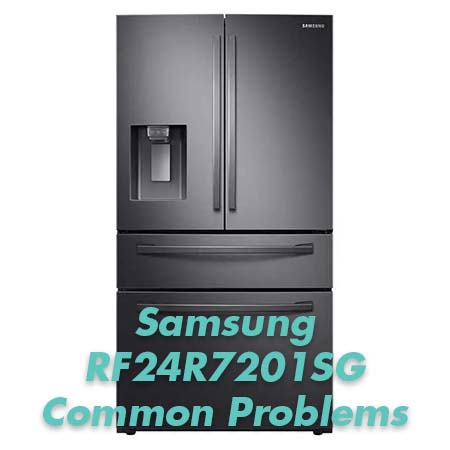Samsung RF24R7201SG Refrigerator Common Problems and Troubleshooting
Welcome to our guide on troubleshooting common problems with the Samsung RF24R7201SG refrigerator. If you own this specific Samsung model, you know how important it is to keep your kitchen running smoothly. In this article, we’ll address some common issues you may encounter and provide solutions to help you maintain the optimal performance of your Samsung RF24R7201SG refrigerator.
Samsung RF24R7201SG Refrigerator Overview
| Feature | Details |
|---|---|
| FlexZone™ Drawer | Multiple temperature settings for flexible storage |
| Twin Cooling Plus® | Prevents spoiling and freezer burn |
| Adjustable Shelves | Go from standard to slide-in or flip-up |
| Wi-Fi and Bixby Enabled | Empowers your smartphone to control the temperature and monitor your refrigerator remotely |
| Connectivity | Wi-Fi Enabled |
| Dimensions (WxDxH) | 35.75 in. x 31 in. x 70 in. |
| Dimensions – w/ door & w/o handles (WxDxH) | 35.75 in. x 28.5 in. x 70 in. |
| Dimensions – w/ hinges, handles & door (WxDxH) | 35.75 in. x 31 in. x 70 in. |
| Dimensions – w/o hinges & door (WxDxH) | 35.75 in. x 24 in. x 68.88 in. |
| Features | Fingerprint Resistant |
| Features | Smart |
| Features | Dual Cooling |
| Features | Energy Star Certified |
| Fit Width | 34 – 36 Inch Wide |
| Freezer Capacity | 5 – 7.9 cu. ft. |
| Freezer Capacity | 6.5 cu. ft. |
| Freezer Features | Drawer Divider |
| Freezer Features | Ice Maker |
| Freezer Features | Interior LED Lighting |
| Model | RF24R7201SG |
| Overall Capacity | 20 – 24.9 cu. ft. |
| Refrigerator Capacity | 13 cu. ft. |
| Refrigerator Capacity | 16.1 cu. ft. |
| Refrigerator Features | Adjustable Shelves |
| Refrigerator Features | Ice Dispenser |
| Refrigerator Features | Interior LED Lighting |
| Refrigerator Features | Water Dispenser |
| Refrigerator Features | Water Filter |
| Refrigerator Installation Depth | Counter Depth |
| Refrigerator Shelf Material | Tempered Glass |
| Refrigerator Type | French Door |
| Warranty Type | Appliances |
| Weight | 315 lb. |
Causes of Common Problems with the Samsung RF24R7201SG Refrigerator
In this section, we’ll explore the various common problems that can occur with the Samsung RF24R7201SG refrigerator and provide solutions to address these issues. Stay tuned for troubleshooting tips and advice to keep your refrigerator in top-notch condition.
Common Problems with the Samsung RF24R7201SG Refrigerator
1. Temperature Fluctuation
Description: Some users may notice temperature fluctuations inside the Samsung RF24R7201SG Refrigerator, resulting in food items not being adequately preserved.
Cause: This issue can be caused by a variety of factors, including a faulty thermostat, improper door sealing, or overloading of the refrigerator.
Troubleshooting:
- Check the refrigerator’s temperature settings and ensure they are set to the recommended levels.
- Inspect the door gaskets for any damage or debris. Clean and replace them if necessary.
- Ensure that the refrigerator is not overloaded, as overpacking can obstruct air circulation.
- If the problem persists, contact Samsung customer support for professional assistance or repairs.
2. Water Dispenser Not Working
Description: Some users may encounter issues with the water dispenser in the Samsung RF24R7201SG Refrigerator, where it fails to dispense water.
Cause: The water dispenser problem can occur due to a clogged water filter, a frozen water line, or a malfunctioning dispenser valve.
Troubleshooting:
- Replace the water filter if it has not been changed in a while or appears clogged.
- Check if the water line behind the refrigerator is frozen. If so, thaw it carefully.
- Inspect the dispenser valve for any signs of damage or blockage. Replace if necessary.
- If the issue persists, contact Samsung’s customer service for further assistance.
3. Excessive Ice Build-Up in Freezer
Description: Some users may notice excessive ice build-up in the freezer compartment of the Samsung RF24R7201SG Refrigerator.
Cause: This problem can be caused by a faulty defrost system, improper sealing of the freezer door, or leaving the freezer door open for extended periods.
Troubleshooting:
- Check the freezer door for proper sealing. Ensure there are no obstructions preventing it from closing tightly.
- If the freezer door is sealing correctly, inspect the defrost system for any malfunctions and replace any faulty components.
- Avoid leaving the freezer door open for extended periods to prevent ice build-up.
- If the issue persists, seek professional assistance for a thorough inspection and repair.
4. Strange Noises
Description: Some users may experience unusual or loud noises coming from the Samsung RF24R7201SG Refrigerator, which can be disruptive.
Cause: Strange noises can result from a variety of factors, including ice build-up, a malfunctioning fan, or issues with the compressor.
Troubleshooting:
- Check for any visible ice build-up in the freezer. If present, defrost the freezer to eliminate the noise.
- Inspect the condenser fan and evaporator fan for any obstructions or damage. Clean or replace them as needed.
- If the noise persists and is related to the compressor, contact Samsung’s customer service for professional assessment and repair.
5. Fridge Not Cooling Properly
Description: Users may encounter a situation where the refrigerator compartment of the Samsung RF24R7201SG Refrigerator is not cooling adequately.
Cause: This problem may arise due to a malfunctioning compressor, a refrigerant leak, or a blocked air vent.
Troubleshooting:
- Ensure that the air vents inside the refrigerator are not blocked by food items, as this can restrict airflow.
- Check if the compressor is running. If it’s not, or if it’s making unusual noises, contact Samsung for professional assistance.
- If you suspect a refrigerant leak, do not attempt to repair it yourself. Contact Samsung’s customer service for safe handling and repair.
6. Ice Maker Not Working
Description: Some users may encounter issues with the ice maker in the Samsung RF24R7201SG Refrigerator, where it fails to produce ice.
Cause: The ice maker problem can occur due to a clogged water line, a malfunctioning ice maker assembly, or an insufficient water supply.
Troubleshooting:
- Check if the water line leading to the ice maker is obstructed or frozen. Thaw if necessary.
- Inspect the ice maker assembly for any visible damage or blockages. Replace any faulty components.
- Ensure that the refrigerator has a sufficient water supply. Check the water inlet valve for any issues.
- If problems persist, consider contacting Samsung customer support for professional assistance.
7. Excessive Condensation Inside
Description: Some users may notice an unusual amount of condensation inside the Samsung RF24R7201SG Refrigerator, leading to wet shelves and food items.
Cause: Excessive condensation can be caused by high humidity levels, a damaged door gasket, or improper door sealing.
Troubleshooting:
- Monitor the humidity levels in your kitchen and try to maintain a moderate level to reduce condensation.
- Check the condition of the door gasket. Replace it if you find any tears or damage.
- Ensure that the refrigerator door is properly closed and that no obstructions prevent it from sealing tightly.
- If the issue continues, contact Samsung for further assistance.
8. Refrigerator Leaking Water
Description: Users may encounter instances where the Samsung RF24R7201SG Refrigerator is leaking water onto the floor.
Cause: Water leakage can result from a blocked defrost drain, a damaged water supply line, or a malfunctioning water filter.
Troubleshooting:
- Inspect the defrost drain in the freezer compartment for any clogs. Clear the blockage if found.
- Check the water supply line for any leaks or damage. Replace it if necessary.
- If you use a water filter, make sure it is correctly installed and not clogged. Replace the filter if needed.
- If the refrigerator continues to leak water, consult Samsung’s customer service for professional assistance.
9. Freezer Not Freezing Properly
Description: Some users may encounter situations where the freezer compartment of the Samsung RF24R7201SG Refrigerator is not maintaining a proper freezing temperature.
Cause: This problem can be attributed to a malfunctioning thermostat, an overfilled freezer, or a problem with the freezer fan.
Troubleshooting:
- Check the thermostat settings in the freezer and ensure they are set to the recommended temperature for freezing.
- Avoid overfilling the freezer, as it can obstruct airflow and affect the freezing capability.
- Inspect the freezer fan for any obstructions or damage. Clean or replace the fan as needed.
- If the issue persists, contact Samsung’s customer service for further assistance.
10. Unusual Odors Inside
Description: Some users may notice unusual or unpleasant odors inside the Samsung RF24R7201SG Refrigerator, affecting the freshness of stored food.
Cause: Unusual odors can be caused by spoiled or expired food, improper food storage, or a dirty interior.
Troubleshooting:
- Regularly check for expired or spoiled food items and remove them promptly to prevent odors.
- Ensure that all food is stored in airtight containers to prevent odors from spreading.
- Clean the interior of the refrigerator with a mixture of warm water and baking soda to eliminate odors.
- If persistent odors remain, consider placing an open box of baking soda in the refrigerator to absorb odors.
11. Inconsistent Ice Cube Size
Description: Users may observe that the ice cubes produced by the Samsung RF24R7201SG Refrigerator’s ice maker have inconsistent sizes.
Cause: Inconsistent ice cube sizes can occur due to issues with the water inlet valve, water pressure, or the ice maker itself.
Troubleshooting:
- Check the water pressure connected to the refrigerator and ensure it is within the recommended range.
- Inspect the water inlet valve for any clogs or damage. Clean or replace it if necessary.
- If the problem persists, consider replacing the ice maker assembly for consistent ice cube production.
- Regularly clean the ice bin to prevent ice cubes from clumping together and causing size variations.
12. Excessive Energy Consumption
Description: Some users may notice higher energy bills while using the Samsung RF24R7201SG Refrigerator, indicating excessive energy consumption.
Cause: Excessive energy consumption can result from prolonged door openings, improper temperature settings, or a malfunctioning compressor.
Troubleshooting:
- Avoid keeping the refrigerator door open for extended periods, and ensure it is properly closed after use.
- Check and adjust the temperature settings to recommended levels to prevent the refrigerator from overworking.
- If energy consumption remains high, consult with a technician to assess the compressor’s efficiency and perform necessary repairs.
- Regularly clean the refrigerator’s condenser coils to improve energy efficiency.
13. Water Dispenser Taste and Odor
Description: Users may notice an unusual taste or odor in the water dispensed by the Samsung RF24R7201SG Refrigerator.
Cause: Water dispenser taste and odor issues can arise from impurities in the water supply, a contaminated water filter, or bacterial growth in the water lines.
Troubleshooting:
- Replace the water filter with a new one that meets Samsung’s recommendations to improve water quality.
- If you suspect impurities in the water supply, consider installing a water filtration system to the incoming water line.
- Clean and disinfect the water lines and dispenser nozzle regularly to prevent bacterial growth.
- Flush the water system by dispensing several gallons of water to remove any lingering odors or tastes.
14. Door Seal Not Holding
Description: Some users may find that the doors of the Samsung RF24R7201SG Refrigerator do not seal properly, allowing warm air to enter.
Cause: Poor door sealing can result from damaged gaskets, misalignment of the doors, or debris obstructing the seal.
Troubleshooting:
- Inspect the door gaskets for any tears, wear, or damage. Replace them if necessary.
- Check the alignment of the refrigerator doors and adjust them to ensure a tight seal.
- Remove any debris or obstructions that may be preventing the door seal from closing properly.
- If the problem persists, contact Samsung for assistance with door seal adjustments or replacements.
15. Display and Controls Malfunction
Description: Users may encounter issues with the display and control panel of the Samsung RF24R7201SG Refrigerator, including unresponsiveness or errors.
Cause: Malfunctions in the display and controls can be attributed to electronic glitches, power surges, or software issues.
Troubleshooting:
- Attempt a power cycle by unplugging the refrigerator for a few minutes and then plugging it back in to reset the control system.
- Check for any error codes or messages on the display and refer to the user manual for troubleshooting guidance.
- If the issue persists, contact Samsung’s customer service or a qualified technician for further diagnosis and repair.
- Regularly update the refrigerator’s firmware if updates are available to address software-related problems.
16. Noisy Fan or Motor
Description: Some users may experience unusual or loud noises coming from the fan or motor of the Samsung RF24R7201SG Refrigerator.
Cause: Noisy fan or motor can result from worn-out bearings, debris inside the fan, or motor malfunctions.
Troubleshooting:
- Inspect the fan and motor for any visible debris or obstructions. Clean or remove them if found.
- If the noise persists, consider replacing the fan or motor, as worn-out components can cause excessive noise.
- Regular maintenance, such as oiling the fan motor bearings, can help reduce noise levels over time.
- If the problem remains unresolved, consult Samsung’s customer service for professional assistance.
17. Freezer Door Seal Frosting
Description: Some users may notice frost buildup along the freezer door seal of the Samsung RF24R7201SG Refrigerator.
Cause: Frost accumulation on the freezer door seal can occur due to a damaged seal, improper sealing, or humidity issues.
Troubleshooting:
- Check for any damage or wear on the freezer door seal and replace it if necessary.
- Ensure that the freezer door closes securely and that no obstructions hinder the sealing process.
- Monitor and control the humidity levels in the freezer to prevent excessive frost buildup.
- If the issue persists, consult with Samsung customer support for further guidance.
18. Unresponsive Touchscreen Controls
Description: Users may encounter issues with the touchscreen controls on the Samsung RF24R7201SG Refrigerator, where they become unresponsive.
Cause: Touchscreen control problems can be caused by software glitches, screen calibration issues, or physical damage to the display.
Troubleshooting:
- Restart the refrigerator by unplugging it and plugging it back in to see if the touchscreen functionality returns.
- Check the screen calibration settings in the refrigerator’s menu and calibrate the touchscreen if necessary.
- If the touchscreen remains unresponsive, consider replacing the display or seeking professional assistance from Samsung.
- Keep the touchscreen clean and free from smudges or debris to prevent touch recognition problems.
19. Slow Ice Production
Description: Users may notice that the Samsung RF24R7201SG Refrigerator’s ice maker produces ice at a slower rate than expected.
Cause: Slow ice production can result from low water pressure, a clogged water filter, or a malfunctioning ice maker assembly.
Troubleshooting:
- Check the water pressure connected to the refrigerator and ensure it meets the recommended levels for ice production.
- Replace the water filter with a new one to ensure a steady flow of water to the ice maker.
- If the problem persists, inspect the ice maker assembly for any faults and consider replacing it for improved ice production.
- Regularly clean the ice bin to prevent ice clumping, which can slow down production.
20. Inaccurate Temperature Readings
Description: Users may find that the temperature readings on the Samsung RF24R7201SG Refrigerator’s display do not match the actual internal temperatures.
Cause: Inaccurate temperature readings can be caused by a malfunctioning temperature sensor, electronic glitches, or improper placement of food items.
Troubleshooting:
- Use a separate thermometer to verify the actual internal temperatures of the refrigerator and freezer compartments.
- If discrepancies are found, recalibrate or replace the temperature sensor as needed.
- Ensure that food items are not blocking air vents or obstructing the temperature sensors inside the refrigerator.
- If temperature inaccuracies persist, contact Samsung for professional assistance and diagnostics.
21. Leaking Water Inside Refrigerator
Description: Users may find water pooling inside the Samsung RF24R7201SG Refrigerator, either in the refrigerator or on shelves.
Cause: Water leaks inside the refrigerator can be due to a clogged drain line, improper leveling, or condensation issues.
Troubleshooting:
- Inspect the drain line at the back of the refrigerator for any blockages and clear them if present.
- Ensure that the refrigerator is leveled properly to prevent water from pooling in certain areas.
- Check if condensation is forming due to temperature differences, and adjust temperature settings accordingly.
- If the problem persists, consider seeking professional assistance from Samsung’s customer service.
22. Uneven Cooling in Refrigerator
Description: Some users may notice that different areas of the Samsung RF24R7201SG Refrigerator have varying temperatures, leading to uneven cooling.
Cause: Uneven cooling can result from blocked air vents, overloading, or issues with the refrigerator’s internal fan.
Troubleshooting:
- Ensure that there are no obstructions blocking the air vents inside the refrigerator, as this can affect air circulation.
- Avoid overloading the refrigerator with too many items, as this can impede proper airflow.
- Check the internal fan to ensure it is functioning correctly. Clean or replace it if necessary.
- If cooling remains uneven, consult Samsung’s customer service for professional assessment.
23. Excessive Energy Usage in Eco Mode
Description: Users may notice that the Samsung RF24R7201SG Refrigerator consumes more energy than expected when operating in Eco mode.
Cause: This issue can arise from software glitches or settings conflicts that impact the efficiency of the Eco mode.
Troubleshooting:
- Toggle the refrigerator out of Eco mode and then back into it to see if the problem resolves through a software reset.
- Check for any software updates or firmware patches that may address excessive energy usage in Eco mode.
- If the issue persists, contact Samsung’s customer support for further assistance and recommendations.
- Consider using standard operating mode if the problem cannot be resolved, as it may be more energy-efficient in some cases.
24. Refrigerator Compressor Running Continuously
Description: Users may observe that the compressor in the Samsung RF24R7201SG Refrigerator runs continuously without cycling off.
Cause: A compressor that runs continuously can be due to improper temperature settings, a faulty thermostat, or refrigerant issues.
Troubleshooting:
- Check and adjust the temperature settings to the recommended levels to prevent overworking the compressor.
- Inspect the thermostat for any malfunctions and replace it if necessary.
- If you suspect a refrigerant issue, do not attempt to repair it yourself. Contact Samsung’s customer service for professional assessment.
- Ensure that the refrigerator’s condenser coils are clean and free from dust, as dirty coils can lead to continuous compressor operation.
25. Ice Dispenser Jamming
Description: Users may encounter issues with the ice dispenser of the Samsung RF24R7201SG Refrigerator, where it frequently jams and fails to dispense ice.
Cause: Ice dispenser jamming can result from ice blockages, damaged dispenser components, or ice clumping in the bin.
Troubleshooting:
- Inspect the ice bin for clumped or frozen ice. Break up any large chunks to prevent jamming.
- Check the dispenser components for damage or misalignment and replace or adjust them as needed.
- Regularly clean the ice bin and dispenser area to prevent ice buildup that can lead to jamming.
- If the problem persists, consult Samsung’s customer service for professional assistance.
Samsung RF24R7201SG Refrigerator User Reviews
Positive Reviews from Samsung RF24R7201SG Refrigerator Users
While not all user experiences are identical, some users were satisfied with the following aspects of their Samsung RF24R7201SG Refrigerator:
- Many users appreciated the convenience of the FlexZone Drawer, which allowed them to access commonly used items without opening the entire refrigerator.
- The accurate digital temperature readout in different zones of the refrigerator was praised, ensuring precise temperature control.
- Owners of the counter-depth 23 CuFt. 4-door model found it spacious and well-suited for smaller kitchens, with special mention of the black stainless finish.
- Some users highlighted the refrigerator’s compatibility with the Samsung SmartThings app, enabling remote monitoring and control.
- The layout of the refrigerator, particularly the lack of a divider between the top fridge doors, was appreciated for ease of access.
Overall, these positive reviews indicate that many users found the Samsung RF24R7201SG Refrigerator to be a reliable and convenient addition to their kitchens.
Negative User Reviews of the Samsung RF24R7201SG Refrigerator
While some users had positive experiences, others encountered issues with their Samsung RF24R7201SG Refrigerators. Here are some common problems mentioned:
- Several users reported problems with the ice maker, such as issues with cubed ice settings and occasional ice dispenser jams.
- Limited interior shelf space for tall items was a concern for some, as well as the open design of the butter compartment.
- Some users found issues with the top freezer drawer, mentioning that it didn’t slide smoothly.
- A few users expressed frustration with the refrigerator’s delivery and installation process, citing long delays and communication problems.
- There were complaints about the refrigerator’s inability to maintain consistent temperatures, especially in the right half of the fridge.
- Several users experienced repeated issues with the ice maker, leading to multiple service calls and concerns about milk freshness.
These negative user reviews highlight various challenges faced by some owners of the Samsung RF24R7201SG Refrigerator, including issues with ice makers, temperature control, and delivery experiences.
Overall, it’s important to note that while there were some negative experiences, the majority of users were satisfied with the Samsung RF24R7201SG Refrigerator, appreciating its features, design, and functionality.
Samsung RF24R7201SG Refrigerator Manual
The operating instructions for the Samsung RF24R7201SG Refrigerator can be found on the official Samsung website: Samsung Refrigerator Manuals.
Frequently Asked Questions
How do I reset the temperature settings on my Samsung RF24R7201SG Refrigerator?
To reset the temperature settings on your Samsung RF24R7201SG Refrigerator, follow these steps:
- Press and hold the “Freezer” and “FlexZone” buttons simultaneously for 3 seconds.
- Use the temperature adjustment buttons to set your desired temperatures for the freezer and refrigerator compartments.
- Press the “FlexZone” button to confirm the changes.
What should I do if my ice maker is not producing ice in my Samsung RF24R7201SG Refrigerator?
If your ice maker is not producing ice, you can try the following troubleshooting steps:
- Check if the ice maker is turned on. Ensure that the ice maker switch is in the “On” position.
- Verify that the water supply line to the refrigerator is connected and supplying water.
- Inspect the ice maker for any ice blockages or obstructions. Clear any ice buildup if present.
- If the issue persists, it may require professional service. Contact Samsung customer service or a certified technician for assistance.
How can I clean the interior of my Samsung RF24R7201SG Refrigerator?
To clean the interior of your Samsung RF24R7201SG Refrigerator, follow these steps:
- Remove all food items from the refrigerator and freezer compartments.
- Turn off the refrigerator and unplug it from the power source.
- Use a mild detergent solution and a soft cloth or sponge to wipe down the interior surfaces, including shelves and drawers.
- Rinse with clean water and dry thoroughly.
- Reconnect the refrigerator to the power source and turn it back on.
Conclusion
For any issues or problems with your Samsung RF24R7201SG Refrigerator, it’s advisable to refer to the user manual, contact Samsung customer service, or reach out to an authorized service center for assistance. They can provide specific guidance and solutions tailored to your refrigerator’s needs.
LG LRMDS3006D Problems and Troubleshooting