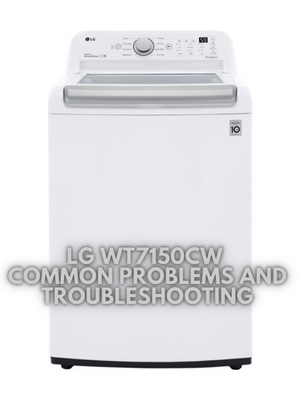LG WT7150CW Common Problems and Troubleshooting
Power through laundry day in less time with enough room to fit a king-size comforter and bedding in a single load, with TurboDrum technology for a complete but gentler clean. Offering a fresh take on the familiar top load design, this washer’s streamlined control panel and silver knob and lid accents elevate your style game.
LG WT7150CW Overview
With the LG WT7150CW, you can experience power and convenience in a top load washer. It features a 5.0 cu. ft. mega capacity, allowing you to fit a king-size comforter and more in a single load. The TurboDrum technology simulates the agitator effect of traditional top load washers, providing a powerful water flow for a complete but gentler clean. The innovative 6Motion technology combines up to 6 different wash motions, ensuring thorough cleaning results. The washer also offers SmartDiagnosis, Water Plus, ColdWash Technology, and many more advanced features.
Product Details
| Key Specs | |
|---|---|
| Product Height | 44 1/2 inches |
| Product Width | 27 5/8 inches |
| Product Depth | 28 3/8 inches |
| Height With Door Open | 57 1/4 inches |
| Capacity | 5 cubic feet |
| High-Efficiency | No |
| Steam Function | No |
| Washing Mechanism | Impeller |
| Washer Load Type | Top load |
| Matching Dryer Model Number | DLE7150W, DLG7151W |
| App-Controlled | No |
| Color Finish | White |
Features
- LG 5.0 cu. ft. Mega Capacity: Fit a king-size comforter and more in a single load
- TurboDrum Technology: Simulates the agitator effect for a powerful water flow
- 6Motion Technology: Combines up to 6 different wash motions for a revolutionary cleaning experience
- SmartDiagnosis: Helps diagnose problems over the phone or through a smartphone app
- Water Plus: Allows adding extra water for deep fill
- ColdWash Technology: Cleans clothes normally washed in warm water using less energy
- Direct Drive Motor 10-Year Limited Warranty: Offers durability and stability
- ENERGY STAR Certified: Uses less water and energy for cost savings
- SlamProof Glass Lid: Convenient clear lid with hydraulic hinge
- True Balance Anti-Vibration System LoDecibel Quiet Operation: Reduces noise and vibration
- SpeedWash Cycle: Refreshes small, lightly soiled loads in just 15 minutes
Causes of Common Problems with the LG WT7150CW
The following subsections of the article will address possible problems and solutions with the LG WT7150CW washing machine.
1. Washer Not Starting
Description: The LG WT7150CW washing machine does not start when the power button is pressed.
Cause: There can be various causes for this issue, such as a power supply problem, faulty door switch, or control panel malfunction.
Troubleshooting:
- Check the power supply and ensure the washer is properly plugged in.
- Verify that the circuit breaker or fuse is not tripped or blown.
- Make sure the door is fully closed and the door switch is functioning correctly.
- Try resetting the control panel by unplugging the washer for a few minutes and then plugging it back in.
- If the issue persists, contact LG customer support for further assistance.
2. Excessive Noise During Operation
Description: The LG WT7150CW washing machine produces excessive noise while running.
Cause: Excessive noise can be caused by an unbalanced load, loose components, or worn-out parts.
Troubleshooting:
- Ensure that the load is balanced and distributed evenly in the drum.
- Check for any loose components, such as the agitator or drum bolts, and tighten them if necessary.
- Inspect the washer’s suspension springs for signs of damage or wear. Replace them if needed.
- Make sure the washer is level and adjust the feet if required.
- If the noise persists, contact LG customer support for further assistance.
3. Water Leakage
Description: Water leaks from the LG WT7150CW washing machine during operation.
Cause: Water leakage can occur due to a damaged inlet valve, faulty hoses, or worn-out gaskets.
Troubleshooting:
- Inspect the inlet valve for any cracks or signs of damage. Replace it if necessary.
- Check the hoses connecting the washer to the water supply and ensure they are securely attached without any leaks.
- Examine the door gasket for any tears or deterioration. Replace the gasket if needed.
- Make sure the washer is properly leveled to prevent water from pooling and leaking.
- If the issue persists, contact LG customer support for further assistance.
4. Error Codes Displayed
Description: The LG WT7150CW washing machine displays error codes on the control panel.
Cause: Error codes can indicate various problems, such as an unbalanced load, clogged filters, or malfunctioning components.
Troubleshooting:
- Refer to the user manual or the LG website to identify the specific error code displayed.
- If the error code relates to an unbalanced load, redistribute the clothes evenly in the drum.
- Check and clean the filters, including the lint filter and drain pump filter, to ensure proper water flow.
- If the error code persists, contact LG customer support and provide them with the specific code for further guidance.
5. Failure to Spin or Agitate
Description: The LG WT7150CW washing machine fails to spin or agitate during a wash cycle.
Cause: This issue can be caused by a malfunctioning motor, broken drive belt, or faulty control board.
Troubleshooting:
- Ensure that the washer is not overloaded, as this can prevent proper spinning and agitation.
- Check the drive belt for any signs of damage or wear. Replace it if necessary.
- Inspect the motor and control board for any visible issues, such as loose connections or burnt components.
- Reset the washer by unplugging it for a few minutes and then plugging it back in.
- If the problem persists, contact LG customer support for further assistance.
6. Foul Odor in the Drum
Description: The LG WT7150CW washing machine has a persistent foul odor emanating from the drum.
Cause: The accumulation of dirt, detergent residue, and moisture can lead to the growth of mold and bacteria, resulting in an unpleasant smell.
Troubleshooting:
- Run a cleaning cycle with hot water and a cup of white vinegar to remove any buildup and eliminate odor-causing agents.
- Regularly clean the drum, door gasket, and detergent dispenser to prevent the buildup of dirt and residue.
- Leave the washer door open after each use to allow air circulation and drying of the drum.
- Consider using washing machine cleaning tablets or specialized cleaners to tackle persistent odors.
- If the odor persists, contact LG customer support for further assistance.
7. Vibration and Shaking During Spin Cycle
Description: The LG WT7150CW washing machine vibrates excessively and shakes during the spin cycle.
Cause: This problem can occur due to an unbalanced load, uneven flooring, or issues with the suspension system.
Troubleshooting:
- Ensure that the load is evenly distributed in the drum and rearrange the clothes if necessary.
- Check if the washer is placed on a level and sturdy surface. Adjust the feet if needed.
- Inspect the suspension springs and shock absorbers for signs of damage or wear. Replace them if required.
- Consider using anti-vibration pads or mats to minimize shaking and vibration.
- If the problem persists, contact LG customer support for further assistance.
8. Inaccurate Water Level
Description: The LG WT7150CW washing machine does not fill with the appropriate amount of water according to the selected cycle.
Cause: This issue can be caused by a faulty water level sensor, clogged filters, or an incorrect water pressure setting.
Troubleshooting:
- Check the water level sensor and ensure it is clean and functioning properly. Clean or replace if necessary.
- Inspect and clean the filters, including the inlet hose filters, to remove any debris or blockages.
- Verify that the water pressure is adequate and adjust the water pressure setting if required.
- Make sure the inlet hoses are not kinked or damaged, restricting the water flow.
- If the problem persists, contact LG customer support for further assistance.
9. Unresponsive Control Panel
Description: The control panel of the LG WT7150CW washing machine does not respond to button presses or commands.
Cause: This issue can occur due to a malfunctioning control board, loose connections, or a software glitch.
Troubleshooting:
- Disconnect the washer from the power source for a few minutes, then reconnect and attempt to use the control panel again.
- Check for any loose or disconnected wires in the control panel area and reattach them securely.
- If available, perform a control panel reset or factory reset according to the user manual instructions.
- If the problem persists, contact LG customer support for further assistance.
- Avoid attempting any repairs or opening the control panel yourself, as it may void the warranty.
10. Poor Washing Performance
Description: The LG WT7150CW washing machine does not effectively clean clothes or leaves residues behind.
Cause: Poor washing performance can be attributed to factors such as incorrect detergent usage, clogged detergent dispenser, or a malfunctioning agitator.
Troubleshooting:
- Ensure that the correct amount and type of detergent are used according to the manufacturer’s recommendations.
- Clean the detergent dispenser and remove any buildup or clogs that may hinder proper detergent dispensing.
- Inspect the agitator for any obstructions or damage. Clean or replace it if necessary.
- Try using different wash cycles or options to see if there is an improvement in cleaning performance.
- If the problem persists, contact LG customer support for further assistance.
11. Excessive Foam During Wash
Description: The LG WT7150CW washing machine produces excessive foam during the wash cycle.
Cause: Excessive foam can be caused by using too much detergent, using the wrong type of detergent, or water quality issues.
Troubleshooting:
- Ensure that the correct amount of detergent is used according to the manufacturer’s guidelines.
- Use high-efficiency (HE) detergent specifically designed for use in high-efficiency washers.
- Consider using a detergent suitable for soft water if you have a water softener installed.
- If the water quality is a concern, consider using a water softener or installing a whole-house water filtration system.
- Run an extra rinse cycle to remove excess foam from the clothes.
12. Unpleasant Smell in the Washing Machine
Description: The LG WT7150CW washing machine develops a persistent unpleasant odor inside the unit.
Cause: This issue can be caused by mold or mildew growth due to moisture and detergent residue.
Troubleshooting:
- Run a cleaning cycle with hot water and bleach or a specialized washing machine cleaner to eliminate odor-causing bacteria.
- Wipe down the interior of the washer, including the drum, door gasket, and detergent dispenser, with a mildew cleaner or vinegar solution.
- Leave the washer door open between cycles to allow for proper air circulation and drying.
- Consider using high-efficiency detergents and avoiding excessive use of fabric softeners, which can contribute to odor buildup.
- If the odor persists, contact LG customer support for further assistance.
13. Spin Cycle Not Working
Description: The spin cycle of the LG WT7150CW washing machine is not functioning or is ineffective.
Cause: A faulty motor, broken drive belt, or malfunctioning control board can prevent the spin cycle from operating properly.
Troubleshooting:
- Check if the washer is overloaded. Remove some clothes to reduce the load size.
- Inspect the drive belt for any signs of damage or wear. Replace it if necessary.
- Reset the washer by unplugging it for a few minutes and then plugging it back in.
- Ensure that the washer is on a stable and level surface to prevent excessive vibration that may interrupt the spin cycle.
- If the problem persists, contact LG customer support for further assistance.
14. Error Code OE (Drainage Issue)
Description: The LG WT7150CW washing machine displays the error code OE, indicating a drainage problem.
Cause: The OE error code can be caused by a clogged drain hose, blocked pump filter, or a malfunctioning drain pump.
Troubleshooting:
- Check the drain hose for any kinks, obstructions, or clogs. Straighten or clear the hose if necessary.
- Inspect and clean the pump filter located at the front of the washer to remove any debris or blockages.
- Ensure that the drain hose is properly connected to the drain system and not submerged in water.
- If the issue persists, contact LG customer support for further assistance or to schedule a repair.
- Avoid attempting to disassemble or repair the drain pump yourself unless you have proper knowledge and experience.
15. Abnormal Water Temperature
Description: The LG WT7150CW washing machine produces water at incorrect or fluctuating temperatures during the wash cycle.
Cause: This issue can be caused by a faulty water inlet valve, temperature sensor, or control board.
Troubleshooting:
- Check that the hot and cold water supply lines are properly connected and turned on.
- Inspect the water inlet valve for any signs of damage or blockage. Replace it if necessary.
- Verify that the temperature sensor is functioning correctly. Contact LG customer support for guidance on testing the sensor.
- Perform a calibration or reset of the control board according to the user manual instructions.
- If the problem persists, contact LG customer support for further assistance.
16. Washer Not Draining
Description: The LG WT7150CW washing machine is not draining the water properly at the end of the cycle.
Cause: This issue can be caused by a clogged drain hose, a malfunctioning drain pump, or a problem with the control board.
Troubleshooting:
- Check the drain hose for any obstructions or kinks. Straighten or clear the hose if necessary.
- Inspect the drain pump and filter for debris or blockages. Clean or replace them as needed.
- Verify that the washer is not overloaded, as it can prevent proper drainage.
- Reset the washer by unplugging it for a few minutes and then plugging it back in.
- If the problem persists, contact LG customer support for further assistance.
17. Display Panel Not Lighting Up
Description: The display panel of the LG WT7150CW washing machine does not light up or show any information.
Cause: This issue can be caused by a power supply problem, a faulty display module, or a malfunctioning control board.
Troubleshooting:
- Ensure that the washer is properly plugged in and the power outlet is functioning correctly.
- Check for any loose or disconnected wires in the display panel area and reattach them securely.
- Try pressing the power button or unplugging and plugging in the washer to reset the display panel.
- If the display panel still does not light up, contact LG customer support for further assistance.
- Avoid attempting any repairs or opening the display panel yourself, as it may void the warranty.
18. Slow Water Fill
Description: The LG WT7150CW washing machine takes an unusually long time to fill with water.
Cause: This issue can be caused by low water pressure, a partially closed water supply valve, or a faulty water inlet valve.
Troubleshooting:
- Check that the water supply valves are fully open and not partially closed.
- Verify that the water pressure in your home is adequate for proper washer operation.
- Inspect the water inlet valve for any blockages or malfunctions. Replace it if necessary.
- Clean the inlet hose filters to ensure proper water flow.
- If the problem persists, contact LG customer support for further assistance.
19. Excessive Vibrations During Spin
Description: The LG WT7150CW washing machine experiences excessive vibrations and movement during the spin cycle.
Cause: This issue can be caused by an unbalanced load, uneven flooring, or a problem with the suspension system.
Troubleshooting:
- Ensure that the load is distributed evenly in the drum and rearrange the clothes if necessary.
- Check if the washer is placed on a level and sturdy surface. Adjust the feet if needed.
- Inspect the suspension springs and shock absorbers for signs of damage or wear. Replace them if required.
- Consider using anti-vibration pads or mats to minimize shaking and excessive vibrations.
- If the problem persists, contact LG customer support for further assistance.
20. Unusual Smells Coming from the Washer
Description: The LG WT7150CW washing machine emits unusual smells, such as burning or electrical odors, during operation.
Cause: This issue can be caused by a malfunctioning motor, overheating components, or electrical problems.
Troubleshooting:
- Turn off the washer and unplug it from the power source immediately if you detect any unusual smells.
- Inspect the motor and electrical components for any signs of damage or overheating. Contact a professional technician for repair if necessary.
- Make sure the washer is not overloaded, as it can cause excessive strain on the motor.
- Check that the power cord and outlet are in good condition and not damaged.
- If the problem persists or you suspect an electrical issue, contact LG customer support for further assistance or professional repair.
21. Excessive Agitation
Description: The LG WT7150CW washing machine agitates the clothes too vigorously, causing excessive wear or damage.
Cause: This issue can be caused by a malfunctioning motor, a faulty control board, or incorrect wash cycle settings.
Troubleshooting:
- Ensure that the washer is not overloaded, as this can contribute to excessive agitation.
- Check if the selected wash cycle is appropriate for the type of fabrics being washed.
- Reset the washer by unplugging it for a few minutes and then plugging it back in.
- Inspect the motor and control board for any visible issues, such as loose connections or burnt components.
- If the problem persists, contact LG customer support for further assistance or professional repair.
22. Noisy Drain Pump
Description: The drain pump of the LG WT7150CW washing machine emits loud or unusual noises during operation.
Cause: This issue can be caused by a clogged pump impeller, a worn-out pump bearing, or a malfunctioning drain pump motor.
Troubleshooting:
- Inspect the pump impeller for any obstructions or debris. Clear them if necessary.
- If accessible, lubricate the pump bearing according to the manufacturer’s recommendations.
- Reset the washer by unplugging it for a few minutes and then plugging it back in.
- If the noise persists, contact LG customer support for further assistance or professional repair.
- Avoid attempting to disassemble or repair the drain pump yourself unless you have proper knowledge and experience.
23. Tripping Circuit Breaker
Description: The LG WT7150CW washing machine causes the circuit breaker to trip or the electrical system to experience power disruptions.
Cause: This issue can be caused by an electrical overload, a short circuit within the washer, or a faulty electrical component.
Troubleshooting:
- Ensure that the washer is not connected to a circuit with other high-power-consuming appliances.
- Check for any loose or damaged electrical connections within the washer.
- Verify that the circuit breaker is properly rated for the washer’s electrical requirements.
- If the problem persists, contact a qualified electrician to inspect and troubleshoot the electrical system.
- Avoid using the washer until the electrical issue is resolved to prevent further damage or safety hazards.
24. Stuck or Jammed Control Knob
Description: The control knob of the LG WT7150CW washing machine becomes stuck or jammed, making it difficult to select or change wash settings.
Cause: This issue can be caused by a worn-out control knob, a faulty control mechanism, or debris accumulation around the knob area.
Troubleshooting:
- Inspect the control knob for any visible damage or signs of wear. Replace it if necessary.
- Clean the control knob area, removing any dirt, lint, or debris that may hinder smooth operation.
- Reset the washer by unplugging it for a few minutes and then plugging it back in.
- If the control knob remains stuck or unresponsive, contact LG customer support for further assistance or professional repair.
- Avoid using excessive force or tools to manipulate the control knob, as it may cause further damage.
25. Inconsistent Water Temperature
Description: The LG WT7150CW washing machine provides inconsistent water temperature during the wash cycle.
Cause: This issue can be caused by a faulty temperature sensor, a malfunctioning water inlet valve, or incorrect temperature settings.
Troubleshooting:
- Check that the hot and cold water supply lines are properly connected and turned on.
- Inspect the temperature sensor for any signs of damage or malfunction. Replace it if necessary.
- Verify that the water inlet valve is functioning correctly. Clean or replace it if needed.
- Ensure that the temperature settings on the washer match your desired water temperature.
- If the problem persists, contact LG customer support for further assistance or professional repair.
LG WT7150CW Washing Machine User Reviews
When making a purchasing decision, it’s helpful to consider the experiences and feedback of other users. Here are some user reviews of the LG WT7150CW Washing Machine sourced from Walmart:
Positive Reviews from LG WT7150CW Washing Machine Users
While individual experiences may vary, some users were satisfied with the following aspects associated with their positive experiences:
- Efficient Cleaning: Users reported that the washer effectively cleaned their clothes, removing dirt, stains, and odors.
- Quiet Operation: Many users praised the washer for its quiet performance, noting that it didn’t cause disturbance during operation.
- Time-Saving Features: Some users appreciated the washer’s ability to adjust the wash cycle duration based on the weight of the load, resulting in shorter washing times.
- No Balance Issues: Users mentioned that the LG WT7150CW maintained balance during spin cycles, preventing excessive shaking or vibrating.
- Effective Detergent Dispenser: Users found the detergent dispenser to be efficient, ensuring that clothes were adequately scented without excessive detergent usage.
Based on these positive reviews, it appears that the LG WT7150CW Washing Machine offers efficient cleaning performance, quiet operation, time-saving features, and effective detergent usage, contributing to a positive overall user experience.
Negative User Reviews of the LG WT7150CW Washing Machine
Although individual experiences may vary, some users expressed dissatisfaction with the following problems associated with the LG WT7150CW Washing Machine:
- Ineffective Cleaning: Users reported that the washer struggled to clean clothes thoroughly, requiring additional manual effort to remove stains or dirt.
- Long Wash Cycles: Some users mentioned that the wash cycles took longer than expected, even on faster settings, which could be inconvenient for those seeking quicker laundry results.
- Lint and Pet Hair Retention: Certain users experienced difficulties with the washer not adequately removing lint or pet hair, necessitating additional drying or lint removal steps.
- Wrinkling of Clothes: Users mentioned that clothes came out of the washer heavily wrinkled, requiring extra ironing or steaming to achieve a desired appearance.
- Buildup of “Scrud”: Some users encountered issues with a greasy, sticky residue called “scrud” accumulating in the washer, resulting in the need for regular cleaning and maintenance.
These negative reviews highlight concerns regarding the cleaning effectiveness, wash cycle duration, lint and pet hair removal, wrinkling of clothes, and the occurrence of “scrud” buildup in the LG WT7150CW Washing Machine.
It’s important to note that the user reviews mentioned here are based on feedback available on the Walmart website. Individual experiences may vary, and it’s advisable to consider multiple sources of reviews before making a purchasing decision.
Overall, while the LG WT7150CW Washing Machine received some negative feedback, the majority of users expressed satisfaction with its cleaning performance, quiet operation, and efficiency. It’s essential to assess personal preferences and requirements when considering this washer for purchase.
LG WT7150CW Common Problems and Troubleshooting
LG WM6500HWA Common Problems and Troubleshooting
LG WM5500HVA Common Problems and Troubleshooting
LG WT7150CW Washing Machine Manual
The operating instructions for the LG WT7150CW Washing Machine can be found on the manufacturer’s website. Please visit the official LG website and navigate to the support or product page for the LG WT7150CW model to access the manual.
Frequently Asked Questions
Q: Why is my LG WT7150CW washing machine not starting?
A: If your LG WT7150CW washing machine is not starting, there could be a few potential causes to investigate:
- Ensure that the power cord is properly plugged into a functioning power outlet.
- Check if the door or lid of the washing machine is securely closed. The machine may not start if the door is not properly closed or latched.
- Confirm that the water supply valves are open and the water inlet hoses are properly connected.
- Make sure that the control settings and wash cycle selection are appropriate for the desired operation.
Q: Why is my LG WT7150CW washing machine not draining?
A: If your LG WT7150CW washing machine is not draining, consider the following troubleshooting steps:
- Check if the drain hose is properly connected and not kinked or clogged.
- Ensure that the drain pump filter is clean and free from debris. Refer to the user manual for instructions on how to access and clean the filter.
- Inspect the drain pump for any blockages or obstructions that may be preventing proper drainage. Clear any debris if necessary.
- Verify that the drain hose is positioned correctly and not submerged in water. It should be at an appropriate height to allow for proper drainage.
Q: Why is my LG WT7150CW washing machine displaying an error code?
A: Error codes on the LG WT7150CW washing machine indicate specific issues or malfunctions. Here are some general troubleshooting steps:
- Refer to the user manual or the manufacturer’s website for a list of error codes and their corresponding meanings.
- Reset the washing machine by unplugging it from the power source for a few minutes, then plugging it back in.
- If the error code persists, contact LG customer service or a qualified technician for further assistance.
Conclusion
When encountering any problems with your LG WT7150CW washing machine, it is recommended to consult the user manual provided by the manufacturer. The manual contains valuable information and troubleshooting tips specific to your model. Additionally, if further assistance is required, contacting customer service or a certified service center can provide professional guidance and support to address any issues effectively.