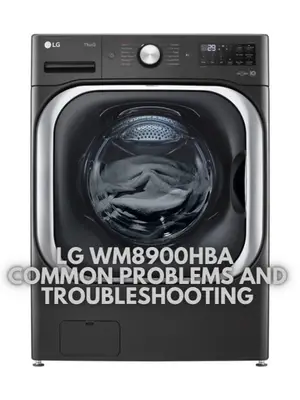LG WM8900HBA Common Problems and Troubleshooting
This article provides troubleshooting tips for common problems that may occur with the LG WM8900HBA washing machine. If you own this specific model, this guide will help you identify and resolve issues efficiently.
LG WM8900HBA Overview
The LG WM8900HBA washing machine is a feature-rich appliance designed to simplify your laundry tasks. With built-in intelligence and advanced sensors, it automatically selects optimal settings for each load. The mega capacity of 5.2 cu. ft. allows you to wash large items like king-size comforters in a single load. The TurboWash technology completes big loads in just 30 minutes, saving you time. The Allergiene cycle uses steam to reduce allergens in fabrics, making it ideal for those with allergies.
Product Details and Features
| Product Details | Features |
|---|---|
|
|
Causes of Common Problems with the LG WM8900HBA
This section will address possible problems and their corresponding solutions for the LG WM8900HBA washing machine. By understanding the common issues, you can troubleshoot and resolve them effectively.
1. Error Code: UE (Unbalanced Load)
Description: The washer displays the UE error code when it detects an unbalanced load during the spin cycle.
Cause: An unbalanced load can occur due to uneven distribution of clothes inside the drum.
Troubleshooting:
- Pause the cycle and redistribute the clothes evenly in the drum.
- Press the Start button to resume the cycle.
2. Washing Machine Leaking Water
Description: Water is leaking from the washing machine during operation.
Cause: The leakage may be due to a damaged or loose water hose, a faulty water inlet valve, or a worn-out door seal.
Troubleshooting:
- Check the water hose connections and tighten them if loose. Replace any damaged hoses.
- Inspect the water inlet valve for any leaks or malfunctions. Replace if necessary.
- Examine the door seal for signs of damage or wear. Replace the seal if needed.
3. Drum Not Spinning or Agitating
Description: The drum of the washing machine is not spinning or agitating during the wash cycle.
Cause: This issue can be caused by a faulty motor, a broken drive belt, or a malfunctioning control board.
Troubleshooting:
- Check if the motor is running by listening for any humming or buzzing sounds. If silent, the motor may need to be replaced.
- Inspect the drive belt for any signs of damage or wear. Replace if necessary.
- Reset the control board by unplugging the washer for a few minutes and then plugging it back in. Test if the drum starts spinning again.
4. Foul Odor in the Washer
Description: There is a persistent foul odor coming from the washing machine.
Cause: The odor is usually caused by bacteria or mold growth inside the drum and other components.
Troubleshooting:
- Run a hot water cycle with bleach or a washing machine cleaner to kill bacteria and remove mold.
- Wipe the drum and other accessible parts with a cloth soaked in a mixture of vinegar and water.
- Leave the door or lid of the washer open between uses to allow proper air circulation and prevent moisture buildup.
5. Excessive Vibration and Noise
Description: The washing machine produces excessive vibration and noise during operation.
Cause: This issue can occur due to an unbalanced load, uneven flooring, or worn-out shock absorbers.
Troubleshooting:
- Ensure that the load is evenly distributed inside the drum. Pause the cycle and redistribute the clothes if needed.
- Place the washing machine on a level surface to minimize vibrations. Adjust the leveling feet if necessary.
- Inspect the shock absorbers for signs of damage or wear. Replace them if they are worn out.
6. Washer Not Turning On
Description: The washing machine does not power on or respond to any commands.
Cause: This issue can be caused by a tripped circuit breaker, a faulty power cord, or a malfunctioning control panel.
Troubleshooting:
- Check the circuit breaker and ensure it is not tripped. Reset it if necessary.
- Inspect the power cord for any damage or loose connections. Replace the cord if needed.
- Try plugging the washer into a different power outlet to rule out any issues with the current outlet.
- If none of the above steps work, contact a professional technician to diagnose and repair the control panel or internal electrical components.
7. Excessive Foam During Wash Cycle
Description: The washing machine produces excessive foam during the wash cycle.
Cause: Excessive foam can occur due to using too much detergent, using the wrong type of detergent, or a malfunctioning detergent dispenser.
Troubleshooting:
- Ensure you are using the correct type and amount of detergent recommended for the LG WM8900HBA model.
- Reduce the amount of detergent used, especially if the load is smaller or lightly soiled.
- Clean the detergent dispenser thoroughly to remove any residue or blockage that may be causing excessive foaming.
- Consider using a detergent specifically designed for high-efficiency washers to minimize foam production.
8. Error Code: OE (Drainage Issue)
Description: The washer displays the OE error code, indicating a drainage issue.
Cause: The OE error code can be triggered by a clogged drain hose, a blocked drain pump filter, or a malfunctioning drain pump.
Troubleshooting:
- Check the drain hose for any kinks or obstructions. Straighten the hose if necessary.
- Inspect and clean the drain pump filter. Remove any debris or lint that may be blocking the filter.
- Run a drain cycle without any clothes to see if the drain pump is working properly. If not, the pump may need to be replaced.
- If the issue persists, it is recommended to seek assistance from a professional technician for further diagnosis and repair.
9. Door or Lid Won’t Lock
Description: The door or lid of the washing machine does not lock properly.
Cause: This issue can occur due to a faulty door latch mechanism, a misaligned door or lid, or a malfunctioning control board.
Troubleshooting:
- Ensure that there are no obstructions preventing the door or lid from closing properly. Remove any objects or clothing items that may be blocking the latch.
- Inspect the door latch mechanism for any damage or wear. Replace the latch if necessary.
- Adjust the position of the door or lid to ensure it aligns correctly with the latch. Refer to the user manual for instructions on adjusting the door alignment.
- If the issue persists, the control board may need to be inspected and repaired by a professional technician.
10. Excessive Wrinkling of Clothes
Description: Clothes come out excessively wrinkled after being washed in the LG WM8900HBA washing machine.
Cause: Excessive wrinkling can be caused by overloading the washer, using the wrong wash cycle, or not selecting the appropriate spin speed.
Troubleshooting:
- Avoid overloading the washer and ensure there is enough space for clothes to move freely during the wash cycle.
- Select the appropriate wash cycle for the type of fabric being washed. Delicate or wrinkle-prone fabrics may require a gentler cycle.
- Check the selected spin speed. Higher spin speeds can help reduce wrinkles. Adjust the spin speed setting accordingly.
- Remove clothes promptly from the washer after the cycle ends to prevent them from sitting in a crumpled state for too long.
11. Error Code: LE (Motor Overload)
Description: The washer displays the LE error code, indicating a motor overload.
Cause: The LE error code can be triggered by an overloaded drum, a malfunctioning motor, or a faulty motor sensor.
Troubleshooting:
- Pause the cycle and remove some clothes from the drum to reduce the load.
- If the load is not excessive, unplug the washer and let it sit for a few minutes to reset the motor.
- Plug the washer back in and restart the cycle. If the error code persists, there may be an issue with the motor or sensor that requires professional repair.
12. No Water or Insufficient Water Supply
Description: The washing machine does not receive any water or has an insufficient water supply.
Cause: This issue can be caused by a closed water valve, a kinked water hose, or a malfunctioning water inlet valve.
Troubleshooting:
- Check that the water valve connected to the washer is fully open.
- Inspect the water hose for any kinks or obstructions. Straighten the hose if necessary.
- Turn off the water supply, disconnect the hose, and clean the water inlet filter. Reconnect the hose and turn on the water supply again.
- If the issue persists, the water inlet valve may need to be inspected and replaced by a professional technician.
13. Unresponsive Touch Control Panel
Description: The touch control panel of the washing machine does not respond to touch inputs.
Cause: This issue can be caused by a temporary software glitch, moisture on the control panel, or a faulty touch control panel.
Troubleshooting:
- Unplug the washer from the power source and wait for a few minutes. Plug it back in and see if the touch control panel responds.
- Ensure that the control panel is dry and free from any moisture. Wipe it with a clean, dry cloth if necessary.
- If the problem persists, contact customer support or a professional technician to diagnose and repair the touch control panel.
14. Excessive Noise During Spin Cycle
Description: The washing machine produces loud and excessive noise during the spin cycle.
Cause: Excessive noise can be caused by an unbalanced load, loose components, or worn-out drum bearings.
Troubleshooting:
- Pause the cycle and redistribute the clothes inside the drum for a more balanced load.
- Check for any loose components, such as loose bolts or screws, and tighten them if necessary.
- If the excessive noise persists, the drum bearings may be worn out and require replacement. Contact a professional technician for assistance.
15. Excessive Time for Cycle Completion
Description: The washing machine takes an unusually long time to complete a cycle.
Cause: This issue can be caused by using a heavy or bulky load, using the wrong wash cycle, or a malfunctioning control board.
Troubleshooting:
- Avoid overloading the washer with heavy or bulky items. This can prolong the cycle time.
- Ensure that you are using the appropriate wash cycle for the load. Some cycles, such as the Heavy Duty cycle, naturally take longer.
- Reset the control board by unplugging the washer for a few minutes and then plugging it back in. Test if the cycle time improves.
- If the issue persists, there may be an underlying problem with the control board that requires professional attention.
16. Error Code: DE (Door Open or Door Lock Issue)
Description: The washer displays the DE error code, indicating a door open or door lock issue.
Cause: The DE error code can be triggered by a faulty door latch, a misaligned door, or a malfunctioning door lock sensor.
Troubleshooting:
- Check if the door is securely closed. Open and close the door firmly to ensure it latches properly.
- Inspect the door latch mechanism for any damage or wear. Replace the latch if needed.
- Adjust the position of the door to ensure it aligns correctly with the door lock sensor. Refer to the user manual for instructions on adjusting the door alignment.
- If the issue persists, there may be an underlying problem with the door lock sensor or control board that requires professional attention.
17. Uneven Cleaning Results
Description: The washing machine provides uneven cleaning results, with some clothes appearing less clean than others.
Cause: Uneven cleaning can be caused by overloading the washer, using improper detergent amounts, or a malfunctioning wash motion mechanism.
Troubleshooting:
- Avoid overloading the washer and ensure that there is enough space for clothes to move freely during the wash cycle.
- Follow the recommended detergent amounts for the specific load size and level of soiling.
- If available, try using different wash motions or cycles to see if it improves the cleaning results.
- If the issue persists, there may be an issue with the wash motion mechanism that requires professional inspection and repair.
18. Excessive Sudsing During Wash Cycle
Description: The washing machine produces excessive suds during the wash cycle, with an overflow of bubbles.
Cause: Excessive sudsing can be caused by using too much detergent, using the wrong type of detergent, or a malfunctioning detergent dispenser.
Troubleshooting:
- Reduce the amount of detergent used, especially if the load is smaller or lightly soiled.
- Ensure you are using the correct type of detergent recommended for the LG WM8900HBA model.
- Clean the detergent dispenser thoroughly to remove any residue or blockage that may be causing excessive sudsing.
- Consider using a low-sudsing or high-efficiency detergent to minimize excessive foam production.
19. Unresponsive Spin Cycle
Description: The spin cycle of the washing machine does not activate or respond to commands.
Cause: This issue can be caused by a faulty motor, a malfunctioning control board, or a broken drive belt.
Troubleshooting:
- Check if the motor is running by listening for any humming or buzzing sounds. If silent, the motor may need to be replaced.
- Reset the control board by unplugging the washer for a few minutes and then plugging it back in. Test if the spin cycle activates again.
- Inspect the drive belt for any signs of damage or wear. Replace if necessary.
- If the issue persists, it is recommended to seek assistance from a professional technician for further diagnosis and repair.
20. Excessive Water Usage
Description: The washing machine consumes an excessive amount of water during each wash cycle.
Cause: This issue can be caused by a malfunctioning water level sensor, a faulty water inlet valve, or a programming error.
Troubleshooting:
- Ensure that the water level sensor is clean and not obstructed. Clean or replace the sensor if necessary.
- Inspect the water inlet valve for any leaks or malfunctions. Replace if needed.
- Reset the washer to factory settings to eliminate any programming errors that may be causing excessive water usage.
- If the problem persists, contact customer support or a professional technician to diagnose and resolve the issue.
21. Error Code: PE (Water Level Sensor Issue)
Description: The washer displays the PE error code, indicating a water level sensor issue.
Cause: The PE error code can be triggered by a malfunctioning water level sensor or a wiring problem.
Troubleshooting:
- Ensure that the water level sensor is clean and free from any debris or obstructions. Clean or replace the sensor if needed.
- Check the wiring connections of the water level sensor to ensure they are secure. Repair or replace any damaged wiring.
- If the issue persists, there may be an underlying problem with the control board or the sensor itself. Contact a professional technician for further diagnosis and repair.
22. Abnormal Vibrations During Spin Cycle
Description: The washing machine experiences abnormal vibrations and shaking during the spin cycle.
Cause: Abnormal vibrations can be caused by an unbalanced load, uneven flooring, or worn-out shock absorbers.
Troubleshooting:
- Pause the cycle and redistribute the clothes inside the drum for a more balanced load.
- Ensure that the washing machine is placed on a level surface. Adjust the leveling feet if necessary.
- Inspect the shock absorbers for signs of damage or wear. Replace them if they are worn out.
- If the issue persists, it is recommended to seek assistance from a professional technician for further inspection and repair.
23. Unusual Odors During or After Wash Cycle
Description: The washing machine emits unusual odors during or after a wash cycle.
Cause: Unusual odors can be caused by a buildup of bacteria, mold, or residue in the drum or other components.
Troubleshooting:
- Run a hot water cycle with vinegar or a washing machine cleaner to eliminate bacteria and mold.
- Clean the drum and other accessible parts with a cloth soaked in a mixture of vinegar and water.
- Leave the door or lid of the washer open between uses to promote air circulation and prevent moisture buildup.
- Consider using laundry detergent with antibacterial properties to prevent future odor issues.
24. Inaccurate Time Display
Description: The displayed time on the control panel does not accurately reflect the remaining time for the wash cycle.
Cause: This issue can be caused by a malfunctioning control board or a software glitch.
Troubleshooting:
- Reset the control board by unplugging the washer for a few minutes and then plugging it back in.
- If the problem persists, check for any available firmware updates for the washing machine and follow the manufacturer’s instructions to update the software.
- If the inaccurate time display continues, there may be an issue with the control board that requires professional inspection and repair.
25. Excessive Foam in Rinse Cycle
Description: The washing machine produces excessive foam during the rinse cycle, resulting in difficulty in rinsing off detergent residue.
Cause: Excessive foam in the rinse cycle can be caused by using too much detergent, using the wrong type of detergent, or a malfunctioning detergent dispenser.
Troubleshooting:
- Reduce the amount of detergent used, especially in the wash cycle. Follow the recommended detergent amounts for the specific load size and level of soiling.
- Ensure you are using the correct type of detergent recommended for the LG WM8900HBA model.
- Clean the detergent dispenser thoroughly to remove any residue or blockage that may be causing excessive foaming in the rinse cycle.
- Consider using a low-sudsing or high-efficiency detergent specifically formulated for efficient rinsing.
LG WM8900HBA Washing Machine User Reviews
When considering a new washing machine, it’s valuable to hear from other users who have already experienced the product. Here are some insights gathered from online user reviews of the LG WM8900HBA Washing Machine available on Walmart:
Positive Reviews from LG WM8900HBA Washing Machine Users
While every user experience may vary, some users were satisfied with the following parameters associated with the LG WM8900HBA Washing Machine:
- Large capacity: Some users appreciated the spacious drum, which allowed them to wash items like comforters and bedding with ease.
- Efficient performance: Users praised the cleaning quality and performance of the washer, stating that it effectively cleaned their clothes.
- Quiet operation: Several users mentioned that the washing machine operated quietly, reducing noise disruptions during the wash cycles.
- Convenient features: Users appreciated features such as the interior drum light, which made it easier to see inside the washer.
- Easy to use: Many users found the LG WM8900HBA Washing Machine easy to use, with intuitive controls and a straightforward setup process.
Based on these positive reviews, it can be concluded that the LG WM8900HBA Washing Machine has received praise for its large capacity, efficient performance, quiet operation, convenient features, and user-friendly design.
Negative User Reviews of the LG WM8900HBA Washing Machine
While the majority of users were satisfied with their LG WM8900HBA Washing Machine, some users reported encountering the following issues:
- Musty odor: A few users mentioned experiencing a musty or unpleasant smell on their clothes even after using various cleaning methods to address the issue.
- Inadequate odor control: Some users found that the washing machine lacked a dedicated fabric softener compartment for certain clothes that required fabric softener.
- Control button difficulties: A few users reported challenges with the control buttons, finding them difficult to use or lacking a pre-set option selection before starting the machine.
- Water hose availability: One user expressed dissatisfaction with the lack of included water hoses and felt let down by the customer support provided.
Considering these negative reviews, it’s important to note that some users encountered issues related to odors, fabric softener options, control button usability, and water hose availability.
Overall, the majority of users expressed satisfaction with the LG WM8900HBA Washing Machine. It received positive feedback for its large capacity, efficient performance, quiet operation, convenient features, and ease of use. While some negative experiences were reported, they represented a small portion of the overall user reviews. As with any appliance, it’s advisable to consider these user insights along with other factors when making a purchasing decision.
LG WM8900HBA Common Problems and Troubleshooting
LG WKGX201HGA Common Problems and Troubleshooting
LG WT7405CV Common Problems and Troubleshooting
LG WM8900HBA Washing Machine Manual
The operating instructions for the LG WM8900HBA Washing Machine can be found on the manufacturer’s website. It is recommended to refer to the official LG website for the most up-to-date and accurate version of the user manual. The manual provides detailed information on the installation, operation, maintenance, and troubleshooting of the washing machine.
LG WM8900HBA Frequently Asked Questions
1. How do I clean the drum of the LG WM8900HBA washing machine?
To clean the drum of the LG WM8900HBA washing machine, follow these steps:
- Remove any items from the drum.
- Prepare a cleaning solution by mixing equal parts of water and vinegar or a washing machine cleaner.
- Pour the cleaning solution into the detergent dispenser or directly into the drum.
- Select a cleaning cycle or a regular wash cycle with hot water.
- Start the cycle and allow it to complete.
- After the cycle finishes, wipe the drum and other accessible parts with a clean cloth.
- Leave the door or lid open for a while to allow the drum to dry and prevent odors.
2. Why is my LG WM8900HBA washing machine not draining?
If your LG WM8900HBA washing machine is not draining, try the following troubleshooting steps:
- Check if the drain hose is properly connected and not kinked or clogged.
- Ensure that the drain hose is at the correct height and not inserted too far into the standpipe or drain.
- Clean the drain pump filter, located at the bottom front of the machine, by removing the cover and removing any debris or blockage.
- Inspect the drain pump for any signs of damage or obstructions. If necessary, clean or replace the drain pump.
- Check the household plumbing to ensure there are no clogs or restrictions in the drain system.
- If the issue persists, there may be a problem with the drain pump motor or other components, and it is recommended to contact customer service or a professional technician for further assistance.
3. How can I resolve the issue of excessive vibration during the spin cycle?
If you experience excessive vibration during the spin cycle with your LG WM8900HBA washing machine, try the following steps to address the issue:
- Ensure that the washing machine is placed on a level surface and that all four leveling feet are properly adjusted.
- Check if the load inside the drum is evenly distributed. Rearrange the clothes to achieve a more balanced load.
- Inspect the shock absorbers and springs for any signs of damage or wear. Replace them if necessary.
- Reduce the spin speed or select a different spin cycle that suits the load size and type of fabric.
- If the issue persists, it is recommended to consult the user manual or contact customer service for further guidance or to schedule a service visit if needed.
Conclusion
When encountering any problems with the LG WM8900HBA washing machine, it is always advisable to consult the user manual provided by the manufacturer. The manual offers comprehensive instructions on installation, operation, maintenance, and troubleshooting. Additionally, if the issues persist or require professional assistance, it is recommended to contact customer service or a certified service center for further support and resolution.