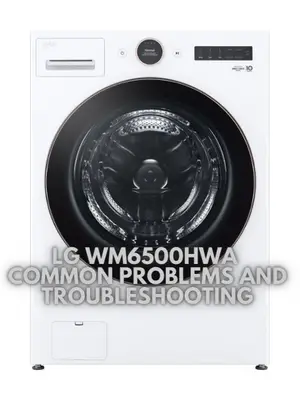LG WM6500HWA Common Problems and Troubleshooting
Welcome to our guide on common problems and troubleshooting for the LG WM6500HWA washing machine. In this article, we will address possible issues that you may encounter with this specific model of the washing machine and provide solutions to resolve them.
LG WM6500HWA Overview
The LG WM6500HWA is a high-efficiency smart front load washer with steam and TurboWash 360 technology. It offers a sleek, modern style with a black steel finish and tinted, tempered glass doors. The washer features a 5.0 cu. ft. mega capacity, allowing you to fit more clothes in each load and save time on laundry day. Its built-in intelligence, AI fabric sensor technology, and smart pairing functionality ensure optimal wash motions and settings for different fabric types. Additionally, it is ENERGY STAR certified, saving water and energy with each load.
Product Details
| Key Specs | Specifications |
|---|---|
| Product Height | 39 inches |
| Product Width | 27 inches |
| Product Depth | 33.13 inches |
| Depth With Door Open | 57 3/4 inches |
| Capacity | 5 cubic feet |
| High-Efficiency | Yes |
| Steam Function | Yes |
| Washer Load Type | Front load |
| Pedestal Model Compatibility | WDP6W |
| Matching Dryer Model Number | DLEX6500W, DLGX6501W |
| Stackable | Yes |
| Stacking Kit Model Compatibility | KSTK4 |
| App-Controlled | Yes |
| App-Controlled Features | Smart Diagnosis, ThinQ Care, Energy Monitoring, Tub Clean Coach |
| Color Finish | White |
Features
- Sleek, Modern Style
- Digital Dial Control with LCD Display
- ThinQ Care
- 5.0 cu. ft. Mega Capacity
- TurboWash 360° Technology
- Built-In Intelligence
- AAFA Certified LG Washer
- ThinQ Technology
- Cold Wash Technology
- ENERGY STAR Certified
- NeveRust Stainless Steel Drum
- Tub Clean System
- True Balance Anti-Vibration System & LoDecibel Quiet Operation
- Tempered Glass Door with Chrome Rim
Causes of Common Problems with the LG WM6500HWA
In this section, we will explore the possible causes of common problems that you may experience with the LG WM6500HWA washing machine. We will provide troubleshooting tips and solutions to help you resolve these issues effectively.
Here are five common problems that you may encounter with the LG WM6500HWA washing machine, along with their causes and troubleshooting steps:
1. Drum Not Spinning
- Description: The drum of the washer fails to spin during a wash cycle.
- Cause: There could be an issue with the motor, belt, or control board.
- Troubleshooting:
- Check if the washer is properly plugged in and the power is on.
- Ensure that the door is securely closed.
- Inspect the motor belt for any signs of damage or breakage; replace if necessary.
- If the above steps don’t resolve the issue, contact a qualified technician for further assistance.
2. Error Code Displayed
- Description: An error code appears on the washer’s display panel.
- Cause: The error code indicates a specific problem with the washer’s components or functions.
- Troubleshooting:
- Refer to the user manual or the manufacturer’s website to identify the meaning of the error code.
- Follow the recommended troubleshooting steps provided for that specific error code.
- If the issue persists or the error code is not listed, contact customer support for further assistance.
3. Water Leaking from the Washer
- Description: Water is leaking from the washer, potentially causing damage to the surrounding area.
- Cause: The leakage could be due to a faulty hose, pump, or seal.
- Troubleshooting:
- Inspect the inlet and drain hoses for any signs of damage or looseness; tighten or replace if necessary.
- Check the pump and its connections for leaks or blockages; clean or replace if needed.
- Examine the door seal for any tears or gaps; clean or replace the seal if required.
- If the problem persists, contact a qualified technician to assess and repair the washer.
4. Excessive Noise during Operation
- Description: The washer produces loud or unusual noises during a wash cycle.
- Cause: The noise may be caused by unbalanced loads, loose components, or a malfunctioning motor.
- Troubleshooting:
- Ensure that the washer is properly leveled and all four feet are firmly on the ground.
- Check for any objects or garments that may be causing an imbalance; redistribute the load if necessary.
- Tighten any loose screws, bolts, or fasteners on the washer.
- If the noise persists, the motor or other internal components may require professional inspection and repair.
5. Foul Odors in the Washer
- Description: There is a persistent unpleasant odor coming from the washer.
- Cause: Mold, mildew, or bacterial growth inside the washer drum or gaskets can cause foul odors.
- Troubleshooting:
- Perform regular cleaning cycles using hot water, detergent, and a washer cleaner recommended by the manufacturer.
- Wipe down the door gasket and drum after each use and leave the door open to promote airflow and drying.
- Check for any debris or residue in the drain pump filter; clean if necessary.
- If the odor persists, consider using a specialized washer deodorizer or consult a professional for further assistance.
6. Excessive Vibration during Spin Cycle
- Description: The washer vibrates excessively and moves around during the spin cycle.
- Cause: The washer may be improperly leveled, or there could be an issue with the shock absorbers or suspension springs.
- Troubleshooting:
- Ensure that the washer is placed on a level surface and adjust the leveling feet if necessary.
- Check the shock absorbers and suspension springs for any signs of damage or wear; replace if needed.
- Make sure the load is balanced and evenly distributed in the drum.
- If the problem persists, professional inspection and adjustment may be required.
7. Failure to Start or Power On
- Description: The washer does not start or show any signs of power.
- Cause: This issue could be due to a power supply problem, a faulty control board, or a door switch malfunction.
- Troubleshooting:
- Check that the washer is properly plugged in and the power outlet is functioning.
- Inspect the control board for any visible damage or loose connections.
- Ensure that the door is securely closed and the door switch is not damaged.
- If the washer still does not power on, contact customer support or a qualified technician for assistance.
8. Inaccurate or Inconsistent Water Temperature
- Description: The washer fails to maintain the desired water temperature or provides inconsistent temperature levels.
- Cause: The issue may stem from a faulty temperature sensor, a malfunctioning heating element, or water supply problems.
- Troubleshooting:
- Ensure that the hot and cold water supply valves are fully open and the hoses are not kinked.
- Clean the inlet filters to remove any debris or sediment that may be affecting water flow.
- Check the temperature sensor and heating element for any signs of damage or malfunction; replace if necessary.
- If the problem persists, consider consulting a professional technician for further diagnosis and repair.
9. Detergent Dispenser Issues
- Description: The detergent dispenser fails to dispense detergent properly or gets clogged.
- Cause: The dispenser drawer may be improperly loaded, the dispenser mechanism may be blocked, or there could be residue buildup.
- Troubleshooting:
- Ensure that the detergent is being loaded into the appropriate compartment of the dispenser drawer.
- Clean the dispenser drawer and compartments regularly to remove any detergent residue or buildup.
- Check for any obstructions in the dispenser mechanism and clean it thoroughly.
- If the issue persists, consider using liquid detergent or consult the user manual for specific instructions on dispenser usage.
10. Excessive Foam or Suds
- Description: The washer produces excessive foam or suds during the wash cycle.
- Cause: Using too much detergent, using the wrong type of detergent, or water temperature issues can lead to excessive foaming.
- Troubleshooting:
- Ensure that you are using the recommended amount of detergent for the load size and water hardness.
- Check that you are using high-efficiency (HE) detergent specifically designed for front load washers.
- Verify that the water temperature settings are appropriate for the selected wash cycle.
- If excessive foaming persists, run an additional rinse cycle or reduce the amount of detergent used.
11. Unbalanced Load Error
- Description: The washer displays an unbalanced load error and fails to complete the cycle.
- Cause: The load inside the washer is unevenly distributed or too heavy.
- Troubleshooting:
- Pause the cycle and redistribute the clothes evenly in the drum.
- Remove any heavy items or reorganize the load to achieve better balance.
- Restart the cycle and monitor to ensure the load remains balanced.
- If the error persists, consider adjusting the load size or selecting a different cycle for heavy items.
12. Long Cycle Times
- Description: The washer takes longer than usual to complete a cycle.
- Cause: This issue may be due to using the wrong cycle selection, water pressure problems, or sensor malfunctions.
- Troubleshooting:
- Ensure that you are selecting the appropriate cycle for the type of load.
- Check that the water supply pressure is sufficient for optimal washer performance.
- Clean the water inlet filters to remove any debris that may be affecting water flow.
- If the problem persists, contact customer support or a technician to inspect the sensors and diagnose any potential issues.
13. Wi-Fi Connectivity Issues
- Description: The washer experiences difficulties connecting to Wi-Fi or maintaining a stable connection.
- Cause: The Wi-Fi network settings, signal strength, or interference may be causing the connectivity issues.
- Troubleshooting:
- Ensure that the washer is within range of the Wi-Fi router and that the signal is strong.
- Verify that the Wi-Fi network settings on the washer are correctly entered.
- Restart the washer and the Wi-Fi router to reset the connection.
- If the problem persists, consult the user manual or contact customer support for specific troubleshooting steps.
14. Spin Cycle Not Draining Properly
- Description: The washer’s spin cycle completes, but the water does not drain effectively.
- Cause: The drain hose may be clogged or improperly installed, or there could be an issue with the pump or drain filter.
- Troubleshooting:
- Check the drain hose for any kinks or obstructions; straighten or clean it as necessary.
- Inspect the pump and drain filter for any debris or blockages; clean or replace if needed.
- Ensure that the drain hose is installed correctly at the appropriate height to facilitate proper drainage.
- If the issue persists, professional assistance may be required to assess and resolve the problem.
15. Control Panel Malfunction
- Description: The control panel of the washer is unresponsive or displays incorrect information.
- Cause: This problem may be caused by a software glitch, electrical issues, or a faulty control panel.
- Troubleshooting:
- Power off the washer and unplug it from the electrical outlet for a few minutes; then, plug it back in and power it on.
- If the control panel remains unresponsive, check for any loose connections or damaged wiring.
- Try performing a factory reset on the washer by following the instructions in the user manual.
- If the issue persists, contact customer support or a qualified technician for further assistance.
16. Excessive Wrinkling of Clothes
- Description: The clothes come out of the washer excessively wrinkled, requiring additional ironing or steaming.
- Cause: This issue may occur due to overloading the washer, using the wrong wash cycle, or not using the appropriate spin speed.
- Troubleshooting:
- Avoid overloading the washer and ensure there is enough space for the clothes to move freely.
- Select the appropriate wash cycle for the fabric type and garment care instructions.
- Adjust the spin speed setting to a higher speed if available.
- If the problem persists, consider using a fabric softener or reducing the load size to minimize wrinkling.
17. Flickering or Dim Display
- Description: The display panel of the washer flickers or appears dim, making it difficult to read.
- Cause: This issue may be caused by a faulty display panel, loose connections, or electrical problems.
- Troubleshooting:
- Ensure that the washer is securely plugged into a functioning electrical outlet.
- Check the display panel connections for any loose or damaged wires; tighten or replace if necessary.
- If the problem persists, consult the user manual for specific troubleshooting steps or contact customer support.
- A professional technician may be required to repair or replace the display panel if it continues to flicker or appear dim.
18. Unpleasant Odors after Washing
- Description: The clothes come out of the washer with unpleasant odors, even after completing a wash cycle.
- Cause: This problem may occur due to bacterial growth, residue buildup, or using the wrong detergent.
- Troubleshooting:
- Run regular cleaning cycles using hot water and a washer cleaner recommended by the manufacturer.
- Ensure that you are using the appropriate amount and type of detergent for your laundry.
- Wipe down the drum and door gasket regularly to remove any residue or moisture.
- Consider using vinegar or baking soda in a hot water cycle to neutralize odors.
19. Excessive Foam in Rinse Cycle
- Description: The washer produces excessive foam during the rinse cycle, resulting in poor rinsing performance.
- Cause: Using too much detergent, using the wrong type of detergent, or water quality issues can lead to excessive foaming.
- Troubleshooting:
- Ensure that you are using the recommended amount of low-sudsing detergent for the load size.
- Check that you are using high-efficiency (HE) detergent specifically designed for front load washers.
- If your water supply has hard water, consider using a water softener or adjusting the detergent amount accordingly.
- Perform an additional rinse cycle to help remove excess detergent and minimize foaming.
20. Error Codes Related to Water Supply
- Description: The washer displays error codes indicating issues with the water supply.
- Cause: These error codes may indicate problems with water inlet valves, water pressure, or clogged filters.
- Troubleshooting:
- Check that the water supply valves are fully open and the hoses are not kinked or damaged.
- Clean the inlet filters to remove any debris or sediment that may be affecting water flow.
- Verify that the water pressure meets the requirements specified in the user manual.
- If the error codes persist, contact customer support or a qualified technician for further assistance.
21. Agitator Not Moving
- Description: The agitator inside the washer drum does not move during the wash cycle.
- Cause: This issue may be caused by a malfunctioning motor, a broken drive belt, or a faulty agitator component.
- Troubleshooting:
- Check that the washer is properly plugged in and the power supply is functioning.
- Inspect the drive belt for any signs of damage or wear; replace if necessary.
- If the motor or agitator component is suspected to be the issue, contact a qualified technician for further assessment and repair.
22. Excessive Water Usage
- Description: The washer consumes a higher amount of water than expected during a wash cycle.
- Cause: This problem may occur due to water inlet valve issues, faulty sensors, or improper cycle selection.
- Troubleshooting:
- Check that the water inlet valve is functioning properly and not stuck open.
- Ensure that the sensors responsible for water level detection are clean and free from debris.
- Select the appropriate wash cycle for the load size and soil level to avoid unnecessary water usage.
- If the problem persists, professional inspection and repair may be required to diagnose and resolve the issue.
23. Door Not Opening
- Description: The washer’s door remains locked and does not open after completing a cycle.
- Cause: This issue may occur due to a malfunctioning door lock mechanism or an electrical problem.
- Troubleshooting:
- Check that the washer has completed the entire cycle and the “End” indicator is displayed.
- Ensure that the power supply to the washer is stable and not interrupted.
- Try unplugging the washer for a few minutes and then plugging it back in to reset the control panel.
- If the door still does not open, contact customer support or a qualified technician for assistance.
24. Excessive Detergent Residue
- Description: The washer leaves behind excessive detergent residue on clothes after a wash cycle.
- Cause: This problem may occur due to using too much detergent, using the wrong type of detergent, or insufficient rinsing.
- Troubleshooting:
- Ensure that you are using the appropriate amount of low-sudsing detergent for your load size.
- Check that you are using high-efficiency (HE) detergent specifically designed for front load washers.
- Run an additional rinse cycle to help remove any excess detergent residue.
- If the issue persists, consider using a washer cleaner to remove any buildup inside the drum or consult the user manual for specific cleaning instructions.
25. Unresponsive Touch Controls
- Description: The touch controls on the washer’s control panel do not respond to input.
- Cause: This issue may be caused by a software glitch, moisture or dirt accumulation, or a faulty touch control panel.
- Troubleshooting:
- Ensure that the control panel is clean and free from moisture or dirt; wipe it gently with a soft, dry cloth.
- Restart the washer by powering it off and unplugging it for a few minutes, then plug it back in and power it on.
- If the touch controls remain unresponsive, contact customer support or a qualified technician for further assistance.
- A professional may need to diagnose and repair the touch control panel if the issue persists.
LG WM6500HWA Washing Machine User Reviews
Positive Reviews from LG WM6500HWA Washing Machine Users
- Some users were satisfied with the energy efficiency of the LG WM6500HWA. They mentioned that it helped them save on water and electricity bills.
- Several users appreciated the large capacity of the washer, stating that it allowed them to wash more clothes in a single load, saving time and effort.
- Many users found the steam function of the LG WM6500HWA beneficial, as it helped remove allergens and odors from their clothes effectively.
- Users praised the quiet operation of the washer, noting that it was significantly quieter compared to their previous washing machines.
- Several users highlighted the convenience of the LG ThinQ app, which allowed them to control the washer remotely, receive cycle notifications, and access additional features.
Based on positive feedback from LG WM6500HWA customers, it can be concluded that the washer offers energy efficiency, a large capacity, effective steam functionality, quiet operation, and convenient smart features.
Negative User Reviews of the LG WM6500HWA Washing Machine
- Some users were dissatisfied with the washer’s noise level during the filling and tumbling stages, mentioning that it was louder than expected.
- A few users expressed frustration with the delivery experience from a third-party vendor, citing damaged appliances, incomplete installation, and poor customer service.
- One user reported issues with the matching dryer and the availability of necessary attachments, causing inconvenience during the installation process.
- There were a few instances where users encountered problems with leaks or plumbing issues after the washer installation, which required additional repairs.
Based on negative feedback from LG WM6500HWA customers, it can be concluded that some users experienced noise issues, delivery and installation problems, and occasional issues with leaks or plumbing.
All user review information is taken from Walmart.
LG WM6500HWA Common Problems and Troubleshooting
LG WM5500HVA Common Problems and Troubleshooting
LG WT7405CW Common Problems and Troubleshooting
LG WM6500HWA Washing Machine Manual
The operating instructions for the LG WM6500HWA can be found on the manufacturer’s website. Please visit the official LG website and navigate to the support or product page for the LG WM6500HWA washing machine to access the manual.
LG WM6500HWA Frequently Asked Questions
1. How do I clean the drum of the LG WM6500HWA washing machine?
To clean the drum of the LG WM6500HWA, follow these steps:
- Ensure the washer is empty.
- Add a cup of white vinegar to the detergent dispenser.
- Select the Tub Clean cycle and start the washer.
- After the cycle is complete, wipe the drum and door seal with a clean cloth.
2. Why is the LG WM6500HWA not draining water?
If the LG WM6500HWA is not draining water, try the following troubleshooting steps:
- Check if the drain hose is properly connected and not kinked or blocked.
- Ensure the drain filter is clean and free from debris.
- Inspect the drain pump for any clogs or obstructions and clean if necessary.
- If the issue persists, there may be a problem with the drain pump or other components. Contact customer service or a qualified technician for assistance.
3. How do I balance the LG WM6500HWA washing machine?
To balance the LG WM6500HWA washing machine, follow these steps:
- Ensure the washer is on a level surface.
- Check that all four leveling feet are in firm contact with the floor.
- Use a bubble level to verify the machine’s levelness.
- If adjustment is needed, turn the leveling feet clockwise to raise or counterclockwise to lower the corresponding corners of the washer.
- Recheck the levelness and make further adjustments if necessary.
Conclusion
In conclusion, if you encounter any problems with your LG WM6500HWA washing machine, it is recommended to refer to the manual provided by the manufacturer. Additionally, you can seek assistance from customer service or a certified service center for further troubleshooting and repairs. They have the expertise and resources to address any issues specific to your LG WM6500HWA model.