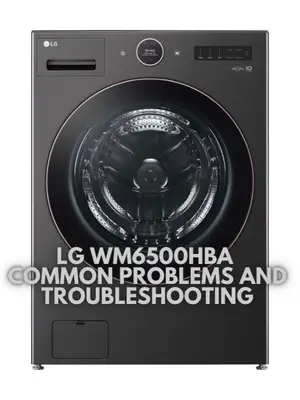LG WM6500HBA Common Problems and Troubleshooting
Welcome to the guide for troubleshooting common problems with the LG WM6500HBA washing machine. In this article, we will address possible issues and provide solutions specifically tailored to this model. The LG WM6500HBA is equipped with advanced features and technology to make your laundry experience effortless. Let’s explore the product overview and learn about its key specifications and features.
LG WM6500HBA Overview
The LG WM6500HBA is a high-efficiency smart front load washer with a capacity of 5.0 cu. ft. It incorporates various innovative features to deliver exceptional performance and convenience. The sleek and modern design, along with the black steel finish and tinted tempered glass doors, adds a premium touch to your laundry space.
Product Specifications
| Product Height | 39 inches |
|---|---|
| Product Width | 27 inches |
| Product Depth | 33 3/16 inches |
| Depth With Door Open | 57 3/4 inches |
| Capacity | 5 cubic feet |
| High-Efficiency | No |
| Steam Function | Yes |
| Washer Load Type | Front load |
| Pedestal Model Compatibility | WDP6B, WD300CB |
| Matching Dryer Model Number | DLEX6500B, DLGX6501B |
| Stackable | Yes |
| Stacking Kit Model Compatibility | KSTK4 |
| App-Controlled | Yes |
| App-Controlled Features | Remote Start, Downloaded cycles, Tub Clean Coach, Energy Monitoring, SmartDiagnosis, Push Alerts, Settings |
| Color Finish | Black |
Product Details and Features
- Sleek, Modern Style
- Digital Dial Control with LCD Display
- ThinQ Care
- 5.0 cu. ft. Mega Capacity
- TurboWash 360° Technology
- Built-In Intelligence
- AAFA Certified LG Washer
- ThinQ Technology
- Cold Wash Technology
- ENERGY STAR Certified
- NeveRust Stainless Steel Drum
- Tub Clean System
- True Balance Anti-Vibration System & LoDecibel Quiet Operation
- Tempered Glass Door with Chrome Rim
Causes of Common Problems with the LG WM6500HBA
In the following subsections, we will address possible problems that you may encounter with the LG WM6500HBA washing machine and provide troubleshooting solutions for each of them. Let’s dive into the details to resolve any issues you might face.
Problem 1: Error Code “UE” – Unbalanced Load
Description: The washer displays the error code “UE” when the load inside the drum is unbalanced, causing the machine to vibrate excessively during the spin cycle.
Cause: The unbalanced load can occur due to several reasons, such as uneven distribution of clothes, overloading, or a single heavy item.
Troubleshooting:
- Pause the cycle by pressing the “Start/Pause” button.
- Open the door and redistribute the clothes evenly inside the drum.
- Remove any excess items if the load is too heavy.
- Close the door and resume the cycle.
Problem 2: Washer Not Draining
Description: The washer fails to drain the water after the wash or rinse cycles, leaving the clothes soaking wet.
Cause: There could be a blockage in the drain hose, a clogged pump filter, or a malfunctioning drain pump.
Troubleshooting:
- Turn off the washer and unplug it from the power outlet.
- Check the drain hose for any kinks or blockages. Clear any obstructions.
- Locate the drain pump filter and clean it. Refer to the user manual for instructions on accessing the filter.
- If the problem persists, there may be an issue with the drain pump. Contact customer support for further assistance.
Problem 3: Excessive Noise during Operation
Description: The washing machine produces loud or unusual noises during the wash or spin cycles.
Cause: Excessive noise can be caused by an unbalanced load, loose components, foreign objects in the drum, or a faulty shock absorber.
Troubleshooting:
- Stop the cycle and redistribute the clothes if the load is unbalanced.
- Check for any foreign objects, such as coins or small items, inside the drum. Remove them.
- Inspect and tighten any loose components, such as the drum or motor bolts.
- If the noise persists, the shock absorbers might be worn out. Contact customer support to replace the faulty parts.
Problem 4: Foul Odor from the Washer
Description: There is a persistent foul odor coming from the washing machine.
Cause: Foul odor can occur due to the buildup of dirt, detergent residue, and moisture inside the drum and rubber gasket.
Troubleshooting:
- Run a “Tub Clean” cycle using a specialized cleaning agent or white vinegar to remove any buildup or odor-causing bacteria.
- After the cycle, wipe the drum and rubber gasket with a clean cloth to remove any remaining residue.
- Leave the door slightly ajar when the washer is not in use to allow air circulation and prevent moisture buildup.
- Repeat the “Tub Clean” cycle regularly to maintain a fresh-smelling washer.
Problem 5: Error Code “OE” – Drainage Issue
Description: The washer displays the error code “OE” when there is a drainage issue, preventing the water from properly draining out of the machine.
Cause: The drainage issue can be caused by a clogged drain hose, a blocked pump filter, or a malfunctioning drain pump.
Troubleshooting:
- Turn off the washer and unplug it from the power outlet.
- Check the drain hose for any kinks or blockages. Clear any obstructions.
- Locate the drain pump filter and clean it. Refer to the user manual for instructions on accessing the filter.
- If the problem persists, there may be an issue with the drain pump. Contact customer support for further assistance.
Problem 6: Error Code “LE” – Motor Overload
Description: The washer displays the error code “LE” when the motor experiences an overload condition, preventing the machine from operating.
Cause: The motor overload can occur due to an excessive load, a worn-out motor, or a malfunctioning motor sensor.
Troubleshooting:
- Pause the cycle and unplug the washer from the power outlet.
- Reduce the load size if it is too heavy or unbalanced.
- Wait for a few minutes to allow the motor to cool down.
- Plug the washer back in and resume the cycle. If the error persists, contact customer support for further assistance.
Problem 7: Washer Not Spinning
Description: The washer fails to spin the clothes during the designated spin cycle.
Cause: The issue could be caused by a faulty door latch, a malfunctioning motor, or a problem with the control board.
Troubleshooting:
- Ensure that the door is securely closed and the latch is properly engaged.
- Check for any obstructions around the door area that might prevent it from closing properly.
- If the door is closed correctly but the spin cycle still doesn’t initiate, there might be a problem with the motor or control board. Contact customer support for assistance.
Problem 8: Error Code “FE” – Water Overflow
Description: The washer displays the error code “FE” when there is a water overflow detected in the machine.
Cause: The water overflow can be caused by a faulty water inlet valve, a malfunctioning water level sensor, or a blocked air hose.
Troubleshooting:
- Turn off the washer and unplug it from the power outlet.
- Check the water inlet valve for any signs of damage or blockage. Clean or replace if necessary.
- Inspect the air hose connected to the water level sensor for any obstructions. Clear any blockages.
- If the problem persists, there might be a malfunctioning water level sensor or a wiring issue. Contact customer support for further assistance.
Problem 9: Excessive Foam during Washing
Description: The washer produces an excessive amount of foam, which can overflow and cause issues during the wash cycle.
Cause: Excessive foam can be caused by using too much detergent, using the wrong type of detergent, or having soft water.
Troubleshooting:
- Reduce the amount of detergent used for each wash cycle.
- Make sure to use high-efficiency (HE) detergent specifically designed for front load washers.
- If you have soft water, consider using less detergent or switching to a detergent formulated for soft water.
- Perform an additional rinse cycle to remove any excess foam from the clothes.
Problem 10: Error Code “dE” – Door Open Error
Description: The washer displays the error code “dE” when the door is not properly closed or locked.
Cause: The door open error can occur due to a misaligned door, a faulty door latch, or a problem with the door lock mechanism.
Troubleshooting:
- Ensure that the door is properly aligned and free from any obstructions.
- Check the door latch for any damage or misalignment. Adjust or replace if necessary.
- If the issue persists, there might be a problem with the door lock mechanism. Contact customer support for further assistance.
Problem 11: Error Code “LE1” – Water Leakage
Description: The washer displays the error code “LE1” when water leakage is detected.
Cause: Water leakage can occur due to a damaged or loose water inlet valve, a cracked hose, or a faulty seal.
Troubleshooting:
- Turn off the washer and unplug it from the power outlet.
- Inspect the water inlet valve and hoses for any signs of damage or looseness. Replace or tighten as necessary.
- Check the door seal for any cracks or gaps. Clean or replace the seal if needed.
- If the issue persists, there might be an internal problem with the washer. Contact customer support for further assistance.
Problem 12: Slow or No Spin Speed
Description: The washer’s spin speed is slower than usual or it does not spin at all.
Cause: The issue could be caused by an unbalanced load, a malfunctioning motor, or a problem with the control board.
Troubleshooting:
- Pause the cycle and redistribute the clothes if the load is unbalanced.
- Make sure that the washer is on a stable and level surface.
- If the load is balanced and the issue persists, there might be a problem with the motor or control board. Contact customer support for assistance.
Problem 13: Error Code “CE” – Overcurrent Error
Description: The washer displays the error code “CE” when an overcurrent error is detected.
Cause: An overcurrent error can occur due to a power surge, a faulty motor, or a problem with the control board.
Troubleshooting:
- Turn off the washer and unplug it from the power outlet.
- Wait for a few minutes to allow the washer to reset.
- Plug the washer back in and try running a new cycle. If the error persists, there might be a problem with the motor or control board. Contact customer support for further assistance.
Problem 14: Vibration or Shaking during Spin Cycle
Description: The washer vibrates excessively or shakes violently during the spin cycle.
Cause: Vibration or shaking can be caused by an unbalanced load, uneven flooring, or a problem with the leveling feet.
Troubleshooting:
- Pause the cycle and redistribute the clothes if the load is unbalanced.
- Make sure that the washer is placed on a level surface.
- Check the leveling feet and adjust them to ensure the washer is stable and balanced.
- If the issue persists, there might be an internal problem with the washer. Contact customer support for further assistance.
Problem 15: Error Code “PE” – Water Pressure Error
Description: The washer displays the error code “PE” when a water pressure error is detected.
Cause: A water pressure error can occur due to low water pressure, a clogged inlet hose filter, or a malfunctioning water pressure sensor.
Troubleshooting:
- Check the water supply and ensure that the water pressure is sufficient.
- Inspect the inlet hose filter for any blockages. Clean or replace it as necessary.
- If the problem persists, there might be an issue with the water pressure sensor. Contact customer support for further assistance.
Problem 16: Error Code “FE1” – Overfilling
Description: The washer displays the error code “FE1” when it detects an overfilling condition.
Cause: Overfilling can occur due to a faulty water level sensor, a malfunctioning water inlet valve, or a blocked air hose.
Troubleshooting:
- Turn off the washer and unplug it from the power outlet.
- Check the water level sensor for any defects or misalignment. Replace if necessary.
- Inspect the water inlet valve for proper functioning. Replace if needed.
- Examine the air hose connected to the water level sensor for any blockages. Clear any obstructions.
- If the issue persists, there might be an internal problem with the washer. Contact customer support for further assistance.
Problem 17: Clothes Not Getting Clean
Description: The clothes do not come out clean after a wash cycle, with stains or dirt still present.
Cause: Insufficient detergent, overloading, or using the wrong wash cycle for the fabric type can contribute to ineffective cleaning.
Troubleshooting:
- Ensure that you are using the correct amount of detergent according to the manufacturer’s recommendations.
- Do not overload the washer, as it can affect proper agitation and cleaning.
- Verify that you are using the appropriate wash cycle and settings for the fabric type and level of soiling.
- Pre-treat stains before washing and consider using specialty stain removers if necessary.
- If the issue persists, there might be a problem with the washer’s performance. Contact customer support for further assistance.
Problem 18: Error Code “tE” – Heating Error
Description: The washer displays the error code “tE” when a heating error is detected.
Cause: A heating error can occur due to a malfunctioning heating element, a faulty temperature sensor, or an issue with the control board.
Troubleshooting:
- Turn off the washer and unplug it from the power outlet.
- Allow the washer to cool down for a few minutes.
- Plug the washer back in and restart the cycle. If the error persists, there might be a problem with the heating element, temperature sensor, or control board. Contact customer support for further assistance.
Problem 19: Unresponsive Control Panel
Description: The control panel does not respond to button presses or becomes unresponsive during operation.
Cause: An unresponsive control panel can be caused by a software glitch, a loose connection, or a faulty control board.
Troubleshooting:
- Disconnect the washer from the power outlet and wait for a few minutes.
- Plug the washer back in and try operating the control panel again.
- If the issue persists, check the connections between the control panel and the control board. Ensure they are secure.
- If the control panel remains unresponsive, there might be a problem with the control board. Contact customer support for further assistance.
Problem 20: Error Code “dHE” – Door Heating Error
Description: The washer displays the error code “dHE” when a door heating error is detected.
Cause: A door heating error can occur due to a malfunctioning door switch, a faulty heating element, or a problem with the control board.
Troubleshooting:
- Turn off the washer and unplug it from the power outlet.
- Allow the washer to cool down for a few minutes.
- Inspect the door switch for any defects or misalignment. Replace if necessary.
- If the issue persists, there might be a problem with the heating element or control board. Contact customer support for further assistance.
Problem 21: Washer Not Starting
Description: The washer does not start or respond when attempting to initiate a wash cycle.
Cause: A failure to start can be caused by a power supply issue, a faulty door switch, or a problem with the control board.
Troubleshooting:
- Ensure that the washer is properly plugged into a functioning power outlet.
- Check if there is a power outage or tripped circuit breaker. Restore power if necessary.
- Verify that the door is closed securely and the door switch is functioning properly.
- If the washer still does not start, there might be an issue with the control board. Contact customer support for further assistance.
Problem 22: Error Code “PE1” – Water Level Error
Description: The washer displays the error code “PE1” when a water level error is detected.
Cause: A water level error can occur due to a malfunctioning water level sensor, a clogged air hose, or a problem with the control board.
Troubleshooting:
- Turn off the washer and unplug it from the power outlet.
- Inspect the water level sensor for any defects or misalignment. Replace if necessary.
- Check the air hose connected to the water level sensor for any blockages. Clear any obstructions.
- If the issue persists, there might be a problem with the control board. Contact customer support for further assistance.
Problem 23: Excessive Water Consumption
Description: The washer consumes more water than expected during each wash cycle.
Cause: Excessive water consumption can be caused by a malfunctioning water inlet valve, a faulty water level sensor, or a problem with the control board.
Troubleshooting:
- Inspect the water inlet valve for proper functioning. Replace if needed.
- Check the water level sensor for any defects or misalignment. Replace if necessary.
- Ensure that the selected wash cycle matches the load size to avoid unnecessary water usage.
- If the issue persists, there might be a problem with the control board. Contact customer support for further assistance.
Problem 24: Error Code “CE1” – Communication Error
Description: The washer displays the error code “CE1” when a communication error occurs between components.
Cause: A communication error can be caused by a loose connection, a faulty control board, or a problem with the wiring harness.
Troubleshooting:
- Turn off the washer and unplug it from the power outlet.
- Check the connections between the components and ensure they are secure.
- If the issue persists, there might be a problem with the control board or the wiring harness. Contact customer support for further assistance.
Problem 25: Unusual Odors or Smells
Description: The washer emits unusual odors or smells during or after the wash cycle.
Cause: Unusual odors can be caused by mold or mildew growth, detergent residue buildup, or a clogged drain system.
Troubleshooting:
- Run a “Tub Clean” cycle using a specialized cleaning agent or white vinegar to remove mold or mildew.
- Regularly clean the detergent dispenser drawer and wipe down the drum to remove any residue buildup.
- Check the drain system for any clogs or obstructions. Clear the drain hose and filter if necessary.
- Leave the door slightly open between cycles to promote airflow and prevent moisture buildup.
LG WM6500HBA Washing Machine User Reviews
When considering purchasing a new washing machine, it can be helpful to hear from other users about their experiences. Here, we present a compilation of positive and negative reviews from users of the LG WM6500HBA Washing Machine. The information presented below is gathered from user reviews available on the Walmart website.
Positive Reviews from LG WM6500HBA Washing Machine Users
Based on the positive experiences shared by users of the LG WM6500HBA Washing Machine, some key points stood out:
- Efficient Cleaning: Some users were satisfied with the machine’s ability to clean clothes effectively, leaving them fresh and spotless.
- Large Drum Capacity: Many users appreciated the spacious drum of the washer, allowing them to wash large loads or bulky items with ease.
- Sleek Design: The modern and stylish design of the LG WM6500HBA received praise from several users, enhancing the overall aesthetic of their laundry space.
- Quiet Operation: Numerous users mentioned that the washer operates quietly, minimizing noise disruption during laundry cycles.
- Convenient Features: Users highlighted the various features of the washer, such as the steam option for allergen removal, smartphone notifications, and a light inside the drum for added visibility.
These positive reviews indicate that many users found the LG WM6500HBA Washing Machine to be a reliable and efficient appliance that met their laundry needs.
Negative User Reviews of the LG WM6500HBA Washing Machine
While the majority of users had positive experiences with the LG WM6500HBA, it’s important to note some of the concerns expressed by a few users:
- Loud Operation: Some users reported that the washer was louder than expected, particularly during the filling and tumbling phases of the wash cycle.
- Delivery Experience: A few users mentioned issues with the delivery process, such as damaged appliances, incomplete installations, or missing parts. These concerns were related to the delivery service rather than the washer itself.
- Additional Purchases: A user expressed frustration regarding the need to purchase additional attachments or components separately, such as a longer gas line or a “Y” attachment for the dryer’s steam feature.
While these negative reviews highlight specific issues, it’s important to consider them alongside the positive feedback and overall satisfaction of the majority of users.
It’s worth noting that these user reviews are specific to the LG WM6500HBA Washing Machine and have been sourced from the Walmart website.
Based on the feedback received, the majority of users expressed satisfaction with the LG WM6500HBA Washing Machine, highlighting its efficient cleaning, large drum capacity, sleek design, quiet operation, and convenient features. However, a few users raised concerns about loud operation and the delivery experience. It’s essential to consider these factors when making a purchasing decision, alongside personal preferences and requirements.
LG WM6500HBA Common Problems and Troubleshooting
LG WKG101HVA Common Problems and Troubleshooting
LG WT7155CW Common Problems and Troubleshooting
LG WM6500HBA Washing Machine Manual
If you are looking for the operating instructions for the LG WM6500HBA Washing Machine, you can find them on the manufacturer’s website. Visit the LG website and navigate to the support or downloads section. Look for the product manual or user guide specific to the LG WM6500HBA model. The manual will provide detailed instructions on how to use and maintain your washing machine.
Frequently Asked Questions
How do I clean the drum of the LG WM6500HBA Washing Machine?
To clean the drum of the LG WM6500HBA Washing Machine, follow these steps:
- Remove any clothing or items from the drum.
- Prepare a cleaning solution by mixing equal parts water and white vinegar.
- Pour the cleaning solution into the detergent dispenser or directly into the drum.
- Select the “Tub Clean” cycle or a similar cleaning cycle on the control panel.
- Start the cycle and allow it to complete.
- After the cycle is finished, wipe the drum and other interior surfaces with a soft cloth.
How can I resolve an unbalanced load issue with the LG WM6500HBA?
If you encounter an unbalanced load issue with the LG WM6500HBA Washing Machine, try the following steps:
- Stop the washer and redistribute the clothing inside the drum. Ensure that the load is evenly distributed.
- Remove any large or heavy items that may be causing the imbalance.
- Restart the cycle and monitor for any further imbalance issues.
- If the problem persists, check that the washer is properly leveled. Adjust the leveling feet if necessary.
How do I troubleshoot a draining problem with the LG WM6500HBA?
If you are experiencing draining issues with the LG WM6500HBA Washing Machine, try the following troubleshooting steps:
- Check the drain hose for any kinks, clogs, or obstructions. Clear any blockages if found.
- Ensure that the drain hose is properly connected to a suitable drain outlet.
- Inspect the drain pump filter for debris or foreign objects. Clean or remove any obstructions.
- Restart the cycle and monitor if the draining problem is resolved.
- If the issue persists, there may be a problem with the drain pump or other components. Contact customer service or a service center for further assistance.
Conclusion
In case of any problems or issues with your LG WM6500HBA Washing Machine, it is always recommended to refer to the user manual provided by the manufacturer. The manual contains detailed instructions and troubleshooting tips specific to your model. If you require further assistance, don’t hesitate to reach out to the customer service or contact a certified service center for professional help.