LG WM5500HVA Common Problems and Troubleshooting
Are you facing issues with your LG WM5500HVA washing machine? In this article, we will address common problems that users may encounter with this specific model and provide troubleshooting solutions to help you resolve them.
LG WM5500HVA Overview
Designed with advanced features and cutting-edge technology, the LG WM5500HVA is a high-efficiency smart front load washer that offers exceptional performance. Here are some key product details and features:
Product Details:
- Product Height: 39 inches
- Product Width: 27 inches
- Product Depth: 30 1/4 inches
- Depth With Door Open: 43 7/8 inches
- Capacity: 4.5 cubic feet
- High-Efficiency: Yes
- Steam Function: Yes
- Washer Load Type: Front load
- Pedestal Model Compatibility: WDP6V, WD300CV
- Matching Dryer Model Number: DLEX5500V, DLGX5501V
- Stackable: Yes
- Stacking Kit Model Compatibility: KSTK4
- App-Controlled: Yes
- App-Controlled Features: Remote Start, Downloaded Cycles, Tub Clean Coach, Energy Monitoring, SmartDiagnosis, Push Alerts, Settings
- Color Finish: Graphite steel
Product Features:
- Sleek, Modern Style: The washer features a modern flat front design, black steel finish, and tinted tempered glass doors.
- Digital Dial Control with LCD Display: The intuitive dial control provides easy navigation and status updates, and it can activate Smart Learner and Smart Pairing features.
- 4.5 cu. ft. Ultra Large Capacity: The spacious drum can accommodate large loads efficiently.
- ThinQ Care: Keep your appliance running smoothly with ThinQ Care, available in the ThinQ app.
- TurboWash 360° Technology: Clean larger loads faster with the power of TurboWash 360°.
- Built-In Intelligence: The washer’s built-in sensors and AI technology automatically select the right settings for optimal fabric care.
- AAFA Certified: The washer is certified by the Asthma and Allergy Foundation of America.
- ThinQ Technology: The LG ThinQ app allows you to manage your appliance and receive proactive alerts.
- Cold Wash Technology: The Cold Wash option provides energy-saving cleaning without compromising performance.
- Direct Drive Motor 10-Year Limited Warranty: Backed by a 10-year limited warranty, the washer’s motor ensures durability and stability.
- ENERGY STAR Certified: The washer is energy-efficient and helps save water and electricity.
Causes of Common Problems with the LG WM5500HVA
In this section, we will explore some of the common problems that users may encounter with the LG WM5500HVA washing machine. We will provide troubleshooting solutions to help you resolve these issues effectively.
1. Error Code “UE” – Unbalanced Load
- Description: The washer displays the “UE” error code when it detects an unbalanced load during the cycle.
- Cause: Unevenly distributed laundry or overloading the washer can cause an unbalanced load.
- Troubleshooting:
- Pause the cycle and redistribute the laundry evenly in the drum.
- Remove any excess items from the load to reduce the weight.
- Restart the cycle and ensure that the washer is level on the floor.
2. Water Leakage from the Washer
- Description: Water leakage can occur from the LG WM5500HVA washer, leading to potential damage or flooding.
- Cause: The following factors can contribute to water leakage:
- Loose or damaged water inlet hoses.
- Improperly sealed or damaged door gasket.
- Blocked or clogged drain hose.
- Troubleshooting:
- Check the water inlet hoses for any looseness or damage. Tighten or replace them if necessary.
- Inspect the door gasket for any signs of wear or damage. Clean it thoroughly and ensure proper sealing.
- Inspect the drain hose for any obstructions or kinks. Clear any blockages and ensure proper drainage.
3. Error Code “OE” – Drainage Issue
- Description: The “OE” error code indicates a drainage problem in the LG WM5500HVA washer.
- Cause: The following factors can lead to drainage issues:
- Clogged drain pump filter.
- Kinked or blocked drain hose.
- Malfunctioning drain pump.
- Troubleshooting:
- Turn off the washer and unplug it from the power source.
- Locate and clean the drain pump filter, removing any debris or foreign objects.
- Inspect the drain hose for any obstructions or kinks. Clear any blockages and ensure proper drainage.
- If the issue persists, contact LG customer support for further assistance or to schedule a repair.
4. Excessive Vibration and Noise
- Description: The LG WM5500HVA may experience excessive vibration and noise during operation, causing inconvenience and potential damage.
- Cause: The following factors can contribute to excessive vibration and noise:
- Uneven floor or unstable installation.
- Unbalanced load.
- Foreign objects or debris in the drum.
- Troubleshooting:
- Ensure that the washer is installed on a level and stable surface.
- Pause the cycle and redistribute the laundry evenly in the drum.
- Check the drum for any foreign objects or debris and remove them.
5. Error Code “LE” – Motor Issue
- Description: The “LE” error code indicates a motor problem in the LG WM5500HVA washer.
- Cause: The following factors can cause motor issues:
- Motor malfunction or failure.
- Wiring or connection problems.
- Troubleshooting:
- Turn off the washer and unplug it from the power source.
- Check the wiring and connections to ensure they are secure and properly connected.
- If the issue persists, contact LG customer support for further assistance or to schedule a repair.
6. Error Code “DE” – Door Error
- Description: The “DE” error code indicates a problem with the door of the LG WM5500HVA washer.
- Cause: The following factors can contribute to a door error:
- Door not properly closed or latched.
- Malfunctioning door lock mechanism.
- Wiring or connection issues.
- Troubleshooting:
- Ensure that the door is properly closed and latched.
- Inspect the door lock mechanism for any damage or misalignment.
- Check the wiring and connections related to the door lock for any issues.
- If the problem persists, contact LG customer support for further assistance.
7. Foul Odor from the Washer
- Description: The LG WM5500HVA washer may develop a foul odor over time, affecting the freshness of the laundry.
- Cause: The following factors can contribute to a foul odor:
- Accumulation of detergent residue, dirt, and lint.
- Mold or mildew growth in the drum or gasket.
- Poor ventilation or excessive humidity in the laundry area.
- Troubleshooting:
- Run a cleaning cycle using a washing machine cleaner or a mixture of vinegar and baking soda.
- Regularly clean the drum, gasket, and detergent dispenser to remove any buildup.
- Ensure proper ventilation in the laundry area and maintain moderate humidity levels.
8. Error Code “PE” – Water Level Sensor Issue
- Description: The “PE” error code indicates a problem with the water level sensor in the LG WM5500HVA washer.
- Cause: The following factors can cause water level sensor issues:
- Malfunctioning water level sensor.
- Wiring or connection problems.
- Troubleshooting:
- Turn off the washer and unplug it from the power source.
- Check the wiring and connections related to the water level sensor for any issues.
- If the problem persists, contact LG customer support for further assistance or to schedule a repair.
9. Excessive Foam during the Wash Cycle
- Description: The LG WM5500HVA washer may produce excessive foam during the wash cycle, resulting in poor cleaning performance.
- Cause: The following factors can contribute to excessive foam:
- Using too much detergent.
- Using the wrong type of detergent.
- Water hardness or quality issues.
- Troubleshooting:
- Reduce the amount of detergent used to the recommended level.
- Ensure that you are using a high-efficiency (HE) detergent specifically designed for front load washers.
- If you have hard water, consider using a water softener or adding a water conditioner.
10. No Power or Display on the Washer
- Description: The LG WM5500HVA washer does not power on or display any signs of activity.
- Cause: The following factors can contribute to a power-related issue:
- Power supply issues, such as a tripped circuit breaker or a disconnected power cord.
- Malfunctioning control board or electronic components.
- Troubleshooting:
- Check the power supply and ensure that the washer is plugged in and the circuit breaker is not tripped.
- Inspect the power cord for any damage or loose connections.
- If the problem persists, contact LG customer support for further assistance or to schedule a repair.
11. Error Code “FE” – Water Overfill
- Description: The “FE” error code indicates that the LG WM5500HVA washer is experiencing a water overfill issue.
- Cause: The following factors can contribute to a water overfill problem:
- Malfunctioning water inlet valve.
- Defective pressure sensor.
- Wiring or connection issues.
- Troubleshooting:
- Turn off the washer and unplug it from the power source.
- Check the water inlet valve for any signs of damage or malfunction. Replace if necessary.
- Inspect the pressure sensor and its connections for any issues. Clean or replace if needed.
- If the problem persists, contact LG customer support for further assistance or to schedule a repair.
12. Excessive Spin Cycle Duration
- Description: The LG WM5500HVA washer’s spin cycle may take longer than usual, extending the overall wash time.
- Cause: The following factors can contribute to an extended spin cycle duration:
- Unbalanced load.
- Drainage issues.
- Motor or control board problems.
- Troubleshooting:
- Pause the cycle and redistribute the laundry evenly in the drum to ensure a balanced load.
- Check for any drainage issues, such as clogged drain hoses or filters. Clean or clear them if necessary.
- If the issue persists, contact LG customer support for further assistance or to schedule a repair.
13. Error Code “LE1” – Water Leakage Detected
- Description: The “LE1” error code indicates that water leakage has been detected in the LG WM5500HVA washer.
- Cause: The following factors can contribute to a water leakage issue:
- Loose or damaged water supply connections.
- Worn-out gaskets or seals.
- Excessive water pressure.
- Troubleshooting:
- Turn off the washer and unplug it from the power source.
- Check all water supply connections for any looseness or damage. Tighten or replace as needed.
- Inspect gaskets and seals for signs of wear or damage. Replace if necessary.
- If the issue persists, consider reducing the water pressure or installing a pressure regulator.
14. Abnormal Noise During Operation
- Description: The LG WM5500HVA washer may produce unusual or loud noises during operation, indicating a potential problem.
- Cause: The following factors can contribute to abnormal noises:
- Foreign objects or debris in the drum or pump.
- Worn-out bearings or faulty motor components.
- Loose or damaged internal parts.
- Troubleshooting:
- Turn off the washer and unplug it from the power source.
- Check the drum and pump for any foreign objects or debris. Remove them carefully.
- If the noise persists, contact LG customer support for further assistance or to schedule a repair.
15. Error Code “dE1” – Door Locking Error
- Description: The “dE1” error code indicates a door locking error in the LG WM5500HVA washer.
- Cause: The following factors can cause a door locking error:
- Malfunctioning door lock mechanism.
- Wiring or connection issues.
- Defective control board.
- Troubleshooting:
- Turn off the washer and unplug it from the power source.
- Inspect the door lock mechanism for any signs of damage or misalignment. Replace if necessary.
- Check the wiring and connections related to the door lock for any issues.
- If the problem persists, contact LG customer support for further assistance or to schedule a repair.
16. Error Code “CE” – Communication Error
- Description: The “CE” error code indicates a communication error between components in the LG WM5500HVA washer.
- Cause: The following factors can contribute to a communication error:
- Faulty wiring or loose connections between components.
- Defective control board or electronic components.
- Interference or electrical issues.
- Troubleshooting:
- Turn off the washer and unplug it from the power source.
- Check the wiring and connections between components for any issues. Ensure they are secure and properly connected.
- If the problem persists, contact LG customer support for further assistance or to schedule a repair.
17. Long Wash Cycle Duration
- Description: The LG WM5500HVA washer’s wash cycle may take longer than expected, prolonging the overall wash time.
- Cause: The following factors can contribute to an extended wash cycle duration:
- Using a cycle with additional options or features.
- Low water pressure.
- Excessive suds or unbalanced load.
- Troubleshooting:
- Opt for a shorter cycle or remove additional options to reduce the wash time.
- Ensure proper water pressure and check for any issues with the water supply.
- Use the appropriate amount of detergent to prevent excessive suds. Also, distribute the load evenly in the drum.
18. Error Code “tE” – Heating Issue
- Description: The “tE” error code indicates a heating issue in the LG WM5500HVA washer.
- Cause: The following factors can cause a heating problem:
- Malfunctioning heating element.
- Wiring or connection issues related to the heating system.
- Thermostat or temperature sensor malfunction.
- Troubleshooting:
- Turn off the washer and unplug it from the power source.
- Check the heating element for any signs of damage or malfunction. Replace if necessary.
- Inspect the wiring and connections related to the heating system for any issues.
- If the problem persists, contact LG customer support for further assistance or to schedule a repair.
19. Noisy Drain Pump Operation
- Description: The drain pump in the LG WM5500HVA washer may produce excessive noise during operation.
- Cause: The following factors can contribute to noisy drain pump operation:
- Foreign objects or debris in the drain pump.
- Worn-out pump motor or impeller.
- Loose or damaged pump components.
- Troubleshooting:
- Turn off the washer and unplug it from the power source.
- Check the drain pump for any foreign objects or debris. Remove them carefully.
- If the noise persists, contact LG customer support for further assistance or to schedule a repair.
20. Error Code “IE” – Water Inlet Issue
- Description: The “IE” error code indicates a water inlet issue in the LG WM5500HVA washer.
- Cause: The following factors can cause a water inlet problem:
- Malfunctioning water inlet valve.
- Clogged or kinked water inlet hose.
- Insufficient water supply or low water pressure.
- Troubleshooting:
- Turn off the washer and unplug it from the power source.
- Check the water inlet valve for any signs of damage or malfunction. Replace if necessary.
- Inspect the water inlet hose for any blockages or kinks. Clear or straighten the hose as needed.
- Ensure sufficient water supply and adequate water pressure for the washer to function properly.
21. Error Code “OE” – Pump Filter Clogging
- Description: The “OE” error code indicates a clogged pump filter in the LG WM5500HVA washer.
- Cause: The following factors can contribute to a pump filter clogging issue:
- Accumulation of lint, debris, or foreign objects in the pump filter.
- Improper maintenance and infrequent cleaning of the filter.
- Troubleshooting:
- Turn off the washer and unplug it from the power source.
- Locate the pump filter and remove it from the washer.
- Clean the filter thoroughly, removing any lint, debris, or foreign objects.
- Reinstall the pump filter and ensure it is securely in place.
- If the problem persists, contact LG customer support for further assistance or to schedule a repair.
22. Inaccurate Cycle Time Display
- Description: The cycle time displayed on the LG WM5500HVA washer may not accurately reflect the actual duration of the cycle.
- Cause: The following factors can contribute to an inaccurate cycle time display:
- Sensor or programming issues.
- Unbalanced load detection causing cycle adjustments.
- External factors affecting cycle duration, such as water pressure or temperature.
- Troubleshooting:
- Monitor the actual time taken by the washer to complete a cycle and compare it with the displayed time.
- Ensure the load is properly balanced to minimize any adjustments during the cycle.
- Consider external factors that may affect cycle duration, such as water pressure or temperature.
- If the issue persists or the displayed time significantly deviates from the actual time, contact LG customer support for further assistance.
23. Error Code “PE” – Water Pressure Issue
- Description: The “PE” error code indicates a water pressure issue in the LG WM5500HVA washer.
- Cause: The following factors can cause a water pressure problem:
- Insufficient water supply or low water pressure.
- Kinked or twisted water inlet hose.
- Clogged water inlet valve filter.
- Troubleshooting:
- Turn off the washer and unplug it from the power source.
- Check the water supply and ensure sufficient water flow and pressure.
- Inspect the water inlet hose for any kinks or twists. Straighten or replace the hose if necessary.
- Clean the water inlet valve filter to remove any debris or blockages.
- If the problem persists, contact LG customer support for further assistance or to schedule a repair.
24. Excessive Foam During the Rinse Cycle
- Description: The LG WM5500HVA washer may produce excessive foam during the rinse cycle, leading to poor rinsing performance.
- Cause: The following factors can contribute to excessive foam during the rinse cycle:
- Using too much detergent or using a non-HE (high-efficiency) detergent.
- Residual detergent buildup in the drum or dispenser.
- Hard water or water quality issues.
- Troubleshooting:
- Ensure that you are using the appropriate amount of HE detergent according to the manufacturer’s recommendations.
- Clean the drum and detergent dispenser to remove any detergent residue.
- If you have hard water, consider using a water softener or adding a water conditioner.
- Run an additional rinse cycle to help remove excess foam from the laundry.
25. Error Code “PE” – Pressure Sensor Issue
- Description: The “PE” error code indicates a pressure sensor issue in the LG WM5500HVA washer.
- Cause: The following factors can cause a pressure sensor problem:
- Malfunctioning pressure sensor.
- Wiring or connection issues related to the pressure sensor.
- Control board or electronic component malfunction.
- Troubleshooting:
- Turn off the washer and unplug it from the power source.
- Check the pressure sensor for any signs of damage or malfunction. Replace if necessary.
- Inspect the wiring and connections related to the pressure sensor for any issues.
- If the problem persists, contact LG customer support for further assistance or to schedule a repair.
LG WM5500HVA Washing Machine User Reviews
Welcome to the user reviews section for the LG WM5500HVA Washing Machine. In this section, we will provide an overview of the positive and negative feedback from users of this washing machine. All information about user reviews is taken from the site Walmart.com.
Positive Reviews from LG WM5500HVA Washing Machine Users
- Some users were satisfied with the quiet operation of the washer and appreciated its modern technology and innovative features.
- Several users found the sleek design of the LG WM5500HVA appealing and stated that it matched well with their laundry space.
- Users praised the various cycle options and the ability to choose the right settings for different fabrics and materials.
- Many users appreciated the Wi-Fi connectivity feature, which allowed them to monitor the progress of their laundry cycles and receive alerts when the cycles were completed.
- Users mentioned that the LG WM5500HVA was easy to use, even for those who were not particularly tech-savvy.
Based on these positive reviews, it is evident that the majority of users were satisfied with the LG WM5500HVA Washing Machine. Users appreciated its sleek design, ease of use, and modern technology, making it a recommended choice for those in need of a new washer.
Negative User Reviews of the LG WM5500HVA Washing Machine
- Some users were not satisfied with the performance of the LG WM5500HVA and mentioned problems such as clothes not being washed well or rinsed properly.
- A few users experienced issues with their washer shortly after purchase, reporting problems like the unit going dead or malfunctioning.
- Delivery and installation issues were mentioned by a couple of users, including damaged units upon delivery or inconvenience caused by the replacement process.
Despite the positive feedback, there were some negative experiences reported by users of the LG WM5500HVA Washing Machine. These negative reviews highlighted issues with washing performance, early malfunctions, and delivery-related problems. It’s important to note that these negative reviews represent a small portion of the overall user feedback.
Based on the overall user reviews, the LG WM5500HVA Washing Machine received mostly positive feedback from users, with many praising its design, ease of use, and modern features. However, there were some isolated cases of performance issues and delivery-related problems. It is advisable to consider these factors alongside the majority of positive experiences when making a purchasing decision.
LG WM5500HVA Common Problems and Troubleshooting
LG WT7405CW Common Problems and Troubleshooting
LG WM6500HBA Common Problems and Troubleshooting
LG WM5500HVA Washing Machine Manual
The operating instructions for the LG WM5500HVA can be found on the manufacturer’s website. Please visit the official LG website and navigate to the support or manuals section. Look for the specific model number (WM5500HVA) to access the user manual, which provides detailed information on installation, operation, maintenance, and troubleshooting of the washing machine.
Frequently Asked Questions
1. How do I clean the drum of the LG WM5500HVA Washing Machine?
To clean the drum of the LG WM5500HVA, follow these steps:
- Make sure the washer is empty and turned off.
- Prepare a cleaning solution by mixing warm water with a mild detergent.
- Dampen a soft cloth or sponge in the cleaning solution.
- Wipe the interior of the drum, including the walls and door seal, to remove any residue or stains.
- Rinse the drum with clean water to remove any detergent residue.
- Leave the door of the washer open for a while to allow air circulation and prevent odor buildup.
2. What should I do if the LG WM5500HVA displays an error code?
If the LG WM5500HVA displays an error code, refer to the user manual or the manufacturer’s website for a list of error codes and their corresponding meanings. Typically, error codes indicate specific issues or malfunctions in the washer. Try the suggested troubleshooting steps provided in the manual to resolve the error. If the problem persists, contact LG customer service or a certified service center for further assistance.
3. How can I prevent the LG WM5500HVA from developing a foul odor?
To prevent foul odors in the LG WM5500HVA, follow these tips:
- Leave the washer door open after each use to allow moisture to evaporate.
- Wipe the door seal and drum regularly to remove any residue or mold buildup.
- Use the Tub Clean cycle periodically to sanitize the drum and eliminate bacteria or odors.
- Avoid leaving wet laundry in the washer for extended periods.
- Use the recommended amount of detergent and avoid overloading the washer.
Conclusion
In conclusion, it is important for users of the LG WM5500HVA Washing Machine to refer to the user manual, contact customer service, or reach out to a service center whenever they encounter a problem. The user manual provides detailed instructions on operating the machine and troubleshooting common issues. For more specific or complex problems, seeking assistance from trained professionals is recommended to ensure proper resolution and optimal performance of the LG WM5500HVA Washing Machine.
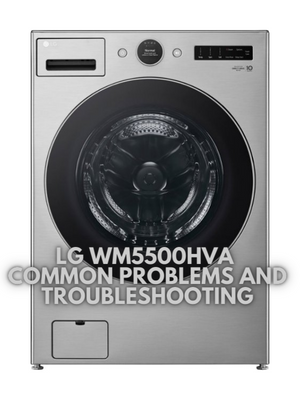
Received a defective wm5500. Door gasket was improperly installed. So deformed it is apparent Quality Control took the day off.