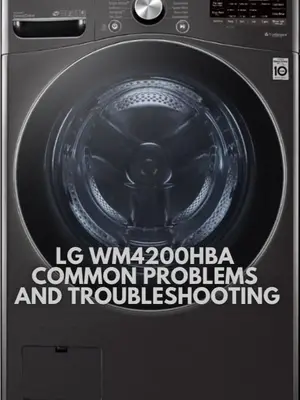LG WM4200HBA Common Problems and Troubleshooting
Beneath this mega capacity washer’s beautiful exterior are LG innovations that are built to perform. TurboWash 360° uses five powerful jets with variable sprays to give even larger loads a complete clean in under 30 minutes¹. Built-in intelligence uses AI technology and advanced sensors to detect fabric texture and load size to automatically select the perfect settings—and take out the guesswork. Activate Smart Pairing in the ThinQ app, and the washer can even tell the dryer to select a compatible drying cycle, making it the ultimate laundry hack. And even better for asthma or allergy sufferers, the Allergiene cycle uses the power of steam to reduce common household allergens in baby clothes, bedding and more.
LG WM4200HBA Overview
This mega capacity LG washer fits more clothes in every load and helps you power through laundry day in less time. With
5.0 cu. ft. capacity, you can fit a king-size comforter and more in a single load, for big time savings every week.
Product Details and Features:
| Product Details | Features |
|---|---|
|
|
Causes of Common Problems with the LG WM4200HBA
This section will address possible problems and solutions with the LG WM4200HBA washing machine.
Common Problems with the LG WM4200HBA
1. Noise and Vibration During Operation
- Description of the problem: The LG WM4200HBA washing machine produces excessive noise and vibrations during operation.
- Cause of the problem: Imbalanced load or uneven placement of the washer on the floor.
- Troubleshooting step-by-step:
- Ensure that the load is balanced and distributed evenly in the drum.
- Make sure the washer is placed on a level surface and all leveling feet are properly adjusted.
- Check for any foreign objects or loose items inside the drum that may cause noise or vibration.
2. Drainage Issues
- Description of the problem: The LG WM4200HBA washing machine experiences difficulties in draining water.
- Cause of the problem: Clogged drain hose or filter, or improper installation of the drain hose.
- Troubleshooting step-by-step:
- Inspect the drain hose for any obstructions or kinks; remove any debris if found.
- Check the drain filter for clogs; clean or replace it if necessary.
- Ensure that the drain hose is installed correctly, with no bends or height restrictions.
- Verify that the drain hose is not submerged in standing water, as this can impede proper drainage.
3. Error Codes Displayed on the Control Panel
- Description of the problem: The control panel of the LG WM4200HBA shows error codes during operation.
- Cause of the problem: Various issues, such as unbalanced load, water supply problems, or sensor malfunctions.
- Troubleshooting step-by-step:
- Refer to the user manual to identify the specific error code and its corresponding troubleshooting steps.
- Check for any visible issues, such as tangled laundry or clogged filters, and resolve them accordingly.
- If the error persists, contact LG customer support for further assistance.
4. Failure to Start or Power On
- Description of the problem: The LG WM4200HBA washing machine does not start or power on.
- Cause of the problem: Power supply issues, faulty control panel, or door lock problems.
- Troubleshooting step-by-step:
- Check the power cord and ensure it is securely plugged into a functioning power outlet.
- Verify that the control panel is not locked or in sleep mode; follow the user manual instructions to unlock or wake the washer.
- Inspect the door lock mechanism and make sure it is properly engaged; clean or replace the door lock if necessary.
- If the issue persists, contact LG customer support for further assistance.
5. Poor Wash Results
- Description of the problem: The LG WM4200HBA washing machine provides unsatisfactory wash results.
- Cause of the problem: Improper detergent usage, overloaded drum, or issues with water temperature or pressure.
- Troubleshooting step-by-step:
- Use the recommended amount and type of detergent suitable for the specific load and wash cycle.
- Avoid overloading the drum to allow proper water circulation and agitation.
- Check and adjust the water temperature and pressure settings to match the requirements of the fabric and load.
- If the problem persists, consider running a tub clean cycle to remove any residue or buildup that may affect wash performance.
6. Leaking Water
- Description of the problem: The LG WM4200HBA washing machine leaks water during operation.
- Cause of the problem: Loose or damaged water supply hoses, faulty door seal, or issues with the drain pump.
- Troubleshooting step-by-step:
- Inspect the water supply hoses for any leaks, cracks, or loose connections; tighten or replace them as needed.
- Check the door seal for signs of damage or wear; clean or replace it if necessary.
- Examine the drain pump for clogs or obstructions; clean or replace the pump if required.
- If the problem persists, contact LG customer support for further assistance.
7. Foul Odor
- Description of the problem: The LG WM4200HBA washing machine emits a foul odor during or after a wash cycle.
- Cause of the problem: Residue buildup, mold or mildew growth, or infrequent cleaning of the drum and gasket.
- Troubleshooting step-by-step:
- Run a tub clean cycle using a washer cleaner recommended by LG to remove any residue and eliminate odor.
- Regularly clean the drum, gasket, and detergent dispenser to prevent mold or mildew growth.
- Leave the door open after each use to allow proper ventilation and drying of the drum.
- Consider using a deodorizing agent or natural remedies, such as vinegar or baking soda, to eliminate odor.
8. Excessive Foam or Suds
- Description of the problem: The LG WM4200HBA washing machine produces excessive foam or suds during a wash cycle.
- Cause of the problem: Incorrect detergent usage, using too much detergent, or using a high-sudsing detergent.
- Troubleshooting step-by-step:
- Use a high-efficiency (HE) detergent specifically designed for front load washers.
- Follow the detergent manufacturer’s guidelines for the correct amount to use based on load size and water hardness.
- Avoid using non-HE detergents or excessive amounts of detergent, as they can cause excessive foaming.
- Run an additional rinse cycle to remove any remaining suds if necessary.
9. Error Messages on Display
- Description of the problem: The LG WM4200HBA washing machine displays error messages on the control panel.
- Cause of the problem: Malfunctioning sensors, electrical issues, or internal component failures.
- Troubleshooting step-by-step:
- Refer to the user manual to identify the specific error code and its corresponding troubleshooting steps.
- Check for any visible issues, such as loose wires or damaged components, and address them if possible.
- If the error persists or if you are unsure of the problem, contact LG customer support for further assistance.
10. Incomplete Cycle or Stops Mid-Cycle
- Description of the problem: The LG WM4200HBA washing machine fails to complete a full cycle or stops unexpectedly.
- Cause of the problem: Power interruptions, malfunctioning control board, or issues with the door lock mechanism.
- Troubleshooting step-by-step:
- Check the power supply and ensure there are no power interruptions or fluctuations.
- Inspect the control board for any visible damage or loose connections; consult a professional for repairs if needed.
- Verify that the door is properly closed and the door lock is engaged; clean or replace the door lock if necessary.
- If the issue persists, contact LG customer support for further assistance.
11. Excessive Wrinkling of Clothes
- Description of the problem: The LG WM4200HBA washing machine causes excessive wrinkling of clothes during the wash cycle.
- Cause of the problem: Overloading the drum, using the wrong wash cycle for delicate fabrics, or insufficient spin cycles.
- Troubleshooting step-by-step:
- Avoid overloading the drum to allow proper movement and space for the clothes to tumble.
- Select the appropriate wash cycle for different fabric types, especially delicate garments.
- Ensure that the spin cycle is set to an adequate speed to remove excess water and minimize wrinkles.
- Remove clothes promptly after the cycle ends and shake them out before drying to reduce wrinkles.
12. Unpleasant Odor from Washer Drum
- Description of the problem: The LG WM4200HBA washing machine drum emits an unpleasant odor even when not in use.
- Cause of the problem: Accumulated moisture, mold or mildew growth, or detergent residue in the drum.
- Troubleshooting step-by-step:
- Leave the washer door open when not in use to allow air circulation and prevent moisture buildup.
- Periodically clean the drum, gasket, and detergent dispenser to remove any mold or mildew growth.
- Run a tub clean cycle with a washer cleaner to eliminate odor-causing residue.
- Consider using vinegar or baking soda as natural deodorizers to freshen the washer drum.
13. Slow Water Fill or Insufficient Water
- Description of the problem: The LG WM4200HBA washing machine takes a long time to fill with water or does not fill with enough water.
- Cause of the problem: Clogged water inlet filters, low water pressure, or issues with the water inlet valve.
- Troubleshooting step-by-step:
- Check and clean the water inlet filters to ensure they are free from debris or mineral buildup.
- Verify that the water pressure from the main supply meets the minimum requirements for the washer.
- Inspect the water inlet valve for any obstructions or damage; replace it if necessary.
- If the problem persists, consult a professional plumber to assess and resolve any water supply issues.
14. Unresponsive Control Panel
- Description of the problem: The control panel of the LG WM4200HBA washing machine becomes unresponsive or does not register inputs.
- Cause of the problem: Electrical issues, malfunctioning control board, or touchpad failure.
- Troubleshooting step-by-step:
- Check the power supply and ensure there are no power interruptions or fluctuations.
- Inspect the control board and touchpad for any visible damage or loose connections; consult a professional for repairs if needed.
- Try performing a reset by unplugging the washer from the power source, waiting for a few minutes, and then plugging it back in.
- If the control panel remains unresponsive, contact LG customer support for further assistance.
15. Uneven Load Distribution
- Description of the problem: The LG WM4200HBA washing machine experiences uneven load distribution during the wash cycle.
- Cause of the problem: Overloading the drum, mixing heavy and lightweight items, or improper placement of clothes.
- Troubleshooting step-by-step:
- Avoid overloading the drum and distribute the load evenly to prevent unbalanced spinning.
- Separate heavy and lightweight items to maintain a balanced load.
- Place clothes loosely in the drum without cramming or tightly packing them.
- If necessary, pause the cycle, rearrange the items in the drum, and resume the wash cycle.
16. Excessive Water Usage
- Description of the problem: The LG WM4200HBA washing machine consumes an excessive amount of water during a wash cycle.
- Cause of the problem: Incorrect water level settings, faulty water inlet valve, or sensor malfunctions.
- Troubleshooting step-by-step:
- Check and adjust the water level settings to ensure they are appropriate for the load size.
- Inspect the water inlet valve for any leaks, damage, or blockages; replace it if necessary.
- Run a calibration cycle or reset the water level sensors to recalibrate their accuracy.
- If the issue persists, contact LG customer support for further assistance.
17. Clothes Getting Stuck in Drum
- Description of the problem: Clothes frequently get stuck in the drum of the LG WM4200HBA washing machine.
- Cause of the problem: Overloading the drum, tangling of clothes, or issues with the drum’s paddles or agitator.
- Troubleshooting step-by-step:
- Avoid overloading the drum and ensure there is enough space for clothes to move freely.
- Separate items prone to tangling, such as long or delicate garments, and place them in laundry bags or wash them separately.
- Inspect the drum’s paddles or agitator for any damage or sharp edges that may snag clothes; smooth or replace them if needed.
- If the problem persists, consider using a front-load laundry pedestal to elevate the drum and reduce the risk of clothes getting caught.
18. Excessive Time for Wash Cycle
- Description of the problem: The LG WM4200HBA washing machine takes an unusually long time to complete a wash cycle.
- Cause of the problem: Incorrect wash cycle selection, issues with water temperature or pressure, or malfunctions in the control panel.
- Troubleshooting step-by-step:
- Ensure the selected wash cycle is appropriate for the load size and fabric type.
- Check the water temperature and pressure settings to ensure they are suitable for the selected wash cycle.
- Inspect the control panel for any error messages or malfunctions; refer to the user manual for troubleshooting steps.
- If the issue persists, contact LG customer support for further assistance.
19. Spin Cycle Issues
- Description of the problem: The LG WM4200HBA washing machine experiences problems during the spin cycle.
- Cause of the problem: Unbalanced load, issues with the drum suspension system, or malfunctions in the spin cycle mechanism.
- Troubleshooting step-by-step:
- Ensure that the load is properly balanced and distributed evenly in the drum.
- Check for any visible issues with the drum suspension system, such as loose or broken components; consult a professional for repairs if needed.
- Inspect the spin cycle mechanism for any blockages or malfunctions; clean or repair as necessary.
- If the problem persists, contact LG customer support for further assistance.
20. Display Panel Malfunctions
- Description of the problem: The display panel of the LG WM4200HBA washing machine experiences malfunctions or displays inaccurate information.
- Cause of the problem: Electrical issues, faulty control board, or software glitches.
- Troubleshooting step-by-step:
- Perform a reset by unplugging the washer from the power source, waiting for a few minutes, and then plugging it back in.
- Inspect the control board for any visible damage or loose connections; consult a professional for repairs if needed.
- Update the firmware of the washing machine by following the instructions provided by LG.
- If the display panel continues to malfunction, contact LG customer support for further assistance.
21. Excessive Detergent Residue
- Description of the problem: The LG WM4200HBA washing machine leaves behind excessive detergent residue on clothes after a wash cycle.
- Cause of the problem: Using too much detergent, using the wrong type of detergent, or insufficient rinsing.
- Troubleshooting step-by-step:
- Use the recommended amount of detergent according to the load size and detergent manufacturer’s instructions.
- Ensure that you are using high-efficiency (HE) detergent specifically designed for front load washers.
- Run an additional rinse cycle to thoroughly remove detergent residue from clothes.
- Consider using vinegar or citric acid in the rinse cycle as a natural alternative to help remove residue.
22. Unresponsive Door Lock
- Description of the problem: The door lock of the LG WM4200HBA washing machine becomes unresponsive or fails to engage.
- Cause of the problem: Faulty door lock mechanism, loose connections, or electrical issues.
- Troubleshooting step-by-step:
- Check the door seal and ensure it is clean and free from debris that may hinder proper door lock engagement.
- Inspect the door lock mechanism for any visible damage or wear; replace it if necessary.
- Ensure that the door is closed securely and that the control panel is not locked or in sleep mode.
- If the problem persists, contact LG customer support for further assistance.
23. Excessive Foam During Rinse Cycle
- Description of the problem: The LG WM4200HBA washing machine produces excessive foam during the rinse cycle.
- Cause of the problem: Residual detergent on clothes, using non-HE detergent, or water quality issues.
- Troubleshooting step-by-step:
- Ensure that you are using high-efficiency (HE) detergent specifically designed for front load washers.
- Measure the detergent carefully and avoid using more than the recommended amount.
- Pre-rinse heavily soiled items or those with excessive detergent residue to minimize foam formation.
- If you suspect water quality issues, consider installing a water softener or using a water conditioner.
24. Unbalanced Spin Cycle
- Description of the problem: The LG WM4200HBA washing machine experiences frequent unbalanced spin cycles.
- Cause of the problem: Overloading the drum, uneven distribution of clothes, or issues with the suspension system.
- Troubleshooting step-by-step:
- Avoid overloading the drum and ensure that the load is distributed evenly.
- Remove heavy items or redistribute them within the drum to achieve a balanced load.
- Inspect the suspension system for any visible damage or wear; consult a professional for repairs if needed.
- If the problem persists, contact LG customer support for further assistance.
25. Inaccurate Time Remaining Display
- Description of the problem: The time remaining display on the LG WM4200HBA washing machine is inaccurate or fluctuates during a wash cycle.
- Cause of the problem: Sensor malfunctions, electrical issues, or software glitches.
- Troubleshooting step-by-step:
- Perform a reset by unplugging the washer from the power source, waiting for a few minutes, and then plugging it back in.
- Inspect the sensors for any visible damage or loose connections; consult a professional for repairs if needed.
- Update the firmware of the washing machine by following the instructions provided by LG.
- If the issue persists, contact LG customer support for further assistance.
LG WM4200HBA Washing Machine User Reviews
When considering purchasing a new washing machine, it can be helpful to hear from other users who have already experienced the product. The following section provides a summary of positive and negative user reviews for the LG WM4200HBA Washing Machine, sourced from the Walmart website.
Positive Reviews from LG WM4200HBA Washing Machine Users
While every user experience may vary, some users were satisfied with the following parameters associated with their positive experience:
- Efficient cleaning performance: Many users praised the LG WM4200HBA for its ability to thoroughly clean clothes, even on the first try. The Turbo Wash feature, customizable cycles, and steam option were appreciated for their contributions to superior cleaning results.
- Large capacity: Users were pleased with the spacious drum size of the LG WM4200HBA, allowing them to handle large loads of laundry quickly and efficiently.
- Convenient features: The smart functionality of the washer, such as the ability to control and monitor the washing process remotely through a smartphone app, received positive feedback. Additionally, features like the bright whites setting and reminder notifications for completed loads were mentioned as helpful.
- Durability: Several users praised the longevity and build quality of the LG WM4200HBA, with some mentioning that they have had positive experiences with previous LG washers.
Based on these positive reviews, it can be concluded that the LG WM4200HBA has been successful in delivering efficient cleaning performance, offering convenient features, and providing durability for users.
Negative User Reviews of the LG WM4200HBA Washing Machine
While many users had positive experiences with the LG WM4200HBA, there were some who expressed dissatisfaction with the following problems:
- Operational issues: Some users reported issues with the washer, such as unresponsive controls, error codes, and malfunctions after a few weeks or months of use. These problems affected the overall functionality and reliability of the machine.
- Quality concerns: A few users mentioned concerns regarding the build quality of the washer. Complaints included dents, color discrepancies, and leaking issues.
- Customer service: A couple of users expressed disappointment with the customer service received from LG or the retailer when attempting to resolve issues with their washing machine.
These negative reviews highlight potential concerns regarding operational issues, build quality, and customer service associated with the LG WM4200HBA Washing Machine.
Please note that all the information about user reviews is taken from the Walmart website.
In general, while there were some negative experiences reported, the majority of users were satisfied with the LG WM4200HBA Washing Machine. The positive feedback indicates that the washer’s cleaning performance, convenient features, and durability have met the expectations of many customers.
LG WM4200HBA Common Problems and Troubleshooting
LG WT7400CV Common Problems and Troubleshooting
LG WM1455HWA Common Problems and Troubleshooting
LG WM4200HBA Washing Machine Manual
The operating instructions for the LG WM4200HBA Washing Machine can be found on the manufacturer’s website. To access the manual and learn more about the proper usage, maintenance, and troubleshooting of the washing machine, please visit the official LG website.
LG WM4200HBA Frequently Asked Questions
Q: How can I resolve the issue of my LG WM4200HBA not starting?
A: If your LG WM4200HBA washing machine is not starting, you can try the following troubleshooting steps:
- Ensure that the power cord is securely plugged into a functioning power outlet.
- Check if the door is properly closed. If not, firmly close the door until you hear a click.
- Make sure the water supply valves are fully open and that there is sufficient water pressure.
- Verify if the control panel is displaying any error codes or indicators. If so, consult the user manual or contact customer service for further assistance.
- If the issue persists, it is recommended to contact LG customer service or a certified service center for professional help.
Q: What should I do if my LG WM4200HBA is not draining water?
A: If your LG WM4200HBA washing machine is not draining water, you can try the following troubleshooting steps:
- Check if the drain hose is properly connected and not kinked or clogged.
- Ensure that the drain filter is clean and free from debris. Refer to the user manual for instructions on how to access and clean the drain filter.
- Inspect the drain pump for any obstructions or damage. If necessary, clean or replace the drain pump.
- Make sure the drain hose is not inserted too far into the drain pipe. The correct installation depth should be around 6-8 inches.
- If the issue persists, it is recommended to contact LG customer service or a certified service center for further assistance.
Q: Why is my LG WM4200HBA producing an unpleasant odor?
A: If your LG WM4200HBA washing machine has an unpleasant odor, you can follow these steps to address the issue:
- Run a cleaning cycle using a washing machine cleaner or a mixture of white vinegar and baking soda. Refer to the user manual for specific instructions on running a cleaning cycle.
- Ensure that the drum and door gasket are regularly cleaned and dried after each use. Wipe down any moisture or residue to prevent mold or mildew growth.
- Leave the door of the washing machine open between uses to allow air circulation and prevent the buildup of odors.
- Avoid overloading the machine with laundry, as this can lead to inadequate rinsing and trapping of dirt or detergent residue.
- If the odor persists, it is recommended to contact LG customer service or a certified service center for further assistance.
Conclusion
For any issues or problems with the LG WM4200HBA Washing Machine, it is always advisable to refer to the user manual provided by the manufacturer. The manual contains detailed instructions and troubleshooting guides specific to the model. In case of further assistance, it is recommended to reach out to LG customer service or contact a certified service center for professional support and resolution of any problems with your LG WM4200HBA Washing Machine.