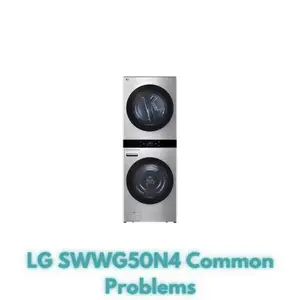LG SWWG50N4 Common Problems and Troubleshooting
If you own an LG SWWG50N4 washing machine, you already know how efficient and reliable it is. However, like any appliance, it can encounter issues from time to time. In this article, we will explore common problems with the LG SWWG50N4 and provide troubleshooting tips to help you keep your laundry routine running smoothly.
LG SWWG50N4 Overview
The LG SWWG50N4 is a top-of-the-line washing machine designed to make your laundry experience easier and more efficient. Here’s a brief overview of its key features:
| Capacity | Washer 5.0 cu. ft./Dryer 7.4 cu. ft. |
| AAFA | Yes |
| 3 Minute Installation Check | Yes |
| 4 Tray Dispenser | Prewash, Main Wash (with liquid detergent cup), Bleach, Fabric Softener |
Causes of Common Problems with the LG SWWG50N4
Before we delve into specific troubleshooting tips, let’s take a closer look at the product details and features of the LG SWWG50N4 washing machine.
Common Problems with the LG SWWG50N4
1. Water Leakage from the LG SWWG50N4
Description of the problem: If you notice water leaking from your LG SWWG50N4 washing machine, it can be a cause for concern.
Cause of the problem: Water leakage can occur due to a damaged hose, loose connections, or a faulty gasket.
Troubleshooting step-by-step:
- Turn off the power to the machine and unplug it from the electrical outlet to ensure safety.
- Inspect the hoses and connections for any visible damage or loose fittings. Tighten any loose connections.
- If the hoses and connections are in good condition, check the door gasket for tears or signs of wear. Replace it if necessary.
- Run a small test cycle with the machine empty to see if the leakage persists. Monitor the area around the machine closely during the cycle.
- If the problem continues, contact a qualified technician for further inspection and repair.
2. LG SWWG50N4 Doesn’t Start
Description of the problem: When your LG SWWG50N4 washing machine doesn’t start, it can disrupt your laundry routine.
Cause of the problem: This issue may be caused by a power supply problem, a malfunctioning door lock, or a faulty control panel.
Troubleshooting step-by-step:
- Check if the washing machine is properly plugged in and that there is power to the outlet. Test the outlet with another device to confirm.
- Inspect the door lock mechanism to ensure it is functioning correctly. If it’s not latching properly, it may need replacement.
- If the control panel is unresponsive, try a hard reset by unplugging the machine for a few minutes and then plugging it back in. Test if it starts.
- If none of the above steps resolve the issue, consider contacting an authorized service technician for further diagnosis and repair.
3. Noisy Operation During LG SWWG50N4 Cycle
Description of the problem: Unusual noise during the washing machine cycle can be bothersome and may indicate an underlying issue.
Cause of the problem: Noisy operation can be caused by unbalanced loads, loose parts, or a malfunctioning drum bearing.
Troubleshooting step-by-step:
- Pause the cycle and redistribute the load if the machine is vibrating excessively. Ensure that the load is evenly distributed inside the drum.
- Check for any loose objects, like coins or small items, that may be trapped between the drum and the tub. Remove them.
- If the noise persists and sounds like a rumbling or grinding, it may indicate a faulty drum bearing. Contact a technician for inspection and replacement.
4. LG SWWG50N4 Not Dispensing Detergent Properly
Description of the problem: If your washing machine is not dispensing detergent as it should, your clothes may not be getting properly cleaned.
Cause of the problem: Detergent dispenser issues can result from clogs, blockages, or a malfunctioning dispenser mechanism.
Troubleshooting step-by-step:
- Inspect the detergent drawer for any visible clogs or blockages. Clean the dispenser drawer thoroughly.
- Check the water pressure to ensure it’s adequate for proper detergent dispensing.
- If the problem persists, it may be due to a faulty detergent dispenser mechanism. Consider consulting a technician for repair or replacement.
5. LG SWWG50N4 Displays Error Codes
Description of the problem: When your LG SWWG50N4 displays error codes, it’s essential to understand their meaning and take appropriate action.
Cause of the problem: Error codes can indicate various issues, such as sensor malfunctions, water supply problems, or electrical faults.
Troubleshooting step-by-step:
- Refer to the user manual to identify the specific error code displayed on the machine’s screen.
- Once you’ve identified the code, follow the recommended troubleshooting steps provided in the manual to address the issue.
- If you’re unable to resolve the problem using the manual’s guidance, consider reaching out to LG’s customer support or a qualified technician for assistance.
6. LG SWWG50N4 Fails to Drain Properly
Description of the problem: If your washing machine doesn’t drain water properly, it can lead to wet and soggy clothes at the end of a cycle.
Cause of the problem: Poor drainage can be caused by a clogged drain hose, a malfunctioning pump, or a blockage in the drain filter.
Troubleshooting step-by-step:
- Turn off and unplug the machine to ensure safety.
- Check the drain hose for any kinks or clogs. Straighten the hose and remove any obstructions.
- Inspect the drain pump for debris or foreign objects that may be blocking it. Clean or replace the pump as needed.
- If the problem persists, locate and clean the drain filter, which is typically located near the bottom of the machine. Remove any debris or lint.
- Restart the machine and test it to see if it drains properly. If not, consider seeking professional assistance.
7. LG SWWG50N4 Shakes Excessively During Spin Cycle
Description of the problem: Excessive shaking and vibrations during the spin cycle can be alarming and may damage the machine or nearby objects.
Cause of the problem: This issue can occur due to an unbalanced load, uneven flooring, or issues with leveling legs.
Troubleshooting step-by-step:
- Pause the cycle and redistribute the load inside the drum to ensure it’s evenly distributed.
- Check if the washing machine is placed on a level surface. Uneven flooring can contribute to excessive shaking.
- Inspect the leveling legs of the machine and adjust them to ensure the appliance is level and stable.
- If the problem continues, consider using a vibration-absorbing mat or contacting a technician for further diagnosis.
8. LG SWWG50N4 Displays Error Code OE (Drainage Issue)
Description of the problem: When your LG SWWG50N4 displays the OE error code, it signifies a drainage problem that needs attention.
Cause of the problem: The OE code typically indicates a blockage in the drain filter, a kinked hose, or a malfunctioning drain pump.
Troubleshooting step-by-step:
- Turn off and unplug the machine to ensure safety.
- Check the drain filter and clean it thoroughly to remove any debris or foreign objects.
- Inspect the drain hose for kinks or obstructions. Straighten the hose and remove any blockages.
- Examine the drain pump for signs of damage or clogs. Clean or replace the pump as necessary.
- After addressing these issues, restart the machine and see if the OE error code is resolved. If not, seek professional assistance.
9. LG SWWG50N4 Drum Doesn’t Rotate
Description of the problem: When the drum of your LG SWWG50N4 doesn’t rotate, your laundry won’t get properly cleaned.
Cause of the problem: This issue can be caused by a malfunctioning motor, a damaged belt, or problems with the control board.
Troubleshooting step-by-step:
- Check the power supply and ensure the machine is properly plugged in and receiving electricity.
- Inspect the drive belt for any signs of damage or wear. Replace the belt if it’s worn out.
- If the belt and power supply are fine, the problem may be with the motor or control board. Contact a technician for diagnosis and repair.
10. LG SWWG50N4 Takes Excessively Long to Complete a Cycle
Description of the problem: Lengthy washing cycles can be inconvenient and may indicate an issue with your LG SWWG50N4.
Cause of the problem: Prolonged cycles can result from using incorrect settings, overloaded loads, or a malfunctioning thermostat.
Troubleshooting step-by-step:
- Review the selected wash cycle and settings to ensure they are appropriate for the load. Adjust them as needed.
- Avoid overloading the machine with too many clothes, as this can extend cycle times.
- If the issue persists, it may be related to a faulty thermostat or sensor. Contact a technician for evaluation and repair.
11. LG SWWG50N4 Experiences Unpleasant Odors
Description of the problem: Persistent bad odors inside the washing machine can lead to unpleasant-smelling laundry.
Cause of the problem: Odors can develop due to mold or mildew growth inside the drum or detergent residue buildup.
Troubleshooting step-by-step:
- Run an empty cycle with hot water and vinegar (about two cups) to clean the drum and eliminate odors.
- Regularly leave the door or lid of the washing machine open after each use to allow air circulation and prevent mold growth.
- Check the detergent dispenser for any residue buildup and clean it thoroughly.
- Consider using a washing machine cleaning tablet or specialized cleaner to maintain a fresh-smelling interior.
12. LG SWWG50N4 Doesn’t Spin or Agitate
Description of the problem: When the LG SWWG50N4 fails to spin or agitate, your clothes won’t get cleaned effectively.
Cause of the problem: This issue can be caused by a broken drive belt, a malfunctioning motor, or problems with the motor control board.
Troubleshooting step-by-step:
- Turn off and unplug the machine for safety.
- Inspect the drive belt for any visible damage or slipping. Replace it if necessary.
- If the belt is intact, check the motor and motor control board for issues. Contact a technician for further evaluation and repair.
13. LG SWWG50N4 Produces Excessive Foam
Description of the problem: Excessive foam during a wash cycle can lead to inefficient cleaning and potential overflow.
Cause of the problem: Using too much detergent, the wrong detergent type, or a malfunctioning detergent dispenser can result in excessive foam.
Troubleshooting step-by-step:
- Reduce the amount of detergent used per load, following the manufacturer’s recommendations on the detergent packaging.
- Switch to a low-sudsing detergent suitable for high-efficiency machines like the LG SWWG50N4.
- Inspect the detergent dispenser for any blockages or malfunctions. Clean or replace it as needed.
- Run an additional rinse cycle without detergent to remove excess foam from the machine.
14. LG SWWG50N4 Door Won’t Open After a Cycle
Description of the problem: When the door of the washing machine remains locked after a cycle, it can be frustrating and prevent you from accessing your laundry.
Cause of the problem: This issue can occur due to a malfunctioning door lock mechanism, electrical problems, or an interrupted cycle.
Troubleshooting step-by-step:
- Wait for a few minutes, as the door may unlock automatically once the machine detects that it’s safe to do so.
- If the door remains locked, unplug the machine and wait for a few minutes before plugging it back in.
- If the problem persists, consult the user manual for your LG SWWG50N4 to find instructions on manually unlocking the door.
- If manual unlocking doesn’t work, contact LG’s customer support or a technician for assistance.
15. LG SWWG50N4 Displays Error Code UE (Unbalanced Load)
Description of the problem: When the LG SWWG50N4 shows the UE error code, it indicates an unbalanced load issue that needs attention.
Cause of the problem: An unbalanced load can result from unevenly distributed laundry or overloading the machine.
Troubleshooting step-by-step:
- Pause the cycle and redistribute the laundry inside the drum, ensuring an even distribution of clothes.
- Remove any heavy or bulky items from the load if the machine is overloaded.
- Restart the cycle and monitor it to see if the UE error code is resolved. Adjust the load as needed.
16. LG SWWG50N4 Drains Continuously
Description of the problem: If your washing machine continues to drain water without stopping, it can lead to water wastage and potential damage.
Cause of the problem: Continuous draining may result from a malfunctioning water level sensor, a faulty control board, or a blocked drain hose.
Troubleshooting step-by-step:
- Turn off and unplug the machine for safety.
- Inspect the drain hose for any kinks or blockages. Straighten the hose and remove any obstructions.
- If the drain hose is in good condition, check the water level sensor and the control board for issues. Consult a technician for further diagnosis and repair.
17. LG SWWG50N4 Experiences Foul Odors in Clothes
Description of the problem: If your laundry comes out of the LG SWWG50N4 with a foul odor, it can be distressing.
Cause of the problem: This issue can result from mold or mildew growth inside the drum or from using a non-HE detergent.
Troubleshooting step-by-step:
- Run a maintenance cycle with hot water and a cup of white vinegar to clean the drum and eliminate odors.
- Use only high-efficiency (HE) detergent designed for front-load washing machines.
- Regularly leave the door or lid of the washing machine open after each use to allow air circulation and prevent mold growth.
- Consider adding an occasional baking soda wash to help keep your machine and laundry smelling fresh.
18. LG SWWG50N4 Doesn’t Heat Water
Description of the problem: When your LG SWWG50N4 fails to heat water, it can impact the effectiveness of your wash cycles, especially for warm or hot water settings.
Cause of the problem: Water heating issues can be caused by a faulty heating element, a malfunctioning thermostat, or electrical problems.
Troubleshooting step-by-step:
- Verify that you’ve selected the correct water temperature setting for your wash cycle.
- If the selected temperature is correct and the water remains cold, the heating element or thermostat may be faulty. Contact a technician for evaluation and repair.
- Check the power supply and ensure the machine is properly plugged in and receiving electricity.
19. LG SWWG50N4 Displays Error Code DE (Door Error)
Description of the problem: When your LG SWWG50N4 shows the DE error code, it signifies a door-related issue that requires attention.
Cause of the problem: The DE code can be triggered by a malfunctioning door lock mechanism, a door misalignment, or a wiring problem.
Troubleshooting step-by-step:
- Check for any obstructions or debris around the door seal that may be preventing proper closure. Remove any foreign objects.
- Inspect the door lock mechanism for signs of damage or malfunction. Replace it if necessary.
- If the problem persists, it may be related to wiring or control board issues. Contact a technician for further diagnosis and repair.
20. LG SWWG50N4 Displays Error Code CE (Overcurrent Error)
Description of the problem: When your LG SWWG50N4 displays the CE error code, it indicates an overcurrent error that needs attention.
Cause of the problem: The CE code can be triggered by an electrical issue, such as a short circuit or a malfunctioning motor.
Troubleshooting step-by-step:
- Turn off and unplug the machine immediately for safety.
- Check the power cord and outlet for any visible damage or loose connections. Ensure the machine is properly grounded.
- If the issue persists, it may be related to internal electrical components or the motor. Contact a qualified technician for inspection and repair.
21. LG SWWG50N4 Shows Error Code LE (Motor Lock Error)
Description of the problem: When your LG SWWG50N4 displays the LE error code, it indicates a motor lock issue that requires attention.
Cause of the problem: The LE code can be triggered by a malfunctioning motor, a damaged hall sensor, or issues with the wiring.
Troubleshooting step-by-step:
- Turn off and unplug the machine for safety.
- Inspect the motor and wiring for visible damage or loose connections. Repair or replace components as needed.
- If no issues are found with the motor and wiring, it may be related to the hall sensor. Consider consulting a technician for further diagnosis and repair.
22. LG SWWG50N4 Leaves Soap Residue on Clothes
Description of the problem: Soap residue on clean laundry can be frustrating and may indicate a detergent distribution issue.
Cause of the problem: Soap residue can result from using too much detergent, improper loading, or a clogged detergent dispenser.
Troubleshooting step-by-step:
- Reduce the amount of detergent used per load to prevent excessive soap buildup.
- Ensure that laundry items are loaded properly, and the machine isn’t overloaded.
- Check the detergent dispenser for clogs or blockages and clean it thoroughly.
- Consider using a specialized washing machine cleaner to remove detergent residue from the drum and components.
23. LG SWWG50N4 Drum Doesn’t Rotate During Wash Cycle
Description of the problem: When the drum of your LG SWWG50N4 remains stationary during the wash cycle, it can impact cleaning efficiency.
Cause of the problem: This issue can be caused by a malfunctioning drive belt, a motor problem, or issues with the control board.
Troubleshooting step-by-step:
- Turn off and unplug the machine for safety.
- Inspect the drive belt for any visible damage or slipping. Replace it if necessary.
- If the belt is in good condition, check the motor and control board for issues. Consult a technician for further diagnosis and repair.
24. LG SWWG50N4 Displays Error Code FE (Water Overflow Error)
Description of the problem: When your LG SWWG50N4 shows the FE error code, it signifies a water overflow issue that needs attention.
Cause of the problem: The FE code can be triggered by a malfunctioning water inlet valve, sensor problems, or an issue with the control board.
Troubleshooting step-by-step:
- Turn off and unplug the machine to ensure safety.
- Inspect the water inlet valve for any visible damage or blockages. Replace it if necessary.
- Check the water level sensor and its connections. Clean or repair as needed.
- If the problem persists, it may be related to control board issues. Contact a technician for further diagnosis and repair.
25. LG SWWG50N4 Fails to Spin at High Speeds
Description of the problem: If your LG SWWG50N4 doesn’t reach high spin speeds, it can lead to wetter clothes and longer drying times.
Cause of the problem: This issue can be caused by an unbalanced load, a faulty motor, or problems with the motor control board.
Troubleshooting step-by-step:
- Pause the cycle and redistribute the laundry to ensure even weight distribution in the drum.
- Check for any loose or obstructing items that may be affecting the spin cycle. Remove them if necessary.
- If the problem persists, it may be related to motor or control board issues. Consult a technician for further diagnosis and repair.
LG SWWG50N4 Washing Machine User Reviews
Positive Reviews from LG SWWG50N4 Washing Machine Users
Based on user feedback available on Walmart.com, some users were satisfied with the following parameters associated with their LG SWWG50N4 Washing Machine:
- Efficiency: Many users praised the washing machine’s efficiency in cleaning clothes thoroughly and removing stains effectively.
- Convenience: Users appreciated the convenience of the machine’s controls, making laundry tasks easier and more accessible.
- Reliability: Several customers found the LG SWWG50N4 to be a reliable and dependable appliance for their laundry needs.
- Performance: Users reported satisfactory performance, with the washing machine meeting their expectations in terms of washing quality.
- Design: Some users commended the stylish and modern design of the LG SWWG50N4.
Overall, positive feedback suggests that the majority of users were pleased with their LG SWWG50N4 Washing Machine, citing its efficiency, convenience, reliability, and performance as key factors contributing to their satisfaction.
Negative User Reviews of the LG SWWG50N4 Washing Machine
However, not all experiences with the LG SWWG50N4 Washing Machine were positive. Some users expressed dissatisfaction with the following problems associated with the appliance:
- Damaged Units: Several users reported receiving damaged units, including dents and damage to the washing machine, upon delivery.
- Poor Customer Service: Some users encountered challenges with customer service when seeking assistance with their damaged units.
- Quality Issues: A few users mentioned quality concerns, such as peeling paint on the dryer door.
While the majority of users had a positive experience with the LG SWWG50N4 Washing Machine, it’s important to note that there were instances of damaged units and customer service issues reported by a minority of customers.
Based on the feedback available from users, the majority of customers expressed satisfaction with their LG SWWG50N4 Washing Machine. They praised its efficiency, convenience, reliability, performance, and design. However, it’s important to be aware that a few users faced challenges with damaged units and customer service, which could impact their overall experience with the product.
LG SWWG50N4 Washing Machine Manual
The operating instructions and user manual for the LG SWWG50N4 Washing Machine can be found on the manufacturer’s official website. You can access detailed guidance, usage tips, and maintenance information by visiting the LG website and navigating to the support or product documentation section.
Frequently Asked Questions (FAQs) for LG SWWG50N4
1. How can I resolve the issue of my LG SWWG50N4 not draining properly?
Common causes of drainage problems in the LG SWWG50N4 Washing Machine include clogged drain hoses, blocked filters, or issues with the drain pump. To resolve this issue, follow these steps:
- Check and clear any blockages in the drain hose or filter.
- Inspect the drain pump for obstructions and ensure it is functioning correctly.
- Ensure the drain hose is not kinked or bent, as this can impede proper drainage.
- If the problem persists, refer to the user manual for troubleshooting guidance or contact LG customer service.
2. Why is my LG SWWG50N4 displaying error code UE (Unbalanced Load)?
The UE error code indicates an unbalanced load, which can occur due to unevenly distributed laundry or overloading. To address this issue:
- Pause the cycle and redistribute the laundry inside the drum for even weight distribution.
- If the load was too large, remove some items to reduce the weight.
- Restart the cycle and monitor it to see if the error code is resolved.
3. What should I do if my LG SWWG50N4 door won’t unlock after a wash cycle?
If the door remains locked after a cycle, follow these steps to resolve the issue:
- Wait for a few minutes, as the door may unlock automatically once it’s safe to do so.
- If the door stays locked, unplug the machine and wait for a few minutes before plugging it back in.
- If manual unlocking is required, consult the user manual for instructions specific to your LG SWWG50N4 model.
- If the problem persists, contact LG’s customer service or a technician for assistance.
Conclusion
For any problems with your LG SWWG50N4 Washing Machine, it is advisable to refer to the user manual provided by the manufacturer. Additionally, don’t hesitate to contact LG’s customer service or a certified service center whenever necessary for professional assistance and troubleshooting.