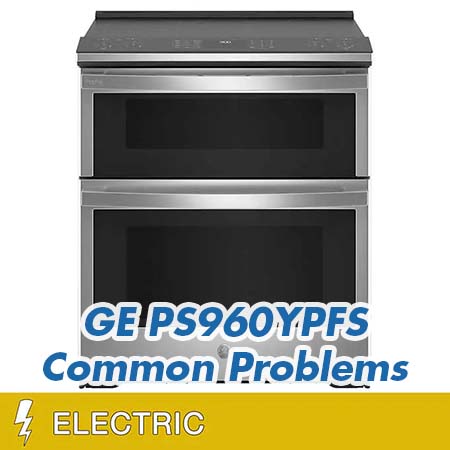GE PS960YPFS Electric Range Common Problems and Troubleshooting
Welcome to our troubleshooting guide for the GE PS960YPFS Electric Range. If you own this model of the electric range, you may encounter common issues from time to time. In this article, we will provide personalized solutions for the GE PS960YPFS Electric Range to help you address these problems effectively.
GE PS960YPFS Electric Range Overview
The GE PS960YPFS Electric Range is a feature-rich kitchen appliance designed to make cooking more convenient and efficient. This electric range offers a host of benefits and features that cater to the modern homeowner’s needs:
| Product Details and Features | |
|---|---|
| Brand | GE Profile |
| Compatible with | Alexa |
| Compatible with | Google Assistant |
| Connectivity | Bluetooth |
| Connectivity | Wi-Fi Enabled |
| Cooktop Style | Smoothtop |
| Dimensions: W x D x H | 29.88 in. x 28.25 in. x 37.25 in. |
| Features | Smart |
| Fit Width | 30 Inch |
| Model | PS960YPFS |
| Number of Burners | 5 |
| Number of Oven Racks | 3 |
| Oven Capacity | 6.6 cu. ft. |
| Oven Cleaning Options | Self Cleaning |
| Oven Configuration | Double Oven |
| Oven Cooking Process | Convection |
| Power Source | Electric |
| Range Type | Slide-In |
| Weight | 225 lb. |
Causes of Common Problems with the GE PS960YPFS Electric Range
In this section, we will delve into the common problems that users may encounter with the GE PS960YPFS Electric Range and provide detailed solutions to address these issues. Let’s explore how to troubleshoot and resolve any challenges you may face with this appliance.
Common Problems and Troubleshooting
Problem 1: Uneven Heating in the Oven
Description: Some users may experience uneven heating inside the oven of their GE PS960YPFS Electric Range, resulting in unevenly cooked dishes.
Cause: Uneven heating can occur due to issues with the oven’s heating elements or temperature sensors.
Troubleshooting:
- Verify that the oven racks are placed in the correct positions to ensure proper airflow.
- Use an oven thermometer to check the actual temperature inside the oven. If it’s off, consider recalibrating it.
- If the problem persists, contact GE customer support for professional assistance or repairs.
Problem 2: Oven Door Not Closing Properly
Description: Some users may find that the oven door on their GE PS960YPFS Electric Range doesn’t close securely or creates gaps.
Cause: This issue may arise from misaligned or damaged door hinges or seals.
Troubleshooting:
- Inspect the door seals for any visible damage or wear. Replace them if necessary.
- Check if the door hinges are properly aligned. Adjust or replace them if they are damaged or misaligned.
- Ensure that there are no obstructions or debris preventing the door from closing fully.
Problem 3: Oven Not Heating Up
Description: Users may encounter a situation where the oven on their GE PS960YPFS Electric Range fails to heat up at all.
Cause: The problem could be due to issues with the heating elements, temperature sensors, or electrical connections.
Troubleshooting:
- Check if the range is properly plugged into a working electrical outlet and that the circuit breaker is not tripped.
- Inspect the heating elements for visible damage or signs of malfunction. Replace them if needed.
- Test the oven’s temperature sensor for accuracy or replace it if it’s faulty.
Problem 4: Control Panel Malfunctions
Description: Some users may face issues where the control panel of their GE PS960YPFS Electric Range stops responding or displays errors.
Cause: Control panel malfunctions can occur due to electrical problems or software glitches.
Troubleshooting:
- Reset the range by unplugging it for a few minutes and then plugging it back in to see if the control panel resets.
- If the issue persists, consult the user manual for specific error codes and follow the recommended troubleshooting steps.
- If the problem continues, contact GE customer support for further assistance or repairs.
Problem 5: Burner Element Not Heating
Description: Some users may find that one or more burner elements on their GE PS960YPFS Electric Range are not heating up when turned on.
Cause: This issue can result from problems with the burner element itself, the control switch, or electrical connections.
Troubleshooting:
- Ensure that the burner element is properly seated and connected to the terminal block.
- If only one burner is affected, try swapping it with a working burner to determine if the issue is with the element or the switch.
- If none of the burners heat up, check the control switch and associated wiring for faults and replace them as needed.
Problem 6: Oven Temperature Fluctuations
Description: Users may notice that the oven temperature fluctuates during cooking, resulting in unevenly baked or roasted dishes.
Cause: Temperature fluctuations can be caused by issues with the oven’s thermostat or temperature sensor.
Troubleshooting:
- Use an oven thermometer to monitor temperature fluctuations and take note of any significant variations.
- If the temperature varies significantly from the set point, consider recalibrating the oven’s thermostat.
- If the problem persists, contact GE customer support for professional assistance.
Problem 7: Self-Cleaning Cycle Not Working
Description: Users may encounter issues with the self-cleaning feature of their GE PS960YPFS Electric Range, where it fails to clean the oven effectively.
Cause: This problem can occur due to a malfunctioning self-cleaning function, a damaged oven interior, or a blocked vent.
Troubleshooting:
- Ensure that the oven is cool before attempting to start the self-cleaning cycle.
- Inspect the oven interior for any large debris or spills and remove them manually.
- Check the vent openings for any obstructions and clear them if necessary.
- If the self-cleaning cycle still doesn’t work, consult the user manual for specific instructions or contact GE customer support.
Problem 8: Burner Control Knobs Loose or Stuck
Description: Some users may find that the control knobs for the burners on their GE PS960YPFS Electric Range become loose or difficult to turn.
Cause: Loose or stuck control knobs can result from wear and tear or food debris accumulation.
Troubleshooting:
- Ensure the burner control knobs are in the off position before attempting any adjustments.
- If knobs are loose, tighten them carefully without over-tightening to avoid damaging the shafts.
- If knobs are stuck, gently clean around the base and the shaft to remove any debris. Lubricate if necessary.
- If problems persist, consider replacing the control knobs if they are damaged.
Problem 9: Noisy Oven Fan
Description: Users may experience excessive noise coming from the oven fan of their GE PS960YPFS Electric Range during operation.
Cause: Noisy oven fans can result from debris or obstructions in the fan blades, loose components, or fan motor issues.
Troubleshooting:
- Turn off the oven and ensure it is cool before attempting any maintenance.
- Inspect the fan blades for debris or obstructions and remove them carefully.
- Tighten any loose components around the fan housing and motor.
- If the noise persists, contact GE customer support to diagnose and address the issue.
Problem 10: Inconsistent Cooktop Heat
Description: Users may encounter issues where the cooktop elements on their GE PS960YPFS Electric Range do not heat evenly or consistently.
Cause: Inconsistent heat can be caused by problems with the elements, wiring, or the control board.
Troubleshooting:
- Ensure that cookware is appropriately sized and flat-bottomed to maximize contact with the heating elements.
- If one or more elements are not heating evenly, inspect them for damage and replace if necessary.
- Check the wiring connections for loose or damaged wires and repair or replace as needed.
- If issues persist, consult the user manual for guidance or contact GE customer support for professional assistance.
Problem 11: Oven Door Won’t Close Securely
Description: Users may face issues where the oven door on their GE PS960YPFS Electric Range does not close securely, leading to heat loss during cooking.
Cause: This problem may occur due to damaged door gaskets, misaligned door hinges, or worn-out springs.
Troubleshooting:
- Inspect the door gaskets for any signs of damage or wear. Replace them if necessary.
- Check the alignment of the door hinges and adjust or replace them if they are misaligned or damaged.
- If the oven has springs, examine them for signs of wear and replace if needed.
- Ensure that there are no obstructions preventing the door from closing properly.
Problem 12: Burner Overheating
Description: Users may notice that one or more burners on their GE PS960YPFS Electric Range heat up excessively, even on lower settings.
Cause: Burner overheating can be caused by a faulty control switch or a malfunctioning element.
Troubleshooting:
- Turn off the overheating burner immediately if it becomes too hot.
- Check the control switch for the affected burner. If it’s damaged or malfunctioning, replace it.
- If the issue persists, inspect the burner element for visible damage or signs of malfunction. Replace it if needed.
- Ensure that cookware used on the burner is suitable for the size and type of element.
Problem 13: Oven Display Not Working
Description: Users may encounter situations where the digital display on their GE PS960YPFS Electric Range does not function or shows no information.
Cause: Display issues can result from electrical problems, a faulty control board, or loose connections.
Troubleshooting:
- Check if the range is properly plugged into a working electrical outlet and that the circuit breaker is not tripped.
- If the display remains blank, reset the range by unplugging it for a few minutes and then plugging it back in.
- If the problem persists, consult the user manual for specific troubleshooting steps or contact GE customer support.
Problem 14: Self-Cleaning Cycle Takes Too Long
Description: Users may find that the self-cleaning cycle on their GE PS960YPFS Electric Range takes an unusually long time to complete.
Cause: Extended self-cleaning cycles can be due to excessive built-up residue, damaged oven components, or temperature sensor issues.
Troubleshooting:
- Before starting a self-cleaning cycle, ensure that the oven is not heavily soiled to avoid extended cleaning times.
- If the cycle still takes too long, check for any built-up residue inside the oven and manually clean it if necessary.
- Inspect the oven’s temperature sensor for accuracy and replace it if it’s faulty.
- If problems persist, consult the user manual for guidance or contact GE customer support.
Problem 15: Oven Light Not Working
Description: Users may experience issues where the interior light of the oven in their GE PS960YPFS Electric Range does not turn on when it should.
Cause: A non-functional oven light can result from a burnt-out bulb, a faulty light switch, or electrical problems.
Troubleshooting:
- Turn off the oven and allow it to cool before attempting any maintenance on the light.
- If the light does not turn on, replace the oven light bulb with a new one that matches the specifications in the user manual.
- Inspect the light switch for any damage or malfunction and replace it if necessary.
- Check the electrical connections to ensure they are secure and not causing the issue.
Problem 16: Oven Not Self-Cleaning
Description: Users may encounter issues where the self-cleaning function of their GE PS960YPFS Electric Range does not start or complete the cleaning cycle.
Cause: Self-cleaning problems can be due to a faulty self-cleaning lock mechanism, control board issues, or a malfunctioning temperature sensor.
Troubleshooting:
- Ensure that the oven door is fully closed and the lock lever is in the correct position for self-cleaning.
- Check if the oven displays any error codes or messages related to self-cleaning and follow the provided instructions.
- If the issue persists, consult the user manual for specific troubleshooting steps or contact GE customer support.
Problem 17: Cooktop Indicator Lights Not Working
Description: Users may find that the indicator lights for the cooktop elements on their GE PS960YPFS Electric Range do not illuminate when the elements are in use.
Cause: Non-functional indicator lights can result from burned-out bulbs, faulty switches, or electrical issues.
Troubleshooting:
- Turn off the cooktop elements and ensure they are cool before attempting any maintenance.
- If the indicator lights do not illuminate, replace the burned-out bulbs with new ones that match the specifications in the user manual.
- Inspect the control switches for the affected elements for any damage or malfunction and replace them if necessary.
- Check the electrical connections to ensure they are secure and not causing the issue.
Problem 18: Oven Door Not Opening After Self-Cleaning
Description: Users may encounter situations where the oven door on their GE PS960YPFS Electric Range remains locked and does not open after completing a self-cleaning cycle.
Cause: This problem can occur due to a delay in the self-cleaning lock mechanism releasing, control board issues, or a malfunctioning temperature sensor.
Troubleshooting:
- Wait for some time, as there can be a delay in the self-cleaning lock mechanism releasing the door after the cycle is complete.
- If the door remains locked, check if the oven displays any error codes or messages and follow the provided instructions for unlocking.
- If the issue persists, consult the user manual for specific troubleshooting steps or contact GE customer support.
Problem 19: Oven Not Maintaining Set Temperature
Description: Users may notice that the oven on their GE PS960YPFS Electric Range struggles to maintain the set temperature during cooking, resulting in temperature fluctuations.
Cause: Temperature instability can be caused by issues with the oven’s thermostat, heating elements, or temperature sensor.
Troubleshooting:
- Use an oven thermometer to monitor temperature fluctuations and adjust the set temperature accordingly to compensate.
- If the oven consistently fails to maintain the desired temperature, consider recalibrating the oven’s thermostat or replacing it if it’s faulty.
- Inspect the heating elements for visible damage or signs of malfunction and replace them if needed.
Problem 20: Cooktop Elements Not Heating
Description: Users may experience issues where one or more cooktop elements on their GE PS960YPFS Electric Range do not heat up when turned on.
Cause: Non-heating elements can result from problems with the elements themselves, the control switches, or electrical connections.
Troubleshooting:
- Ensure that the cooktop element is properly seated and connected to the terminal block.
- If only one element is affected, try swapping it with a working element to determine if the issue is with the element or the switch.
- If none of the elements heat up, check the control switches and associated wiring for faults and replace them as needed.
Problem 21: Oven Door Not Sealing Properly
Description: Users may encounter issues where the oven door on their GE PS960YPFS Electric Range does not seal properly, leading to heat loss and uneven cooking.
Cause: Poor sealing can occur due to damaged door gaskets, misaligned door hinges, or worn-out springs.
Troubleshooting:
- Inspect the door gaskets for any signs of damage or wear. Replace them if necessary.
- Check the alignment of the door hinges and adjust or replace them if they are misaligned or damaged.
- If the oven has springs, examine them for signs of wear and replace if needed.
- Ensure that there are no obstructions preventing the door from sealing properly.
Problem 22: Oven Fan Making Loud Noises
Description: Users may notice that the oven fan in their GE PS960YPFS Electric Range produces loud or unusual noises during operation.
Cause: Noisy oven fans can result from debris or obstructions in the fan blades, loose components, or fan motor issues.
Troubleshooting:
- Turn off the oven and ensure it is cool before attempting any maintenance.
- Inspect the fan blades for debris or obstructions and remove them carefully.
- Tighten any loose components around the fan housing and motor.
- If the noise persists, contact GE customer support to diagnose and address the issue.
Problem 23: Cooktop Element Overheating
Description: Users may find that one or more cooktop elements on their GE PS960YPFS Electric Range heat up excessively, even on lower settings.
Cause: Cooktop element overheating can be caused by a faulty control switch or a malfunctioning element.
Troubleshooting:
- Turn off the overheating cooktop element immediately if it becomes too hot.
- Check the control switch for the affected element. If it’s damaged or malfunctioning, replace it.
- If the issue persists, inspect the cooktop element for visible damage or signs of malfunction. Replace it if needed.
- Ensure that cookware used on the element is suitable for the size and type of element.
Problem 24: Oven Takes Too Long to Preheat
Description: Users may find that the oven in their GE PS960YPFS Electric Range takes an unusually long time to reach the desired preheating temperature.
Cause: Extended preheating times can result from issues with the heating elements, thermostat, or temperature sensor.
Troubleshooting:
- Check the oven’s temperature sensor for accuracy and replace it if it’s faulty.
- Inspect the heating elements for visible damage or signs of malfunction and replace them if needed.
- Ensure that the oven door is properly closed during preheating to prevent heat loss.
- If the problem continues, contact GE customer support for professional assistance.
Problem 25: Cooktop Element Not Heating Up Enough
Description: Users may experience issues where one or more cooktop elements on their GE PS960YPFS Electric Range do not heat up sufficiently, even on higher settings.
Cause: Low heat output from cooktop elements can result from issues with the elements themselves, the control switches, or electrical connections.
Troubleshooting:
- Ensure that the cooktop element is properly seated and connected to the terminal block.
- Inspect the control switch for the affected element for any damage or malfunction and replace it if necessary.
- If none of the elements heat up enough, check the electrical connections to ensure they are secure and not causing the issue.
GE PS960YPFS Electric Range User Reviews
Positive Reviews from GE PS960YPFS Electric Range Users
Many users have shared positive feedback about their experiences with the GE PS960YPFS Electric Range. Here are some aspects that users were satisfied with:
- Efficient Cooking: Some users were satisfied with the efficient cooking capabilities of this electric range, noting that it heated up quickly and provided even cooking results.
- Convenient Features: Several users appreciated the convenience of features like Wi-Fi connectivity, which allowed them to control and monitor the range remotely.
- Spacious Oven: Many users found the spacious double oven of the GE PS960YPFS Electric Range to be a significant advantage, allowing them to cook multiple dishes simultaneously.
- Smart Technology: Users who enjoy smart home integration mentioned that compatibility with voice assistants like Alexa and Google Assistant added to the convenience of using this range.
- Easy-to-Use Controls: Some users praised the intuitive and user-friendly touchscreen controls of the range.
Overall, the majority of users expressed positive satisfaction with the GE PS960YPFS Electric Range, highlighting its efficiency, convenience, and advanced features.
Negative User Reviews of the GE PS960YPFS Electric Range
While many users had positive experiences, some expressed concerns and encountered issues with the GE PS960YPFS Electric Range. Here are some of the common negative feedback points:
- Front-Mounted Touchscreen: Some users were not pleased with the front-mounted touchscreen controls of the range. They found it inconvenient as it could be accidentally activated during cooking, leading to unintentional adjustments.
- No Lock During Cooking: A notable issue mentioned by users was the inability to lock the touchscreen controls while cooking. This lack of lock functionality during cooking could lead to disruptions in the cooking process.
While these negative points were raised, it’s important to note that the overall satisfaction level among users remained high.
The GE PS960YPFS Electric Range received predominantly positive user reviews, with users appreciating its efficient cooking, convenient features, and smart technology integration. While some users had concerns about the front-mounted touchscreen controls, the majority of customers found it to be a good purchase.
GE PS960YPFS Electric Range User manual
At this link you can find the instruction manual for GE PS960YPFS Electric Range:
GE PS960YPFS Electric Range Manual
GE PS960YPFS Electric Range Frequently Asked Questions
FAQ 1: How do I calibrate the oven temperature on my GE PS960YPFS Electric Range?
To calibrate the oven temperature on your GE PS960YPFS Electric Range, follow these steps:
- Press the “Bake” and “Broil Hi/Lo” pads simultaneously for three seconds.
- Use the “+” and “-” pads to adjust the temperature up or down as needed.
- Press “Start” to save the new temperature setting.
FAQ 2: How can I troubleshoot a cooktop element that is not heating on my GE PS960YPFS Electric Range?
If a cooktop element is not heating on your GE PS960YPFS Electric Range, follow these steps for troubleshooting:
- Ensure the element is properly seated and connected to the terminal block.
- If only one element is affected, try swapping it with a working element to determine if the issue is with the element or the switch.
- If none of the elements heat up, check the control switches and associated wiring for faults and replace them as needed.
FAQ 3: How do I enable the Child Lock feature on my GE PS960YPFS Electric Range?
To enable the Child Lock feature on your GE PS960YPFS Electric Range and prevent accidental use of the touchscreen controls, follow these steps:
- Press and hold the “Control Lock” button for three seconds. This will activate the Child Lock.
- To deactivate the Child Lock, repeat the same step.
Conclusion
Always refer to the manual, customer service, or the service center whenever possible if there is a problem with your GE PS960YPFS Electric Range.
Whirlpool WEE745H0LZ Common Problems and Troubleshooting