Dacor DRF485300AP Refrigerator Common Problems and Troubleshooting
Welcome to our guide on troubleshooting common problems with the Dacor DRF485300AP Refrigerator. If you own this high-end refrigerator model, you understand the importance of its features and advanced technology in preserving your food items. In this article, we’ll explore potential issues that users may encounter and provide effective solutions to keep your Dacor DRF485300AP running smoothly.
Dacor DRF485300AP Refrigerator Overview
The Dacor DRF485300AP Refrigerator is a state-of-the-art appliance designed to meet the diverse needs of modern households. With a total capacity of 27.7 cubic feet, this refrigerator offers advanced features such as Precise Cooling™ Technology, Hidden Touch Control Panel, FreshZone™, Ice Maker, Internal Water Dispenser, Metal Cooling™, and Smart Connectivity. The refrigerator also boasts additional features like LED 3D Lighting™, a Triple Cooling System with 3 Evaporators, a 15-Year Warranty on the Digital Inverter Compressor, and more.
Features
| Feature | Description |
|---|---|
| Precise Cooling™ Technology |
|
| Hidden Touch Control Panel |
|
| FreshZone™ |
|
| Ice Maker |
|
| Internal Water Dispenser |
|
| Metal Cooling™ |
|
| Smart Connectivity |
|
| Additional Features |
|
Specifications
| Specification | Description |
|---|---|
| Controls | |
| Control Type | Easy Reach Hidden Glass Touch |
| Wi-Fi + SmartThings | Yes |
| Sabbath Mode | Yes |
| Features | |
| Total Capacity (Cu. Ft.) | 27.7 |
| FreshZone™ Plus Convertible Compartment | Yes |
| FreshZone™ Plus Convertible Compartment Temperature | -8°F to 33°F |
| Push-To-Open™ | No |
| Water Dispenser | Internal Water Dispenser |
| Ice Maker | Standard Ice |
| IQ Remoteview™ Camera | No |
| Deodorizing Filter | Yes |
| LED Lighting | 3D Lighting™ |
| Interior Material | Metal Cooling™ (stainless steel back wall) |
| Digital Inverter Compressor | Yes |
| Refrigerant | R600a |
| Refrigerator | |
| Refrigerator Capacity (Cu. Ft.) | 19.7 |
| Refrigerator Temperature | 34°F to 44°F |
| FreshZone™ Drawer Temperature | 29°F, 33°F, 37°F |
| Power Cool | Yes |
| FreshZone™ Drawer | Yes |
| Freezer | |
| Freezer Capacity (Cu. Ft.) | 8 |
| Freezer Temperature | -8°F to 5°F |
| Power Freeze | Yes |
| Dimensions | |
| Product Dimensions (W x H x D) | 47 1/4″ x 83 3/8″ x 23 13/16″ |
| Flush Cutout Required (W x H x D) | 48″ x 84″ x 25″ |
| Technical Details | |
| Electrical Requirement | 115V, 60 Hz |
| Warranty | |
| Full Coverage | 2 Years |
| Sealed System, Parts and Labor | 6 Years |
| Sealed System, Parts Only | 12 Years |
| Compressor, Parts Only | 15 Years |
| Accessories (Optional) | |
| RAT48AMAASR/DA | 48″ 4-Door Built-In French Door Refrigerator Panel Kit, Contemporary, Silver Stainless |
| RAT48AMAAMS/DA | 48″ 4-Door Built-In French Door Refrigerator Panel Kit, Contemporary, Graphite |
Causes of Common Problems with the Dacor DRF485300AP Refrigerator
Explore the potential issues that may arise with the Dacor DRF485300AP Refrigerator and discover effective troubleshooting solutions to address these problems. Keep your refrigerator operating at its best by understanding and resolving common issues that users may face.
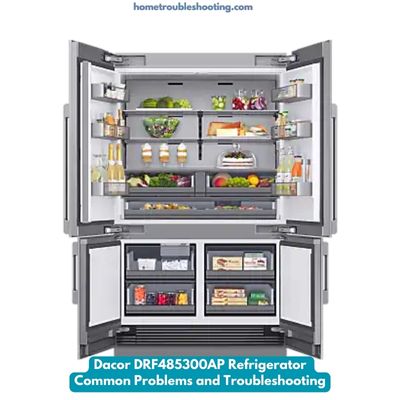
1. Temperature Fluctuation in Dacor DRF485300AP Refrigerator
Experience inconsistent temperature in your Dacor DRF485300AP Refrigerator? Here’s how to address this common issue:
Description of the Problem:
The refrigerator exhibits temperature fluctuations, leading to inconsistent cooling performance.
Cause of the Problem:
This issue may be caused by a malfunctioning temperature sensor or improper airflow within the refrigerator.
Troubleshooting Steps:
- Check for any obstructions in the vents and ensure proper airflow.
- Verify that the temperature sensor is functioning correctly; if not, consider replacing it.
- Adjust the temperature settings and monitor the refrigerator’s performance.
2. Ice Maker Not Producing Ice in Dacor DRF485300AP Refrigerator
If your Dacor DRF485300AP’s ice maker isn’t working, follow these troubleshooting steps:
Description of the Problem:
The ice maker fails to produce ice, affecting your ability to enjoy chilled beverages.
Cause of the Problem:
Possible causes include a clogged water line, a faulty water inlet valve, or issues with the ice maker assembly.
Troubleshooting Steps:
- Check for any blockages in the water line leading to the ice maker.
- Inspect the water inlet valve for signs of damage or malfunction; replace if necessary.
- Examine the ice maker assembly for any visible issues and perform a manual reset if applicable.
3. Water Dispenser Not Functioning in Dacor DRF485300AP Refrigerator
If the water dispenser in your Dacor DRF485300AP isn’t dispensing water, try the following steps:
Description of the Problem:
The water dispenser is not dispensing water as expected.
Cause of the Problem:
Possible causes include a clogged water filter, a malfunctioning water inlet valve, or issues with the dispenser itself.
Troubleshooting Steps:
- Replace the water filter regularly to ensure proper water flow.
- Check the water inlet valve for any issues and replace if necessary.
- Inspect the dispenser mechanism for obstructions and clean or repair as needed.
4. LED 3D Lighting™ Not Functioning Properly in Dacor DRF485300AP Refrigerator
Encountering issues with the LED 3D Lighting™ in your Dacor DRF485300AP? Follow these troubleshooting steps:
Description of the Problem:
The LED 3D Lighting™ system is experiencing malfunctions, affecting interior illumination.
Cause of the Problem:
This issue may be attributed to faulty LED bulbs, wiring problems, or issues with the lighting control board.
Troubleshooting Steps:
- Replace any malfunctioning LED bulbs to restore proper illumination.
- Inspect the wiring connections for any loose or damaged wires and address accordingly.
- If the problem persists, consider checking and potentially replacing the lighting control board.
5. Unusual Noise Coming from Dacor DRF485300AP Refrigerator
If you’re hearing unusual noises from your Dacor DRF485300AP Refrigerator, try these troubleshooting steps:
Description of the Problem:
The refrigerator produces unusual sounds, such as loud humming or knocking noises.
Cause of the Problem:
Possible causes include a malfunctioning compressor, loose components, or issues with the evaporator fan.
Troubleshooting Steps:
- Check for any loose or vibrating components and secure them in place.
- Inspect the evaporator fan for obstructions and clean if necessary; replace if damaged.
- If the noise persists, consider seeking professional assistance to assess and address compressor issues.
6. FreshZone™ Drawer Temperature Inconsistency
Experience variations in temperature within the FreshZone™ drawer? Follow these steps to troubleshoot:
Description of the Problem:
The FreshZone™ drawer exhibits inconsistent temperatures, impacting the freshness of stored items.
Cause of the Problem:
Possible causes include a faulty temperature sensor, improper drawer settings, or issues with the drawer seal.
Troubleshooting Steps:
- Verify and adjust the temperature settings for the FreshZone™ drawer.
- Check the condition of the drawer seal and replace if damaged or worn.
- If the issue persists, consider replacing the temperature sensor in the FreshZone™ drawer.
7. Door Alarm Activation Issues
If the door alarm on your Dacor DRF485300AP is not functioning correctly, follow these troubleshooting steps:
Description of the Problem:
The door alarm is not activating when the refrigerator doors are left open for an extended period.
Cause of the Problem:
Possible causes include a faulty door switch, a malfunctioning control board, or issues with the alarm mechanism.
Troubleshooting Steps:
- Test the door switch functionality and replace if it fails to register door closure.
- Inspect the control board for any visible damage or irregularities and address accordingly.
- If the problem persists, consider checking and potentially replacing the door alarm mechanism.
8. Limited Cooling in Crisper Drawers
If the crisper drawers are not maintaining optimal temperatures, try these troubleshooting steps:
Description of the Problem:
The crisper drawers are not providing sufficient cooling, affecting the freshness of stored fruits and vegetables.
Cause of the Problem:
Possible causes include a malfunctioning damper control, improper humidity settings, or issues with the refrigerator’s air circulation.
Troubleshooting Steps:
- Check and adjust the humidity settings on the crisper drawers as needed.
- Inspect the damper control for proper functionality and replace if necessary.
- If cooling issues persist, assess and address any problems with the refrigerator’s overall air circulation.
9. Smart Connectivity and iQ Control™ Challenges
If you’re facing issues with the smart connectivity features, follow these troubleshooting steps:
Description of the Problem:
Difficulties in utilizing the Smart Connectivity and iQ Control™ functions on the Dacor DRF485300AP.
Cause of the Problem:
Possible causes include connectivity issues, software glitches, or compatibility problems with mobile devices.
Troubleshooting Steps:
- Ensure that the refrigerator is properly connected to the network and has a stable internet connection.
- Update the firmware/software of the refrigerator to the latest version.
- If problems persist, consult the user manual for specific troubleshooting steps related to Smart Connectivity.
10. Unresponsive Hidden Touch Control Panel
If the Hidden Touch Control Panel is unresponsive, follow these troubleshooting steps:
Description of the Problem:
The Hidden Touch Control Panel fails to respond to touch inputs, hindering the ability to control settings.
Cause of the Problem:
Possible causes include a software glitch, issues with the touch panel hardware, or a malfunctioning control board.
Troubleshooting Steps:
- Perform a power cycle by unplugging the refrigerator and plugging it back in after a few minutes.
- If the issue persists, check for any visible damage to the touch panel and replace if necessary.
- If unresponsiveness continues, consult the user manual for additional troubleshooting steps or seek professional assistance.
11. Freezer Not Maintaining Adequate Temperature
If your freezer is not staying cold enough, follow these troubleshooting steps:
Description of the Problem:
The freezer is not maintaining the desired low temperatures, leading to thawing of frozen items.
Cause of the Problem:
Possible causes include a malfunctioning thermostat, issues with the defrost system, or improper airflow.
Troubleshooting Steps:
- Adjust the freezer thermostat to a lower temperature setting.
- Inspect the defrost system components for any visible issues and replace if necessary.
- Ensure proper airflow within the freezer by organizing items and avoiding overloading the compartment.
12. Unusual Odors Inside the Refrigerator
If you’re experiencing strange odors within your Dacor DRF485300AP Refrigerator, try these troubleshooting steps:
Description of the Problem:
Unpleasant smells emanating from the refrigerator, affecting the freshness of stored items.
Cause of the Problem:
Possible causes include spoiled food, a dirty interior, or a malfunctioning deodorizing filter.
Troubleshooting Steps:
- Discard any expired or spoiled food items contributing to the odors.
- Clean the interior of the refrigerator, including shelves, drawers, and trays.
- Replace the deodorizing filter if applicable, following the manufacturer’s recommendations.
13. Water Leaking Inside the Refrigerator
If you notice water leakage within your Dacor DRF485300AP, follow these troubleshooting steps:
Description of the Problem:
Water pooling at the bottom of the refrigerator, potentially damaging stored items.
Cause of the Problem:
Possible causes include a clogged defrost drain, a malfunctioning water inlet valve, or issues with the water line.
Troubleshooting Steps:
- Clear any debris or ice clogs from the defrost drain to allow proper water drainage.
- Inspect the water inlet valve for leaks or malfunctions and replace if necessary.
- Check the water line for any visible damage or blockages and address accordingly.
14. Excessive Frost Buildup in the Freezer
If your freezer is accumulating excess frost, try these troubleshooting steps:
Description of the Problem:
The freezer compartment is experiencing an unusual amount of frost buildup.
Cause of the Problem:
Possible causes include a faulty door seal, a malfunctioning defrost timer, or issues with the defrost heater.
Troubleshooting Steps:
- Check the integrity of the freezer door seal and replace if it is not sealing properly.
- Inspect the defrost timer for proper operation and replace if it is malfunctioning.
- Examine the defrost heater for visible issues and replace if necessary to prevent excessive frost accumulation.
15. FreshZone™ Drawer Not Cooling Adequately
If the FreshZone™ drawer is not maintaining optimal temperatures, follow these troubleshooting steps:
Description of the Problem:
Inadequate cooling in the FreshZone™ drawer, impacting the freshness of stored items.
Cause of the Problem:
Possible causes include a malfunctioning temperature sensor, issues with the drawer seal, or problems with the air circulation system.
Troubleshooting Steps:
- Verify and adjust the temperature settings for the FreshZone™ drawer.
- Check the condition of the drawer seal and replace if damaged or worn.
- Inspect the air circulation system for any blockages or malfunctions and address accordingly.
16. Excessive Noise from the Compressor
If you’re experiencing loud noises from the compressor of your Dacor DRF485300AP, follow these troubleshooting steps:
Description of the Problem:
Unusual and disruptive sounds originating from the refrigerator’s compressor.
Cause of the Problem:
Possible causes include a malfunctioning compressor, loose components, or issues with the motor.
Troubleshooting Steps:
- Check for any loose or vibrating components around the compressor and secure them.
- Inspect the compressor for visible issues and listen for any irregular sounds indicating a malfunction.
- If the noise persists, consider seeking professional assistance to assess and address compressor issues.
17. Inconsistent Ice Production
If your Dacor DRF485300AP’s ice maker is producing ice inconsistently, try these troubleshooting steps:
Description of the Problem:
The ice maker is not consistently producing the expected amount of ice cubes.
Cause of the Problem:
Possible causes include a clogged water line, a malfunctioning water inlet valve, or issues with the ice maker assembly.
Troubleshooting Steps:
- Check for any blockages in the water line leading to the ice maker.
- Inspect the water inlet valve for signs of damage or malfunction; replace if necessary.
- Examine the ice maker assembly for any visible issues and perform a manual reset if applicable.
18. Unresponsive Digital Inverter Compressor
If the digital inverter compressor is unresponsive, follow these troubleshooting steps:
Description of the Problem:
The digital inverter compressor fails to operate, impacting the overall cooling performance.
Cause of the Problem:
Possible causes include electrical issues, a faulty compressor, or problems with the control board.
Troubleshooting Steps:
- Check the electrical connections to the compressor for any loose or damaged wires.
- Verify that the compressor itself is not physically damaged and is receiving power.
- If issues persist, consult the user manual for specific troubleshooting steps or seek professional assistance.
19. Unusual Odors from the Water Dispenser
If the water dispenser is emitting strange odors, try these troubleshooting steps:
Description of the Problem:
Unpleasant smells in the water dispensed from the internal water dispenser.
Cause of the Problem:
Possible causes include contaminated water supply, a dirty water filter, or bacterial growth in the dispenser.
Troubleshooting Steps:
- Replace the water filter regularly to ensure clean and odor-free water.
- Flush the water dispenser system by dispensing a few gallons of water to remove any trapped air or contaminants.
- If the issue persists, consider cleaning the dispenser and associated components or replacing the water supply line.
20. Smart Connectivity Intermittent Issues
If you’re facing intermittent problems with smart connectivity features, follow these troubleshooting steps:
Description of the Problem:
Smart features such as remote monitoring and control experience intermittent connectivity issues.
Cause of the Problem:
Possible causes include network instability, software glitches, or compatibility issues with connected devices.
Troubleshooting Steps:
- Ensure a stable and reliable internet connection for the refrigerator.
- Check for software updates for both the refrigerator and connected devices.
- If issues persist, consult the user manual for specific troubleshooting steps related to Smart Connectivity.
21. LED 3D Lighting™ Malfunction
If the LED 3D lighting is not functioning properly, follow these troubleshooting steps:
Description of the Problem:
Issues with the operation or illumination of the LED 3D lighting system inside the refrigerator.
Cause of the Problem:
Possible causes include a malfunctioning LED module, electrical issues, or problems with the lighting control circuit.
Troubleshooting Steps:
- Inspect the LED modules for any visible damage and replace if necessary.
- Check the electrical connections to the lighting system for loose or damaged wires.
- If the problem persists, consider replacing the lighting control circuit or seek professional assistance.
22. Triple Cooling System Inefficiency
If the triple cooling system is not operating efficiently, try these troubleshooting steps:
Description of the Problem:
Issues with temperature regulation and cooling performance in the refrigerator’s triple cooling system.
Cause of the Problem:
Possible causes include a malfunctioning evaporator fan, problems with the condenser coils, or issues with the refrigerant levels.
Troubleshooting Steps:
- Check the functionality of the evaporator fan and replace if it is not circulating air properly.
- Clean the condenser coils to ensure efficient heat exchange.
- If problems persist, consult the user manual for specific troubleshooting steps or seek professional assistance.
23. Door Seal Leakage
If you observe water leakage around the refrigerator doors, follow these troubleshooting steps:
Description of the Problem:
Water leaking from the seal area of the refrigerator doors, potentially causing floor damage.
Cause of the Problem:
Possible causes include a damaged door gasket, misalignment of the doors, or issues with the door hinges.
Troubleshooting Steps:
- Inspect the condition of the door gaskets and replace if they are damaged or worn.
- Adjust the alignment of the refrigerator doors to ensure a proper seal.
- If leakage continues, assess and address any problems with the door hinges or contact professional assistance.
24. Power Cool or Power Freeze Failure
If the Power Cool or Power Freeze functions are not working as intended, follow these troubleshooting steps:
Description of the Problem:
The refrigerator is unable to achieve rapid cooling or freezing using the Power Cool or Power Freeze features.
Cause of the Problem:
Possible causes include a malfunctioning sensor, issues with the control board, or problems with the compressor.
Troubleshooting Steps:
- Check for any error messages related to the Power Cool or Power Freeze functions and address accordingly.
- Inspect the sensor associated with these functions for proper operation and replace if necessary.
- If issues persist, consult the user manual for specific troubleshooting steps or seek professional assistance.
25. Unusual Noises from the FreshZone™ Drawer
If you hear unusual sounds emanating from the FreshZone™ drawer, try these troubleshooting steps:
Description of the Problem:
Unusual noises, such as clicking or grinding, originating from the FreshZone™ drawer.
Cause of the Problem:
Possible causes include a malfunctioning fan motor, issues with the temperature control, or contact between components.
Troubleshooting Steps:
- Inspect the fan motor in the FreshZone™ drawer for any visible issues and replace if necessary.
- Adjust the temperature control settings to see if the noises diminish.
- If problems persist, consult the user manual for specific troubleshooting steps or seek professional assistance.
Dacor DRF485300AP Refrigerator User Reviews
Positive Reviews from Dacor DRF485300AP Refrigerator Users
- Users praised the Precise Cooling™ Technology for maintaining consistent performance with minimal temperature fluctuation. The Digital Inverter Technology and Compressor were highlighted for superior performance compared to standard A/C compressors.
- The Hidden Touch Control Panel received positive feedback, with users appreciating the convenience of a touch-activated display for regulating temperature and preserving freshness.
- Positive experiences were shared regarding the FreshZone™, with users finding the full-width storage drawer ideal for optimal temperature control. The adjustable settings, including safe defrosting within a controlled space, were highlighted.
- The Ice Maker’s ability to create crescent-shaped ice was well-received, adding a touch of luxury to users’ ice-making experience.
- Users praised the Internal Water Dispenser for serving fresh, filtered water and the convenience it offered in easily filling cups or pitchers.
- Metal Cooling™ received positive feedback for maintaining a consistent temperature throughout the refrigerator, attributed to the stainless steel paneling.
- Smart Connectivity features, including iQ Control™ with SmartThings® integration, were commended for making refrigerator control effortless. Users valued the ability to monitor temperature, water filter status, and receive care diagnostics remotely.
- Additional features like LED 3D Lighting™, Triple Cooling System with 3 Evaporators, a 15-Year Warranty on the Digital Inverter Compressor, and the use of R600a Refrigerant were highlighted positively by users.
- The multiple Crisper Drawers, Freezer Drawers, Door Bins, Shelves, and the Door Alarm were appreciated for enhancing storage capacity and organization.
Based on positive user feedback, it’s evident that the Dacor DRF485300AP Refrigerator has left a favorable impression on users. The advanced cooling technology, user-friendly features, and additional functionalities have contributed to a positive overall experience for customers.
Negative User Reviews of the Dacor DRF485300AP Refrigerator
- Some users reported dissatisfaction with the Precise Cooling™ Technology, noting inconsistent performance and temperature fluctuations. Issues with the Digital Inverter Technology and Compressor were mentioned, raising concerns about reliability.
- Negative feedback was received regarding the Hidden Touch Control Panel. Some users found it prone to malfunctions, impacting the regulation of temperature and freshness, leading to inconvenience.
- Users expressed frustration with the FreshZone™, citing difficulties in achieving optimal temperature control. Some reported problems with the adjustable settings, resulting in issues with safe defrosting within the controlled space.
- Concerns were raised about the Ice Maker, with users reporting issues in the production of crescent-shaped ice. This aspect of the refrigerator’s functionality fell short of user expectations.
- The Internal Water Dispenser received negative feedback, particularly regarding the dispensing mechanism. Users reported difficulties in obtaining fresh, filtered water and expressed dissatisfaction with the filling process for cups or pitchers.
- Some users experienced problems with Metal Cooling™, citing issues with maintaining a consistent temperature throughout the refrigerator. The stainless steel paneling was mentioned as a potential source of inefficiency.
- Negative comments were made about Smart Connectivity features, with users reporting difficulties in using iQ Control™ and SmartThings® integration. Remote monitoring and control were described as unreliable in some instances.
- Users expressed dissatisfaction with various additional features, including LED 3D Lighting™, Triple Cooling System with 3 Evaporators, and the 15-Year Warranty on the Digital Inverter Compressor. Specific issues were notated but varied among users.
- The organization and functionality of the multiple Crisper Drawers, Freezer Drawers, Door Bins, Shelves, and the Door Alarm were criticized by some users, citing design flaws impacting usability.
While some users reported negative experiences with specific features of the Dacor DRF485300AP Refrigerator, it’s important to note that the majority of users expressed satisfaction with the appliance. Individual preferences and expectations may vary, and these negative feedback points should be considered in context.
Dacor DRF485300AP Refrigerator Manual
Operating instructions for the Dacor DRF485300AP Refrigerator can be found in the official Dacor product manual. Please refer to the Dacor DRF485300AP Refrigerator Manual for detailed guidance on installation, use, and troubleshooting.
3 Frequently Asked Questions about Dacor DRF485300AP Refrigerator
1. How do I troubleshoot temperature fluctuations in my Dacor DRF485300AP Refrigerator?
To address temperature fluctuations, ensure that the refrigerator is placed on a level surface. Verify that the Precise Cooling™ Technology is functioning correctly and that the vents and air circulation are not obstructed. Refer to the manual for specific troubleshooting steps.
2. Why is my Ice Maker not producing crescent-shaped ice in the Dacor DRF485300AP Refrigerator?
If the Ice Maker is not producing the desired ice shape, check for any ice blockages in the mechanism and ensure the water supply is connected and functioning. If issues persist, consult the manual or contact customer service for assistance.
3. How can I optimize the performance of the Smart Connectivity features in my Dacor DRF485300AP Refrigerator?
To optimize Smart Connectivity, ensure a stable internet connection and follow the setup instructions for iQ Control™ and SmartThings® integration. Check for software updates and refer to the manual for troubleshooting Smart Connectivity issues.
Conclusion
For any problems with your Dacor DRF485300AP Refrigerator, it is advisable to always refer to the manual, contact customer service, or reach out to an authorized service center. These resources provide valuable guidance and support to ensure optimal performance and address any issues promptly.
Gaggenau RY492705 Common Problems
