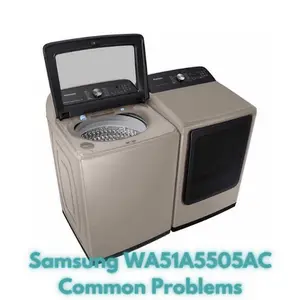Samsung WA51A5505AC Common Problems and Troubleshooting
Are you facing issues with your Samsung WA51A5505AC washing machine? This article is here to help you troubleshoot and resolve common problems specific to the Samsung WA51A5505AC model. We’ll provide you with insights and solutions to keep your washing machine running smoothly.
Samsung WA51A5505AC Overview
The Samsung WA51A5505AC is a top-load washing machine designed to make your laundry experience more convenient and efficient. Here are some key features and specifications:
| Product Details | Specifications |
|---|---|
| Number of Wash Cycles | 17 Cycle |
| Number of Wash Temperatures | 5 |
| Number of Washer Options | 10 |
| Power Source | Gas |
| Top Load Washing Mechanism | Agitator |
| Warranty Type | Appliances |
| Washer Capacity | 5.1 cu. ft. |
| Washer Dimensions | 27.56 in. x 29.43 in. x 44.68 in. |
| Washer Features | Self-Cleaning |
| Washer Load Type | Top Load |
| Washer Size | Large (4.6 – 5.2 cu. ft.) |
| Washer Tub Material | Stainless Steel |
| Washer Weight | 136.7 lb. |
| Washer Width | 27 Inch |
WA51A5505AC Product Features
- #1 in Customer Satisfaction With Top Load Washers, 3 years in a row, for performance and reliability, and styling and appearance, among other factors.
- A powerful, yet peaceful clean – ActiveWave™ Agitator: Samsung’s ActiveWave Agitator is designed to reduce noise, vibration, and tangling while delivering powerful cleaning.
- Fit more for fewer loads – Large 5.1 cu. ft. Capacity: Fewer loads, less time in the laundry room, and more time doing the things you love.
- Wash a full load in 28 minutes – Super Speed Wash: Wash a full load of laundry in just 28 minutes, without sacrificing cleaning performance.
- Control in the palm of your hand – Wi-Fi Connectivity: Wi-Fi connected so you can receive end of cycle alerts, remotely start or stop your wash, schedule cycles on your time, and more, right from your smartphone with the SmartThings App.
- Pretreat with a push of a button – Active WaterJet: A built-in water faucet lets you easily pretreat soiled or heavily stained clothes with a press of a button. Scrub items right inside your washer, no laundry room sink needed.
Causes of Common Problems with the Samsung WA51A5505AC
This section will address possible problems and solutions with the Samsung WA51A5505AC washing machine.
Common Problems with the Samsung WA51A5505AC
1. Noisy Operation During Washing
Description: If your Samsung WA51A5505AC is making excessive noise during the washing cycle, it can be quite annoying.
Cause: This issue can occur due to an unbalanced load or foreign objects trapped in the drum or agitator.
Troubleshooting: Follow these steps to resolve the noisy operation problem:
- Pause the cycle and check if the load is evenly distributed in the drum.
- Remove any foreign objects like coins or small items from the drum or agitator.
- Restart the cycle, and if the noise persists, contact Samsung customer support for further assistance.
2. Washer Fails to Start
Description: If your Samsung WA51A5505AC won’t start when you press the start button, it can be frustrating.
Cause: This issue can occur due to a variety of reasons, including a power supply problem or a faulty door lock.
Troubleshooting: Here’s what to do if your washer fails to start:
- Ensure that the washing machine is properly plugged in and that there is power in the outlet.
- Check if the door is securely closed, as the washer won’t start if the door is not properly latched.
- If the issue persists, unplug the washer, wait for a few minutes, and then plug it back in. Try starting the cycle again.
- If the problem continues, contact Samsung customer support for assistance.
3. Water Leakage from the Washer
Description: Water leakage from your Samsung WA51A5505AC can damage your flooring and surrounding areas.
Cause: This problem may occur due to a damaged hose, loose connections, or issues with the door seal.
Troubleshooting: Follow these steps to address water leakage issues:
- Inspect the inlet and outlet hoses for any visible damage or loose connections. Tighten any loose fittings.
- Check the door seal for signs of wear or damage. Replace it if necessary.
- If the problem persists, contact Samsung customer support for professional repair or replacement.
4. Clothes Remain Wet After Spin Cycle
Description: If your clothes are still wet after the spin cycle, it can be a frustrating problem.
Cause: This issue may arise due to an unbalanced load, clogged drain pump filter, or problems with the spin cycle itself.
Troubleshooting: To address clothes remaining wet after the spin cycle:
- Stop the washer and redistribute the load to ensure it’s balanced.
- Check and clean the drain pump filter if it’s clogged with debris or lint.
- If the problem persists, run a spin-only cycle to see if the spin function is working correctly. If not, contact Samsung customer support.
5. Connectivity Issues with Wi-Fi Features
Description: If you’re experiencing difficulties with the Wi-Fi connectivity features on your Samsung WA51A5505AC, it can limit your remote control capabilities.
Cause: Connectivity issues can be caused by problems with your home network, smartphone app, or the washing machine’s Wi-Fi module.
Troubleshooting: To resolve Wi-Fi connectivity problems:
- Check your home Wi-Fi network and ensure it’s working correctly.
- Make sure you have the latest version of the SmartThings App installed on your smartphone.
- Power cycle the washing machine and restart it. Reconnect it to your Wi-Fi network as needed.
- If problems persist, consult the user manual or contact Samsung customer support for assistance.
6. Excessive Vibration During Spin Cycle
Description: Excessive vibration during the spin cycle can lead to instability and potential damage to your washing machine.
Cause: This issue can occur when the washing machine is not level or when the load is unbalanced.
Troubleshooting: To address excessive vibration:
- Ensure that the washing machine is properly leveled on a flat surface.
- Check the load and redistribute clothes evenly to balance it.
- If needed, adjust the leveling feet or place a vibration-absorbing pad under the washer.
7. Inadequate Cleaning Performance
Description: If your clothes aren’t getting clean as expected, it can be frustrating and defeat the purpose of the washing machine.
Cause: This problem can be caused by overloading the washer, using the wrong detergent, or issues with the water supply.
Troubleshooting: To improve cleaning performance:
- Avoid overloading the washing machine and follow recommended load sizes.
- Use high-quality detergent suitable for top-load washers.
- Check for proper water supply and ensure the water pressure is sufficient.
8. Unresponsive Control Panel
Description: If the control panel on your Samsung WA51A5505AC becomes unresponsive, you may not be able to operate the washer.
Cause: This issue may arise from a malfunction in the control panel itself or electrical problems.
Troubleshooting: To address an unresponsive control panel:
- Check the power supply and ensure the washer is plugged in properly.
- Restart the washer by disconnecting and reconnecting the power source.
- If the control panel remains unresponsive, seek professional repair assistance.
9. Prolonged Washing Cycle Times
Description: Lengthy washing cycles can be inconvenient, especially when you need to do laundry quickly.
Cause: This problem can occur due to settings, load size, or water temperature selections.
Troubleshooting: To reduce washing cycle times:
- Choose appropriate cycle settings based on your laundry needs.
- Avoid selecting overly long wash cycles for small loads.
- Use warm or cold water settings instead of hot water to save time and energy.
10. Foul Odor Inside the Washer
Description: If your Samsung WA51A5505AC has a persistent foul odor, it can transfer to your freshly cleaned clothes.
Cause: Odors can develop due to mold or mildew growth inside the washer or detergent residue buildup.
Troubleshooting: To eliminate foul odors:
- Run a cleaning cycle with a washer cleaner or a mixture of vinegar and baking soda.
- Regularly leave the washer door open when not in use to allow it to dry and prevent mold growth.
- Use high-efficiency detergent and avoid using too much detergent per load.
11. Washer Not Draining Properly
Description: When the washing machine doesn’t drain water effectively, it can leave clothes soaking wet at the end of the cycle.
Cause: Drainage issues can result from clogged drain hoses, a malfunctioning drain pump, or a kinked drain hose.
Troubleshooting: To resolve drainage problems:
- Inspect and clear any obstructions from the drain hose and drain pump filter.
- Ensure the drain hose is not kinked or twisted, restricting water flow.
- If the problem persists, seek professional assistance to check and replace the drain pump if necessary.
12. Error Codes on Display
Description: Seeing error codes on the display can indicate underlying issues with the washing machine.
Cause: Error codes are generated to indicate specific faults, such as unbalanced loads, water supply problems, or sensor issues.
Troubleshooting: When encountering error codes:
- Refer to the user manual to identify the meaning of the displayed error code.
- Perform the recommended troubleshooting steps provided in the manual for the specific error code.
- If you can’t resolve the issue, contact Samsung customer support and provide them with the error code for assistance.
13. Unusual Odors from the Washer
Description: If your washing machine emits strange or unpleasant odors, it can affect the freshness of your laundry.
Cause: Unusual odors can develop due to mold, mildew, or bacterial growth within the washing machine.
Troubleshooting: To eliminate unusual odors:
- Run a hot water wash cycle with bleach or a specialized washing machine cleaner.
- Regularly clean the detergent dispenser, door seal, and drum to prevent mold and bacteria buildup.
- Leave the washer door open after each use to allow air circulation and drying.
14. Uneven Distribution of Detergent
Description: If your detergent doesn’t distribute evenly during the wash cycle, it may result in poorly cleaned clothes.
Cause: Uneven detergent distribution can occur due to overloading the detergent dispenser or using the wrong type of detergent.
Troubleshooting: To ensure proper detergent distribution:
- Follow the manufacturer’s recommendations for detergent type and quantity.
- Avoid overloading the detergent dispenser, leaving space for proper distribution.
- Run a rinse cycle with no clothes to clean out any excess detergent buildup in the dispenser.
15. Washer Shaking Violently During Spin Cycle
Description: Excessive shaking and movement during the spin cycle can pose a risk of damage to your washing machine and surroundings.
Cause: This issue often occurs when the load is unbalanced or the washing machine is not properly leveled.
Troubleshooting: To address violent shaking during the spin cycle:
- Pause the cycle and redistribute the load evenly inside the drum.
- Check and adjust the leveling of the washing machine to ensure it’s stable.
- If the problem persists, consider reducing the load size for better balance.
16. Unresponsive Door Lock
Description: If the door lock mechanism doesn’t engage or release properly, it can prevent you from starting or accessing your laundry.
Cause: Door lock issues may be due to a faulty door lock assembly, wiring problems, or sensor malfunctions.
Troubleshooting: To deal with an unresponsive door lock:
- Ensure that the door is closed firmly and properly latched.
- Inspect the door lock mechanism for visible damage or loose connections.
- If the issue persists, contact Samsung customer support for professional diagnosis and repair.
17. Excessive Detergent Residue on Clothes
Description: Finding detergent residue on your freshly washed clothes can be frustrating and unsightly.
Cause: Excessive detergent residue can occur when using too much detergent or not properly dissolving powdered detergent.
Troubleshooting: To prevent detergent residue:
- Follow the manufacturer’s recommendations for the type and amount of detergent to use.
- If using powdered detergent, dissolve it in warm water before adding it to the dispenser.
- Run an extra rinse cycle to remove any lingering detergent from clothes.
18. Washer Doesn’t Complete the Cycle
Description: If the washing machine stops or doesn’t complete the entire wash cycle, it can leave your laundry unfinished.
Cause: Cycle interruption can result from power disruptions, door issues, or sensor malfunctions.
Troubleshooting: To address incomplete cycles:
- Check the power supply and ensure the washer is plugged into a stable outlet.
- Inspect the door seal and latch for any obstructions or damage.
- If the problem persists, consult the user manual or contact Samsung customer support.
19. Water Temperature Fluctuations
Description: Inconsistent water temperature during the wash cycle can impact the effectiveness of the cleaning process.
Cause: Fluctuations in water temperature may occur due to water supply issues, sensor problems, or plumbing concerns.
Troubleshooting: To stabilize water temperature:
- Check that the hot and cold water supply lines are properly connected and fully opened.
- Inspect the inlet water valve and sensors for any signs of damage or obstruction.
- If necessary, consult a plumber to address any plumbing-related temperature fluctuations.
20. Display Panel Error Messages
Description: When error messages appear on the display panel, it indicates potential issues with the washing machine’s functions.
Cause: Error messages can stem from a variety of problems, including electrical faults, sensor malfunctions, or component failures.
Troubleshooting: When encountering display panel error messages:
- Refer to the user manual for a list of error codes and their meanings.
- Follow the recommended troubleshooting steps provided for the specific error message.
- If the problem remains unresolved, contact Samsung customer support and provide details about the error message.
21. Washer Door Won’t Open After Cycle
Description: If the washer door remains locked after a cycle, it can be frustrating when you need to access your laundry.
Cause: This issue may be due to a safety mechanism that prevents opening the door while the washer is still running or if there’s water inside.
Troubleshooting: To open a locked door:
- Wait a few minutes after the cycle completes, as there might be a delay before the door unlocks.
- If water remains in the drum, try running a drain cycle to remove excess water.
- If the door is still locked, consult the user manual for specific instructions on unlocking it.
22. Washer Drum Won’t Spin
Description: When the drum fails to spin, it can leave clothes soaking wet and not properly cleaned.
Cause: This problem can result from a malfunctioning motor, belt issues, or a problem with the motor control board.
Troubleshooting: To address a non-spinning drum:
- Ensure the washer is not overloaded, as an excessively heavy load can strain the motor.
- Check for any obstructions or tangled items in the drum that may impede rotation.
- If the problem persists, seek professional repair assistance to diagnose and fix the motor-related issue.
23. Excessive Water Usage
Description: If your washing machine consumes more water than usual, it can lead to higher water bills and environmental concerns.
Cause: Increased water usage can be attributed to incorrect cycle selection or water inlet valve problems.
Troubleshooting: To reduce water consumption:
- Select the appropriate wash cycle for your load size to avoid unnecessary water usage.
- Check that the hot and cold water supply lines are not overly pressurized, which can lead to excess water intake.
- If the issue persists, consider contacting Samsung customer support for assistance.
24. Washer Shuts Down Unexpectedly
Description: If your washing machine abruptly shuts down during a cycle, it disrupts the laundry process.
Cause: Unexpected shutdowns can occur due to electrical issues, overheating, or sensor malfunctions.
Troubleshooting: When facing sudden shutdowns:
- Check the power supply and ensure the washer is connected to a stable electrical outlet.
- Inspect the control panel for any signs of overheating or damage.
- If the problem continues, consult the user manual for guidance or contact Samsung customer support.
25. Lingering Soap Bubbles in the Drum
Description: The presence of soap bubbles in the drum after a cycle can indicate issues with detergent rinsing.
Cause: Lingering soap bubbles may result from using too much detergent or selecting the wrong wash cycle.
Troubleshooting: To eliminate excess soap bubbles:
- Reduce the amount of detergent used to the recommended dosage.
- Run an extra rinse cycle to ensure thorough detergent removal from your laundry.
- Choose an appropriate wash cycle for your specific laundry needs.
Samsung WA51A5505AC Washing Machine User Reviews
Customer reviews provide valuable insights into the real-world experiences of users with the Samsung WA51A5505AC Washing Machine. We have summarized both positive and negative feedback from verified purchasers on Walmart’s website to help you make an informed decision about this product.
Positive Reviews from Samsung WA51A5505AC Washing Machine Users
While reviewing user feedback, we found that some users were satisfied with the following aspects of their experience:
- Efficient Washing: Users appreciated the washing machine’s efficient cleaning performance, ensuring their clothes came out clean.
- Installation and Delivery: Several customers had positive experiences with the delivery and installation processes, with on-time deliveries and professional installation teams.
- Ease of Use: Many found the washing machine easy to operate and intuitive, even for those not using the Samsung Smart Things app.
- Overall Satisfaction: A majority of users expressed overall satisfaction with the machine and its features.
These positive reviews indicate that the Samsung WA51A5505AC Washing Machine met or exceeded the expectations of many customers.
Negative User Reviews of the Samsung WA51A5505AC Washing Machine
On the flip side, some users were not satisfied with the following issues related to their experience with the Samsung WA51A5505AC Washing Machine:
- Washer Performance: Users reported problems with the washer not cleaning clothes effectively, including issues with water levels.
- Delivery and Installation: A few customers had negative experiences with delivery and installation, citing issues with the delivery personnel.
- Balance and Noise: Some users faced problems with the washer not staying balanced during the spin cycle, resulting in excessive noise.
- Technical Problems: A few reported technical issues, including problems with the main board and washer not completing cycles.
These negative reviews highlight specific challenges that some users encountered with the Samsung WA51A5505AC Washing Machine.
Samsung WA51A5505AC Washing Machine Manual
You can find the operating instructions and user manual for the Samsung WA51A5505AC Washing Machine on the manufacturer’s official website. For detailed guidance on installation, usage, maintenance, and troubleshooting, please visit the Samsung website and locate the manual for this specific model.
Samsung WA51A5505AC Frequently Asked Questions
Q1: How do I resolve excessive vibration during the spin cycle?
A: Excessive vibration can be caused by an unbalanced load. Make sure to distribute the laundry evenly inside the drum. If the issue persists, check if the washing machine is level. Adjust the leveling feet if necessary.
Q2: Why is the washing machine displaying error codes?
A: Error codes indicate specific issues with the machine. Refer to the user manual to identify the meaning of the error code displayed. Follow the troubleshooting steps provided in the manual for the corresponding error code.
Q3: What should I do if my clothes are not coming out clean?
A: If your clothes are not getting clean, it could be due to an incorrect wash cycle selection, overloading the machine, or using too much detergent. Ensure you are using the appropriate cycle for your laundry type, avoid overloading, and follow the recommended detergent dosage.
Conclusion
For any problems or concerns with your Samsung WA51A5505AC Washing Machine, it is advisable to consult the user manual provided by the manufacturer. Additionally, if you encounter issues beyond what the manual covers or require technical assistance, do not hesitate to reach out to Samsung’s customer service or visit an authorized service center for professional support and solutions.
Samsung WA50R5400AV Common Problems