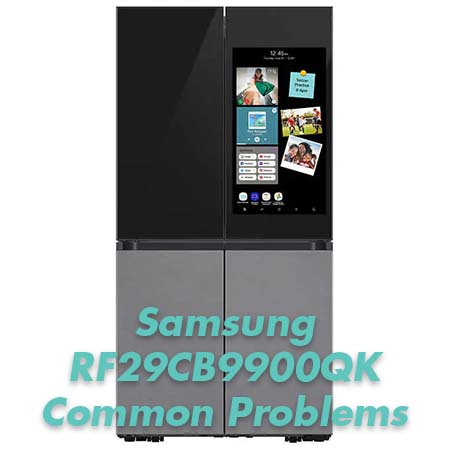Samsung RF29CB9900QK Refrigerator Common Problems and Troubleshooting
Are you experiencing issues with your Samsung RF29CB9900QK Refrigerator? This article is here to help you troubleshoot common problems and find solutions specific to your Samsung RF29CB9900QK model. We understand that your refrigerator is an essential appliance in your home, and we want to ensure it functions smoothly. Below, we’ll provide an overview of the Samsung RF29CB9900QK Refrigerator, including its product description and key features.
Samsung RF29CB9900QK Refrigerator Overview
| Product Details and Features | Specification |
|---|---|
| Color | Charcoal Glass / Stainless Steel |
| Connectivity | Wi-Fi Enabled |
| Dimensions (WxDxH) | 35.88 in. x 34.25 in. x 73 in. |
| Dimensions – w/o hinges & door (WxDxH) | 35.88 in. x 29.38 in. x 70.75 in. |
| Features | Energy Star Certified |
| Features | Smart |
| Features | Triple Cooling |
| Fit Width | 34 – 36 Inch Wide |
| Freezer Capacity | 11.6 cu. ft. |
| Freezer Features | Ice Maker |
| Freezer Features | Interior LED Lighting |
| Model | RF29CB9900QK |
| Overall Capacity | 25 cu. ft. & Up |
| Refrigerator Capacity | 13.7 cu. ft. |
| Refrigerator Features | Interior LED Lighting |
| Refrigerator Installation Depth | Standard Depth |
| Refrigerator Shelf Material | Tempered Glass |
| Warranty Type | Appliances |
| Weight | 359.3 lb. |
| Refrigerator Type | French Door |
| Warranty Type | Appliances |
| Weight | 295 lb. |
Causes of Common Problems with the Samsung RF29CB9900QK Refrigerator
In this section, we’ll delve into the common problems that you might encounter with your Samsung RF29CB9900QK Refrigerator and provide detailed solutions to address these issues. Let’s explore the troubleshooting steps to ensure your refrigerator runs smoothly.
Common Problems with Samsung RF29CB9900QK Refrigerator
1. Temperature Fluctuation in Refrigerator Compartment
Description: The refrigerator compartment of the Samsung RF29CB9900QK may experience temperature fluctuations, leading to inconsistent cooling.
Cause: This issue can occur due to a variety of reasons, such as a blocked air vent, improper temperature settings, or a malfunctioning temperature sensor.
Troubleshooting:
- Check for any obstructions around the air vents inside the refrigerator. Clear any blockages to ensure proper airflow.
- Verify that the temperature settings are correctly configured. Adjust the settings as needed to maintain the desired temperature.
- If the problem persists, consider calling a technician to inspect and replace the temperature sensor or other faulty components.
2. Ice Maker Not Producing Ice
Description: The ice maker in the Samsung RF29CB9900QK Refrigerator may stop producing ice altogether.
Cause: This issue can arise due to a frozen water supply line, a malfunctioning water inlet valve, or a faulty ice maker assembly.
Troubleshooting:
- Check if the water supply line to the refrigerator is frozen. If so, thaw it by gently warming the line with a hairdryer or hot water.
- Inspect the water inlet valve for any clogs or damage. Replace the valve if necessary.
- If the ice maker assembly is faulty, it may need to be replaced. Contact Samsung’s customer service or a technician for assistance.
3. Water Dispenser Not Working
Description: The water dispenser on the Samsung RF29CB9900QK may fail to dispense water when needed.
Cause: Common causes include a clogged water filter, a frozen water supply line, or a malfunctioning water dispenser switch.
Troubleshooting:
- Replace the water filter if it’s been in use for an extended period, as clogs can impede water flow.
- If the water supply line is frozen, follow the same steps as mentioned in problem 2 to thaw it.
- Test the water dispenser switch for functionality. If it’s not working, consider replacing the switch.
4. Excessive Frost in Freezer
Description: Your Samsung RF29CB9900QK’s freezer may accumulate excessive frost, affecting its efficiency.
Cause: This can happen due to a faulty defrost heater, a malfunctioning defrost thermostat, or a damaged door seal.
Troubleshooting:
- Inspect the defrost heater and thermostat for any visible damage or defects. Replace them if needed.
- Ensure that the freezer door seal is clean and properly sealed. If it’s damaged or loose, replace it to prevent frost buildup.
5. Unusual Noises from the Refrigerator
Description: You may hear unusual or loud noises coming from your Samsung RF29CB9900QK Refrigerator.
Cause: Noises can result from issues like a malfunctioning evaporator fan motor, ice buildup, or loose components.
Troubleshooting:
- Inspect the evaporator fan motor for any obstructions or signs of damage. If necessary, replace the motor.
- If there’s ice buildup inside the freezer, defrost it by turning off the refrigerator and letting it thaw. This can resolve noise issues caused by ice accumulation.
- Tighten any loose components, such as screws or panels, that may be vibrating and causing noise.
6. Refrigerator is Not Cooling Properly
Description: The refrigerator compartment in your Samsung RF29CB9900QK may not maintain the desired temperature, leading to food spoilage.
Cause: This issue can be caused by a malfunctioning condenser fan, a clogged condenser coil, or a faulty temperature control thermostat.
Troubleshooting:
- Clean the condenser coils at the back or underneath the refrigerator to ensure proper heat dissipation.
- Check if the condenser fan is running smoothly. If not, it may need replacement.
- Verify the accuracy of the temperature control settings and adjust them as necessary to maintain the desired temperature.
7. Excessive Ice Buildup in the Freezer
Description: Your Samsung RF29CB9900QK’s freezer may accumulate too much ice, causing difficulty in opening the freezer drawers.
Cause: This problem can arise due to a malfunctioning defrost timer, a blocked defrost drain, or a damaged defrost thermostat.
Troubleshooting:
- Check the defrost timer for proper operation and replace it if it’s not cycling correctly.
- If the defrost drain is blocked, clear it by flushing it with warm water to allow proper drainage.
- Inspect the defrost thermostat for continuity and replace it if it’s faulty.
8. Fridge Door Not Sealing Properly
Description: The refrigerator door on your Samsung RF29CB9900QK may not seal tightly, leading to energy wastage and temperature fluctuations.
Cause: This issue can occur due to a misaligned door, damaged door gaskets, or dirt and debris interfering with the seal.
Troubleshooting:
- Check if the refrigerator door is properly aligned and level. Adjust the leveling feet if needed.
- Inspect the door gaskets for any tears or damage. Replace them if necessary to ensure a tight seal.
- Clean the gasket area and the mating surfaces on the door to remove any dirt or debris that may hinder the seal.
9. Water Leakage from the Refrigerator
Description: You may notice water pooling around or under your Samsung RF29CB9900QK Refrigerator.
Cause: Common causes include a blocked defrost drain, a damaged water inlet valve, or a cracked water line.
Troubleshooting:
- Inspect the defrost drain to ensure it’s not clogged. Clear any obstructions to prevent water buildup.
- Check the water inlet valve for leaks or damage. Replace it if necessary.
- If you find a cracked water line, replace the damaged section to stop the leakage.
10. Excessive Noise from the Compressor
Description: You may hear loud or unusual noises coming from the compressor area of your Samsung RF29CB9900QK Refrigerator.
Cause: Noises can be caused by a failing compressor, loose components, or a malfunctioning condenser fan motor.
Troubleshooting:
- Inspect the compressor for unusual vibrations or noises. If it’s the source of the problem, it may require replacement.
- Tighten any loose components, such as bolts or mounting brackets, to reduce vibrations and noise.
- Check the condenser fan motor for proper operation. Replace it if it’s making excessive noise.
11. Refrigerator is Freezing Food
Description: Your Samsung RF29CB9900QK Refrigerator may be excessively cold, causing fresh food items to freeze inside the fridge compartment.
Cause: This issue can occur due to a faulty temperature control thermostat, inaccurate temperature settings, or a blocked air vent.
Troubleshooting:
- Ensure that the temperature settings for the refrigerator compartment are set to the recommended levels. Adjust if needed.
- Inspect the temperature control thermostat for proper functionality and replace it if it’s not maintaining the desired temperature.
- Check for any obstructions around the air vent inside the fridge. Clear any blockages to allow for better airflow.
12. Refrigerator Light Not Working
Description: The interior light in your Samsung RF29CB9900QK Refrigerator may fail to illuminate, making it difficult to see inside.
Cause: This issue can be attributed to a burnt-out light bulb, a faulty door switch, or a damaged light socket.
Troubleshooting:
- Replace the light bulb with a new one of the same type and wattage if it has burned out.
- Check the door switch to see if it’s functioning correctly. If not, it may need replacement.
- Inspect the light socket for any damage or corrosion. Replace it if necessary.
13. Water Tastes or Smells Unpleasant
Description: The water dispensed from your Samsung RF29CB9900QK Refrigerator may have an unpleasant taste or odor.
Cause: This issue can occur due to a dirty water filter, a contaminated water supply, or a deteriorated water filter head.
Troubleshooting:
- Replace the water filter with a new, genuine Samsung filter, and be sure to flush the water dispenser for a few minutes to remove any trapped air or impurities.
- If the water supply itself has a strange taste or odor, consider having your home’s water quality tested and addressed as needed.
- Inspect the water filter head for any damage or leaks and replace it if required.
14. Display Screen Malfunction
Description: The display screen on the Family Hub™ of your Samsung RF29CB9900QK Refrigerator may not function correctly, impacting its interactive features.
Cause: This problem can arise from software glitches, connectivity issues, or a malfunctioning touch screen.
Troubleshooting:
- Reboot the refrigerator by unplugging it for a few minutes and then plugging it back in to address potential software glitches.
- Ensure the refrigerator has a stable Wi-Fi connection to maintain proper communication with the Family Hub™ display.
- If the touch screen remains unresponsive, contact Samsung customer support or a technician for further assistance or possible replacement.
15. Inconsistent Ice Production
Description: Your Samsung RF29CB9900QK’s ice maker may produce ice inconsistently, resulting in ice shortages.
Cause: This issue can be caused by a frozen water inlet, a malfunctioning ice maker module, or a clogged water filter.
Troubleshooting:
- Check for a frozen water inlet tube leading to the ice maker. Thaw it out if frozen to restore water flow.
- If the ice maker module is faulty, it may need replacement. Consult the user manual or seek professional assistance.
- Replace the water filter with a new one and ensure it’s properly installed to improve ice production.
16. Refrigerator Door Seal is Warped
Description: The door seal (gasket) on your Samsung RF29CB9900QK Refrigerator may become warped or damaged, leading to cold air leakage.
Cause: This problem can occur due to wear and tear over time, improper cleaning, or damage from items stored in the door.
Troubleshooting:
- Inspect the door seal for any visible damage or deformation. If it’s warped or torn, it should be replaced with a new one.
- Ensure that the seal is clean and free from debris. Clean it gently with warm, soapy water if needed.
- Be mindful of the items you store in the door shelves to prevent excessive pressure on the seal.
17. Refrigerator is Leaking Water
Description: You may notice water pooling inside the refrigerator or on the floor near your Samsung RF29CB9900QK.
Cause: This issue can result from a blocked defrost drain, a damaged water line, or a clogged condensate drain tube.
Troubleshooting:
- Check the defrost drain for blockages and clear them to prevent water from backing up into the fridge.
- Inspect the water line connections for leaks or damage. Replace any compromised sections.
- Clean the condensate drain tube to ensure proper drainage of excess water from the refrigerator’s interior.
18. Freezer Door Won’t Seal
Description: The freezer door on your Samsung RF29CB9900QK may not seal properly, allowing warm air to enter and causing frost buildup.
Cause: This problem can be due to a misaligned door, damaged door gaskets, or food items obstructing the door’s closure.
Troubleshooting:
- Check for proper alignment of the freezer door. Adjust the leveling feet to ensure it’s level and sealing correctly.
- Inspect the door gaskets for any visible damage or wear. Replace them if they are not sealing tightly.
- Organize the items inside the freezer to ensure they are not obstructing the door’s closure.
19. Ice Tastes or Smells Odd
Description: The ice produced by your Samsung RF29CB9900QK’s ice maker may have an unusual taste or odor.
Cause: This can happen due to impurities in the water supply, a contaminated ice maker, or a dirty ice storage bin.
Troubleshooting:
- Flush the water supply line to the refrigerator and replace the water filter to ensure cleaner, better-tasting ice.
- Clean the ice maker and the ice storage bin thoroughly to remove any residues or contaminants.
- If the issue persists, consider having your home’s water supply checked for impurities.
20. Refrigerator is Not Responding
Description: Your Samsung RF29CB9900QK Refrigerator may not power on or respond to controls.
Cause: This issue can occur due to a power outage, a tripped circuit breaker, or a malfunctioning control board.
Troubleshooting:
- Check if there was a recent power outage and if the refrigerator has been properly plugged in and the outlet is functional.
- Inspect the circuit breaker or fuse box to ensure the circuit powering the refrigerator is not tripped or blown. Reset or replace as needed.
- If the refrigerator remains unresponsive, contact Samsung’s customer support or a technician to diagnose and repair the control board or other electrical issues.
21. Excessive Condensation Inside the Refrigerator
Description: You may notice an unusual amount of moisture or condensation inside the Samsung RF29CB9900QK Refrigerator.
Cause: This issue can be attributed to frequent door openings, high humidity levels, or a malfunctioning door gasket.
Troubleshooting:
- Limit the number of times you open the refrigerator door, as frequent openings can introduce warm, humid air.
- Ensure that the room humidity levels are within a reasonable range (ideally 30-40%) to reduce condensation.
- Inspect the door gaskets for damage or wear and replace them if necessary to maintain a proper seal.
22. Noisy or Vibrating Fan in the Freezer
Description: You may hear loud noises or experience excessive vibrations from the freezer fan of your Samsung RF29CB9900QK Refrigerator.
Cause: This problem can occur due to ice buildup on the fan blades, a faulty fan motor, or loose components.
Troubleshooting:
- Defrost the freezer to melt any ice on the fan blades, which can cause noise and vibrations.
- Inspect the fan motor for proper functionality. If it’s not running smoothly, it may need replacement.
- Tighten any loose components or screws inside the freezer to reduce vibrations and noise.
23. Refrigerator Leaking from the Water Dispenser
Description: Water may leak from the water dispenser of your Samsung RF29CB9900QK Refrigerator, causing a mess.
Cause: This issue can result from a malfunctioning water inlet valve, a damaged water line, or an improper connection.
Troubleshooting:
- Inspect the water inlet valve for leaks or irregularities. If it’s faulty, replace it to stop the leakage.
- Check the water line connections to ensure they are secure and free from damage. Replace any compromised sections.
- Verify that the water line is properly connected to the dispenser, and there are no kinks or obstructions.
24. Uneven Cooling in Refrigerator Compartment
Description: Your Samsung RF29CB9900QK Refrigerator may exhibit uneven cooling, with some areas being colder than others.
Cause: This problem can arise due to a blocked air vent, improper loading of food items, or a malfunctioning damper control.
Troubleshooting:
- Check for obstructions around the air vents inside the refrigerator. Clear any blockages to ensure even airflow.
- Organize food items to allow proper air circulation and avoid overloading shelves or blocking vents.
- If the issue persists, examine the damper control for proper operation. Replace it if it’s not regulating airflow correctly.
25. Family Hub™ Display Not Responding
Description: The Family Hub™ display on your Samsung RF29CB9900QK Refrigerator may become unresponsive or freeze.
Cause: This issue can occur due to software glitches, insufficient memory, or connectivity problems.
Troubleshooting:
- Reboot the Family Hub™ system by powering it off and on to address potential software issues.
- Ensure that the display has sufficient memory and storage space. Delete unnecessary data or apps to free up memory.
- Check the Wi-Fi connection to ensure the display has a stable connection to the internet and can receive updates.
Samsung RF29CB9900QK Refrigerator User Reviews
Positive Reviews from Samsung RF29CB9900QK Refrigerator Users
Here are some positive experiences shared by users of the Samsung RF29CB9900QK Refrigerator:
- Some users were satisfied with the spaciousness and thoughtful design of the refrigerator. They appreciated features like the pull-out drawers in the freezer, making it easy to access items without digging through frozen goods. Additionally, they praised the convenience of the self-filling pitcher of filtered water in the door, which eliminated the need for frequent refills.
- Others found the refrigerator’s versatility appealing, with the flexibility to customize the lower-right storage space as either a refrigerator or freezer (FlexZone™). They also mentioned the two styles of ice cubes readily available in the freezer as a practical and satisfying feature.
- Several users mentioned the fingerprint-proof doors, which stayed clean and sleek even with frequent use by kids. The absence of handles not only contributed to the refrigerator’s aesthetics but also created a sense of spaciousness. The wide fridge opening and well-organized freezer space were other highlights.
- Customers who purchased this refrigerator at a discounted price from retailers like Costco expressed their satisfaction with the value for money. They found the refrigerator to be an excellent addition to their homes.
- Many users appreciated the refrigerator’s ability to maintain consistent temperatures, ensuring that their food stayed fresh and properly preserved. They found it to be a reliable appliance for their needs.
Overall, the majority of users shared positive feedback about the Samsung RF29CB9900QK Refrigerator, praising its design, functionality, and value.
Negative User Reviews of the Samsung RF29CB9900QK Refrigerator
Here are summarized issues reported by some users of the Samsung RF29CB9900QK Refrigerator:
- Some users had difficulties with the delivery process, including issues with unpacking, setup, and damage to their property. While they were satisfied with the refrigerator itself, the delivery experience left much to be desired.
- Delivery personnel not fully setting up the refrigerator upon delivery was a common complaint, with users having to unpack and arrange parts themselves. Additionally, there were reports of damage to property during the delivery process.
- A few users mentioned issues related to the installation of the water line for the refrigerator’s dispenser. They encountered challenges with delivery personnel unwilling to install it, which impacted their overall experience.
- Despite the overall satisfaction with the refrigerator, a few users encountered quality control issues, such as dents and damage upon delivery, and reported that it took a considerable amount of time to resolve these issues through exchanges or repairs.
- Some users expressed frustration with third-party delivery services hired by retailers like Costco, citing lackluster professionalism and service quality, which marred an otherwise positive refrigerator purchase.
While some users faced challenges with the delivery and initial setup of the refrigerator, the negative feedback was primarily related to the delivery experience rather than the appliance itself.
The majority of users were satisfied with their Samsung RF29CB9900QK Refrigerator, praising its design, features, and functionality. However, there were a few isolated incidents related to the delivery process and quality control issues, which impacted the overall experience for a minority of customers.
Samsung RF29CB9900QK Refrigerator Manual
You can find the operating instructions for the Samsung RF29CB9900QK Refrigerator on the manufacturer’s website. Please visit Samsung’s official website to access the manual and detailed user guides for your refrigerator model.
Samsung RF29CB9900QK Refrigerator Frequently Asked Questions
Q: How do I adjust the temperature settings on my Samsung RF29CB9900QK Refrigerator?
A: To adjust the temperature settings, locate the control panel inside the refrigerator. You can typically find it on the upper rear wall of the fridge compartment. Use the provided buttons or dials to increase or decrease the temperature for the fridge and freezer sections as needed. Refer to your user manual for specific instructions.
Q: What should I do if my Samsung RF29CB9900QK Refrigerator is not making ice?
A: If your refrigerator is not making ice, first check the following:
- Ensure that the ice maker is turned on and not in “Off” mode.
- Verify that the water supply line is connected and providing water to the ice maker.
- Clean the ice maker and remove any ice blockages or obstructions.
If the issue persists, consult your user manual for more troubleshooting steps or contact Samsung customer service for assistance.
Q: Why is there water pooling at the bottom of my Samsung RF29CB9900QK Refrigerator?
A: Water pooling at the bottom of the refrigerator can be caused by a few factors:
- Check if the refrigerator is level, as improper leveling can lead to water accumulation.
- Inspect the condensation drain to ensure it is not clogged or blocked.
- Verify that the door gaskets have a proper seal and are not damaged.
If you continue to experience this issue, consult your user manual or contact Samsung’s customer service for further guidance.
Conclusion
For any issues with your Samsung RF29CB9900QK Refrigerator, it’s advisable to refer to the manual, contact customer service, or reach out to an authorized service center. These resources can provide specific guidance and solutions to ensure your refrigerator functions optimally.
Samsung RF23CB9900QK Problems and Troubleshooting