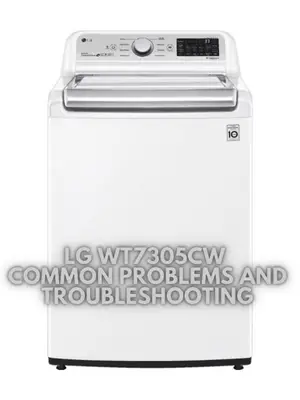LG WT7305CW Common Problems and Troubleshooting
Experience fast, thorough cleaning and smart conveniences with the LG WT7305CW washing machine. This model combines the traditional top load agitator washer with advanced features like LG TurboWash3D technology, giving your clothes a complete clean in just 37 minutes. With the ThinQ app and ThinQ Care, you can control the washer remotely, receive maintenance tips and alerts, and ensure optimal performance.
The washer also features Smart Pairing, enabling it to communicate with the dryer for a seamless laundry experience. In this article, we will address common problems with the LG WT7305CW and provide troubleshooting solutions.
LG WT7305CW Overview
Product Description:
LG took everything you love about the traditional top load agitator washer and kicked it up a notch, with fast, more thorough cleaning and smart conveniences that save time and simplify laundry day. The agitator’s four-way wash action combines with exclusive LG TurboWash3D technology to give clothes a complete clean in 37 minutes.
Plus, with the ThinQ app and ThinQ Care, you can start and stop the washer or check remaining cycle time from anywhere—and get preventative maintenance tips and alerts to keep your washer running at its best. With Smart Pairing, the washer can even tell the dryer to select a compatible drying cycle, making it the ultimate laundry hack. Who says you can’t improve on a classic? *Based on independent testing in normal cycle with TurboWash Option, 8 lb. load (July 2020).
| Product Details | Features |
|---|---|
| 4.8 cu. ft. mega capacity | LG 4.8 cu. ft. mega capacity |
| 4-Way Agitator | Specially designed fins create a unique 4-way wash action that moves clothes left and right, up and down for a thorough clean that’s still kind to clothes. |
| TurboWash3D Technology | A powerful jet spray in the wash cycle, plus the tub and motor that rotate independently and in opposite directions, creates a powerful water flow that combines with the 4-way agitator for enhanced washing performance. |
| ThinQ Care | Keep your appliances running smoothly with ThinQ Care, now in the ThinQ app. Get notifications about usage, maintenance, plus early diagnosis right on your phone. ThinQ Care will help you understand your appliance needs, avoid potential problems, and keep your appliance running its best. |
| 6Motion Technology | Based on the cycle you select, LG 6Motion technology uses up to 6 different wash motions, each designed to get clothes cleaner and help them last longer. |
| ThinQ Technology | The ThinQ App controls laundry remotely and ThinQ Care sends maintenance tips & alerts. Washer can auto-select a compatible drying cycle. |
| Deep Fill | The deep clean you already expect from LG top load washers, plus a deep fill option to add extra water to any cycle with the touch of a button. |
| ColdWash Technology | Cold Wash Without Compromise. ColdWash technology penetrates deep into fabrics, for cold water savings with warm water performance. |
| NeveRust Stainless Steel Tub | Unlike tubs made from porcelain or plastic, the full stainless steel tub avoids the chips and nicks that can snag fabrics and ruin clothing. |
| Direct Drive Motor 10-Year Limited Warranty | Backed by a 10-year limited warranty, the LG Direct Drive Motor delivers peace of mind with every load. Fewer moving parts means less noise and vibration, greater stability and durable performance you can depend on for years to come. |
| ENERGY STAR Certified | This LG high-efficiency washer uses far less water and energy than a conventional washer for savings that add up with each load. |
| SlamProof Glass Lid | The convenient SlamProof Glass Lid shuts gently and smoothly, while letting you view your wash without interrupting the cycle. |
| TrueBalance Anti-Vibration System & LoDecibel Quiet Operation | Keeps even big loads in balance to reduce washer noise and vibration. |
| SpeedWash Cycle | SpeedWash Cycle gets small loads clean and refreshed in just 15 minutes. |
Product Specifications
- Product Height: 44 1/2 inches
- Product Width: 27 inches
- Product Depth: 28 3/8 inches
- Height With Door Open: 57 1/4 inches
- Capacity: 4.8 cubic feet
- High-Efficiency: Yes
- Steam Function: No
- Washing Mechanism: Agitator
- Agitator Type: Quad-action
- Washer Load Type: Top load
- Matching Dryer Model Number: DLE7300WE, DLG7301WE
- App-Controlled: Yes
- App-Controlled Features: SmartDiagnosis, Energy Monitoring, Cycle Monitoring, Remote Start, Maintenance Alerts, Performance Tips
- Color Finish: White
Causes of Common Problems with the LG WT7305CW
In the following subsections of this article, we will address possible problems and solutions associated with the LG WT7305CW washing machine. Understanding these common problems will help you troubleshoot and resolve any issues you may encounter.
1. Washer Not Powering On
Description: The LG WT7305CW washing machine does not power on when the power button is pressed.
Cause: The power supply may be interrupted or the power cord may be disconnected.
Troubleshooting:
- Check if the power cord is securely plugged into a working electrical outlet.
- Ensure that the power supply is not interrupted by checking the circuit breaker or fuse box.
- If the power cord is damaged, replace it with a new one.
- If the problem persists, contact LG customer service for further assistance.
2. Washer Not Agitating
Description: The agitator of the LG WT7305CW does not move during the wash cycle.
Cause: There may be a problem with the agitator or the motor that drives it.
Troubleshooting:
- Ensure that the washer is loaded correctly and not overloaded with clothes.
- Check if the agitator is blocked by any objects or clothing items. Remove any obstructions.
- If the agitator is loose or not functioning properly, contact LG customer service for repairs or replacement.
- If the motor is not working, schedule a service appointment with an authorized technician to diagnose and fix the issue.
3. Uneven Load and Excessive Vibrations
Description: The LG WT7305CW washer becomes unbalanced and produces excessive vibrations during the spin cycle.
Cause: The load inside the washer may be unbalanced or the washer may not be leveled properly.
Troubleshooting:
- Stop the washer and redistribute the load evenly inside the drum.
- Make sure the washer is placed on a leveled surface. Adjust the leveling feet if necessary.
- Remove any small items, such as rugs or mats, from the washer, as they can cause imbalance.
- If the problem persists, the suspension springs or shock absorbers may be damaged. Contact LG customer service for assistance.
4. Foul Odor in the Washer
Description: The LG WT7305CW develops a foul odor inside the drum.
Cause: Residual dirt, detergent buildup, and moisture can lead to bacterial growth, resulting in unpleasant odors.
Troubleshooting:
- Run a cleaning cycle with a washing machine cleaner recommended by LG.
- Regularly wipe the drum, door seal, and detergent dispenser with a damp cloth to remove any residue.
- Leave the washer door open after each use to allow air circulation and prevent moisture buildup.
- Avoid using excessive detergent. Follow the manufacturer’s guidelines for the recommended amount.
5. Error Codes Displayed
Description: The LG WT7305CW displays error codes on the control panel, indicating a specific problem.
Cause: Error codes can be triggered by various issues, such as an unbalanced load, water supply problems, or sensor malfunctions.
Troubleshooting:
- Refer to the user manual to identify the specific error code displayed and its corresponding troubleshooting steps.
- Check if the washer is level and the load is distributed evenly.
- Ensure that the water supply valves are fully open and the hoses are not kinked or clogged.
- If the error persists or if you are unsure about the cause, contact LG customer service or consult with a qualified technician.
6. Washer Not Draining
Description: The LG WT7305CW washing machine fails to drain water after the wash cycle.
Cause: The drain hose may be clogged or improperly connected, or there could be an issue with the drain pump.
Troubleshooting:
- Check if the drain hose is kinked or clogged. Straighten the hose and remove any obstructions.
- Ensure that the drain hose is properly connected to the drain standpipe or utility sink.
- Inspect the drain pump for any debris or blockages. Clean or replace the pump if necessary.
- If the problem persists, there may be a malfunction with the drain pump or other components. Contact LG customer service for further assistance.
7. Excessive Noise During Operation
Description: The LG WT7305CW washer produces loud or unusual noises during operation.
Cause: Loose parts, worn-out bearings, or unbalanced loads can contribute to excessive noise.
Troubleshooting:
- Check for any loose items, such as buttons or coins, in the drum. Remove them to eliminate rattling noises.
- Ensure that the washer is leveled properly. Adjust the leveling feet if necessary.
- If the noise persists, there may be worn-out bearings or other internal components. Contact LG customer service for repairs.
8. Error Code OE (Drainage Issue)
Description: The LG WT7305CW displays the error code OE, indicating a drainage problem.
Cause: The washer is unable to drain properly, often due to a clogged drain hose or a malfunctioning drain pump.
Troubleshooting:
- Check the drain hose for any kinks, clogs, or obstructions. Clear any blockages and ensure the hose is properly connected.
- Inspect the drain pump and remove any debris or foreign objects that may be obstructing its operation.
- If the issue persists, there may be a fault with the drain pump or other components. Contact LG customer service for assistance.
9. Washer Not Spinning
Description: The LG WT7305CW does not spin or complete the spin cycle.
Cause: An unbalanced load, a malfunctioning motor, or a faulty lid switch can prevent the washer from spinning.
Troubleshooting:
- Ensure that the load inside the washer is balanced and not exceeding the recommended capacity.
- Check if the lid is closed properly. The washer will not spin if the lid switch is not engaged.
- If the problem persists, there may be an issue with the motor or other internal components. Contact LG customer service for further assistance.
10. Leaking Water
Description: The LG WT7305CW washer leaks water during operation.
Cause: There could be a problem with the water inlet hoses, drain hose, or internal seals.
Troubleshooting:
- Inspect the water inlet hoses for any cracks or damage. Replace them if necessary.
- Check if the drain hose is properly connected and not damaged. Ensure it is securely fitted into the drain standpipe or utility sink.
- If the leaking persists, there may be faulty seals or other internal issues. Contact LG customer service for repairs.
11. Washer Not Dispensing Detergent
Description: The LG WT7305CW washing machine fails to dispense detergent during the wash cycle.
Cause: There may be a blockage in the detergent dispenser or an issue with the dispenser mechanism.
Troubleshooting:
- Check if the detergent compartment is clogged with residue. Clean the dispenser thoroughly.
- Ensure that the detergent is not clumped or hardened. Use fresh and properly stored detergent.
- If the problem persists, the dispenser mechanism may be faulty. Contact LG customer service for assistance.
12. Excessive Suds in the Washer
Description: The LG WT7305CW washer produces excessive suds during the wash cycle.
Cause: Using too much detergent, using the wrong type of detergent, or water temperature issues can result in excessive sudsing.
Troubleshooting:
- Measure the detergent according to the manufacturer’s instructions. Avoid using more than the recommended amount.
- Make sure you are using a high-efficiency (HE) detergent specifically designed for front-load or top-load HE washers.
- Check the water temperature settings. Using cold water for detergent that requires warm water can cause excessive sudsing. Adjust the temperature accordingly.
- If the issue persists, run an extra rinse cycle to remove excess suds. Repeat if necessary.
13. Display Panel Not Functioning
Description: The display panel of the LG WT7305CW is unresponsive or does not display any information.
Cause: Power supply issues, faulty control board, or loose connections can cause the display panel to malfunction.
Troubleshooting:
- Check if the power cord is securely connected to a working electrical outlet.
- Verify that the circuit breaker or fuse is not tripped. Reset if necessary.
- If the display panel remains unresponsive, there may be a problem with the control board. Contact LG customer service for further assistance.
14. Unpleasant Odor in Cleaned Laundry
Description: Cleaned laundry from the LG WT7305CW washer retains a foul smell.
Cause: Residual bacteria, mold, or mildew inside the washer can transfer to the clothes, resulting in unpleasant odors.
Troubleshooting:
- Run a hot water cycle with bleach or a washing machine cleaner recommended by LG to disinfect the drum.
- After each wash, promptly remove the laundry from the washer to prevent moisture buildup and odors.
- Regularly clean the door seal and detergent dispenser to remove any residue or mold growth.
- Consider leaving the washer door open between uses to improve airflow and reduce odor-causing bacteria.
15. Inaccurate Cycle Timing
Description: The LG WT7305CW washer displays incorrect remaining cycle time or extends the cycle duration beyond the displayed time.
Cause: Factors like unbalanced loads, water pressure variations, or sensor issues can lead to inaccurate cycle timing.
Troubleshooting:
- Ensure that the load inside the washer is balanced and not exceeding the recommended capacity.
- Check the water supply pressure. Low water pressure can affect cycle timing. Adjust if necessary.
- If the problem persists, there may be a sensor malfunction. Contact LG customer service for further assistance.
16. Washer Not Spinning Clothes Dry Enough
Description: The LG WT7305CW washer does not spin clothes dry enough, leaving them excessively wet.
Cause: An unbalanced load, clogged drain pump filter, or a faulty spin cycle can result in inadequate spinning.
Troubleshooting:
- Ensure that the load inside the washer is balanced and not too heavy on one side. Rearrange the clothes for even distribution.
- Check the drain pump filter for any debris or clogs. Clean the filter if necessary.
- Verify that the spin cycle is selected appropriately for the type of fabric being washed. Adjust if needed.
- If the issue persists, there may be a problem with the motor or other components. Contact LG customer service for further assistance.
17. Excessive Wrinkling of Clothes
Description: Clothes come out excessively wrinkled from the LG WT7305CW washer.
Cause: Overloading the washer, incorrect cycle selection, or prolonged soaking can contribute to excessive wrinkling.
Troubleshooting:
- Avoid overloading the washer and follow the recommended load capacity guidelines.
- Choose the appropriate cycle for the fabric type and desired wrinkle reduction.
- Remove clothes promptly at the end of the cycle to prevent prolonged soaking.
- If wrinkles persist, consider using a fabric softener or wrinkle-release spray during the drying process.
18. Slow Water Filling
Description: The LG WT7305CW washer takes a long time to fill with water during the wash cycle.
Cause: Low water pressure, kinked hoses, or a faulty water inlet valve can cause slow water filling.
Troubleshooting:
- Check the water supply and ensure that the water pressure is adequate for the washer.
- Inspect the inlet hoses for any kinks or obstructions. Straighten the hoses if necessary.
- Verify that the water inlet valve is not clogged or malfunctioning. Clean or replace the valve if needed.
- If the problem persists, contact a plumber to assess and resolve any water pressure issues in your home.
19. Excessive Water Usage
Description: The LG WT7305CW washer consumes an unusually high amount of water per cycle.
Cause: Using incorrect water level settings, water supply issues, or a malfunctioning water level sensor can lead to excessive water usage.
Troubleshooting:
- Adjust the water level settings according to the size of the load to prevent overfilling the washer.
- Check the water supply and ensure that the water pressure is within the recommended range.
- Inspect the water level sensor for any defects or malfunctions. Replace if necessary.
- If the issue persists, there may be a problem with the control board or other components. Contact LG customer service for further assistance.
20. Unresponsive Buttons on Control Panel
Description: Certain buttons on the LG WT7305CW control panel are unresponsive or do not register when pressed.
Cause: Dirt, moisture, or a faulty control panel can cause unresponsive buttons.
Troubleshooting:
- Ensure that the control panel is clean and free of any dirt or debris. Wipe the buttons gently with a soft cloth.
- Check for any moisture or liquid spills on the control panel. Allow it to dry completely before using the washer.
- If the problem persists, there may be a fault with the control panel. Contact LG customer service for further assistance.
21. Error Code UE (Unbalanced Load)
Description: The LG WT7305CW displays the error code UE, indicating an unbalanced load.
Cause: The washer detects an unbalanced load, which can occur due to unevenly distributed clothes or overloading.
Troubleshooting:
- Stop the washer and redistribute the load evenly inside the drum.
- Ensure that the washer is leveled properly. Adjust the leveling feet if necessary.
- If the problem persists, there may be an issue with the suspension springs or other internal components. Contact LG customer service for further assistance.
22. Excessive Foam During Wash Cycle
Description: The LG WT7305CW washer produces excessive foam or suds during the wash cycle.
Cause: Using the wrong type or excessive amount of detergent can lead to excessive foam formation.
Troubleshooting:
- Measure the detergent according to the manufacturer’s instructions. Avoid using more than the recommended amount.
- Switch to a low-sudsing or high-efficiency (HE) detergent specifically designed for use in HE washers.
- Run an additional rinse cycle to remove excess foam. Repeat if necessary.
23. Drum Not Spinning Smoothly
Description: The drum of the LG WT7305CW washer does not spin smoothly or rotates irregularly.
Cause: Worn-out bearings, a damaged drum, or a malfunctioning motor can cause the drum to spin unevenly.
Troubleshooting:
- Ensure that the load inside the washer is balanced and not exceeding the recommended capacity.
- Check for any foreign objects, such as coins or buttons, that may be trapped between the drum and the tub. Remove them if found.
- If the issue persists, there may be a problem with the bearings, drum, or motor. Contact LG customer service for further assistance.
24. Washer Not Completing Cycle
Description: The LG WT7305CW washer stops or fails to complete the selected cycle.
Cause: Power supply issues, control board malfunctions, or faulty sensors can cause the washer to stop prematurely.
Troubleshooting:
- Check if the power cord is securely plugged into a working electrical outlet.
- Verify that the circuit breaker or fuse is not tripped. Reset if necessary.
- If the problem persists, there may be a fault with the control board or sensors. Contact LG customer service for further assistance.
25. Flickering Display or Error Code PE
Description: The LG WT7305CW display flickers or shows the error code PE, indicating a water level sensor issue.
Cause: A malfunctioning water level sensor or wiring problem can cause the display to flicker or the error code PE to appear.
Troubleshooting:
- Check the wiring connections between the water level sensor and the control board. Ensure they are securely connected.
- If the issue persists, the water level sensor may be faulty. Contact LG customer service for further assistance.
LG WT7305CW Washing Machine User Reviews
When considering a new washing machine, it’s essential to know what other users have experienced. User reviews provide valuable insights into the pros and cons of a particular model. In this section, we will explore the user reviews of the LG WT7305CW Washing Machine, sourced from the website Walmart.com. Let’s dive into the positive and negative feedback from users.
Positive Reviews from LG WT7305CW Washing Machine Users
While analyzing user reviews for the LG WT7305CW Washing Machine, we found that some users were satisfied with the following features and experiences:
- Efficient Cleaning: Many users praised the washing machine for its ability to clean clothes effectively, leaving them fresh and stain-free.
- Large Capacity: Users appreciated the spacious drum of the LG WT7305CW, allowing them to wash bulky items like comforters and blankets without any issues.
- Quiet Operation: Several users highlighted the quietness of the machine during operation, making it convenient for use in living spaces without disturbing the peace.
- Convenient Controls: Users found the control panel of the LG WT7305CW intuitive and easy to navigate, making it simple to select desired settings and cycles.
- Efficient Spin Cycle: Many users mentioned that the washer’s spin cycle was highly effective in removing excess water, reducing drying time and energy consumption.
These positive reviews indicate that the LG WT7305CW Washing Machine offers excellent cleaning performance, convenient features, and quiet operation, leading to overall customer satisfaction.
Negative User Reviews of the LG WT7305CW Washing Machine
While assessing negative user reviews of the LG WT7305CW Washing Machine, we found that some users were not satisfied with the following issues:
- Control Panel Malfunctions: Several users reported problems with the control panel, such as unresponsive buttons or failure to turn on. These issues caused frustration and required replacements or repairs.
- Durability Concerns: A few users expressed disappointment with the durability of the washing machine, citing issues like rusting, component failures, or electronic malfunctions after a relatively short period of use.
- Leaking and Water-related Problems: Some users encountered water leakage from the machine, either during operation or due to faulty connections. These instances resulted in inconvenience and potential damage.
These negative reviews indicate that a subset of users experienced reliability issues with the control panel, durability, and water-related problems. It’s important to consider these factors when making a purchasing decision.
Note: The positive and negative reviews provided above are a summary of user experiences sourced from Walmart.com and are not direct quotations from individual users.
Despite some negative experiences reported, it’s worth noting that the majority of users were satisfied with the LG WT7305CW Washing Machine, praising its efficient cleaning performance, large capacity, quiet operation, and convenient controls.
LG WT7305CW Common Problems and Troubleshooting
LG WM4500HBA Common Problems and Troubleshooting
LG WM3700HVA Common Problems and Troubleshooting
LG WT7305CW Washing Machine Manual
If you need to access the operating instructions for the LG WT7305CW Washing Machine, you can find them on the manufacturer’s website. Please visit the official LG website and navigate to the support or product page for the LG WT7305CW model. There, you will be able to locate and download the manual in PDF format.
Frequently Asked Questions
Q: How do I clean the drum of my LG WT7305CW Washing Machine?
A: To clean the drum of your LG WT7305CW, you can follow these steps:
- Make sure the washing machine is empty.
- Prepare a solution of warm water and mild detergent.
- Using a soft cloth or sponge, wipe the drum’s interior, focusing on any visible stains or residue.
- Rinse the drum thoroughly with clean water.
- Leave the lid or door of the machine open to allow the drum to air dry.
Regular cleaning of the drum helps maintain optimal performance and prevents odors or build-up.
Q: How can I resolve excessive vibrations during the spin cycle?
A: If you experience excessive vibrations during the spin cycle of your LG WT7305CW, try the following troubleshooting steps:
- Make sure the machine is leveled properly. Adjust the leveling feet if necessary.
- Ensure that the load is balanced. Uneven distribution of clothes can cause vibrations. Rearrange the items inside the drum.
- Check if the shipping bolts or stabilizing pins have been removed. These are often installed during delivery to secure the drum. Remove them if present.
- Verify that the floor beneath the washing machine is sturdy and can support its weight.
Following these steps should help reduce excessive vibrations and ensure smooth operation.
Q: Why is my LG WT7305CW displaying an error code?
A: If your LG WT7305CW displays an error code, refer to the user manual or the manufacturer’s website for a list of error codes and their corresponding meanings. Error codes indicate specific issues or malfunctions in the machine, such as water supply problems, drainage issues, or sensor errors. Identifying the error code will provide valuable information for troubleshooting and resolving the problem.
Conclusion
When encountering any problems with your LG WT7305CW Washing Machine, it is always recommended to refer to the user manual provided by the manufacturer. The manual contains important instructions and troubleshooting guidance specific to your model. Additionally, for any complex or persistent issues, it is advisable to seek assistance from the customer service or an authorized service center. They have the expertise to diagnose and resolve technical problems effectively.