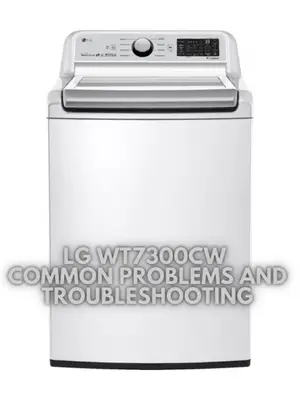LG WT7300CW Common Problems and Troubleshooting
Welcome to the article on common problems and troubleshooting for the LG WT7300CW washing machine. In this guide, we will address various issues that users may encounter with this specific model of the washing machine and provide solutions to resolve them. Whether you’re experiencing difficulties with the performance, functionality, or maintenance of your LG WT7300CW, this article will help you troubleshoot and overcome those problems.
LG WT7300CW Overview
The LG WT7300CW is a high-efficiency smart top load washer with TurboWash3D technology. It offers a mega capacity of 5.0 cu. ft., allowing you to wash more laundry in less time. The TurboWash3D technology creates a powerful water flow that ensures a deep and thorough clean without excessive vibration or damage to your clothes.
The washer also features LG ThinQ technology, which enables you to control and monitor the machine remotely using your smartphone. With the ThinQ Care feature, you can receive notifications about usage, maintenance, and even get early diagnosis for potential problems.
Product Details and Features
| Product Details | |
|---|---|
| Product Height | 44 1/2 inches |
| Product Width | 27 inches |
| Product Depth | 28 3/8 inches |
| Height With Door Open | 57 1/4 inches |
| Capacity | 5 cubic feet |
| High-Efficiency | Yes |
| Steam Function | No |
| Washing Mechanism | Impeller |
| Washer Load Type | Top load |
| Matching Dryer Model Number | DLE7300WE, DLG7301WE |
| App-Controlled | Yes |
| App-Controlled Features | SmartDiagnosis, Energy Monitoring, Cycle Monitoring, Remote Start, Maintenance Alerts, Performance Tips |
| Color Finish | White |
Causes of Common Problems with the LG WT7300CW
In the following subsections, we will explore possible problems and their solutions related to the LG WT7300CW washing machine. Whether you’re facing issues with its performance, connectivity, or maintenance, the following sections will provide you with troubleshooting steps to overcome these common problems effectively.
1. Washer Not Turning On
Description: The LG WT7300CW washing machine fails to turn on when the power button is pressed.
Cause: There can be several reasons for this problem, such as a power supply issue, a faulty control panel, or a malfunctioning power button.
Troubleshooting:
- Check the power supply by ensuring that the power cord is properly plugged into a functioning outlet.
- Verify that the circuit breaker or fuse for the washing machine is not tripped or blown. Reset or replace as necessary.
- Inspect the control panel for any visible signs of damage or loose connections. If found, contact LG customer service for further assistance.
- If the power button seems unresponsive, try pressing it firmly or using a different method to power on the machine, such as the mobile app or voice command (if available).
2. Excessive Noise and Vibration During Operation
Description: The LG WT7300CW washer produces loud noise and excessive vibration during the wash cycle.
Cause: This problem can be caused by an unbalanced load, loose components, or an issue with the suspension system.
Troubleshooting:
- Ensure that the load is properly balanced and not overloaded. Distribute the laundry evenly inside the drum.
- Check if any objects or foreign materials are caught between the drum and the tub. Remove them if found.
- Inspect the leveling feet of the washer and adjust them as needed to ensure the machine is stable on the floor.
- Examine the suspension system for any damaged or worn-out components. If necessary, contact LG customer service for further assistance.
3. Clothes Not Getting Clean
Description: The LG WT7300CW washing machine does not effectively clean the clothes, leaving stains or residue.
Cause: This issue can occur due to incorrect detergent usage, clogged detergent dispenser, or a malfunctioning wash cycle.
Troubleshooting:
- Ensure that you are using the appropriate type and amount of detergent according to the load size and soil level.
- Clean the detergent dispenser to remove any clogs or residue that may affect detergent distribution. Follow the manufacturer’s instructions for cleaning.
- Select the appropriate wash cycle for the type of clothes and level of dirtiness. Avoid using the Quick Wash cycle for heavily soiled items.
- If the problem persists, consider running a tub clean cycle to remove any buildup or residue inside the drum.
4. Error Code Displayed on the Control Panel
Description: The LG WT7300CW washer displays an error code on the control panel, indicating a specific problem.
Cause: Error codes can be triggered by various issues, such as water supply problems, drain issues, or sensor malfunctions.
Troubleshooting:
- Refer to the user manual or the LG website to identify the specific error code and its corresponding troubleshooting steps.
- Check the water supply by ensuring that the inlet hoses are properly connected and the water valves are fully open.
- Inspect the drain hose for any clogs or kinks. Clear any obstructions if found.
- If the error code persists, contact LG customer service for further assistance or to schedule a repair service.
5. Connectivity Issues with Smart Features
Description: The smart features, such as remote control or mobile app connectivity, are not working as expected on the LG WT7300CW washing machine.
Cause: Connectivity problems can arise due to Wi-Fi issues, incorrect app settings, or compatibility issues with the connected device.
Troubleshooting:
- Check your Wi-Fi network connection and ensure that it is stable and functioning properly. Restart your router if necessary.
- Verify that the LG ThinQ app is installed and up-to-date on your mobile device. Check the app settings for any misconfigurations.
- Ensure that the washing machine is properly connected to the Wi-Fi network. Follow the manufacturer’s instructions for connecting the appliance to your home network.
- If the problem persists, try using a different mobile device or contact LG customer service for further assistance.
6. Water Leakage from the Washer
Description: The LG WT7300CW washing machine is leaking water during operation or when not in use.
Cause: Water leakage can be caused by a damaged or worn-out door seal, loose hose connections, or a malfunctioning water inlet valve.
Troubleshooting:
- Inspect the door seal for any cracks, tears, or signs of damage. Replace the seal if necessary.
- Tighten the hose connections at the back of the washer to ensure they are secure and free from leaks.
- Check the water inlet valve for any leaks or malfunction. If suspected, contact LG customer service for further assistance.
- If the issue persists, consider scheduling a service appointment to have a professional technician inspect and repair the washer.
7. Spin Cycle Not Working
Description: The LG WT7300CW washer is unable to perform the spin cycle, leaving clothes wet and soaking.
Cause: This problem can be caused by an unbalanced load, a faulty motor or belt, or an issue with the control board.
Troubleshooting:
- Ensure that the load is properly balanced and redistribute the laundry evenly inside the drum.
- Inspect the motor and belt for any signs of damage or wear. Replace them if necessary.
- Reset the washer by unplugging it from the power source for a few minutes and then plugging it back in.
- If the spin cycle still doesn’t work, contact LG customer service for further assistance or to schedule a repair service.
8. Foul Odor from the Washer
Description: The LG WT7300CW washer emits a foul odor, making the laundry and the surrounding area smell unpleasant.
Cause: This issue can be caused by mold or mildew growth inside the drum, residue buildup, or infrequent cleaning.
Troubleshooting:
- Run a tub clean cycle using a specialized washer cleaner or a mixture of vinegar and baking soda to remove mold and mildew.
- Regularly wipe down the drum, door seal, and detergent dispenser with a damp cloth to remove any residue or debris.
- Leave the washer door open between cycles to allow air circulation and prevent mold growth.
- Consider using less detergent and avoiding fabric softeners, as they can contribute to residue buildup and odors.
9. Inconsistent Water Temperature
Description: The water temperature in the LG WT7300CW washer fluctuates during a wash cycle, leading to unsatisfactory results.
Cause: Inconsistent water temperature can be caused by a faulty water inlet valve, a malfunctioning temperature sensor, or incorrect cycle selection.
Troubleshooting:
- Check the water inlet valve for any clogs or blockages. Clean or replace it if necessary.
- Inspect the temperature sensor for any damage or misalignment. If suspected, contact LG customer service for further assistance.
- Ensure that you are selecting the appropriate wash cycle with the desired water temperature. Refer to the user manual for guidance.
- If the issue persists, consider scheduling a service appointment to have a professional technician diagnose and fix the problem.
10. Error Messages on the Display
Description: The LG WT7300CW washer displays error messages or codes on the control panel, indicating specific issues.
Cause: Error messages can be triggered by various factors, such as sensor malfunctions, electrical problems, or software glitches.
Troubleshooting:
- Refer to the user manual or the LG website to identify the specific error message and its corresponding troubleshooting steps.
- Reset the washer by unplugging it from the power source for a few minutes and then plugging it back in.
- If the error message persists, contact LG customer service for further assistance or to schedule a repair service.
- Provide the customer service representative with the specific error code for better diagnosis and resolution of the problem.
11. Long Wash Cycle Duration
Description: The LG WT7300CW washing machine takes an unusually long time to complete a wash cycle.
Cause: This issue can be caused by an unbalanced load, clogged filters, or a malfunctioning timer or control board.
Troubleshooting:
- Ensure that the load is properly balanced and redistribute the laundry evenly inside the drum.
- Check and clean the filters, including the lint filter and the drain pump filter, to remove any obstructions.
- Inspect the timer or control board for any signs of damage or malfunction. Contact LG customer service for further assistance if needed.
- Try selecting a different wash cycle or using the Quick Wash option for smaller loads to reduce the cycle duration.
12. Excessive Suds or Soap Residue
Description: The LG WT7300CW washer produces excessive suds or leaves soap residue on the clothes after a wash cycle.
Cause: Excessive suds can be caused by using too much detergent, using the wrong type of detergent, or a malfunctioning detergent dispenser.
Troubleshooting:
- Ensure that you are using the appropriate amount of detergent according to the load size and the detergent manufacturer’s recommendations.
- Check if you are using a high-efficiency (HE) detergent specifically designed for front load washers.
- Clean the detergent dispenser and remove any clogs or residue that may affect proper detergent dispensing.
- Consider using a rinse cycle or additional rinse option to help remove excess suds or soap residue from the clothes.
13. Unresponsive Controls or Buttons
Description: The controls or buttons on the LG WT7300CW washer are unresponsive or intermittently work.
Cause: This problem can be caused by a faulty control panel, a loose connection, or a software issue.
Troubleshooting:
- Reset the washer by unplugging it from the power source for a few minutes and then plugging it back in.
- Ensure that the control panel is not locked or in a child lock mode. Refer to the user manual for instructions on unlocking the controls.
- Check the connections between the control panel and the main control board. Make sure they are secure and free from corrosion.
- If the problem persists, contact LG customer service for further assistance or to schedule a repair service.
14. Inadequate Water Fill
Description: The LG WT7300CW washer does not fill with an adequate amount of water during a wash cycle.
Cause: Inadequate water fill can be caused by a clogged water inlet valve, a malfunctioning water level sensor, or incorrect cycle settings.
Troubleshooting:
- Check the water inlet valve for any clogs or blockages. Clean or replace it if necessary.
- Inspect the water level sensor for any damage or misalignment. Contact LG customer service for further assistance if needed.
- Ensure that you have selected the appropriate wash cycle with the desired water level. Refer to the user manual for guidance.
- If the issue persists, contact LG customer service for further assistance or to schedule a repair service.
15. Unusual Odors from the Drum
Description: The drum of the LG WT7300CW washer emits unusual odors even after running a tub clean cycle.
Cause: This issue can be caused by mold or mildew growth in hard-to-reach areas of the drum or a buildup of lint and debris.
Troubleshooting:
- Perform a thorough cleaning of the drum by using a specialized washer cleaner or a mixture of vinegar and baking soda.
- Inspect and clean the drain pump filter to remove any trapped lint or debris that may contribute to odors.
- Leave the washer door open between cycles to allow air circulation and prevent mold or mildew growth.
- Consider using a washer cleaner or deodorizer specifically designed to eliminate odors in washing machines.
16. Clothes Getting Stuck Under the Agitator
Description: The LG WT7300CW washing machine has a tendency to trap clothes underneath the agitator during the wash cycle.
Cause: This problem can occur due to an improperly loaded or tangled garment, a loose agitator, or a worn-out agitator coupling.
Troubleshooting:
- Ensure that clothes are properly loaded into the washer and not tangled or bunched up around the agitator.
- Inspect the agitator for any looseness or signs of wear. Tighten or replace it if necessary.
- Check the agitator coupling for any damage or deterioration. If suspected, contact LG customer service for further assistance.
- If clothes still get stuck, consider using a garment bag for delicate items or using a different washing machine cycle that doesn’t involve an agitator.
17. Excessive Water Consumption
Description: The LG WT7300CW washer consumes an excessive amount of water during a wash cycle.
Cause: This issue can be caused by a malfunctioning water level sensor, a faulty control board, or incorrect cycle settings.
Troubleshooting:
- Verify that the water level sensor is functioning properly. Contact LG customer service for further assistance if needed.
- Reset the washer by unplugging it from the power source for a few minutes and then plugging it back in.
- Ensure that you have selected the appropriate wash cycle with the desired water level. Refer to the user manual for guidance.
- If the problem persists, contact LG customer service for further assistance or to schedule a repair service.
18. Uneven Dispensing of Detergent
Description: The LG WT7300CW washer dispenses detergent unevenly or fails to dispense it at all.
Cause: This problem can occur due to clogged or malfunctioning detergent dispensing components, incorrect detergent usage, or a faulty control board.
Troubleshooting:
- Clean the detergent dispenser, including the drawer and any associated tubes or compartments, to remove any clogs or residue.
- Ensure that you are using the appropriate type and amount of detergent for the selected cycle and load size.
- Inspect the detergent dispensing components for any signs of damage or malfunction. Contact LG customer service for further assistance if needed.
- If the issue persists, consider manually adding the detergent directly to the drum before loading the clothes.
19. Excessive Wrinkling of Clothes
Description: The LG WT7300CW washer leaves clothes excessively wrinkled after a wash cycle.
Cause: This issue can occur due to overloading the washer, using the wrong spin cycle speed, or using the wrong fabric care settings.
Troubleshooting:
- Avoid overloading the washer and ensure that there is enough space for the clothes to move freely during the wash cycle.
- Adjust the spin cycle speed to a lower setting for delicate or wrinkle-prone fabrics.
- Double-check the fabric care settings and ensure that they are suitable for the type of clothes being washed.
- Consider using a fabric softener or dryer sheets to reduce wrinkles during the drying process.
20. Excessive Energy Consumption
Description: The LG WT7300CW washer consumes an excessive amount of energy during operation.
Cause: This issue can be caused by using the wrong wash cycle settings, running unnecessarily long wash cycles, or a malfunctioning energy-saving feature.
Troubleshooting:
- Ensure that you are selecting the appropriate wash cycle with the desired temperature, load size, and soil level.
- Avoid running longer wash cycles than necessary. Use quick wash or express wash options for smaller and lightly soiled loads.
- Check the energy-saving settings and adjust them according to your preferences and energy efficiency goals.
- If the excessive energy consumption persists, contact LG customer service for further assistance or to schedule a diagnostic service.
21. Draining Issues
Description: The LG WT7300CW washer experiences difficulties with draining the water after a wash cycle.
Cause: Draining issues can be caused by a clogged drain hose, a malfunctioning drain pump, or a problem with the washer’s control board.
Troubleshooting:
- Inspect the drain hose for any clogs, kinks, or obstructions. Clear them if found.
- Check the drain pump filter for debris or blockages. Clean it if necessary.
- Reset the washer by unplugging it from the power source for a few minutes and then plugging it back in.
- If the problem persists, contact LG customer service for further assistance or to schedule a repair service.
22. Abnormal Odors During Operation
Description: The LG WT7300CW washer emits abnormal or unpleasant odors during operation.
Cause: This issue can be caused by mold or mildew growth inside the drum, detergent residue buildup, or infrequent cleaning.
Troubleshooting:
- Run a tub clean cycle using a specialized washer cleaner or a mixture of vinegar and baking soda to remove mold and mildew.
- Regularly wipe down the drum, door seal, and detergent dispenser with a damp cloth to remove any residue or debris.
- Leave the washer door open between cycles to allow air circulation and prevent mold or mildew growth.
- Consider using less detergent and avoiding fabric softeners, as they can contribute to residue buildup and odors.
23. Unbalanced Load Error
Description: The LG WT7300CW washer displays an unbalanced load error and fails to complete the wash cycle.
Cause: This problem can occur when the laundry is not evenly distributed inside the drum, the load is too small, or the washer’s suspension system is faulty.
Troubleshooting:
- Stop the washer and redistribute the laundry evenly inside the drum to balance the load.
- Ensure that the load size meets the minimum requirements for a balanced wash cycle.
- Inspect the suspension system for any damaged or worn-out components. Contact LG customer service for further assistance if needed.
- If the unbalanced load error persists, try running the washer with a different load or cycle selection.
24. Slow or No Spin Cycle
Description: The LG WT7300CW washer has a slow or non-functional spin cycle, leaving clothes wet at the end of the wash cycle.
Cause: This issue can be caused by a loose or broken belt, a malfunctioning motor, or an issue with the washer’s control board.
Troubleshooting:
- Inspect the belt for any signs of damage or looseness. Tighten or replace it if necessary.
- Check the motor for any malfunction. If suspected, contact LG customer service for further assistance.
- Reset the washer by unplugging it from the power source for a few minutes and then plugging it back in.
- If the problem persists, contact LG customer service for further assistance or to schedule a repair service.
25. Error Code OE (Drainage Problem)
Description: The LG WT7300CW washer displays the error code OE, indicating a drainage problem.
Cause: The OE error code can be triggered by a clogged drain hose, a blocked filter, or a malfunctioning drain pump.
Troubleshooting:
- Check the drain hose for any clogs, kinks, or obstructions. Clear them if found.
- Clean the drain pump filter to remove any debris or blockages that may hinder proper drainage.
- Reset the washer by unplugging it from the power source for a few minutes and then plugging it back in.
- If the OE error code persists, contact LG customer service for further assistance or to schedule a repair service.
LG WT7300CW Washing Machine User Reviews
When considering purchasing a new washing machine, it’s helpful to take into account the experiences of other users. Here is a collection of positive and negative reviews from users of the LG WT7300CW Washing Machine, sourced from the website Walmart.com.
Positive Reviews from LG WT7300CW Washing Machine Users
While individual experiences may vary, some users were satisfied with the following parameters associated with the LG WT7300CW Washing Machine:
- Efficient Cleaning: Users reported that the LG WT7300CW effectively cleaned their clothes, including large loads and bulky items like comforters.
- Convenient Features: The Wi-Fi capability of the washer, allowing users to receive notifications when a wash is done and schedule future washes, was appreciated.
- Size and Capacity: Users found the washer’s large tub size advantageous, reducing the frequency of washing and accommodating bedding and larger items.
- Drying Time Reduction: Some users mentioned that the super spin feature of the LG WT7300CW effectively removed excess water from clothes, leading to shorter drying times.
- Good Value: Users felt that the LG WT7300CW offered a good balance between price and features, providing satisfactory performance at a reasonable cost.
It’s important to note that these positive reviews represent the experiences of specific users and may not reflect every customer’s experience with the product.
Negative User Reviews of the LG WT7300CW Washing Machine
On the other hand, there were some users who expressed dissatisfaction with certain aspects of the LG WT7300CW Washing Machine. Common negative experiences included:
- Inadequate Water Levels: Several users mentioned that the water levels in the wash cycle were perceived as low, and some had to rely on the deep wash option or manually add more water to ensure proper cleaning.
- Lint and Residue: A few users reported issues with lint or residue remaining on their clothes after washing, particularly in folds and creases. This was a cause for concern regarding the cleaning performance.
- Reliability Issues: Some users encountered problems with the durability and reliability of the LG WT7300CW. Complaints included premature breakdowns, malfunctioning components, and the need for repairs or replacements within a short period.
- Unsatisfactory Agitation: Certain users found that the rotational disk at the bottom of the tub, which replaces the traditional agitator, did not provide sufficient movement for thorough cleaning, particularly with heavily soiled items.
- Out of Balance Errors: A few users experienced issues with out of balance errors during the spin cycle, which caused knocking sounds and interrupted the wash process.
These negative reviews represent specific users’ experiences and may not reflect the overall performance or reliability of the LG WT7300CW Washing Machine.
Please note that all information about user reviews has been gathered from the website Walmart.com.
Based on the reviews available, it can be concluded that the majority of users were satisfied with the LG WT7300CW Washing Machine. However, it’s essential to consider individual preferences and requirements when making a purchasing decision.
LG WT7300CW Common Problems and Troubleshooting
LG WT7800CW Common Problems and Troubleshooting
LG WKE100HWA Common Problems and Troubleshooting
LG WT7300CW Washing Machine Manual
The operating instructions for the LG WT7300CW Washing Machine can be found on the manufacturer’s website. To access the manual and learn more about the proper use and maintenance of the machine, please visit the official LG website and navigate to the support or product page for the LG WT7300CW model.
Frequently Asked Questions
Why is my LG WT7300CW not starting?
A: If your LG WT7300CW is not starting, make sure it is properly plugged into a working power outlet. Check if the power cord is securely connected to the machine. Additionally, ensure that the lid or door of the washer is fully closed and latched, as the machine may not start if the lid or door is not properly secured.
Why is my LG WT7300CW not draining water?
A: If your LG WT7300CW is not draining water, first check if the drain hose is kinked or clogged. Straighten the hose and remove any obstructions if necessary. Ensure that the drain hose is properly connected to a drainpipe or utility sink. Additionally, check if the drain filter or pump filter is clean and free from debris.
Why is my LG WT7300CW displaying an error code?
A: If your LG WT7300CW displays an error code, refer to the user manual or the manufacturer’s website for a list of error codes and their meanings. Each error code corresponds to a specific issue or malfunction in the machine. Try troubleshooting the specific error code by following the recommended steps in the manual or contacting customer service for further assistance.
Conclusion
When encountering any problems or issues with the LG WT7300CW Washing Machine, it is recommended to always refer to the user manual provided by the manufacturer. The manual contains detailed instructions and troubleshooting steps specific to the model. If further assistance is needed, contacting customer service or an authorized service center is advisable for expert guidance and support.