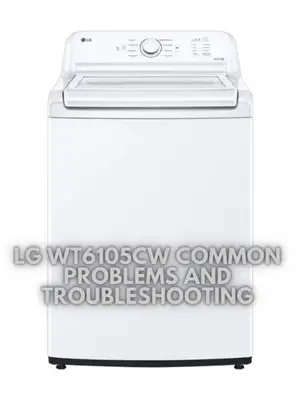LG WT6105CW Common Problems and Troubleshooting
There’s nothing traditional about the LG WT6105CW top load agitator washer. With its innovative 4-Way agitator and TurboDrum technology, this washing machine provides a thorough clean while being gentle on clothes. In this article, we will address common problems and provide troubleshooting solutions specifically for the LG WT6105CW model.
LG WT6105CW Overview
With its ultra-large 4.1 cu.ft. capacity tub, the LG WT6105CW allows you to do more laundry in fewer loads, saving you time and effort. The specially designed 4-Way agitator moves clothes left and right, up and down, ensuring a thorough clean without damaging your garments. The TurboDrum technology creates a powerful water flow for enhanced cleaning performance. Additionally, the washing machine utilizes LG’s 6Motion technology, which offers various wash motions to effectively clean different types of clothes.
Product Details
| Product Height | Product Width | Product Depth |
|---|---|---|
| 44.5 inches | 27 inches | 28.38 inches |
Key Features
- Ultra-Large 4.1 cu.ft. Capacity
- 4-Way Agitator
- TurboDrum Technology
- 6Motion Technology
- SmartDiagnosis
- Deep Fill
- NeveRust Stainless Steel Tub
- Direct Drive Motor 10-Year Limited Warranty
- SlamProof Glass Lid
- True Balance Anti-Vibration and LoDecibel Quiet Operation
- SpeedWash Cycle
Product Details
Here are some key product details of the LG WT6105CW:
- Capacity: 4.1 cubic feet
- Washing Mechanism: Agitator
- Agitator Type: Quad-action
- Washer Load Type: Top load
- Matching Dryer Model Number: DLE6100W, DLG6101W
- Color Finish: White
Specifications
- High-Efficiency: No
- Steam Function: No
- App-Controlled: No
- Number of Wash/Rinse Cycles: 4
- Wash/Rinse Cycles: Normal, Heavy Duty, Deep Wash, Bedding/Waterproof, Delicates, Speed Wash, Tub Clean, Spin Only, Extra Rinse, Control Lock, Deep Fill, Rinse+Spin
- Number of Temperature Settings: 3
- Temperature Settings: Hot, Warm, Cold
- Number of Spin Speeds: 3
- Soil Levels: Heavy, Normal, Light
Note: SmartDiagnosis is designed to supplement existing methods of problem identification and may not be able to troubleshoot all issues.
What’s Included
- WT6105CW 4.1 Cu. Ft. Smart Top Load Washer
Causes of Common Problems with the LG WT6105CW
This section will address possible problems and solutions with the LG WT6105CW washing machine. We will provide troubleshooting steps for common issues users may encounter.
Problem 1: Washer not spinning or agitating
Description: The washer is not spinning or agitating during the wash cycle.
Cause: This issue can be caused by a faulty lid switch, a malfunctioning drive belt, or a problem with the motor.
Troubleshooting:
- Check if the lid is properly closed. The washer will not spin or agitate if the lid switch is not engaged.
- Inspect the drive belt for any signs of damage or wear. Replace the drive belt if necessary.
- If the above steps do not resolve the issue, there may be a problem with the motor. Contact a professional technician for further assistance.
Problem 2: Excessive noise during operation
Description: The washer produces loud or unusual noises during operation.
Cause: Excessive noise can be caused by an unbalanced load, loose parts, or a worn-out bearing.
Troubleshooting:
- Ensure that the load is balanced inside the tub. Rearrange the clothes to distribute the weight evenly.
- Check for any loose parts, such as screws or bolts. Tighten them securely to eliminate the noise.
- If the noise persists, the bearing may be worn out and require replacement. Contact a professional technician for assistance.
Problem 3: Water leakage from the washer
Description: Water is leaking from the washer during the wash or drain cycle.
Cause: This issue can be caused by a damaged or worn-out water inlet valve, a loose hose connection, or a cracked tub.
Troubleshooting:
- Inspect the water inlet valve for any signs of damage or leaks. Replace the valve if necessary.
- Check all hose connections to ensure they are tightly secured. Tighten any loose connections.
- If the above steps do not resolve the issue, there may be a crack in the tub. Contact a professional technician for further inspection and repair.
Problem 4: Washer not draining properly
Description: The washer is not draining water at the end of the cycle.
Cause: This issue can be caused by a clogged drain hose, a faulty drain pump, or an obstruction in the drain system.
Troubleshooting:
- Check the drain hose for any clogs or kinks. Clear any obstructions and ensure the hose is properly connected.
- Inspect the drain pump for any signs of damage or blockage. Clean or replace the pump if necessary.
- If the problem persists, there may be an obstruction in the drain system. Contact a professional technician for assistance.
Problem 5: Error code displayed on the control panel
Description: An error code is displayed on the control panel, indicating a specific problem with the washer.
Cause: Error codes can be triggered by various issues, such as unbalanced loads, water supply problems, or sensor malfunctions.
Troubleshooting:
- Refer to the user manual or the manufacturer’s website to identify the specific error code and its corresponding meaning.
- Perform any suggested troubleshooting steps provided for the specific error code.
- If the issue persists or the error code is not listed in the manual, contact customer support or a professional technician for further assistance.
Problem 6: Foul odor coming from the washer
Description: There is a foul odor emanating from the washer, even after completing a wash cycle.
Cause: This issue can be caused by bacteria or mold growth inside the tub or other damp areas of the washer.
Troubleshooting:
- Run a tub clean cycle using a washer cleaner recommended by the manufacturer.
- Regularly wipe down the interior of the washer with a mild bleach solution or vinegar to inhibit bacterial growth.
- Leave the lid or door open after each use to allow air circulation and prevent moisture buildup.
- Ensure that the drainage system is functioning properly to prevent stagnant water from causing odor issues.
Problem 7: Clothes not getting clean
Description: The clothes are not getting properly cleaned even after a full wash cycle.
Cause: This issue can be caused by overloading the washer, using insufficient detergent, or a malfunctioning wash cycle.
Troubleshooting:
- Ensure that you are not overloading the washer. Follow the recommended load capacity guidelines provided by the manufacturer.
- Use the appropriate amount of detergent for each load. Refer to the detergent packaging or the washer’s user manual for guidance.
- Check if the wash cycle selected is appropriate for the type of clothes being washed. Adjust the cycle settings if necessary.
- If the problem persists, consider using a different brand or type of detergent that is suitable for your water type and laundry needs.
Problem 8: Excessive vibration during operation
Description: The washer vibrates excessively and moves around during the wash cycle.
Cause: This issue can be caused by an unbalanced load, uneven flooring, or a problem with the washer’s leveling legs.
Troubleshooting:
- Ensure that the load is distributed evenly inside the tub. Rearrange the clothes to balance the weight.
- Place the washer on a leveled surface. Use a leveling tool to adjust the washer’s leveling legs until it is stable and balanced.
- If the floor is uneven, place a sturdy, non-slip mat under the washer to reduce vibration and movement.
- Check the washer’s suspension springs and shock absorbers for any signs of damage. Replace them if necessary.
Problem 9: Control panel not responding
Description: The control panel does not respond when buttons are pressed.
Cause: This issue can be caused by a power outage, a malfunctioning control panel, or a loose connection.
Troubleshooting:
- Check if the washer is receiving power by ensuring it is plugged in properly and the circuit breaker is not tripped.
- Unplug the washer from the power source for a few minutes, then plug it back in to reset the control panel.
- Inspect the control panel for any visible signs of damage. If necessary, contact customer support or a professional technician for further assistance.
- Check the connections between the control panel and the main control board. Ensure they are secure and properly connected.
Problem 10: Slow water filling or no water entering the washer
Description: The washer takes a long time to fill with water or does not fill with water at all.
Cause: This issue can be caused by a clogged water inlet valve, low water pressure, or a faulty water level sensor.
Troubleshooting:
- Check the water inlet valve for any debris or mineral buildup. Clean or replace the valve if necessary.
- Ensure that the water supply to the washer is turned on and that the water pressure is adequate.
- Inspect the water level sensor for any signs of damage. If needed, consult the washer’s user manual or contact customer support for guidance on troubleshooting or replacing the sensor.
- If the problem persists, it may require professional assistance to diagnose and repair the issue.
Problem 11: Washer not starting
Description: The washer does not start when the start button is pressed.
Cause: This issue can be caused by a faulty door switch, a malfunctioning control board, or a power supply problem.
Troubleshooting:
- Ensure that the door is securely closed. The washer will not start if the door switch is not engaged.
- Check the power supply to the washer. Make sure it is properly connected and that there are no power interruptions.
- Inspect the control board for any visible signs of damage. If needed, contact customer support or a professional technician for further assistance.
- If none of the above steps resolve the issue, there may be a problem with the door switch or other internal components. It is recommended to seek professional help for diagnosis and repair.
Problem 12: Error code OE displayed
Description: The error code OE is displayed on the control panel, indicating a drainage issue.
Cause: This issue can be caused by a clogged drain hose, a blocked pump filter, or a malfunctioning drain pump.
Troubleshooting:
- Check the drain hose for any obstructions or kinks. Clear any blockages and ensure the hose is properly connected.
- Inspect the pump filter located at the front or bottom of the washer. Clean the filter if it is clogged with debris.
- If the problem persists, there may be a problem with the drain pump itself. Contact customer support or a professional technician for further assistance.
Problem 13: Excessive detergent residue on clothes
Description: There is excessive detergent residue left on clothes after a wash cycle.
Cause: This issue can be caused by using too much detergent, using the wrong type of detergent, or a malfunctioning dispenser.
Troubleshooting:
- Ensure that you are using the recommended amount of detergent for each load. Avoid overloading the dispenser or using excessive detergent.
- Use a high-quality detergent suitable for your washer and water type. Consider switching to a different brand or type of detergent if the issue persists.
- Inspect the detergent dispenser for any clogs or blockages. Clean the dispenser thoroughly and ensure it is operating correctly.
Problem 14: Washer not completing cycles
Description: The washer stops mid-cycle or does not complete the selected wash programs.
Cause: This issue can be caused by a malfunctioning timer, a faulty control board, or an interruption in the power supply.
Troubleshooting:
- Check for any power interruptions. Ensure that the washer is properly connected to a stable power source.
- Inspect the timer or control board for any signs of damage. If necessary, contact customer support or a professional technician for further assistance.
- Try resetting the washer by unplugging it from the power source for a few minutes, then plugging it back in.
- If the problem persists, it is recommended to seek professional help for diagnosis and repair.
Problem 15: Washer producing error code UE
Description: The error code UE is displayed on the control panel, indicating an unbalanced load.
Cause: This issue can be caused by an unevenly distributed load, a problem with the suspension system, or an issue with the load sensor.
Troubleshooting:
- Stop the washer and redistribute the load inside the tub to ensure even weight distribution.
- Check the suspension system, including the springs and shock absorbers, for any signs of damage. Replace them if necessary.
- Inspect the load sensor to ensure it is functioning properly. If needed, consult the washer’s user manual or contact customer support for guidance on troubleshooting or replacing the sensor.
Problem 16: Washer not draining completely
Description: The washer does not drain all the water from the tub at the end of the cycle.
Cause: This issue can be caused by a clogged drain hose, a faulty drain pump, or a problem with the drain filter.
Troubleshooting:
- Check the drain hose for any obstructions or kinks. Clear any blockages and ensure the hose is properly positioned.
- Inspect the drain pump for any signs of damage or blockage. Clean or replace the pump if necessary.
- Remove and clean the drain filter located near the bottom of the washer. Ensure it is free from debris.
Problem 17: Washer not filling with water
Description: The washer does not fill with water when a wash cycle is initiated.
Cause: This issue can be caused by a malfunctioning water inlet valve, a clogged water filter, or an issue with the water supply.
Troubleshooting:
- Check the water supply to the washer. Ensure that the water faucets are fully open and the water pressure is adequate.
- Inspect the water inlet valve for any signs of damage or blockage. Clean or replace the valve if necessary.
- Clean the water filter located near the water inlet valve. Remove any debris that may be obstructing the flow of water.
Problem 18: Washer not spinning out excess water
Description: The washer does not spin at high speeds to remove excess water from the clothes.
Cause: This issue can be caused by an unbalanced load, a faulty motor coupling, or a malfunctioning motor.
Troubleshooting:
- Ensure that the load inside the tub is properly balanced. Rearrange the clothes to distribute the weight evenly.
- Check the motor coupling for any signs of damage. Replace it if necessary.
- If the problem persists, there may be a problem with the motor. Contact customer support or a professional technician for further assistance.
Problem 19: Washer door not unlocking
Description: The washer door remains locked even after the wash cycle is complete.
Cause: This issue can be caused by a faulty door lock mechanism, a problem with the control board, or a power supply issue.
Troubleshooting:
- Try unplugging the washer from the power source for a few minutes, then plugging it back in. This may reset the control board and unlock the door.
- Inspect the door lock mechanism for any signs of damage or obstruction. Replace it if necessary.
- Check the power supply to the washer. Ensure that there are no power interruptions or issues with the electrical connection.
Problem 20: Excessive vibration during the spin cycle
Description: The washer vibrates excessively and shakes violently during the spin cycle.
Cause: This issue can be caused by an unbalanced load, a problem with the suspension springs or shock absorbers, or uneven flooring.
Troubleshooting:
- Ensure that the load is distributed evenly inside the tub. Rearrange the clothes to balance the weight.
- Inspect the suspension springs and shock absorbers for any signs of damage. Replace them if necessary.
- Place the washer on a leveled surface. Use a leveling tool to adjust the washer’s leveling legs until it is stable and balanced.
Problem 21: Washer not agitating
Description: The agitator of the washer does not move during the wash cycle.
Cause: This issue can be caused by a faulty agitator drive belt, a malfunctioning agitator motor, or a problem with the control board.
Troubleshooting:
- Check the agitator drive belt for any signs of damage or wear. Replace it if necessary.
- Inspect the agitator motor for any visible signs of damage. If needed, contact customer support or a professional technician for further assistance.
- Reset the control board by unplugging the washer from the power source for a few minutes, then plugging it back in.
Problem 22: Washer displaying error code dE
Description: The error code dE is displayed on the control panel, indicating a door lock error.
Cause: This issue can be caused by a faulty door lock switch, a problem with the control board, or a misaligned door latch.
Troubleshooting:
- Check if the door is fully closed and latched. Ensure that there are no obstructions preventing the door from closing properly.
- Inspect the door lock switch for any signs of damage. Replace it if necessary.
- Try resetting the control board by unplugging the washer for a few minutes, then plugging it back in.
Problem 23: Unusual or burning odor during operation
Description: There is an unusual or burning odor coming from the washer during operation.
Cause: This issue can be caused by a buildup of lint or debris, a malfunctioning motor, or a problem with the belt or pulley system.
Troubleshooting:
- Clean the washer’s drum and lint filter to remove any lint or debris that may be causing the odor.
- Inspect the motor, belt, and pulley system for any signs of damage or malfunction. Replace any faulty components if necessary.
- If the problem persists, it is recommended to seek professional help for diagnosis and repair.
Problem 24: Washer not dispensing detergent or fabric softener
Description: The washer does not dispense detergent or fabric softener during the wash cycle.
Cause: This issue can be caused by a clogged detergent or fabric softener dispenser, a malfunctioning dispenser motor, or a problem with the control board.
Troubleshooting:
- Clean the detergent and fabric softener dispensers to remove any buildup or blockages.
- Inspect the dispenser motor for any signs of damage or malfunction. Replace it if necessary.
- Try resetting the control board by unplugging the washer for a few minutes, then plugging it back in.
Problem 25: Display panel showing garbled or incorrect information
Description: The display panel of the washer shows garbled characters or incorrect information.
Cause: This issue can be caused by a faulty display module, a loose connection, or a problem with the control board.
Troubleshooting:
- Try resetting the control board by unplugging the washer from the power source for a few minutes, then plugging it back in.
- Inspect the display module and connections for any visible signs of damage or looseness. Secure any loose connections and replace the display module if necessary.
- If the problem persists, it is recommended to contact customer support or a professional technician for further assistance.
LG WT6105CW Washing Machine User Reviews
Welcome to the user reviews section for the LG WT6105CW washing machine. In this section, we will explore the experiences and feedback shared by customers who have purchased and used this washing machine. The information presented here is based on user reviews available on the Walmart website.
Positive Reviews from LG WT6105CW Washing Machine Users
While analyzing user reviews for the LG WT6105CW washing machine, we found that some users were satisfied with the following aspects of their experience:
- Efficient cleaning performance: Many users praised the washer’s ability to provide a thorough and effective cleaning for their laundry. The combination of features such as the agitator system, TurboDrum technology, and multiple wash motions were appreciated for delivering clean and fresh results.
- Large capacity: Users found the 4.1 cu. ft. capacity to be spacious enough to accommodate sizable loads, allowing them to wash more laundry in fewer cycles.
- User-friendly features: The washer’s straightforward operation and intuitive controls were highlighted as positive aspects by several users. Features like the no-slam lid, safety features, and the option for deep fill were also praised for enhancing the overall user experience.
- Quiet operation: Many users appreciated the washer’s quiet performance, noting that it operated without causing excessive noise or disruption.
- Good value: Several users mentioned that they found the LG WT6105CW washing machine to offer great value for its price, with a combination of desirable features and reliable performance.
Based on the positive feedback from LG WT6105CW users, it can be concluded that the majority of customers were satisfied with their purchase, appreciating the washer’s cleaning performance, capacity, user-friendly features, quiet operation, and overall value for money.
Negative User Reviews of the LG WT6105CW Washing Machine
While examining negative user reviews of the LG WT6105CW washing machine, we found that some users encountered the following issues:
- Drain pump issues: A few users reported problems with the drain pump malfunctioning or failing within a short period of use, resulting in difficulties with draining water from the washer.
- Noisy operation: Some users mentioned that the washer produced various unexpected and disruptive sounds during operation, including high-pitched squealing, clunks, clicks, and zip sounds.
- Limited documentation: A few users expressed dissatisfaction with the provided documentation, particularly the lack of detailed explanations for the preset programs and assumptions regarding water temperature and spin speeds.
Despite the negative feedback received from some users regarding drain pump issues, noisy operation, and limited documentation, it is important to note that these experiences represent a minority of users.
Overall, the LG WT6105CW washing machine received positive feedback from the majority of customers, who were satisfied with its cleaning performance, capacity, user-friendly features, quiet operation, and value for money. However, it is recommended to take note of the potential issues mentioned in the negative reviews and consider them when making a purchasing decision.
LG WT6105CW Common Problems and Troubleshooting
LG WT7900HWA Common Problems and Troubleshooting
LG WT7005CW Common Problems and Troubleshooting
LG WT6105CW Washing Machine Manual
The operating instructions for the LG WT6105CW washing machine can be found on the manufacturer’s website. Please visit the official LG website and navigate to the support or product page for the WT6105CW model. You will be able to download the user manual in PDF format, which provides detailed instructions on how to use and maintain the washing machine.
Frequently Asked Questions (LG WT6105CW)
Q: How can I resolve an issue with the washer not spinning?
A: If your LG WT6105CW washing machine is not spinning, there are a few troubleshooting steps you can try. First, ensure that the load is balanced inside the tub. Rearrange the clothes to distribute the weight evenly. Check for any obstructions or items that may be preventing the tub from spinning. If the issue persists, it is recommended to contact customer service or a professional technician for further assistance.
Q: What should I do if the washer displays an error code?
A: If your LG WT6105CW washing machine displays an error code, refer to the user manual for a list of error codes and their corresponding meanings. Some common error codes can indicate issues such as unbalanced loads, drain pump problems, or door lock errors. Follow the troubleshooting steps provided in the manual for the specific error code you are encountering. If the problem persists, contact customer service or a professional technician for assistance.
Q: How can I prevent my LG WT6105CW washer from developing odors?
A: To prevent odors in your LG WT6105CW washing machine, it is important to perform regular maintenance. Clean the drum and detergent dispenser regularly to remove any residue or buildup. Run a cleaning cycle using a washer cleaner or a mixture of vinegar and baking soda to eliminate any lingering odors. It is also recommended to leave the lid or door of the washer open when not in use to allow for air circulation and drying of the interior.
Q: Why is the washer not filling with water?
A: If your LG WT6105CW washing machine is not filling with water, there are a few possible causes. First, check the water supply to ensure that the faucets are fully open and the water pressure is adequate. Inspect the water inlet valve for any blockages or damage and clean or replace it if necessary. Additionally, check the water filter for any clogs or debris that may be obstructing the flow of water. If the issue persists, it is recommended to contact customer service or a professional technician for further assistance.
Q: How do I clean the lint filter in the LG WT6105CW washer?
A: The lint filter in the LG WT6105CW washing machine is located near the bottom of the washer. To clean it, first, unplug the washer from the power source. Open the access panel at the front or back of the machine to access the lint filter. Remove the filter and rinse it under running water to remove any lint or debris. Once clean, reinstall the lint filter and close the access panel. Regularly cleaning the lint filter helps to maintain the washer’s performance and prevent clogs.
Conclusion
In conclusion, if you encounter any problems with your LG WT6105CW washing machine, it is always recommended to refer to the user manual for specific instructions and troubleshooting steps. Additionally, you can reach out to customer service or a professional service center for further assistance. They have the expertise to address any issues and provide you with the necessary support to keep your LG WT6105CW washer running smoothly.