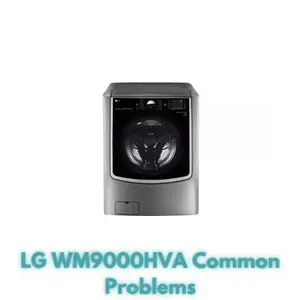LG WM9000HVA Common Problems and Troubleshooting
Welcome to our guide on common problems and troubleshooting for the LG WM9000HVA washing machine. In this article, we will address possible issues and provide solutions specific to this model. Whether you are a proud owner of the LG WM9000HVA or considering purchasing one, understanding its features and potential problems is essential to ensure a smooth laundry experience.
LG WM9000HVA Overview
The LG WM9000HVA is a high-capacity front-load washer designed to simplify your laundry tasks. Here are some key product details and features:
| Capacity | 5.2 cu. ft. |
|---|---|
| AAFA | Yes |
Additional features include the Allergiene™ Cycle, ColdWash™ Option, Sanitary Cycle, and more. The washer is available in Graphite Steel and White colors and is ENERGY STAR® qualified, ensuring energy efficiency.
Causes of Common Problems with the LG WM9000HVA
On this section we will address various issues that users may encounter with LG WM9000HVA washing machine and provide step-by-step solutions to resolve them.
Common Problems with LG WM9000HVA
1. Drum Doesn’t Spin – Motor Issue
Description: The drum in your LG WM9000HVA washing machine is not spinning during the wash cycle, resulting in clothes not getting cleaned.
Cause of the Problem: This issue can occur due to a malfunctioning motor or a blocked drum.
Troubleshooting:
- Check for any obstructions in the drum, such as stuck clothing items or foreign objects.
- If the drum is clear, it may be a motor problem. Contact LG customer service for motor diagnostics and repairs.
2. Water Leaking from the Bottom – Seal or Hose Issue
Description: You notice water leaking from the bottom of the LG WM9000HVA washing machine, causing potential damage to your floor.
Cause of the Problem: This issue is often due to a damaged door seal or a loose hose connection.
Troubleshooting:
- Inspect the door seal for any visible damage or tears. Replace it if necessary.
- Check all hose connections for tightness. Ensure that they are properly secured.
3. Loud Noise During Spin Cycle – Unbalanced Load
Description: Your LG WM9000HVA washer produces a loud, unsettling noise when it reaches the spin cycle.
Cause of the Problem: This noise is often caused by an unbalanced load within the drum.
Troubleshooting:
- Pause the cycle and redistribute the laundry inside the drum. Ensure a balanced load.
- Restart the cycle. The noise should subside if the load is balanced.
4. Error Code Displayed – Electronic Malfunction
Description: Your LG WM9000HVA displays an error code on the control panel, indicating an electronic malfunction.
Cause of the Problem: Electronic errors can occur due to power surges or internal glitches.
Troubleshooting:
- Refer to your user manual to identify the specific error code and its meaning.
- If it’s a minor glitch, try unplugging the washer for a few minutes and then plugging it back in to reset the electronics.
- If the error persists, contact LG customer support for further assistance.
5. Foul Odor in Drum – Mold or Mildew Growth
Description: You notice a persistent foul odor coming from the drum, even after running cleaning cycles.
Cause of the Problem: This unpleasant odor is often caused by mold or mildew growth inside the drum or seals.
Troubleshooting:
- Run a cleaning cycle with a specialized washer cleaner or a mixture of vinegar and baking soda to eliminate mold and mildew.
- Regularly leave the door ajar after use to allow the drum to dry completely and prevent future growth.
6. Washer Shaking Excessively – Unbalanced Load
Description: Your LG WM9000HVA washer vibrates excessively during the spin cycle, causing it to move or shake.
Cause of the Problem: This issue is often due to an unbalanced load or uneven placement of laundry.
Troubleshooting:
- Pause the cycle and redistribute the laundry evenly inside the drum to create a balanced load.
- Ensure that the washer is placed on a level surface to prevent shaking.
7. Washer Not Draining Properly – Drain Hose Blockage
Description: Water remains in the drum after the wash cycle, indicating that the washer is not draining properly.
Cause of the Problem: This issue can occur due to a blocked or kinked drain hose.
Troubleshooting:
- Inspect the drain hose for any kinks or bends that may be obstructing water flow. Straighten the hose if needed.
- Check for blockages in the drain filter. Remove and clean it to ensure proper drainage.
8. Door Won’t Lock – Latch or Sensor Issue
Description: The door of your LG WM9000HVA washer does not lock, preventing the cycle from starting.
Cause of the Problem: This issue may result from a faulty door latch or a malfunctioning sensor.
Troubleshooting:
- Inspect the door latch for any visible damage or misalignment. Replace it if necessary.
- Clean the sensor area around the door to ensure it can properly detect when the door is closed.
9. Irregular Water Temperature – Water Supply Issue
Description: Your LG WM9000HVA washer provides inconsistent water temperatures during the wash cycle.
Cause of the Problem: This issue can be attributed to problems with the water supply, such as temperature fluctuations.
Troubleshooting:
- Ensure that the hot and cold water supply lines are properly connected and free from kinks or blockages.
- Check your home’s water heater settings to ensure stable water temperature delivery to the washer.
10. Excessive Detergent Residue – Overuse of Detergent
Description: Your clothes have excessive detergent residue, even after the wash cycle, indicating the overuse of detergent.
Cause of the Problem: This issue occurs when too much detergent is added to the washer, leading to soap buildup.
Troubleshooting:
- Refer to the detergent manufacturer’s guidelines for the recommended amount of detergent to use based on load size and soil level.
- Run a rinse cycle without any laundry to help remove excess detergent residue from the drum.
11. Unresponsive Control Panel – Electronic Glitch
Description: The control panel of your LG WM9000HVA washer is unresponsive, preventing you from selecting cycles or options.
Cause of the Problem: This issue may result from a temporary electronic glitch or a malfunctioning control board.
Troubleshooting:
- Try unplugging the washer for a few minutes and then plug it back in to reset the control panel.
- If the problem persists, contact LG customer support for further assistance and potential control board replacement.
12. Peculiar Odor During Operation – Mold in Detergent Drawer
Description: You notice a strange odor emanating from the detergent drawer area during the wash cycle.
Cause of the Problem: This odor is often caused by mold or mildew growth in the detergent drawer.
Troubleshooting:
- Remove the detergent drawer and clean it thoroughly. Ensure it is completely dry before reinserting it into the washer.
- Consider using high-efficiency, low-sudsing detergents to reduce the likelihood of mold growth.
13. Clothes Still Wet After Spin Cycle – Drainage or Spin Issue
Description: Your laundry remains damp after the spin cycle, suggesting incomplete drainage or spinning.
Cause of the Problem: This issue may occur due to a clogged drain filter, a malfunctioning pump, or spin cycle problems.
Troubleshooting:
- Clean the drain filter to remove any debris or obstructions that may impede proper drainage.
- If the problem persists, contact LG customer service to inspect and potentially replace the drain pump or address spin cycle issues.
14. Excessive Vibration and Noise – Uneven Flooring
Description: Your LG WM9000HVA washer produces excessive vibrations and noise, even though the load is balanced.
Cause of the Problem: This issue can be aggravated by uneven flooring or a lack of proper leveling.
Troubleshooting:
- Ensure that the washer is placed on a level surface and adjust the leveling legs if necessary to minimize vibrations.
- Consider placing anti-vibration pads or mats under the washer to further reduce noise and movement.
15. Inconsistent Water Fill – Water Inlet Valve Issue
Description: The LG WM9000HVA washer doesn’t consistently fill with the correct amount of water for the selected cycle.
Cause of the Problem: This issue can be linked to a malfunctioning water inlet valve or sediment buildup in the valve.
Troubleshooting:
- Inspect the water inlet valve for visible damage or sediment buildup. Clean or replace it as needed.
- Check that the water supply to the washer is fully open and not restricted, which can affect water flow.
16. Display Shows Error Code OE – Drainage Issue
Description: The display on your LG WM9000HVA washer indicates the error code OE, signaling a drainage problem.
Cause of the Problem: Error code OE typically indicates an issue with the drain pump or a blocked drain hose.
Troubleshooting:
- Check the drain hose for kinks or obstructions. Straighten the hose if necessary.
- Clean the drain filter to remove any debris that may be preventing proper drainage.
- If the problem persists, contact LG customer support for drain pump inspection or replacement.
17. Washer Door Stays Locked After Cycle – Delayed Release
Description: The door of your LG WM9000HVA washer remains locked even after the wash cycle has finished.
Cause of the Problem: This behavior is designed to ensure safety and may occur if the washer detects an issue with water temperature or residual water.
Troubleshooting:
- Wait for a few minutes, as the door may unlock automatically once it’s safe to do so.
- If the door remains locked, check if there’s any visible water inside the drum. If so, run a drain cycle to remove excess water.
- If the problem persists, consult your user manual for specific unlock instructions or contact LG customer support.
18. Unusual Noise During Agitation – Loose Parts
Description: Your LG WM9000HVA washer makes an unusual noise during the agitation phase of the wash cycle.
Cause of the Problem: This noise can occur due to loose parts inside the washer, such as coins or foreign objects.
Troubleshooting:
- Pause the cycle and check the drum for any loose items. Remove any foreign objects that may be causing the noise.
- Ensure that the leveling legs of the washer are properly adjusted to prevent excessive movement.
19. Error Code UE Displayed – Unbalanced Load
Description: The LG WM9000HVA washer displays the error code UE, indicating an unbalanced load during the spin cycle.
Cause of the Problem: This error occurs when the washer detects that the laundry is not evenly distributed in the drum.
Troubleshooting:
- Pause the cycle and redistribute the laundry inside the drum to create a balanced load.
- Restart the cycle. The error should clear if the load is balanced.
20. Excessive Suds During Wash – Incorrect Detergent
Description: Your LG WM9000HVA washer generates excessive suds during the wash cycle, leading to suboptimal cleaning.
Cause of the Problem: This issue often results from using non-HE (high-efficiency) detergents in an HE washer.
Troubleshooting:
- Switch to high-efficiency, low-sudsing detergent specifically designed for HE washers.
- Run an extra rinse cycle to help remove excess suds and soap residue from the laundry.
21. Slow Water Fill – Low Water Pressure
Description: Your LG WM9000HVA washer fills with water at a slower rate than usual, causing extended wash cycle times.
Cause of the Problem: This issue can be attributed to low water pressure in the household water supply.
Troubleshooting:
- Check the water inlet hoses for kinks or blockages. Straighten the hoses if needed.
- Ensure that the water supply valves are fully open and that there are no restrictions in the water lines.
22. Washer Doesn’t Start – Power Supply Issue
Description: Your LG WM9000HVA washer does not respond when you attempt to start a cycle, indicating a power supply problem.
Cause of the Problem: This issue may result from a power outage, loose power cord, or a tripped circuit breaker.
Troubleshooting:
- Check if there is a power outage in your area. If so, wait for power to be restored.
- Inspect the power cord connection at the back of the washer to ensure it’s securely plugged in.
- Verify that the circuit breaker for the washer’s outlet is in the ON position.
23. Inadequate Cleaning – Clogged Spray Nozzles
Description: Despite running a cycle, your LG WM9000HVA washer doesn’t clean clothes thoroughly, leaving detergent residue.
Cause of the Problem: This issue can be caused by clogged or blocked spray nozzles in the drum.
Troubleshooting:
- Run an empty cycle with a washer cleaner to help remove any detergent buildup and unclog the spray nozzles.
- Regularly inspect and clean the spray nozzles and drum to prevent further clogging.
24. Error Code PE Displayed – Water Pressure Sensor Issue
Description: The LG WM9000HVA washer displays the error code PE, indicating a problem with the water pressure sensor.
Cause of the Problem: Error code PE often results from a malfunctioning water pressure sensor or issues with the water supply.
Troubleshooting:
- Check the water supply lines for any kinks, blockages, or low water pressure issues.
- If the water supply is adequate, contact LG customer support for further inspection and potential sensor replacement.
25. Unusual Odor After Wash – Mold in Rubber Seal
Description: You detect an unpleasant odor coming from the rubber door seal area after washing, even when the drum is clean.
Cause of the Problem: This odor is often caused by mold or mildew growth in the rubber door seal.
Troubleshooting:
- Wipe down the rubber door seal after each wash cycle to remove moisture and prevent mold growth.
- Occasionally run a cleaning cycle with specialized washer cleaner to eliminate any existing mold or mildew.
LG WM9000HVA Washing Machine User Reviews
Before making a purchase decision, it’s essential to consider the experiences of other users. Here, we’ve compiled a summary of user reviews for the LG WM9000HVA Washing Machine, gathered from various sources online, with a focus on the product’s performance and functionality. Please note that these reviews are based on information available on Walmart as of the article’s publication date.
Positive Reviews from LG WM9000HVA Washing Machine Users
Many users reported positive experiences with the LG WM9000HVA Washing Machine. Here are some aspects that left them satisfied:
- Some users were satisfied with the spacious drum and extra-large capacity, allowing them to wash bulky items like comforters with ease.
- Positive feedback was given regarding the washing machine’s cleaning performance. Users mentioned that it effectively removed stains and dirt from clothes.
- Several users appreciated the machine’s quiet operation, stating that it didn’t disrupt their daily routines.
- Many users found the variety of features and settings, such as the TurboWash technology and customizable wash programs, to be valuable for their laundry needs.
- Some users mentioned that the LG WM9000HVA could be controlled remotely via a smartphone app, enhancing convenience.
Overall, these positive reviews highlight the LG WM9000HVA’s effectiveness in cleaning, its user-friendly features, and its capacity to handle large loads.
Negative User Reviews of the LG WM9000HVA Washing Machine
While there were positive reviews, some users expressed dissatisfaction with certain aspects of the LG WM9000HVA Washing Machine:
- Several users reported issues with the control panel, mentioning problems like flickering displays, error codes, and difficulty in turning the machine on.
- A few users experienced issues with the drain pump, which resulted in leaks or malfunctions within a short period after purchase.
- Some users expressed concerns about the machine’s durability, stating that it required frequent repairs, including replacements of major components.
- A few users mentioned difficulties with the detergent compartment, finding it awkward to fill or noting that detergent pods didn’t dissolve properly.
- One common issue highlighted was the machine’s high noise levels during the spin cycle, which some users found disruptive.
While many users had positive experiences, these negative reviews point out various reliability and performance concerns related to the LG WM9000HVA Washing Machine.
Please keep in mind that individual experiences may vary, and it’s essential to consider your specific needs and priorities when evaluating this washing machine.
Overall, a majority of users expressed satisfaction with the LG WM9000HVA Washing Machine’s performance and features, making it a viable choice for many households.
LG WM9000HVA Washing Machine Manual
If you’re looking for the detailed operating instructions for your LG WM9000HVA washing machine, you can find the official manual on the manufacturer’s website. Visit LG’s official website and navigate to the support or product manual section to access the manual for your specific model.
Frequently Asked Questions about the LG WM9000HVA
1. How can I resolve excessive noise during the spin cycle?
If you’re experiencing excessive noise during the spin cycle, it’s essential to ensure that the washing machine is correctly leveled. Check if the machine’s leveling legs are properly adjusted. Uneven flooring can also contribute to noise; consider placing the washer on a stable surface. If the problem persists, consult the manual for troubleshooting tips related to noise issues.
2. What should I do if my LG WM9000HVA displays an error code?
If your washing machine displays an error code, refer to the user manual for a list of error codes and their meanings. Typically, the manual provides guidance on how to resolve common error codes. Some issues may require professional service, so don’t hesitate to contact LG’s customer service or a service center for assistance if needed.
3. How can I optimize energy efficiency with my LG WM9000HVA?
To maximize energy efficiency, consider using the machine’s energy-saving modes or settings if available. Always ensure you’re running full loads, as this can be more efficient than multiple small loads. Additionally, follow the recommended maintenance procedures outlined in the manual to keep the washer operating efficiently over time.
Conclusion
In the event of any problems or concerns with your LG WM9000HVA washing machine, it’s advisable to consult the user manual provided by the manufacturer. The manual contains valuable information on troubleshooting common issues. If you encounter complex or persistent problems, don’t hesitate to reach out to LG’s customer service or a certified service center for expert assistance and solutions.