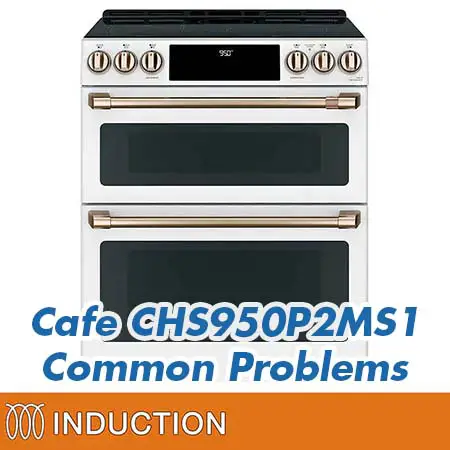Café CHS950P2MS1 Electric Range Common Problems and Troubleshooting
Welcome to our comprehensive guide on troubleshooting common problems with the Café CHS950P2MS1 Electric Range. If you own a Café CHS950P2MS1 Electric Range, you know it offers exceptional features and performance. However, like any appliance, it may encounter issues from time to time. In this article, we will address these common problems and provide effective solutions, ensuring your Café CHS950P2MS1 Electric Range continues to serve you seamlessly.
Café CHS950P2MS1 Electric Range Overview
The Café CHS950P2MS1 Electric Range is a 30-inch, 7.0 cu. ft. slide-in double oven induction range designed to meet the demands of modern cooking. It comes equipped with a range of advanced features that make cooking a breeze. Here are some key product details and features:
| Feature | Description |
|---|---|
| Brand | Café |
| Compatible with | Alexa |
| Compatible with | Google Assistant |
| Connectivity | Wi-Fi Enabled |
| Cooktop Surface Type | Induction |
| Dimensions – Depth | 29.5 in. |
| Dimensions – Height | 37.38 in. |
| Dimensions – Width | 29.88 in. |
| Fit Width | 30 Inch |
| Model | CHS950P2MS1 |
| Number of Burners | 5 |
| Number of Oven Racks | 3 |
| Oven Capacity | 6.7 cu. ft. |
| Oven Cleaning Options | Self Cleaning |
| Oven Configuration | Double Oven |
| Power Source | Electric |
| Range Type | Freestanding |
| Range Type | Slide-In |
| Weight | 236 lb. |
Causes of Common Problems with the Café CHS950P2MS1 Electric Range
In the following sections, we will delve into the causes of common problems that Café CHS950P2MS1 Electric Range owners may encounter. We will provide detailed solutions to help you resolve these issues and keep your appliance in optimal working condition.
Common Problems with the Café CHS950P2MS1 Electric Range
1. Uneven Cooking Results
Description: You notice that your Café CHS950P2MS1 Electric Range is producing uneven cooking results. Some dishes are overcooked while others remain undercooked.
Cause: Uneven cooking can be caused by improper placement of cookware on the induction cooktop or issues with the cookware itself.
Troubleshooting:
- Ensure that you are using cookware with a flat and smooth bottom to maximize contact with the cooktop surface.
- Make sure the cookware size matches the size of the induction elements you are using.
- Check for cookware that is warped or damaged, as this can affect heat distribution.
2. Oven Temperature Inaccuracy
Description: The oven temperature on your Café CHS950P2MS1 Electric Range seems to be inaccurate, resulting in food that is either undercooked or overcooked.
Cause: Temperature inaccuracies can occur due to a faulty oven sensor or calibration issues.
Troubleshooting:
- Use an oven thermometer to verify the actual oven temperature.
- If there is a significant discrepancy, you may need to recalibrate the oven temperature settings. Refer to the user manual for instructions on how to do this.
- If the problem persists, it’s advisable to contact a qualified technician for sensor replacement.
3. Induction Cooktop Not Heating
Description: The induction cooktop elements on your Café CHS950P2MS1 Electric Range are not heating up as expected, preventing you from cooking.
Cause: This issue can be caused by a variety of factors, including a disconnected power source or issues with the cookware.
Troubleshooting:
- Check if the range is properly plugged in and that there is power supplied to the unit.
- Ensure that the cookware you are using is compatible with induction cooking. Use a magnet to test whether the cookware is induction-ready.
- Clean the cooktop surface thoroughly, as debris or spills can interfere with the induction process.
4. Oven Door Issues
Description: You are experiencing problems with the oven door on your Café CHS950P2MS1 Electric Range, such as difficulty in opening or closing it.
Cause: This issue can occur due to misalignment of the oven door, damaged hinges, or debris obstructing the door’s movement.
Troubleshooting:
- Inspect the oven door for any visible obstructions or debris that might hinder its movement. Clean as necessary.
- If the door seems misaligned, you may need to adjust the hinges. Refer to the user manual for instructions on how to do this properly.
- If the problem persists and the door remains difficult to operate, consider contacting a professional technician for further inspection and repair.
5. Wi-Fi Connectivity Issues
Description: You are encountering difficulties in connecting your Café CHS950P2MS1 Electric Range to Wi-Fi, hindering the use of smart features.
Cause: Wi-Fi connectivity issues can be caused by router problems, incorrect network settings, or range-specific software issues.
Troubleshooting:
- Ensure that your range is within the range of your Wi-Fi network and that the network is functioning properly.
- Double-check that you have entered the correct Wi-Fi network name and password during the setup process.
- If the issue persists, consult the user manual for troubleshooting steps related to Wi-Fi connectivity, or reach out to the manufacturer’s support for assistance.
6. Oven Fan Noise
Description: Your Café CHS950P2MS1 Electric Range’s oven fan produces excessive noise during operation, causing disruption in your kitchen.
Cause: This issue may arise due to debris in the fan blades, worn-out fan motor bearings, or other internal components.
Troubleshooting:
- Turn off the oven and unplug it from the power source.
- Carefully inspect the oven fan for any visible obstructions or debris. Remove any foreign objects that may be causing the noise.
- If the noise persists, it may indicate a faulty fan motor or other internal components. Contact a qualified technician for inspection and repair.
7. Induction Element Error Codes
Description: Your Café CHS950P2MS1 Electric Range displays error codes related to the induction cooktop, making it challenging to use.
Cause: Induction element error codes can be triggered by issues with the cookware, power fluctuations, or problems within the range’s control system.
Troubleshooting:
- Refer to the user manual to identify the specific error code displayed and its corresponding meaning.
- Check the cookware to ensure it is compatible with induction cooking and is placed correctly on the cooktop.
- If the error persists, consider power cycling the range by turning it off and unplugging it for a few minutes. Reconnect and turn it back on.
8. Self-Cleaning Function Malfunction
Description: The self-cleaning function on your Café CHS950P2MS1 Electric Range is not working as expected, preventing you from easily cleaning the oven.
Cause: This issue may be caused by a malfunctioning door lock mechanism, temperature sensor problems, or control board issues.
Troubleshooting:
- Check if the oven door is securely locked during the self-cleaning cycle. If not, it may be a door lock mechanism problem.
- Verify that the oven temperature sensor is functioning correctly. Replace it if necessary.
- If the problem persists, consult the user manual for self-cleaning troubleshooting steps or contact a technician for professional assistance.
9. Wi-Fi App Unresponsiveness
Description: The smartphone app for controlling your Café CHS950P2MS1 Electric Range via Wi-Fi is unresponsive or frequently crashes.
Cause: App issues can result from outdated app versions, compatibility problems, or network-related issues.
Troubleshooting:
- Ensure that you are using the latest version of the app from the app store.
- Check your smartphone’s compatibility with the app and ensure it meets the system requirements.
- If you experience network-related problems, troubleshoot your home Wi-Fi network or contact your internet service provider for assistance.
10. Inconsistent Convection Fan Operation
Description: The convection fan in your Café CHS950P2MS1 Electric Range operates inconsistently, affecting your cooking results.
Cause: This issue may be caused by a faulty convection fan motor, temperature sensor, or control board malfunction.
Troubleshooting:
- Observe the convection fan during operation to check if it turns on and off at irregular intervals.
- If you notice inconsistencies, it may indicate a problem with the convection fan motor or associated components. Consult a technician for inspection and repair.
- Ensure that the oven temperature sensor is functioning correctly, as it plays a role in regulating the convection fan’s operation.
11. Oven Door Seal Damage
Description: You’ve noticed damage to the oven door seal of your Café CHS950P2MS1 Electric Range, which may result in heat loss during cooking.
Cause: Oven door seal damage can occur due to wear and tear over time or accidental damage.
Troubleshooting:
- Inspect the oven door seal for visible tears, gaps, or deformities.
- If you find damage, you can usually replace the oven door seal with a compatible replacement part. Consult the user manual for guidance.
- Properly install the new seal to ensure a tight and effective seal around the oven door.
12. Oven Light Bulb Replacement
Description: The oven light bulb in your Café CHS950P2MS1 Electric Range has burned out, leaving you in the dark while checking on your dishes.
Cause: Over time, oven light bulbs can burn out due to regular usage.
Troubleshooting:
- Before attempting to replace the oven light bulb, ensure the oven is cool and unplugged from the power source.
- Remove the old bulb by unscrewing it counterclockwise (lefty loosey).
- Replace it with a compatible oven light bulb, screwing it in clockwise (righty tighty).
13. Induction Element Not Recognizing Cookware
Description: The induction cooktop on your Café CHS950P2MS1 Electric Range is not recognizing the presence of cookware, preventing it from heating up.
Cause: This issue may arise from cookware that is not induction-compatible or problems with the induction element’s sensors.
Troubleshooting:
- Ensure that you are using induction-compatible cookware. You can test this with a magnet; if it sticks to the cookware’s bottom, it’s compatible.
- Clean the cooktop surface and the cookware to remove any debris or residue that may interfere with the sensor’s recognition.
- If the problem persists, contact a technician to inspect and potentially replace the induction element or sensors.
14. Oven Display Malfunction
Description: The digital display on your Café CHS950P2MS1 Electric Range’s oven control panel is malfunctioning, making it challenging to set cooking temperatures and timers.
Cause: Display malfunctions can be caused by electrical issues, control board problems, or loose connections.
Troubleshooting:
- Ensure that the range is properly plugged in and receiving a consistent power supply.
- If the display is flickering or showing incorrect information, it may indicate a control board issue. Consult a technician for repair or replacement.
- Check for loose connections behind the control panel and secure them if necessary.
15. Oven Self-Cleaning Smell
Description: When using the self-cleaning function on your Café CHS950P2MS1 Electric Range, you notice a strong, unpleasant odor in your kitchen.
Cause: The self-cleaning process involves heating the oven to high temperatures to burn off residue, which can produce odors and smoke.
Troubleshooting:
- Ensure proper ventilation in your kitchen by opening windows or using exhaust fans to dissipate the odor and smoke.
- Run the self-cleaning cycle when you can ventilate your kitchen adequately, preferably when outdoor conditions allow for windows to be open.
- If the odor persists after cleaning, it should gradually dissipate with time and use. You can also try leaving an open box of baking soda in the oven to help absorb lingering odors.
16. Induction Cooktop Error Codes
Description: Your Café CHS950P2MS1 Electric Range displays error codes related to the induction cooktop, preventing you from using certain elements.
Cause: Induction cooktop error codes can be triggered by issues with the cookware, power supply, or internal components.
Troubleshooting:
- Refer to the user manual to identify the specific error code displayed and its meaning.
- Check the cookware for compatibility and proper placement on the cooktop.
- If the error persists, reset the range by turning it off and unplugging it for a few minutes. Reconnect and power it back on.
17. Oven Preheating Takes Too Long
Description: The oven in your Café CHS950P2MS1 Electric Range takes an unusually long time to reach the set preheating temperature.
Cause: Slow preheating can be caused by issues with the heating elements, temperature sensor, or calibration settings.
Troubleshooting:
- Verify that you have selected the correct temperature setting and preheating time.
- If the oven still takes too long to preheat, consider recalibrating the temperature settings following the instructions in the user manual.
- If the issue persists, contact a technician to inspect the heating elements and temperature sensor for any faults.
18. Oven Fan Continues After Cooking
Description: The oven fan on your Café CHS950P2MS1 Electric Range continues to run even after you’ve finished cooking and turned off the oven.
Cause: This issue may be due to a delay in the oven fan shutdown process or a malfunction in the fan control system.
Troubleshooting:
- Allow the oven fan to run for a few minutes after cooking to aid in cooling. It should eventually turn off automatically.
- If the fan continues running excessively, check the user manual for any fan-related settings and adjust as needed.
- If the problem persists, consult a technician to inspect the fan control system for issues.
19. Oven Door Won’t Close Properly
Description: You’re having difficulty closing the oven door securely on your Café CHS950P2MS1 Electric Range.
Cause: This issue may be caused by misaligned hinges, debris obstructing the door’s closure, or damage to the door gasket.
Troubleshooting:
- Inspect the oven door for any visible obstructions, debris, or damage to the gasket that may prevent it from closing properly.
- If the door seems misaligned, follow the user manual’s instructions to adjust the hinges to ensure proper alignment.
- If the problem persists, consider replacing the door gasket with a compatible replacement part.
20. Cooktop Surface Scratches
Description: You’ve noticed scratches on the cooktop surface of your Café CHS950P2MS1 Electric Range, affecting its appearance.
Cause: Cooktop surface scratches can occur due to abrasive cookware, improper cleaning methods, or accidental contact with hard objects.
Troubleshooting:
- Avoid using abrasive cookware or utensils on the cooktop surface to prevent further scratches.
- Clean the cooktop using non-abrasive cleaning agents and a soft cloth to minimize the visibility of existing scratches.
- If the scratches are deep or affect the cooktop’s functionality, consider contacting a technician for professional assessment and repair.
21. Oven Temperature Fluctuations
Description: The oven temperature on your Café CHS950P2MS1 Electric Range experiences frequent fluctuations, leading to uneven cooking results.
Cause: Temperature fluctuations may occur due to issues with the thermostat, heating elements, or calibration settings.
Troubleshooting:
- Use an oven thermometer to monitor temperature variations inside the oven during cooking.
- If you observe significant fluctuations, consider recalibrating the oven’s temperature settings according to the user manual instructions.
- If the problem persists, consult a technician to inspect and potentially replace faulty components.
22. Oven Convection Fan Noisy Operation
Description: The convection fan in your Café CHS950P2MS1 Electric Range produces loud or unusual noises during operation.
Cause: Noisy fan operation can result from worn-out bearings, debris in the fan, or an issue with the fan motor.
Troubleshooting:
- Turn off the oven and unplug it from the power source before attempting any maintenance.
- Inspect the convection fan for debris or foreign objects that may be causing the noise. Clean as needed.
- If the noise continues, it may indicate a problem with the fan motor or bearings. Contact a technician for evaluation and repair.
23. Cooktop Induction Elements Not Heating to Full Power
Description: Some of the induction elements on your Café CHS950P2MS1 Electric Range do not reach their maximum heating power, affecting your cooking speed.
Cause: Reduced heating power can occur due to issues with the induction elements, control boards, or power supply.
Troubleshooting:
- Check that you are using the correct cookware size and type that matches the induction elements you want to use.
- If the elements still do not reach full power, try power cycling the range by turning it off and unplugging it for a few minutes before restarting.
- If the issue persists, consult a technician to diagnose and resolve the problem.
24. Oven Interior Light Not Working
Description: The interior light in your Café CHS950P2MS1 Electric Range’s oven is not illuminating when the oven door is open, making it difficult to monitor cooking progress.
Cause: A malfunctioning oven light can result from a burnt-out bulb, faulty light switch, or wiring issues.
Troubleshooting:
- Turn off the oven and ensure it’s unplugged or disconnected from the power source.
- Remove the old oven light bulb and replace it with a compatible replacement bulb.
- If the light still does not work, check the light switch and wiring for any visible damage or loose connections. Repair or replace as necessary.
25. Oven Door Glass Stains
Description: The glass on the oven door of your Café CHS950P2MS1 Electric Range has unsightly stains that affect its transparency.
Cause: Stains on the oven door glass can result from food splatters, spills, or cooking residues that accumulate over time.
Troubleshooting:
- Clean the oven door glass with a mild, non-abrasive cleaner and a soft cloth to remove stains and residues. Rinse thoroughly and dry.
- If stains are persistent, you can use a paste made from baking soda and water to gently scrub the glass. Rinse and dry thoroughly after cleaning.
- Prevent future stains by placing a splatter guard on dishes when cooking and regularly cleaning the oven door after use.
Café CHS950P2MS1 Electric Range User Reviews
When making a significant appliance purchase like the Café CHS950P2MS1 Electric Range, it’s crucial to consider the experiences of other users. We’ve compiled a summary of user reviews from Costco.com to provide you with valuable insights into what customers are saying about this electric range.
Positive Reviews from Café CHS950P2MS1 Electric Range Users
- Some users were satisfied with the following parameters associated with their positive experience:
- Seemingly the Rolls Royce of induction stoves.
- Effective, faster, and precise cooking.
- Easy-to-clean cooktop.
- Convenient smartphone app for oven control.
- Induction cooking’s safety and efficiency.
- Overall satisfaction with performance and clean indoor air.
Based on positive feedback, the Café CHS950P2MS1 Electric Range impresses users with its cooking speed, precision, and easy maintenance. The smartphone app for remote control is a standout feature, and many users appreciate the safety of induction cooking. Overall, these reviews reflect high satisfaction with the range’s performance.
Negative User Reviews of the Café CHS950P2MS1 Electric Range
- Some users were not satisfied with the following problems associated with their experience:
- Defective upper oven.
- Delivery delays and communication issues.
- Arrival of a damaged range.
- Out-of-the-box defects and subsequent repairs.
- Leaking seal on the top front.
While many users had positive experiences, some faced issues with defective units, delivery delays, and product damage. Communication problems and out-of-the-box defects were also reported. The leaking seal on the top front was another concern for one user.
The majority of users expressed satisfaction with the Café CHS950P2MS1 Electric Range, praising its cooking performance, induction technology, and remote control capabilities. However, it’s essential to be aware of potential delivery and quality control issues when considering this appliance.
Café CHS950P2MS1 Electric Range User Mаnuаl
Café CHS950P2MS1 Electric Range Manual: Operating instructions for the Café CHS950P2MS1 Electric Range can be found on the manufacturer’s website.
Café CHS950P2MS1 Electric Range Frequently Asked Questions
1. How do I clean the induction cooktop?
To clean the induction cooktop on the Café CHS950P2MS1 Electric Range, follow these steps:
- Ensure the cooktop is cool and unplugged.
- Wipe the surface with a damp cloth to remove any spills or residue.
- For stubborn stains, use a non-abrasive cleaner and a soft cloth.
- Rinse with a clean, damp cloth and dry thoroughly.
2. Why is my oven not heating up to the set temperature?
If your oven is not reaching the desired temperature on the Café CHS950P2MS1 Electric Range, try the following:
- Ensure you’ve selected the correct cooking mode and temperature settings.
- Verify that the oven door is properly closed.
- Check for any error codes or indicators on the display.
- If the issue persists, consult the user manual or contact customer service for assistance.
3. Can I use any type of cookware on the induction cooktop?
The Café CHS950P2MS1 Electric Range’s induction cooktop is designed to work with compatible induction cookware. To check if your cookware is suitable, use a magnet; if it sticks to the bottom, it should work. Non-compatible cookware may not heat properly or not work at all on the induction elements.
Conclusion
For any issues or concerns with your Café CHS950P2MS1 Electric Range, always refer to the manual, customer service, or your nearest service center for professional assistance. Proper maintenance and troubleshooting can help ensure the longevity and performance of your appliance.
Samsung NE63T8951SS Common Problems and Troubleshooting